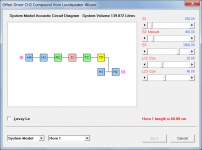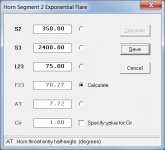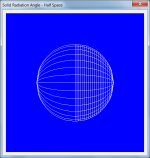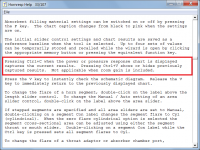Hornresp Update 5460-230301
Hi Everyone,
CHANGE
The CHX and CHY configuration options suggested by LORDSANSUI in Posts #13,327 and #13,338 have now been added as CH2 and CH3. Attachments 1 to 3 refer.
Significant changes have been made to existing code and a considerable amount of new code has been added, with bugs possibly being introduced as a result. Could you please report any problems experienced when using the new CH2 and CH3 options.
BUG FIX 1
The bug reported in Post #13,364 has now been fixed. My thanks to rertrobaer for the feedback.
BUG FIX 2
The bug reported in Post #13,398 has now been fixed. My thanks to USRFobiwan for the feedback.
BUG FIX 3
The segment / system volume information displayed in the Horn Segment Wizard was inadvertently hidden when the status bar panel was added to the bottom of the form in Version 54.30. This has now been fixed. Attachments 4 and 5 refer.
Kind regards,
David
Hi Everyone,
CHANGE
The CHX and CHY configuration options suggested by LORDSANSUI in Posts #13,327 and #13,338 have now been added as CH2 and CH3. Attachments 1 to 3 refer.
Significant changes have been made to existing code and a considerable amount of new code has been added, with bugs possibly being introduced as a result. Could you please report any problems experienced when using the new CH2 and CH3 options.
BUG FIX 1
The bug reported in Post #13,364 has now been fixed. My thanks to rertrobaer for the feedback.
BUG FIX 2
The bug reported in Post #13,398 has now been fixed. My thanks to USRFobiwan for the feedback.
BUG FIX 3
The segment / system volume information displayed in the Horn Segment Wizard was inadvertently hidden when the status bar panel was added to the bottom of the form in Version 54.30. This has now been fixed. Attachments 4 and 5 refer.
Kind regards,
David
Attachments
I may not use the bells and whistles of these more complex designs. But I certainly do appreciate all the thinking on both sides of this wonderful program. The thoughtful people that come up with ideas to further the possible development of Hornresp and David's untiring progress to make this the most comprehensive loudspeaker modeling program I know about.
Mark
Mark
The CHX and CHY configuration options suggested by LORDSANSUI in Posts #13,327 and #13,338 have now been added as CH2 and CH3. Attachments 1 to 3 refer.
Hello David,
Thank you so much for this implementation and spending time to always improve Hornresp and push it's capability limit.
I'm going to implement new Manifold options using those new configurations.
Best regards,
Marcelo
G'day David. Thank you for this brilliant application. Some time ago I found the interface a bit overwhelming, but I recently read a tutorial from Patrick and it clicked. Good job man, I find it almost as easy as lotus approach to move around in now. Thanks again
Hi Randy,Some time ago I found the interface a bit overwhelming
Pleased to hear that you now have the interface sorted 🙂.
The basic layout of Hornresp has remained effectively unchanged over the years, even though more and more features continue to be added. The operation of the program is now of necessity quite complex, to take everything into account, but that is the price to be paid for the extra functionality that has been provided. At all times I have quite consciously tried to maintain a reasonably sensible balance between the complexity of the user interface and the number of features offered.
Kind regards,
David
For the Mac crowd, I just got Hornresp running on my M1 MacBook using UTM (free) to run Windows XP (old school). I haven't played around with it too much yet but I did drop in a Hornresp.dat file from a previous Windows machine, and it loads it and runs a simulation. For anyone interested, I followed these directions: https://mac.getutm.app/gallery/windows-xp
and here:
The other helpful tidbit is directory sharing doesn't seem to work between the virtual machine and Mac in UTM using WinXP, but if you plug in a thumb drive the VM can see that.
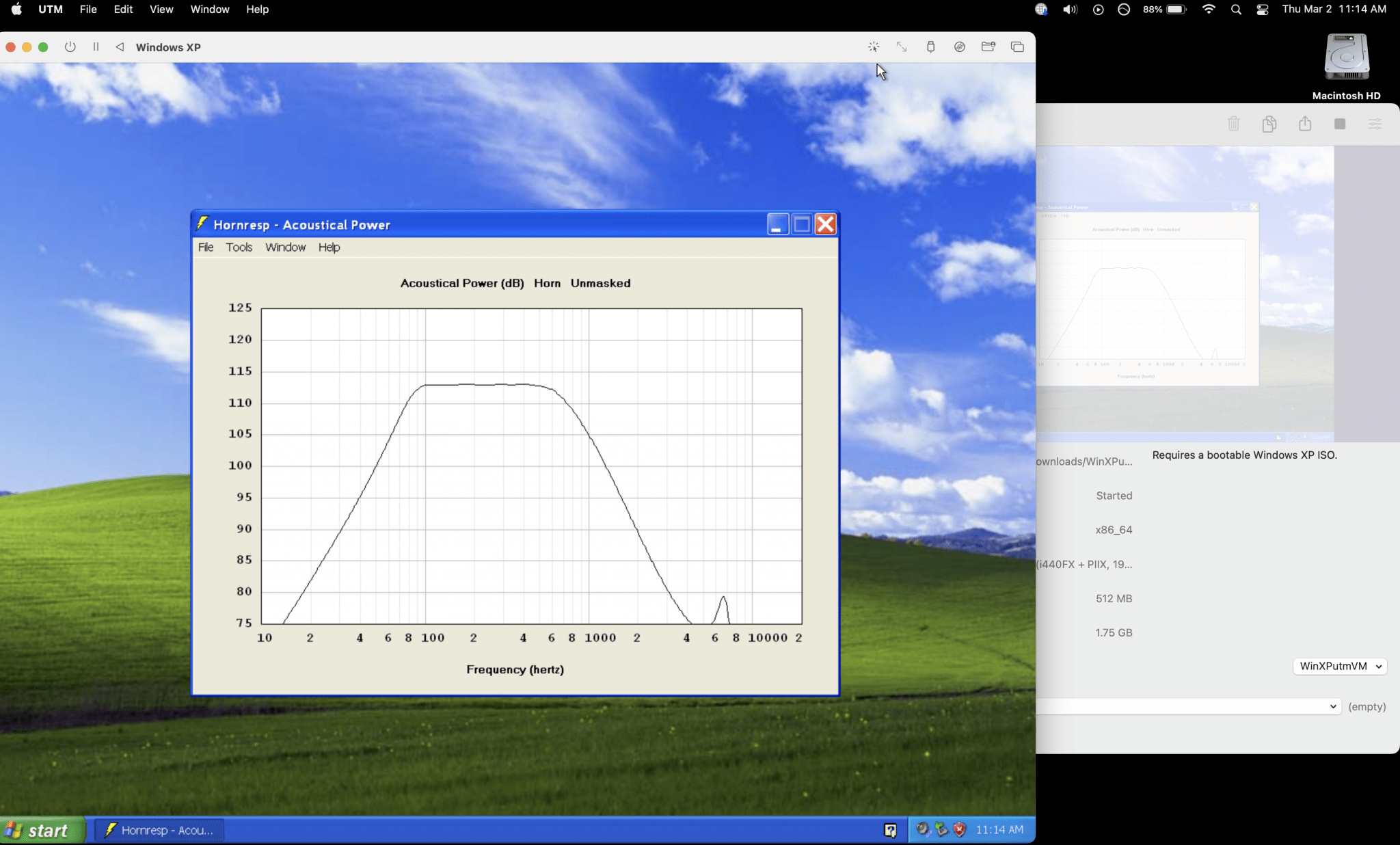
and here:
https://www.diyaudio.com/community/threads/low-sensitivity-coaxial.396170/page-6#post-7285652
David, can I please ask if the driver can be offset by specific amounts? My project is linked
David, can I please ask if the driver can be offset by specific amounts? My project is linked
can I please ask if the driver can be offset by specific amounts?
Not sure that I understand. You are already offsetting the driver by using the OD option. Please see my post on your project thread for details on how to go about "optimising" a transmission line loudspeaker system design using Hornresp.
For the Mac crowd, I just got Hornresp running on my M1 MacBook using UTM (free) to run Windows XP (old school).
Hi John,
Many thanks for providing this information.
It's great to hear from you again, you have been away far too long. Hope everything is okay.
Kind regards,
David
I meant specifying how many cm from the openingNot sure that I understand. You are already offsetting the driver by using the OD option. Please see my post on your project thread for details on how to go about "optimising" a transmission line loudspeaker system design using Hornresp.
Thanks for the assist
The offset is normally specified as the distance from the closed end. For an OD design it will be L12 and for an OD1 design it will be L12 + L23.
The distance of the driver from the open end is therefore equal to the total length of the transmission line minus the offset. In other words:
2 segment OD system: L23
3 segment OD system: L23 + L34
4 segment OD system: L23 + L34 + L45
3 segment OD1 system: L34
4 segment OD1 system: L34 + L45
The distance of the driver from the open end is therefore equal to the total length of the transmission line minus the offset. In other words:
2 segment OD system: L23
3 segment OD system: L23 + L34
4 segment OD system: L23 + L34 + L45
3 segment OD1 system: L34
4 segment OD1 system: L34 + L45
Also John, on your M1, "Play on Mac" and other Wine-type programs can be used to host HornResp. Not really sure how it works but it sets up windows-like directories. Updates from David are handled in much the same way.For the Mac crowd, I just got Hornresp running on my M1 MacBook using UTM (free) to run Windows XP (old school). I haven't played around with it too much yet but I did drop in a Hornresp.dat file from a previous Windows machine, and it loads it and runs a simulation. For anyone interested, I followed these directions: https://mac.getutm.app/gallery/windows-xp
and here:The other helpful tidbit is directory sharing doesn't seem to work between the virtual machine and Mac in UTM using WinXP, but if you plug in a thumb drive the VM can see that.
View attachment 1148933
Last edited:
I have a question - about how Hornresp is showing the output from the terminus opening - it would be into what kind of space? A full sphere, or a half sphere? If the terminus opening on my cabinet is right on the floor, will the output from it be "lifted" by a specific quantity?
In other words, if Hornresp is showing what the speaker with have into a space with no floor in it, then can I calculate a specific increase in the output from the terminus opening?
In other words, if Hornresp is showing what the speaker with have into a space with no floor in it, then can I calculate a specific increase in the output from the terminus opening?
Last edited:
The Ang parameter specifies the solid angle into which the driver and port outputs radiate. Try different values to see how the response is affected. Half space (Ang = 2 x Pi) is used in most cases.
Attachments
Hi David, thanks for the quick reply. I will look, but I think that is how I have it set.
So, if the terminus open is on the floor and near the wall - so effectively radiating into a quarter sphere, would it's response be lifted by 3dB, or 6dB or ... ?
So, if the terminus open is on the floor and near the wall - so effectively radiating into a quarter sphere, would it's response be lifted by 3dB, or 6dB or ... ?
David, quick question. I seem to be able to move from field to field fluidly, but keyboard shorts for paste ctrlv doesn't seem to work. Am I missing something?
Thanks and regards
Randy
Thanks and regards
Randy
would it's response be lifted by 3dB, or 6dB or ... ?
You can answer that question for yourself 🙂.
As I said in my previous post, try different values of Ang to see how the response is affected. Use the 'Compare Previous' tool to compare results.
I seem to be able to move from field to field fluidly, but keyboard shorts for paste ctrlv doesn't seem to work.
The Ctrl+V keyboard shortcut is used in Hornresp to show or hide previously captured results.
Right-click the mouse to access the Cut, Copy and Paste commands.
Attachments
I used wine bottler in the past until 2019 when Apple broke running 32bit apps. I've had zero luck trying to use wine directly on any software I've wanted to use.Also John, on your M1, "Play on Mac" and other Wine-type programs can be used to host HornResp. Not really sure how it works but it sets up windows-like directories. Updates from David are handled in much the same way.
- Home
- Loudspeakers
- Subwoofers
- Hornresp