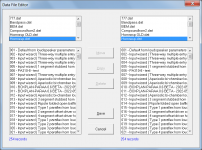There will be internal resonances in any enclosure that has parallel walls. Perhaps do a little math and find out if your dip is related to a full, quarter or half wavelength of your enclosure. Frequency divided by the speed of sound. 450/340= 1.323 metres 52 inches, 26 inches. Your stuffing is not 100% absorbent. And Hornresp is one of the few simulation programs that will simulate internal reflections.
Mark
If a segment is not a cylinder, hornresp can't know with what dimensions(narrow/wide box) S is achieved in a real box, so how does Hornresp calculate these internal reflections?
Hi Mark, I believe you mean speed of sound divided by frequency? (I.e. shorter wavelengths at higher frequencies)Frequency divided by the speed of sound. 450/340= 1.323 metres 52 inches, 26 inches.
Hi,
probably wine-related, so just for information and low priority, when cklicking
"File" -> "Editor...", it crashes with this message:
...
Also, whem importing a Hornresp-sim by "Import" -> "Hornresp Record", this only works
by typing the full name.txt, as the import-window is always empty, no matter what *.txt-files are in there.
Both functions still good here on my (now old) distro build of wine 5.0, FWIW.
l12 and l23 seem to change the slot in the of the woofer and behind it....I am Looking for a path length that is separate for the front of the woofer and separate for behind the woofer, is this possible?I'm not exactly sure from your description how your system is configured, but Attachment 1 shows how to specify a Ripole loudspeaker in Hornresp.
Definitely. I was only a little tired when I wrote that. And my super power to mix up formulas was more powerful than ever. A long day working through a loudspeaker driver design for a German company.Hi Mark, I believe you mean speed of sound divided by frequency? (I.e. shorter wavelengths at higher frequencies)
If I had a buck for every time I made a mistake, wow! Thanks for the kind correction.
Mark
Thanks @David McBean and @woodo
Setting the Path length fixed up the response I wanted.
As usual with HR, always something new to learn.
Setting the Path length fixed up the response I wanted.
As usual with HR, always something new to learn.
Thanks, time to update my wine installation.Both functions still good here on my (now old) distro build of wine 5.0, FWIW.
Does HR somehow handle port compression?
I have a simulation(tl with offset port) where the port(Ap=50,Lpt=25) has a port velocity of 16m/s at 40Hz, combined SPL is 110db at Pmax=100.
The port entrance is 90°, also 90° on the output side.
Will port compression be an issue? How would i handle it, More Ap and more Lpt?
I have a simulation(tl with offset port) where the port(Ap=50,Lpt=25) has a port velocity of 16m/s at 40Hz, combined SPL is 110db at Pmax=100.
The port entrance is 90°, also 90° on the output side.
Will port compression be an issue? How would i handle it, More Ap and more Lpt?
@rertrobaer -
IMHO, you should be ok with those numbers. The usual metric is 17 m/s maximum.
As you seem to know already, if you make the port are larger (Ap), the length (Lpt) will increase.
If you have the room, it's always a good idea to try to decrease port velocity.
the 90 degree turns will increase turbulence. Perhaps you could incorporate some rounded over surfaces in those areas.
IMHO, you should be ok with those numbers. The usual metric is 17 m/s maximum.
As you seem to know already, if you make the port are larger (Ap), the length (Lpt) will increase.
If you have the room, it's always a good idea to try to decrease port velocity.
the 90 degree turns will increase turbulence. Perhaps you could incorporate some rounded over surfaces in those areas.
I can't resist the challenge of trying to squeeze yet more functionality out of Hornresp
You always surprise us.
Thank you.
how does Hornresp calculate these internal reflections?
Hornresp only takes into account reflections from the ends of an axisymmetric segment, chamber or port tube, where an end is closed and/or there is an impedance mismatch at the exit.
probably wine-related, so just for information and low priority, when cklicking
"File" -> "Editor...", it crashes with this message:
Also, whem importing a Hornresp-sim by "Import" -> "Hornresp Record", this only works
by typing the full name.txt, as the import-window is always empty, no matter what *.txt-files are in there.
Thanks for the feedback. It seems that the problems must indeed be Wine-related, as everything works just fine for me using Windows 7.
Attachments
I am Looking for a path length that is separate for the front of the woofer and separate for behind the woofer, is this possible?
Not at the moment, but it will become possible if the CH3 compound horn option referred to in Post #13,379 is implemented.
I had the same question myself a little while back and David pointed out this feature. A couple of posts back clemenules and David showed some practical examples of how it can be applied.Thanks @David McBean and @woodo
Setting the Path length fixed up the response I wanted.
As usual with HR, always something new to learn.
Hello David,
I have good news🥳🥳🥳🥳🥳🥳
Besides you were not be able to install FreeCAD in your PC to test the models and considering I have seen some people with difficult to use the models, this situation push me to create 12 videos to serve as tutorial. I would appreciate a lot if you could spent little part of your time to watch at least the Basic 1 and the automation levels.
thanks in advanced and best regards,
Marcelo
https://freeloudspeakerplan.rf.gd/pages/tutorial.htm
https://freeloudspeakerplan.rf.gd
I have good news🥳🥳🥳🥳🥳🥳
Besides you were not be able to install FreeCAD in your PC to test the models and considering I have seen some people with difficult to use the models, this situation push me to create 12 videos to serve as tutorial. I would appreciate a lot if you could spent little part of your time to watch at least the Basic 1 and the automation levels.
thanks in advanced and best regards,
Marcelo
https://freeloudspeakerplan.rf.gd/pages/tutorial.htm
https://freeloudspeakerplan.rf.gd
Thank you Marcelo
This will help me as well! So many things in FreeCAD that I still do not know how to use.
MArk
This will help me as well! So many things in FreeCAD that I still do not know how to use.
MArk
I have good news🥳🥳🥳🥳🥳🥳
Hi Marcelo,
Your videos are amazing. I have watched Basic 1, Basic 2 and Automation Levels 1 to 5, and will view the remaining How2use 1 to 3 and Extras 1 and 2 just as soon as I can. It is obvious from the videos that you have developed an incredibly powerful tool - one which effectively takes the guesswork out of designing and optimising a folded-horn loudspeaker cabinet.
I also have some good news - your CHX (CH2) and CHY (CH3) compound horn options will definitely be included in the next update 🙂.
Kind regards,
David
David, the latest version (5450-2301128) goes fubar on the PH1,2,3,4 models.
Update: Ok i did some cycling between the hron modals and now its ok again, I leave it here in case someone else has same glitch.
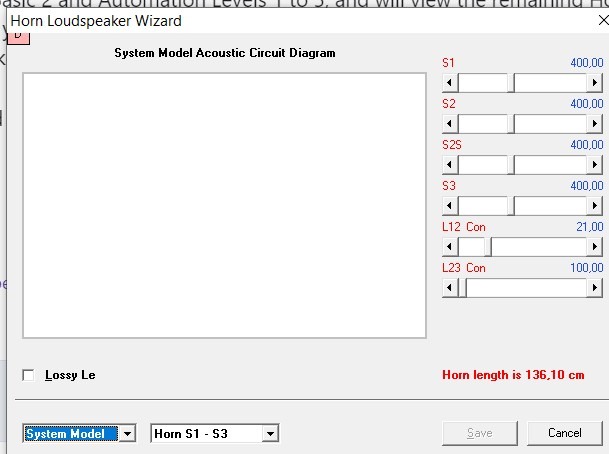
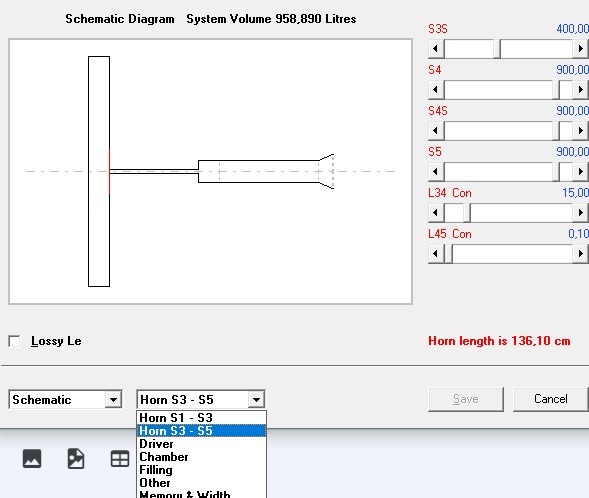
Update: Ok i did some cycling between the hron modals and now its ok again, I leave it here in case someone else has same glitch.
I investigated some more and now i can replicate it. If you are in PH1 mode, and mess around with the speaker configuration. For example changing series and parallel config it and calculate it goes into the fubar mode noted above. it then is stuck in a OD type horn situation. Once i switch from for example from PH1 to PH2 and back (using the dropdown) it resets itself and calculate correct response again.
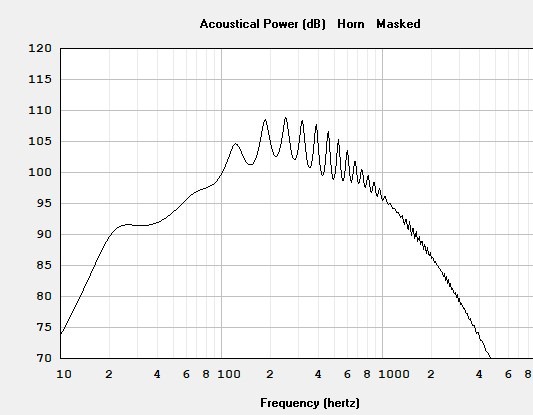
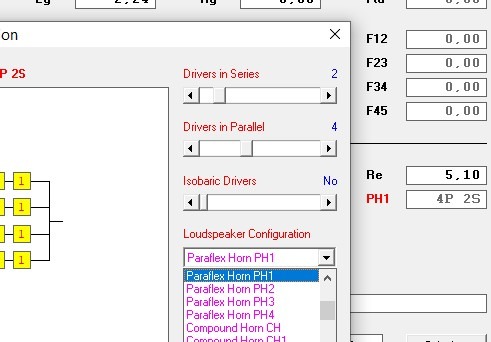
I investigated some more and now i can replicate it.
Hi USRFobiwan,
Many thanks for the feedback, and for going to the trouble of identifying the specific sequence of events that causes the problem. Bugs that do not generate a run-time error message are normally more of a challenge to track down, and being able to reproduce the problem at will makes it just that much easier to resolve such issues.
The bug has been found and will be fixed in the next update.
Kind regards,
David
- Home
- Loudspeakers
- Subwoofers
- Hornresp