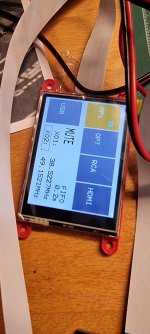Hi Ian,
Is there any news why the monitorpi isn't showing the fifoq7 settings when pushing the button at the right time?
I would like to use the continuous clock output mode option.
Thanks in advance.
Regards,
Ad.
Is there any news why the monitorpi isn't showing the fifoq7 settings when pushing the button at the right time?
I would like to use the continuous clock output mode option.
Thanks in advance.
Regards,
Ad.
Hi Ian
I have a ShieldPi Pro, MonitorPI, (not yet, lost in post office) FIFO Q7, DAC controller and a DAC.
Where should i put the MonitorPI and the DAC controller in?
Kind regards Lars
I have a ShieldPi Pro, MonitorPI, (not yet, lost in post office) FIFO Q7, DAC controller and a DAC.
Where should i put the MonitorPI and the DAC controller in?
Kind regards Lars
Has anyone of you tested the difference with Fifo PI Q7 + Dual Mono ES9038Q2M DAC
between ACCUSILICON AS318 Clock's 90.3168/98.3040 MHz and SinePi with Neutrino Clock's 49.152000/45.158400 MHz ?
Ian: what is Your opinion ?
Kr
Andreas
between ACCUSILICON AS318 Clock's 90.3168/98.3040 MHz and SinePi with Neutrino Clock's 49.152000/45.158400 MHz ?
Ian: what is Your opinion ?
Kr
Andreas
Have you seen the clock reviews done by Doede Douma? I think done prior to Q7 and using a different DAC but likely a good indicator of results on that specific combo.
http://blog.dddac.com/the-clock-reviews-part-5/
http://blog.dddac.com/the-clock-reviews-part-5/
Hi Advr, can you make a photo of your control cable between Q7 and StationPro? Are really all cables straight trough ?A bit difficult to take a picture but frequencies are visible.
I only can choose dimm options. Run through the manual several times.
On top of the q7 a reclockpi
Andreas
Really? In Your docu pin 2 on the Q7 is RXd and 4 TXd, same on the StationPro side... Should not be TXd crossed to RXd and RXd to TXd?
My problem is that i don't get information from Q7 to the LCD (Buttons for Input sources working find and MonitorPi works too incl. all infos, but no data from Q7 on the LCD)
Andreas
Dear Ian and Advr: Sorry, problem with LCD display already solved! 1 Pin in the plug was light jumped out
Andreas
Andreas
Hi Andy,Hi Advr, can you make a photo of your control cable between Q7 and StationPro? Are really all cables straight trough ?
Andreas
I used 4 individual cables as shown. The all 4 make contact. Could be they are wrong connected?
Regards,
Ad.
Attachments
Hi Ad.,Hi Andy,
I used 4 individual cables as shown. The all 4 make contact. Could be they are wrong connected?
Regards,
Ad.
Thank You for quick answer,but problem with LCD display already solved! 1 Pin in the plug was light jumped out..
Andreas
Yes, unfortunately mine is not so maybe you could see if I connected both not correct. 😎Hi Ad.,
Thank You for quick answer,but problem with LCD display already solved! 1 Pin in the plug was light jumped out..
Andreas
Where did you buy the cable to connect both?
Thanks,
Ad.
Has anyone tried to make the upgrade to ES9028Q2MPI by installing optional on-board super capacitors. Would the insertion of three on board LDO regulators be a better option? Also, are here any experiences with upgrading the on-board clock with recommended CCHD950 clock?
I'm not very active since my DIY project are for the past 2 years resurrecting with my own hand a late 18 century old farm, and this required my full mental health ^^
But after watching what you can do with Ian product, especially on the dac side, I'm very tempted to jump and putting my mind to something like this. Building a really great DAC, but with a streaming and roon ready side is going to be my project for 2023, with very good PSU requirement, and Ian Canada as a base to build around. I'm going to read the whole 92 pages before anything else though ^^
But after watching what you can do with Ian product, especially on the dac side, I'm very tempted to jump and putting my mind to something like this. Building a really great DAC, but with a streaming and roon ready side is going to be my project for 2023, with very good PSU requirement, and Ian Canada as a base to build around. I'm going to read the whole 92 pages before anything else though ^^
Hi Ian,
i try with FifoPiQ7 and Dual Mono ES9038Q2M DAC in sync mode (X0 removed and DAC MCLK connected with Q7 MCLK).
When i leave the original clocks in Q7 all is ok and i see on the LCD Display totally proper clock MHz.
When i use ACCUSILICON AS318 45 and 49 MHz on the display is 38.3453 and 38.3652MHz
When i use ACCUSILICON AS318 90 and 98 MHz (already without OE Pin 1) on the display is 0.0 and 0.0 MHz + MUTE
When i use ACCUSILICON AS318 98 (already without OE Pin 1) and original 45 MHz on the display is 0.0 and 45 MHz + MUTE
Any ideas ?
Kr
Andreas
i try with FifoPiQ7 and Dual Mono ES9038Q2M DAC in sync mode (X0 removed and DAC MCLK connected with Q7 MCLK).
When i leave the original clocks in Q7 all is ok and i see on the LCD Display totally proper clock MHz.
When i use ACCUSILICON AS318 45 and 49 MHz on the display is 38.3453 and 38.3652MHz
When i use ACCUSILICON AS318 90 and 98 MHz (already without OE Pin 1) on the display is 0.0 and 0.0 MHz + MUTE
When i use ACCUSILICON AS318 98 (already without OE Pin 1) and original 45 MHz on the display is 0.0 and 45 MHz + MUTE
Any ideas ?
Kr
Andreas
Attachments
Cut the AS318 Pin 1 (OE Pin) has helped !Hi Ian,
i try with FifoPiQ7 and Dual Mono ES9038Q2M DAC in sync mode (X0 removed and DAC MCLK connected with Q7 MCLK).
When i leave the original clocks in Q7 all is ok and i see on the LCD Display totally proper clock MHz.
When i use ACCUSILICON AS318 45 and 49 MHz on the display is 38.3453 and 38.3652MHz
When i use ACCUSILICON AS318 90 and 98 MHz (already without OE Pin 1) on the display is 0.0 and 0.0 MHz + MUTE
When i use ACCUSILICON AS318 98 (already without OE Pin 1) and original 45 MHz on the display is 0.0 and 45 MHz + MUTE
Any ideas ?
Kr
Andreas
I would like to be sure I understand things correctly.
Currently, i'm using a custom HD plex case, with an I9 9900KS, a very good asus motherboard, a jcat lan card, that connected to a Mytek Bridge dac. I get very, very good result, but stumbling across several article, and this forum, about how crazy things can happen with a rasp and Ian's goodies, I wonder if I could replace the massive pc and my dac with a more eco friendly unit, and aim for even better sound than know.
My dac, as been roon ready, is fully controlled by roon over ethernet. So I do aim to go for roon as my core OS, but from there.
If I do get things right, a rasp + dac HAT and other improvement do make a dedicated streamer + a dedicated DAC useless, as the rasp can act as the streamer (roon endpoint) and send through the shortest path the digital signal to the Ian canada dac for example.
Am I right in this simple step, which is for me the base of my project. Better be sure than sorry afterwards^^
Currently, i'm using a custom HD plex case, with an I9 9900KS, a very good asus motherboard, a jcat lan card, that connected to a Mytek Bridge dac. I get very, very good result, but stumbling across several article, and this forum, about how crazy things can happen with a rasp and Ian's goodies, I wonder if I could replace the massive pc and my dac with a more eco friendly unit, and aim for even better sound than know.
My dac, as been roon ready, is fully controlled by roon over ethernet. So I do aim to go for roon as my core OS, but from there.
If I do get things right, a rasp + dac HAT and other improvement do make a dedicated streamer + a dedicated DAC useless, as the rasp can act as the streamer (roon endpoint) and send through the shortest path the digital signal to the Ian canada dac for example.
Am I right in this simple step, which is for me the base of my project. Better be sure than sorry afterwards^^
I think I got it right.
Heart : Raspberry PI 4 2gb
Base : station PI pro
internal PSU : Linear PI DUAL + UC conditionner 5V + UC Conditionner 3V.
Digital signal : FifoPi Q7 / Dual Mono Dac HAT / Re clock PI/Isolator PI -> ACCUSILICON **** X2 (48 and 49 I guess)
Analog output : IV transformers
I'll add the ESS controller
I'll try to install all this into my HDPLEX H5 case, since I already have it and I don't want to sell it.
The big question is how to power all this.
I was thinking about the KECES P3 to power everything, as it got 2 seperate rail, 5V/7V/9V and 12V/15V/19V .
Heart : Raspberry PI 4 2gb
Base : station PI pro
internal PSU : Linear PI DUAL + UC conditionner 5V + UC Conditionner 3V.
Digital signal : FifoPi Q7 / Dual Mono Dac HAT / Re clock PI/Isolator PI -> ACCUSILICON **** X2 (48 and 49 I guess)
Analog output : IV transformers
I'll add the ESS controller
I'll try to install all this into my HDPLEX H5 case, since I already have it and I don't want to sell it.
The big question is how to power all this.
I was thinking about the KECES P3 to power everything, as it got 2 seperate rail, 5V/7V/9V and 12V/15V/19V .
Hello community 🙂 Built a new enclosure for my DiY DAC, now with wood, carbon and chrome mix, inside again in copper 🙂 Hope you like it 🙂 ... Have a nice evening ...
@iancanada
Read about Transportpi Digi which piqued my interest.
Can you please tell me;
1. Is this is a plug & play kinda board?
2. Will it work with Picore player, or does it work with only specific music players?
3. Are there limitations to playing native DSD?
FWIW,
I’m running 2 x RPI4, let’s call it RPIServer (RPI1) & RPIClient (RPI2)
RPI1 (Server) connects to my router via ethernet. My 4TB music library is connected to this one.
RPI2 being the Client connects to the DAC (Ares II) via USB. This Rpi is powered by the Shanti LPS.
Read about Transportpi Digi which piqued my interest.
Can you please tell me;
1. Is this is a plug & play kinda board?
2. Will it work with Picore player, or does it work with only specific music players?
3. Are there limitations to playing native DSD?
FWIW,
I’m running 2 x RPI4, let’s call it RPIServer (RPI1) & RPIClient (RPI2)
RPI1 (Server) connects to my router via ethernet. My 4TB music library is connected to this one.
RPI2 being the Client connects to the DAC (Ares II) via USB. This Rpi is powered by the Shanti LPS.
- Home
- Source & Line
- PC Based
- IanCanada's Latest RPi GB Goodies Impressions... and your tweaks, mods and hints...