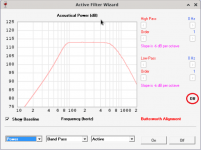Hello,
Unfortunately, I can no longer use the "Filter Wizard" under Wine/linux in the actual versions of Hornresp.
The sliders are no longer displayed (see picture) in other tools (e.g. Loudspeaker Wizard) the sliders work.
So far I have managed to use an old version (53.20) - but now the data format seems to have changed and it is no longer possible to switch between the versions.
I know that Wine is not supported - maybe someone has a tip. Hornresp ran so well under Wine and I can't/won't use Windows (even in a virtual machine).
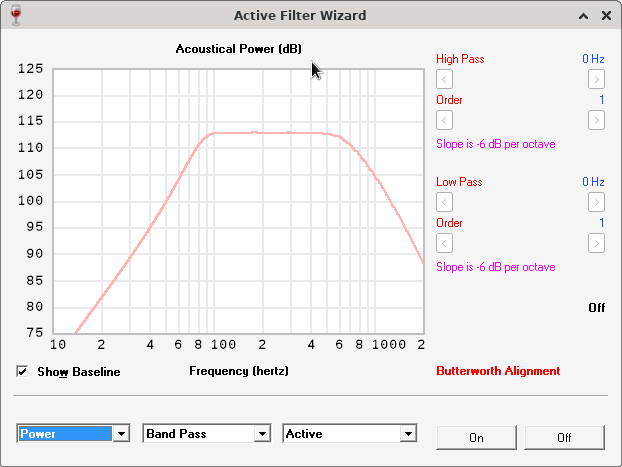
many grettings, Michael
Unfortunately, I can no longer use the "Filter Wizard" under Wine/linux in the actual versions of Hornresp.
The sliders are no longer displayed (see picture) in other tools (e.g. Loudspeaker Wizard) the sliders work.
So far I have managed to use an old version (53.20) - but now the data format seems to have changed and it is no longer possible to switch between the versions.
I know that Wine is not supported - maybe someone has a tip. Hornresp ran so well under Wine and I can't/won't use Windows (even in a virtual machine).
many grettings, Michael
Will be following. And learning.I think you can use VituixCad to do H-Frames and U-Frames. Instructions here:
https://www.diyaudio.com/community/threads/an-improved-transmission-alignment-ii.391041/
Basically you make the enclosure in HornResp, and then you export the output from the front and the back as seperate FRD files, then import it into VituixCad.
The cool thing about going this route is that you can evaluate the impact of the baffle size and shape.
Unfortunately, I can no longer use the "Filter Wizard" under Wine/linux in the actual versions of Hornresp.
The sliders are no longer displayed
Hi Michael,
An On / Off switch was added to the active filter wizard in Version 54.10. Try double-clicking on the black 'Off' label shown circled in red on the attached screenprint. This will enable the sliders. Could you please let me know if this fixes the problem.
Kind regards,
David
Attachments
Hi David
Oh yes that fixes the "problem" - I thought it was Wine/Linux - but it was (as often) the user....
Thanks a lot!
many greetings, Michael
Oh yes that fixes the "problem" - I thought it was Wine/Linux - but it was (as often) the user....
Thanks a lot!
many greetings, Michael
Oh yes that fixes the "problem"
Excellent! Thanks for letting me know.
Hello,
i need your help to install hornresp on my linux device.
i did install wine latest version.
i did download Hornresp.
then a error occured : wine did not find courier new font.
so i downloaded it and added it to my linux and my wine "fonts" folders.
then another issue occured : "Hornresp cannot find font 'MS Sans Serif' ".
So i downloaded this font and added at the same folders as for courier new, but it does not work.
i guess i have to name correctly my font file but i do not know the exact name of the file Hornresp is looking for (i downloaded MS sans serif from multiple sites and always the file name was different).
do you know how i should rename my font file to make my hornresp work ?
i need your help to install hornresp on my linux device.
i did install wine latest version.
i did download Hornresp.
then a error occured : wine did not find courier new font.
so i downloaded it and added it to my linux and my wine "fonts" folders.
then another issue occured : "Hornresp cannot find font 'MS Sans Serif' ".
So i downloaded this font and added at the same folders as for courier new, but it does not work.
i guess i have to name correctly my font file but i do not know the exact name of the file Hornresp is looking for (i downloaded MS sans serif from multiple sites and always the file name was different).
do you know how i should rename my font file to make my hornresp work ?
Hello,
i need your help to install hornresp on my linux device.
i did install wine latest version.
i did download Hornresp.
then a error occured : wine did not find courier new font.
so i downloaded it and added it to my linux and my wine "fonts" folders.
then another issue occured : "Hornresp cannot find font 'MS Sans Serif' ".
So i downloaded this font and added at the same folders as for courier new, but it does not work.
i guess i have to name correctly my font file but i do not know the exact name of the file Hornresp is looking for (i downloaded MS sans serif from multiple sites and always the file name was different).
do you know how i should rename my font file to make my hornresp work ?
Try:Code:wget https://raw.githubusercontent.com/Winetricks/winetricks/master/src/winetricks chmod +x winetricks winetricks corefonts
thank you for answer 🙂
unfortunately it did not work, hornresp still can't find the correct font file.
unfortunately it did not work, hornresp still can't find the correct font file.
ttf-mscorefonts-installerthank you for answer 🙂
unfortunately it did not work, hornresp still can't find the correct font file.
not working either, ms sans serif is not in this packagettf-mscorefonts-installer
See if this gets you home.Hello,
i need your help to install hornresp on my linux device.
i did install wine latest version.
i did download Hornresp.
then a error occured : wine did not find courier new font.
so i downloaded it and added it to my linux and my wine "fonts" folders.
then another issue occured : "Hornresp cannot find font 'MS Sans Serif' ".
So i downloaded this font and added at the same folders as for courier new, but it does not work.
i guess i have to name correctly my font file but i do not know the exact name of the file Hornresp is looking for (i downloaded MS sans serif from multiple sites and always the file name was different).
do you know how i should rename my font file to make my hornresp work ?
https://www.diyaudio.com/community/threads/hornresp.119854/page-430#post-5536539
If not, paste a long listing (w/ symlinks) of the msttcorefont directory. I honestly can't recall what I did. I think I just had to add a symlink but memory is increasingly untrustworthy.
what is local set ? i guess yes, it is wine latest versionDo you have the locale set in Wine?
ok will try later thank you 🙂See if this gets you home.
https://www.diyaudio.com/community/threads/hornresp.119854/page-430#post-5536539
If not, paste a long listing (w/ symlinks) of the msttcorefont directory. I honestly can't recall what I did. I think I just had to add a symlink but memory is increasingly untrustworthy.
last year or so i did install hornresp on my linux and just remenber about placing fonts file in the correct directory and it worked out, i don't remenber anything complicate but i am unable to make it this time haha
You guys amaze me in your generosity. I don't use LINUX but I know that if I did there would be someone having my back. Nice to see.
Ad locale: https://stackoverflow.com/questions/10478508/changing-the-locale-in-wine - that could make problems if you use other languages and other local settings than US.
I am was a year ago already mucho impressed on your work, and I agree, if software get,s complicated problems arise, but hee it keeps you busy. Like all of us with the other challences. I post soon a music fragment with the sub box I did calculate, does very nice and deep for such small sub.Hi Kees,
Thanks for the feedback, I was aware of the problem but was hoping that it would not become an issue 🙂.
As the complexity of Hornresp increases it is becoming more and more difficult to foresee all the possible actions that a user might take. I will try to change things in the next update so that the problem can no longer arise. In the meantime, the way around the specific example you have provided would be to highlight the L34 input box, key in C100 and press Enter. You will then find that you can close the program or move to another record.
Kind regards,
David
OK, thank you. look like i was on the correct one from the beginning.Ad locale: https://stackoverflow.com/questions/10478508/changing-the-locale-in-wine - that could make problems if you use other languages and other local settings than US.
I ried it but i don't understand what i am supposed to do in last step :See if this gets you home.
https://www.diyaudio.com/community/threads/hornresp.119854/page-430#post-5536539
If not, paste a long listing (w/ symlinks) of the msttcorefont directory. I honestly can't recall what I did. I think I just had to add a symlink but memory is increasingly untrustworthy.
- Change registry by clicking on file (Font Fix.reg) in attachment
Windows Registry Editor Version 5.00
[HKEY_LOCAL_MACHINE\SOFTWARE\Microsoft\Windows NT\CurrentVersion\Fonts]
"MS Sans Serif 8,10,12,14,18,24"="SSERIFE.FON"
"MS Serif 8,10,12,14,18,24"="SERIFE.FON"
"Courier 10,12,15"="COURE.FON"
and from here i don't understand what to do, in my "windows nt" directory i do not have any other directory so i can't find this /currentvresins/fonts folder.
can you explain me a bit ?
if someone here is using linux and hornresp together, maybe just sending the font file and telling me in which directory to place it will work no ?
- Home
- Loudspeakers
- Subwoofers
- Hornresp