Don't worry about KB. VCAD was not working properly. DSP system name was read only once in a session when Copy biquad coeff. window was opened first time so it could not handle different DSP systems during the same session, for example different DSP system name for XO variants.Omg, my fault, it's working, sorry for my previous msg. (It was absolutely incredible, my KB was faulty :-D )
The latest revision 2.0.88.10 (2022-09-10) is fixed to read DSP system name every time when Copy biquad window is opened.
More than half a year ago I noticed some fuzzy behavior in Copy biquad window with EQ settings replacement filename, but I did not investigated more because it did not prevent anything. Original plan was probably that control statuses and DSP settings in that window are refreshed when project or XO variant is changed, but those two program lines were not added. Now it's done so that controls are set according DSP system name every time when window opens. Maybe worse solution than original plan but works at least with miniDSP <-> not miniDSP change.
Hi all,
kimmosto, would there be possibility to add off-axis angles towards first reflections visible in the room tab? Its useful information In order to estimate frequency response towards first reflections. There is already text as content in the room tab like Left and Front, which perhaps could include angle there es well? Any chance to have them like "User's off axis angles" in directivity graphs, "Room early reflection angles" or something? Now I'm calculating the angles with trigonometry and manually input user's off axis angles which is fine, just an extra step.

Another, any possibility to have some kind of interpolated response on vertical response directivity chart when reference angle is changed? I mean the vertical response would change with toe-in, affect sound towards vertical early reflections as well. I need to measure with "toe-in" to get accurate data though, any tips for measuring like that? I'm thinking same measurement procedure as with normal vertical axis measurements, just some tilt back to the DUT on the stand.
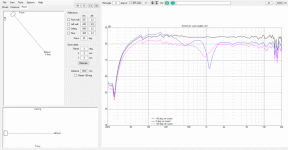
Thanks!🙂
kimmosto, would there be possibility to add off-axis angles towards first reflections visible in the room tab? Its useful information In order to estimate frequency response towards first reflections. There is already text as content in the room tab like Left and Front, which perhaps could include angle there es well? Any chance to have them like "User's off axis angles" in directivity graphs, "Room early reflection angles" or something? Now I'm calculating the angles with trigonometry and manually input user's off axis angles which is fine, just an extra step.

Another, any possibility to have some kind of interpolated response on vertical response directivity chart when reference angle is changed? I mean the vertical response would change with toe-in, affect sound towards vertical early reflections as well. I need to measure with "toe-in" to get accurate data though, any tips for measuring like that? I'm thinking same measurement procedure as with normal vertical axis measurements, just some tilt back to the DUT on the stand.
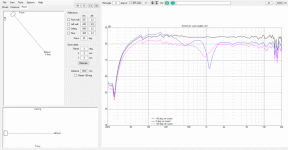
Thanks!🙂
2.0.90.0 (2022-09-12)
Main- Exit angle of reflected sound added to top and left views in Room tab.
Every simulated acoustical response in the main program is interpolated from four response measurement; two closest off-axis angles in hor plane and two angles in ver plane. Interpolation from 4 responses is needed if any of the drivers is not located in the origin (0,0,0), and measurement data does not contain every point in 3D space. So this is already fundamental feature of geometry calculation. Assuming that I understand what you're asking for.interpolated response on vertical response directivity chart when reference angle is changed?🙂
Coolest thing, thousand thanks! 🙂
Yes as per GIF on previous post I'd intuitively expect the vertical response to change when (horizontal) reference angle is changed. I'm not too familiar with terminology but I think currently azimuth does not change for vertical response graph when reference angle is changed. I'd like to see vertical response to particular azimuth.
Use case is I'd like to see frequency response towards 40 degree elevation angle (ceiling reflection) with toe in. I could do measurements for this azimuth angle if its the way to go. Perhaps just some particular elevation and azimuth to inspect what the response is, out of curiosity.
edit.
Perhaps reference angle is usually close enough to 0 azimuth with realistic listening angles so this would't matter. Case, reference angle ~10 degrees off-axis has probably similar vertical response as 0 axis. Reference angle could be perhaps up to 30 degrees in some cases though (photos often have speakers with no toe-in whatsoever). I've never considered this before and was recently reasoning about some perceived phenomena that happened with toe in and wanted to see if the vertical ER response changes considerably to have effect.
Yes as per GIF on previous post I'd intuitively expect the vertical response to change when (horizontal) reference angle is changed. I'm not too familiar with terminology but I think currently azimuth does not change for vertical response graph when reference angle is changed. I'd like to see vertical response to particular azimuth.
Use case is I'd like to see frequency response towards 40 degree elevation angle (ceiling reflection) with toe in. I could do measurements for this azimuth angle if its the way to go. Perhaps just some particular elevation and azimuth to inspect what the response is, out of curiosity.
edit.
Perhaps reference angle is usually close enough to 0 azimuth with realistic listening angles so this would't matter. Case, reference angle ~10 degrees off-axis has probably similar vertical response as 0 axis. Reference angle could be perhaps up to 30 degrees in some cases though (photos often have speakers with no toe-in whatsoever). I've never considered this before and was recently reasoning about some perceived phenomena that happened with toe in and wanted to see if the vertical ER response changes considerably to have effect.
Last edited:
That does not translate in my brain so please contact somewhere else in Finnish if you need correct answers.
As already told, all acoustical responses are results of geometrical interpolation. Interpolate must be checked in Options window, and usually Mirror missing too. Program is able to calculate to off-axis angles which are divisible by Angle step setting in Options window. Users off-axis angles which are not divisible by Angle step are not actually calculated. Reference angle steps by Angle step. So simulated acoustical responses will change if you move driver by 1 mm or more in X or Y direction or Tilt or Rotate driver or rotate planes 0...+/-45 deg with text box in Room tab. All drivers in the project must have full off-axis data 0...180 deg in order to comply all that.
As already told, all acoustical responses are results of geometrical interpolation. Interpolate must be checked in Options window, and usually Mirror missing too. Program is able to calculate to off-axis angles which are divisible by Angle step setting in Options window. Users off-axis angles which are not divisible by Angle step are not actually calculated. Reference angle steps by Angle step. So simulated acoustical responses will change if you move driver by 1 mm or more in X or Y direction or Tilt or Rotate driver or rotate planes 0...+/-45 deg with text box in Room tab. All drivers in the project must have full off-axis data 0...180 deg in order to comply all that.
A question on testing :-
Horizontal rotation is easy to achieve, but I need some clarification/help when tilting the speaker, to get your vertical measuements.
I assume you have to keep the tweeter and mic in the same location, relative to each other.
Then how do you guys "tilt" the speaker and still retain the tweeter/mic distance and location?
Horizontal rotation is easy to achieve, but I need some clarification/help when tilting the speaker, to get your vertical measuements.
I assume you have to keep the tweeter and mic in the same location, relative to each other.
Then how do you guys "tilt" the speaker and still retain the tweeter/mic distance and location?
Member
Joined 2003
Thanks.Hi Nordo, lay speaker sideways and repeat the same procedure as with horizontal measurements. Even this can get tricky with big speakers though.
Going to be fun.
They are 1240mm high TL designs. 😉
Mine is a FAST design - One 8" cone and one 3.5" cone. i.e. no tweeter/waveguide.Yes, lay it sideways. For speakers with round drivers, you can skip the vertical measurement s completely really.
So are you saying the normal horizontal measurements will be enough?
BTW, I'm not an audiophile, and my hearing gives out around 12Mhz.
This was solved on local forum in Finnish. Simplest solution is to rotate measurement data of all drivers horizontally with R i.e. Rotation parameter of driver instances. Also X and Z parameters need adjustment if baffle is not straight / all drivers don't have the same rotation center in horizontal plane....any possibility to have some kind of interpolated response on vertical response directivity chart when reference angle is changed? I mean the vertical response would change with toe-in, affect sound towards vertical early reflections as well.
Member
Joined 2003
You can skip vertical measurements for your 2-way design. Here’s the text from the VituixCAD measurement guide that you’ve read in detail 🙂Mine is a FAST design - One 8" cone and one 3.5" cone. i.e. no tweeter/waveguide.
So are you saying the normal horizontal measurements will be enough?
BTW, I'm not an audiophile, and my hearing gives out around 12Mhz.
“Measurement of vertical plane can be skipped if the driver and possible wave guide/horn are circular i.e. directivity in vertical plane is equal to horizontal plane. Skipping of vertical plane could cause small hump (<
1 dB) to power response at diffraction peak frequency if baffle height is longer than width. In that case sound balancing should be weighted by axial response around diffraction peak frequency (wave length = baffle width).”
As a new designer, it at be worth the effort to gather the vertical data for yourself anyway, so you can see first hand the difference in simulation result when you load in only horizontal response data vs horizontal and vertical. But you can do that experiment with any speaker that’s less awkward to measure vertical plane.
..you must have amazing hearing…
Last edited:
Thanks.You can skip vertical measurements for your 2-way design. Here’s the text from the VituixCAD measurement guide that you’ve read in detail 🙂
“Measurement of vertical plane can be skipped if the driver and possible wave guide/horn are circular i.e. directivity in vertical plane is equal to horizontal plane. Skipping of vertical plane could cause small hump (<
1 dB) to power response at diffraction peak frequency if baffle height is longer than width. In that case sound balancing should be weighted by axial response around diffraction peak frequency (wave length = baffle width).”
As a new designer, it at be worth the effort to gather the vertical data for yourself anyway, so you can see first hand the difference in simulation result when you load in only horizontal response data vs horizontal and vertical. But you can do that experiment with any speaker that’s less awkward to measure vertical plane.
..you must have amazing hearing…
Every time I read the VituixCAD User Manual I learn a bit more (even including the Measurement Guide).
The first time I read it, I understood about 10%.
Second time - 20%; and so on.
I think I'm up to around 50%.😳
Each time I read it, the items I concentrate on are the items that are of immediate concern at that stage of my project.
Last edited:
That's quite an extended upper-frequency limit for your hearing.😎 Mine probably maxes out at about 15kHz.BTW, I'm not an audiophile, and my hearing gives out around 12Mhz.
Helpful to communicatie with bats though 🤣That's quite an extended upper-frequency limit for your hearing.😎 Mine probably maxes out at about 15kHz.
Ooops 😉That's quite an extended upper-frequency limit for your hearing.😎 Mine probably maxes out at about 15kHz.
BTW, I've never thanked you for your wonderful Calsod.
I had the DOS version on floppy.
It was a massive learning curve (for me), but between your program and an old version of Vance Dickason's Loudspeaker Design Cookbook, they got me through my original DIY period 25-30 years ago. I fully equiped my 7.1 home theatre. Still have the speakers, but currently doing a one-off stereo pair of towers, and desperately trying to re-learn everything I've forgotten. 🤔
Kimmo, I have a curious question about exporting nearfield responses in Convert IR to FR tool. I'm using ARTA software but I've read "VituixCAD_Measurement_CLIO.pdf" as it's more detailed than pdf for ARTA.
In section about nearfield measurement distance it's stated: "Enter 5-7 mm (distance from cone to mic) to the lowest Reference time text box. Adjust reference time until normal phase curve is close to minimum phase curve at 1 kHz if signal path contains DSP gear/app. with latency."
VituixCad calculates measurement distance automatically during importing measurement as in above description. But in this way measurement distance is calculated as 23mm whereas my real measurement distance from mic to speaker's dustcap is about 5-6mm. In Merger tool VituixCAD calculates 105us of delay for exported nearfield response with 5mm "measurement distance" and 49us of delay for 23mm, so finally there's no difference in merged farfield+nearfield response. But I'm curious what causes the difference? Maybe measurements distance is not distance from mic to dustcap but from mic to acoustic center of speaker?
PS. For clarity I'm using dual channel setup for measurement with Sonarworks XrEF20 mic and Focusrite Scarlett 2i2 3gen. I think I have no additional latency.
In section about nearfield measurement distance it's stated: "Enter 5-7 mm (distance from cone to mic) to the lowest Reference time text box. Adjust reference time until normal phase curve is close to minimum phase curve at 1 kHz if signal path contains DSP gear/app. with latency."
VituixCad calculates measurement distance automatically during importing measurement as in above description. But in this way measurement distance is calculated as 23mm whereas my real measurement distance from mic to speaker's dustcap is about 5-6mm. In Merger tool VituixCAD calculates 105us of delay for exported nearfield response with 5mm "measurement distance" and 49us of delay for 23mm, so finally there's no difference in merged farfield+nearfield response. But I'm curious what causes the difference? Maybe measurements distance is not distance from mic to dustcap but from mic to acoustic center of speaker?
PS. For clarity I'm using dual channel setup for measurement with Sonarworks XrEF20 mic and Focusrite Scarlett 2i2 3gen. I think I have no additional latency.
Member
Joined 2003
For reference I opened up a couple of my near field measurements and got similar results, reference time for phase to match the "min phase" result is a fair bit longer than the physical mic distance, 20-35mm depending on the driver I choose. However, I'm not sure the physical distance of the reference time is important at all.
For nearfield response processing, these small adjustments to reference time aren't very important, but may make some small change to the merge process if you are including port response for example, which is the only reason I can see for this instruction. I generally just hit the "near" button and save.
For nearfield response processing, these small adjustments to reference time aren't very important, but may make some small change to the merge process if you are including port response for example, which is the only reason I can see for this instruction. I generally just hit the "near" button and save.
- Home
- Design & Build
- Software Tools
- VituixCAD