This is a full script sample that works for me. You can take this as a starting point.
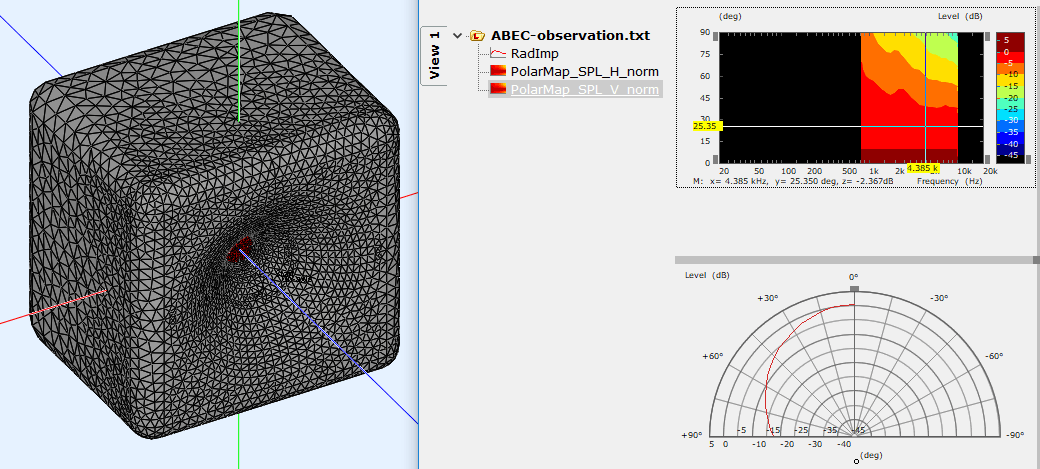
Code:
Throat.Diameter = 25.4
Throat.Angle = 10
Coverage.Angle = 45
Length = 60
Term.s = 1
Term.n = 4
OS.k = 1.0
Term.q = 0.98
Mesh.Enclosure = {
Spacing = 30,30,30,200
Depth = 200
EdgeRadius = 20
EdgeType = 1
FrontResolution = 8,8,16,16
BackResolution = 20,20,20,20
}
;Mesh.Quadrants = 14 ; 1/2 symmetry
Mesh.LengthSegments = 24
Mesh.AngularSegments = 64
Mesh.ThroatResolution = 4
Mesh.MouthResolution = 8.0
Mesh.SubdomainSlices =
Mesh.ZMapPoints = 0.5,0.2,0.5,0.8
ABEC.SimType = 2 ; free space
ABEC.MeshFrequency = 1000
ABEC.NumFrequencies = 24
ABEC.f1 = 800
ABEC.f2 = 10000
ABEC.Polars:SPL_H_norm = {
MapAngleRange = 0,90,19
NormAngle = 10
}
ABEC.Polars:SPL_V_norm = {
MapAngleRange = 0,90,19
NormAngle = 10
Inclination = 90
}
Output.ABECProject = 1
Output.STL = 0Attachments
Do you have an example?Some projects that were fine with ATh4.70 are no longer working with Ath4.82
Is that expected?
You mean where the mic is positioned - between the WG and the woofer, for example?How do I set microphone level in observations.txt?
That would need to be incorporated in the mesh itself (i.e. to move all its points). I can add a parameter for that. I don't think it's possible to move the axis for polars additionally in an observation stage. At the moment it's always the axis of the horn.
Last edited:
That's strange. Anyway, you shouldn't need any DLLs now, just the file ath.exe.[...]
Fixed! I had an lua54.dll in the ath4 folder. Seems to compile cfg's again now.
Looking at the mesh, it seems to me there's no space left between the WG and the edges. I'm not sure if this will be handled properly. For now I would suggest to set the Spacing values safely larger than the EdgeRadius (like one element distance).
Your example solves in 73s for me!Do you have an example?
That is just awsome.
PM for the file...
BTW, this would be the vertical polars for my example above with the mic placed at the lower edge of the waveguide (1/2 symmetry) -
(the polar map is only "upside-down", I think)
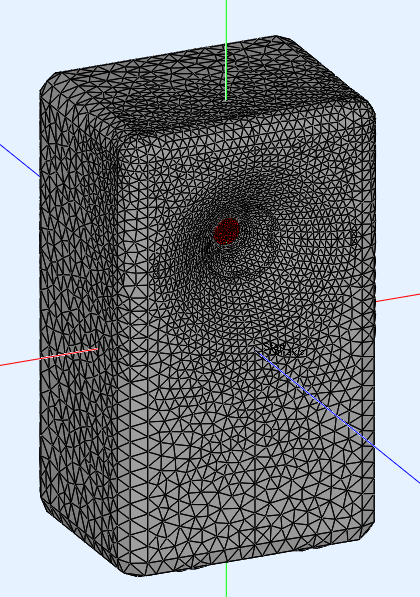
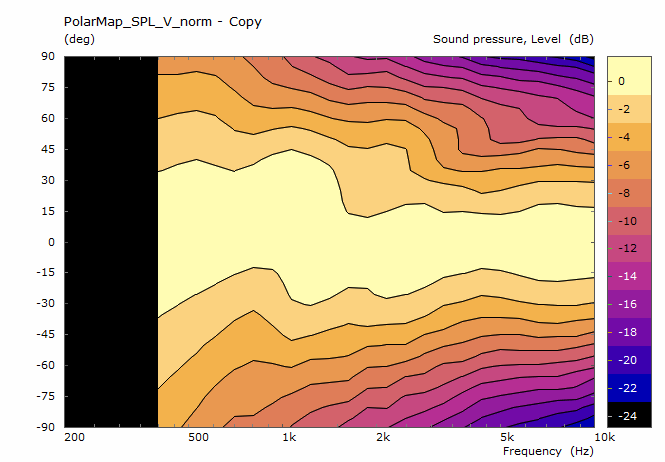
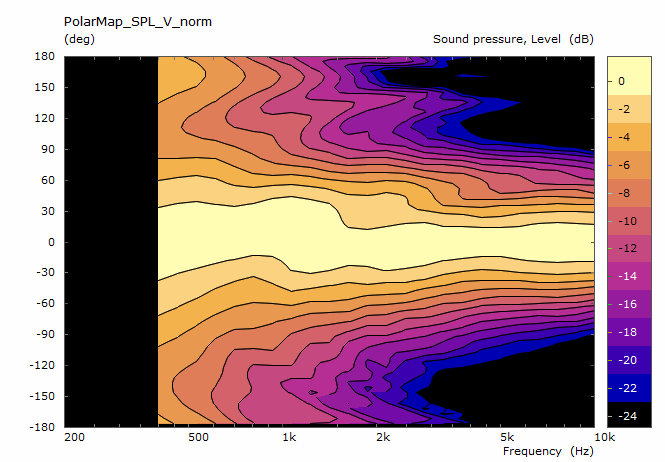
(the polar map is only "upside-down", I think)
That's the "Otto" color scheme available in VACS layout settings.I do like your chart colour profile 🙂
Is the ABEC.Polars / Offset param required?
No, you don't need the Offset in free field (i.e. for ABEC.SimType = 2).
All I can see is a harmless on-axis dip just above 2 kHz.
Horizontals are easy... 🙂
(I'm working on a woofer addition.)
Horizontals are easy... 🙂
(I'm working on a woofer addition.)
Would you share the values you chose for MapZ and Mesh?
Project2 - verticals.All I can see is a harmless on-axis dip just above 2 kHz.
Horizontals are easy... 🙂
(I'm working on a woofer addition.)
I will look at the ZMapPoints settings and try a better mesh, resolution, freq range. Leave it churning overnight.
It will be interesting to measure this with the HF10AK in place. Hopefully at the weekend.
Woofer! I guess it will work in a similar way to the tweeter https://www.diyaudio.com/community/...-design-the-easy-way-ath4.338806/post-6984405 ?
Mesh.ZMapPoints = 0.5,0.1,0.76,0.733Would you share the values you chose for MapZ and Mesh?
I only changed the last two for the mouth edge
Thanks for the tip, I think this looks much better.Mesh.ZMapPoints = 0.5,0.1,0.76,0.733
I only changed the last two for the mouth edge
; -------------------------------------------------------
; Mesh Setting
; -------------------------------------------------------
Mesh.AngularSegments = 120
Mesh.LengthSegments = 64
Mesh.ThroatResolution = 4.0 ; [mm]
Mesh.InterfaceResolution = 10.0 ; [mm]
Mesh.InterfaceOffset = 5.0 ; [mm]
Mesh.CornerSegments = 10
Mesh.SubdomainSlices =
Mesh.Quadrants = 14
Mesh.ZMapPoints = 0.5,0.1,0.76,0.733
I would increase the second ZMapPoints value a bit. That will further reduce the number of elements at the throat - as it is it still seems to me as unnecessary.
Or perhaps also reduce the number of length segments (~40?) - you can try both.
Or perhaps also reduce the number of length segments (~40?) - you can try both.
Mesh.InterfaceOffset is currently giving me a headache. With low values <3, I will have HF bleed outs already at 13kHz, increasing it to 5 is introducing a LF bump at 1.5 khz. Something to watch for!
Here it's probably best to not use subdomains at all if possible, i.e. set "Mesh.SubdomainSlices = " and get rid of the interface altogether.
That said, I already saw a situation where the model wouldn't solve properly without subdomains, for some (not at all obvious) reasons. I can't help with that.
That said, I already saw a situation where the model wouldn't solve properly without subdomains, for some (not at all obvious) reasons. I can't help with that.
Last edited:
- Home
- Loudspeakers
- Multi-Way
- Acoustic Horn Design – The Easy Way (Ath4)