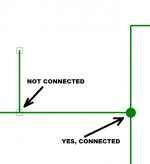Have you found a way to import old Protel files? Can KICAD import a Gerber file, for instance?
KiCad can display industry standard gerber files. I am not aware of any EDA tools that can import gerber files.
KiCad can import Eagle files, but currently that is it. Altium can import and export to a lot of other EDA tool formats usually with mixed results.
I am a former protel99/Altium user, but I use KiCad for my own projects.
I have a licensed copy of OrCad but I gave up on it about 3 years ago and went back to KiCad.
I used to do the nightly builds but ran into some problems on some hardware that convinced to stick to the stable builds. (I run it on 3 different machines and oddly although they all run Windows 10 I had some problems with mouse and touch pad behaviors on one of the machines.)
It may not be the PCB software itself, it may be W10.
Myself and countless others have noticed several issues with W10, all started with the February 2021 update. Googling reveals that several users have been seeing mouse, and / or keyboard freezes.
In my case I have 3 operational W10 desktops and two working laptops. The mouse freezes only plague one of these, and it also happens to be the oldest, a six year old 4th gen core i7 machine.
I lost my patience with my current oldie goldie desktop PC due primarily to the mouse issue. I decided that it was time to make a new one.
I dragged out my pile of old and unused PC's to see what I could build without spending any money. The first one was a core i5-2400 with W7 installed, yeah really old and slow. It had been an OTA DVR in Florida where we could get about 50 channels with an antenna, but worthless here. It worked fine, and to my surprise downloaded and installed about a dozen updates for W7. It goes back on the shelf, for possible reuse. Ditto another second gen core i5 with W7.
Number three is a fourth gen core i5-4670K running W7 overclocked to 3.8 Ghz. It was used as a spare PC with lots of programs loaded, but had not seen power in almost 3 years. To my surprise its mouse and keyboard was nearly as schizophrenic as my current PC. This was a good working PC, and labeled as such when it went on the shelf. So much for my death by Windows update or W10 obsolescence theories.
I decided to clean up the nearly full SSD boot disk by deleting unused programs when I found the suspect program. As soon as I deleted the iCloud app from the PC, and rebooted, it's mouse returned to normal operation. My wife had an iPhone 7 back then and I used the iCloud to put reading material on to her phone.
I have an iPhone 10S and I use the iCloud on my current desktop to transfer my pictures from the phone to my PC. Could this be the source of my frustration? I backed up all my iPhone pictured on a portable drive and signed out of the iCloud....It's too soon to tell, but I have not had to push the reset button or unplug and replug the mouse in about 4 hours of continuous use. The mouse has been completely stable. Maybe this oldie but goodie can live on until W10 goes away, and maybe even after that.
It still scores in the 60th percentile in Passmark's your PC against the world testing. The pair of older second gen machines score in the 3rd percentile, while my Ryzen 7 machine gets 80 something percentile. It was 87 last time I benchmarked it, and it hasn't changed, but all the other PC's in the world have.
Maybe one of the 3%ers can be used for picture storage. PC number three had a PCI slot, so an 18 year old Audiophile 24/192 sound card got stuffed into it, REW loaded and now I have a new measuring tool. I get a nearly flat loopback out to 90+ KHz, and about 85 to 90 db of dynamic range. Not bad for a zero cash outlay build.
Kevin, if you or anyone else are having mouse issues, try signing out of the iCloud to see what happens.
Some can
Interesting about Altium and Gerber files, looks like quite a process though.
At this stage, simply because I've got 20+ years of Protel99 designs, I'm leaning towards getting Altium Circuit Studio from Element14 and asking one of my mates with Altium Designer to do some file conversions. I can then import the Designer files into Circuit Studio.
Crazy thing is Altium have not enabled the conversion from Protel 99 into Circuit Studio. Probably because they think it would take upgrade sales away from their expensive Designer product.
Other option is to change to Kicad or Diptrace, and keep an XP machine running for Protel 99 just for working with old designs.
This whole EDA thing is quite a mess with compatibility isn't it.....
Nice😉
Pro pcb men rarely use auto-routers because they tend not to do it how you want it.
I move components into a close group where I want them.
I then do a "swap autoplace" to swap components where doing so would shorten net lengths.
I then hit f1 to edit a track then "q" to find next shortest track to route.
I then hit "g" which routes that one segment.
If I like what it does I leave it, if not I fix it.
Repeat until done.
There are some expensive auto-routers which do a better job but tend to need a lot more info from the CADman.
I move components into a close group where I want them.
I then do a "swap autoplace" to swap components where doing so would shorten net lengths.
I then hit f1 to edit a track then "q" to find next shortest track to route.
I then hit "g" which routes that one segment.
If I like what it does I leave it, if not I fix it.
Repeat until done.
There are some expensive auto-routers which do a better job but tend to need a lot more info from the CADman.
I put the components where I want them and then play connect the dots... I tried autorouting once but I didn't like it.
Even a net optimiser can make a big difference.
Its the old "travelling salesman" algorithm.
Finding shortest route between a number of points.
1/ For low number of points you can use a factorial array to work out optimum path.
2/ Or start at one end of pcb and work your way across.
3/ I found a 2 dimensional grid method which works very well.
1 is ideal but factorials grow very quickly and can be very slow for tracks with manu connections.
2 is very fast but not always optimal.
3 is somewhere between 1 and 2 and works very well.
Its the old "travelling salesman" algorithm.
Finding shortest route between a number of points.
1/ For low number of points you can use a factorial array to work out optimum path.
2/ Or start at one end of pcb and work your way across.
3/ I found a 2 dimensional grid method which works very well.
1 is ideal but factorials grow very quickly and can be very slow for tracks with manu connections.
2 is very fast but not always optimal.
3 is somewhere between 1 and 2 and works very well.
I was one of many interns at IBM Research in Yorktown Heights, helping to assemble a special purpose cellular automaton computer designed at Yorktown. Its job was to route the 40+ layer PCBs inside IBM's multi chip modules. 256 chips per module. IBM called these "Thermal Conduction Modules" and they were awesomely complex. With 64 processing nodes, that special purpose hardware was damn fast. Ultimately the hardware design got published, after they decided the Publishable Application was logic simulation instead of PCB routing. Keep the company jewels private, not shocking.
link to journal paper
link to journal paper
Other option is to change to Kicad or Diptrace, and keep an XP machine running for Protel 99 just for working with old designs.
This whole EDA thing is quite a mess with compatibility isn't it.....
If you want to keep running XP, I'd recommend using a virtual machine. Any modern PC is well able to support it. You'll need the XP disks and the license key. It's a fairly standard way of using software that needs an older unsupported environment.
This is the installation guide for XP on VMWare, but there are other VMs to choose from.
Last edited:
I've not had much experience with PCB design software. And looking at the options for my Mac it looks like KiCad, DipTrace or if I feel rich, Eagle.
When I download trial versions and attempt to blunder my way through them I find a lack of valve models right away. What am I missing. Are these apps still so far behind the 8 ball on usability an completeness? Is there a simple guide somewhere I overlooked?
When I download trial versions and attempt to blunder my way through them I find a lack of valve models right away. What am I missing. Are these apps still so far behind the 8 ball on usability an completeness? Is there a simple guide somewhere I overlooked?
They are available in some programs, often made by users, but in pcb programs
that is a small niche area in electronics.
User guides, quick start manuals, etc. are available for most pcb programs. Often
some are made by users. Learning curves are steep for most programs, though.
Eagle would be the last choice for a new user of pcb programs.
that is a small niche area in electronics.
User guides, quick start manuals, etc. are available for most pcb programs. Often
some are made by users. Learning curves are steep for most programs, though.
Eagle would be the last choice for a new user of pcb programs.
Last edited:
Could I ask a favor. I am getting on OK with KiCad. Could anybody who has valve footprints - I would love them.
Here are the ones I used for my valve DAC, for B7G and Noval valve sockets. Most but not all B7G and Noval PCB mounted valve sockets should fit.
Attachments
I've not had much experience with PCB design software. And looking at the options for my Mac it looks like KiCad, DipTrace or if I feel rich, Eagle.
For what it's worth, I don't like Eagle because you can very easily draw schematics that look perfect but still result in a wrong netlist. It's a nice drawing tool, though.
You can draw wrong schematics (netlist doesn't match what you expect by reading the schematic) in KiCad too. Here's an example, zoomed in at super high magnification. When viewed at full sheet magnification you would never see it.
And IMHO it's a software design flaw to allow this to ever happen. Contrariwise, in the LTSPICE schematic editor, this cannot happen -- the solder dot is automatic and the connection is automatic.
{to reproduce: copy a piece of a schematic using shift-drag, and then place the copied components & wires so that a vertical wire from the copy, touches a horizontal wire from the original. Presto, they touch but they are NOT connected. Ugh.}
_
And IMHO it's a software design flaw to allow this to ever happen. Contrariwise, in the LTSPICE schematic editor, this cannot happen -- the solder dot is automatic and the connection is automatic.
{to reproduce: copy a piece of a schematic using shift-drag, and then place the copied components & wires so that a vertical wire from the copy, touches a horizontal wire from the original. Presto, they touch but they are NOT connected. Ugh.}
_
Attachments
Last edited:
Thanks. What app did you use BTW?Here are the ones I used for my valve DAC, for B7G and Noval valve sockets. Most but not all B7G and Noval PCB mounted valve sockets should fit.
- Home
- Amplifiers
- Tubes / Valves
- Recommended PCB software