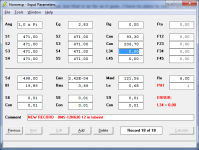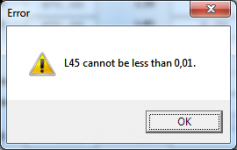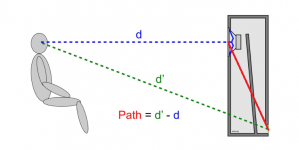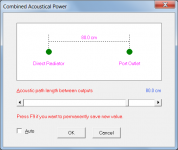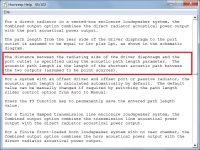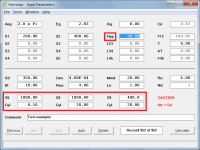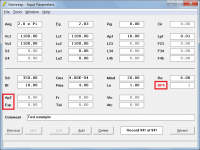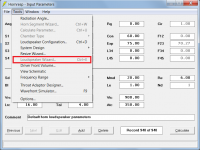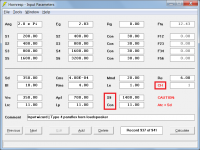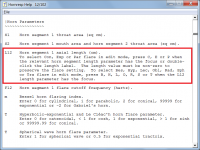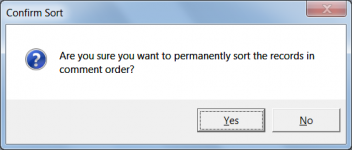I had L34 less than half the width of the baffle and assume that's impossible (?)
Yes - in a practical system, realistically it would need to be at least half the baffle width.
Yep. If you are really in a corner. 1 is more realistic. Unless you have concrete walls, floors and ceiling. Then you do have 0.5pi. Also in your design phase. If you design for a 0.5 pi response what will happen in 1pi will be a lot more uneven in it's response.
Path
Hello, my first post here..
I want to build TL enclosure with rear opening, driver is Tangband W8-1772, I need to understand about Path length, if:
d = distance from cone to listener
d' = distance from opening to listener
path = d' - d
Am I correct? Thank you..
Hello, my first post here..
I want to build TL enclosure with rear opening, driver is Tangband W8-1772, I need to understand about Path length, if:
d = distance from cone to listener
d' = distance from opening to listener
path = d' - d
Am I correct? Thank you..
Attachments
I can't put any value, just kill the programm
Assuming that you wanted segments 3 and 4 to have conical flares and each be 30 cm long:
1. Highlight the L34 input box, type C30 or 30C, and then press the Enter key.
2. Highlight the L45 input box, type C30 or 30C, and then press the Enter key.
(Type C for conical, E for exponential or P for parabolic).
I need to understand about Path length
The path length is the length of the shortest acoustic path between the two outputs (assumed to be point sources).
The length of the red line shown in Attachment 1 is the path length.
Attachments
After entering, the value was reset to 0 again, and so in the loop... However, I typed the number without the C character. 😕Assuming that you wanted segments 3 and 4 to have conical flares and each be 30 cm long:
1. Highlight the L34 input box, type C30 or 30C, and then press the Enter key.
2. Highlight the L45 input box, type C30 or 30C, and then press the Enter key.
(Type C for conical, E for exponential or P for parabolic).
Hornresp Update 5310-210910
Hi Everyone,
BUG FIX 1
If a PH4 label on the main input parameters window was double-clicked in edit mode to change the loudspeaker type to CH, the old PH4 segment 7 labels were not reset to Vtc and Atc (Attachment 1 refers). This bug has now been fixed.
BUG FIX 2
If a change was made in the Loudspeaker Wizard and saved back to the main input parameters window, and the schematic diagram then displayed followed by opening and cancelling the Loudspeaker Configuration tool, the Loudspeaker Wizard menu was no longer enabled (Attachment 2 refers). This bug has now been fixed.
BUG FIX 3
If a second throat port tube was specified on a tapped horn and the Loudspeaker Configuration tool then used to change to a band pass design, the throat port 2 labels were not reset to Vrc and Lrc (Attachment 3 refers). This bug has now been fixed.
BUG FIX 4
If a paraflex horn was specified and then changed to a hyperbolic-exponential horn (for example) by pressing the H key with the segment 1 length input box highlighted, segments 5, 6 and 7 were still shown (Attachment 4 refers). This bug has now been fixed.
BUG FIX 5
If a PH4 label on the main input parameters window was Ctrl double-clicked in edit mode to change the loudspeaker type to ME1, and the change then undone and redone using the File > Undo and File > Redo menu commands, the PH4 segment 6 flare was shown, rather than the Tal label (Attachment 5 refers). This bug has now been fixed.
Kind regards,
David
Hi Everyone,
BUG FIX 1
If a PH4 label on the main input parameters window was double-clicked in edit mode to change the loudspeaker type to CH, the old PH4 segment 7 labels were not reset to Vtc and Atc (Attachment 1 refers). This bug has now been fixed.
BUG FIX 2
If a change was made in the Loudspeaker Wizard and saved back to the main input parameters window, and the schematic diagram then displayed followed by opening and cancelling the Loudspeaker Configuration tool, the Loudspeaker Wizard menu was no longer enabled (Attachment 2 refers). This bug has now been fixed.
BUG FIX 3
If a second throat port tube was specified on a tapped horn and the Loudspeaker Configuration tool then used to change to a band pass design, the throat port 2 labels were not reset to Vrc and Lrc (Attachment 3 refers). This bug has now been fixed.
BUG FIX 4
If a paraflex horn was specified and then changed to a hyperbolic-exponential horn (for example) by pressing the H key with the segment 1 length input box highlighted, segments 5, 6 and 7 were still shown (Attachment 4 refers). This bug has now been fixed.
BUG FIX 5
If a PH4 label on the main input parameters window was Ctrl double-clicked in edit mode to change the loudspeaker type to ME1, and the change then undone and redone using the File > Undo and File > Redo menu commands, the PH4 segment 6 flare was shown, rather than the Tal label (Attachment 5 refers). This bug has now been fixed.
Kind regards,
David
Attachments
I typed the number without the C character.
Why didn't you type the C character as well?
Attachments
Hi David, thanks again for all the work!
I. Inquiry
Is there some crafty way to apply the PH model (or ABC or ???) to take Freddy's throat-ported reflex-config and Offset it in the air column (like we'd do with any other pipe to handle that lowest resonance)? Or maybe it could stay end-driven and we could offset the a port, or fake a horn with a port or...??? I've (still) never used the PH models and don't have the configs straight. Maybe even a BP-something?
II. Misc housekeeping stuff (some might be intentional/Features):
1) Sort - pretty sure records get sorted no matter what once Sort is selected (or maybe also when "No" is chosen at confirmation?). Have done that twice by accident @#%#!
2) Resize-wiz of anything stepped. Various results including runtimes for anything after a cancel. If you "unstep", resize, and the "re-step" and correct, functionality is fine, FWIW. Works/low-priority.
3) Probably a VB-thing, but, from input window: Keybd shortcuts in File menu: Two E's (1st=Edit works). Alt-F F fails there (but works in Help). Just minor quirks, but I'm old and I still _like_ some of the way things worked 30 years ago 🙂
Very much hope you are well and thank you again for all you do for all of us.
I. Inquiry
Is there some crafty way to apply the PH model (or ABC or ???) to take Freddy's throat-ported reflex-config and Offset it in the air column (like we'd do with any other pipe to handle that lowest resonance)? Or maybe it could stay end-driven and we could offset the a port, or fake a horn with a port or...??? I've (still) never used the PH models and don't have the configs straight. Maybe even a BP-something?
II. Misc housekeeping stuff (some might be intentional/Features):
1) Sort - pretty sure records get sorted no matter what once Sort is selected (or maybe also when "No" is chosen at confirmation?). Have done that twice by accident @#%#!
2) Resize-wiz of anything stepped. Various results including runtimes for anything after a cancel. If you "unstep", resize, and the "re-step" and correct, functionality is fine, FWIW. Works/low-priority.
3) Probably a VB-thing, but, from input window: Keybd shortcuts in File menu: Two E's (1st=Edit works). Alt-F F fails there (but works in Help). Just minor quirks, but I'm old and I still _like_ some of the way things worked 30 years ago 🙂
Very much hope you are well and thank you again for all you do for all of us.
Hi grindstone,
Not that I am aware of.
Modifying the program at this stage to incorporate such a feature would require just too much work (and probably introduce a whole new set of bugs).
In other words, it's not going to happen - the user interface is complicated enough already 🙂.
The Sort tool is working correctly for me - the records are only being sorted when the Yes button is clicked. The No button simply closes the Confirm Sort form.
Thanks for reporting 2) and 3) - I need to investigate further.
Kind regards,
David
Is there some crafty way to apply the PH model (or ABC or ???) to take Freddy's throat-ported reflex-config and Offset it in the air column
Not that I am aware of.
Modifying the program at this stage to incorporate such a feature would require just too much work (and probably introduce a whole new set of bugs).
In other words, it's not going to happen - the user interface is complicated enough already 🙂.
1) Sort - pretty sure records get sorted no matter what once Sort is selected (or maybe also when "No" is chosen at confirmation?).
The Sort tool is working correctly for me - the records are only being sorted when the Yes button is clicked. The No button simply closes the Confirm Sort form.
2) Resize-wiz of anything stepped. Various results including runtimes for anything after a cancel. If you "unstep", resize, and the "re-step" and correct, functionality is fine
3)from input window: Keybd shortcuts in File menu: Two E's (1st=Edit works). Alt-F F fails there (but works in Help).
Thanks for reporting 2) and 3) - I need to investigate further.
Kind regards,
David
Attachments
Apology for any confusion--no--wasn't suggesting to add the functionality (wouldn't), I was hoping to apply your authorship insight (aka another lovely dirty hack). And not necessarily that specific product geometry, but applying an existing model. In one limit, where the whole "RC" is "port", the TH (and perhaps some PH) apply if "horn" is a flexible concept, etc. Will endeavor to think harder prior to posting 🙂 (Where's bweldz when I need him?)
Sorting might be a record-size thing. Will investigate backup .dats of size and try to find something useful.
The stepped-resize crash description was probably light/unclear as well, but I'm sure you've already found the big one. Thanks again for the work.
Sorting might be a record-size thing. Will investigate backup .dats of size and try to find something useful.
The stepped-resize crash description was probably light/unclear as well, but I'm sure you've already found the big one. Thanks again for the work.
FWIW here's a rough comparison of a vented "Belle" to a throat ported horn, each with a 100 liter back chamber, K33 spec and similar tuning. (no EQ or HPF)
Is the low pass behavior mainly due to the "chamber" formed by chamber depth times the baffle's area?
Is it accurate to say one is a parallel vented horn while the other series ?
Is the low pass behavior mainly due to the "chamber" formed by chamber depth times the baffle's area?
Is it accurate to say one is a parallel vented horn while the other series ?
Attachments
Last edited:
2) Resize-wiz of anything stepped. Various results including runtimes for anything after a cancel. If you "unstep", resize, and the "re-step" and correct, functionality is fine
Resize results are also incorrect for Paraflex horns having normal un-stepped segments. The problems will be fixed in the next update.
3) from input window: Keybd shortcuts in File menu: Two E's (1st=Edit works).
In the File Menu, Editor (shortcut E) will be renamed Data File Editor (shortcut D) in the next update, to remove the conflict with Export (shortcut E).
Alt-F F fails there (but works in Help).
In my case,
When the Input Parameters form has the focus, pressing Alt+F opens the File menu and pressing F again opens the Find record form.
When the Hornresp Help form has the focus, pressing Alt+F opens the Help File menu and pressing F again opens the Find search form.
The stepped-resize crash description was probably light/unclear as well
It took me a little while to work out what you were getting at, but hopefully I have understood things correctly. I am still a bit puzzled though, why your Alt-F F sequences are not doing what they should, when everything appears to be okay at my end.
- Home
- Loudspeakers
- Subwoofers
- Hornresp