It's werking perfectly.
Difference immediately noticeable.
Now with clean 3.3v of the fifopi q2.
Later on it will get separate power.
Thanks Ian for the good work.
Sitting on stationpi, recriverpi, fifopi q2, reclockpi feeding tda2541a s1
All separate power supplies.
Regards,
Ad. View attachment 950751
@advr
You are welcome.
Your implement looks awesome. Very well built system.
Good luck to your project.
Ian
Hello Ian,
Wait until you see my Jenga tower build to last after receiving your instructions. I am pretty sure how the tower will look but not sure about the supply i am going to use to feed the lifepo4. Anyway i will skip the laptop power supply right away!!
Greetings, Eduard
Wait until you see my Jenga tower build to last after receiving your instructions. I am pretty sure how the tower will look but not sure about the supply i am going to use to feed the lifepo4. Anyway i will skip the laptop power supply right away!!
Greetings, Eduard
Outstanding! Are you using an I2StoPCM board into your 1541a?It's werking perfectly.
Difference immediately noticeable.
Now with clean 3.3v of the fifopi q2.
Later on it will get separate power.
Thanks Ian for the good work.
Sitting on stationpi, recriverpi, fifopi q2, reclockpi feeding tda2541a s1
All separate power supplies.
Regards,
Ad.
No, direct from reckockpi to tda1541a pins 1,2 and 3Outstanding! Are you using an I2StoPCM board into your 1541a?
Working perfectly.
A x64 "Raspberry PI"
I did a quick search in the thread and on diya but no result returned, meaning that what I am about to bring up has so far not been debated and that is really exciting. This post is as much for myself as it is for anyone else who might be interested.
Going back a few months, things was rather obvious. I was going to build a Innuos Zen Mk3 inspired music server, then things became a bit blurry and I was going to get a Lumin U1 mini as my streamer and NAS connection. Some more time passed and
as my work on the Doede DAC progressed, the FIFOPI re-clocker popped up as a point of interest. I looked at it with a hesitant perspective, "how can such a small device be any better than established streamers"... apparently it can. I have personally
not heard it myself, just yet, but with the overwhelming majority claiming it is performing equally to the Lumin U1 mini, that then renders the need for the Lumin mute. So it was time to move on.
Ian used the RaspberryPi platform to design his system, and granted, the Pi is an okay platform to start with but I personally whish there where more processing power and that is why I kinda have to look at something else. So lets start.
Remember that my starting point was the Innuos Zen Mk3, this unit is using the Supermicro X10SBA-L. This board is using the Intel Celeron J1900 which was launched in Q3.13, so almost 8 years ago. Meaning, even if the cores and clock are similar to
more modern chips, the IPC is not, nor is the efficiency and IPC. The TDP of this chip, 10W, is actually not bad. Considering that I want a quiet system, the TDP of the CPU can't be allowed to become too great. So restriction to 10-15W is the target.
One issue that I had was that in order to have the least amount of hassle, the Fifopi should be connected to a Pi 40-pin GPIO, this is the shortest path and therefore better. All I am looking for is to gain access to the I2S clock and data package to
power the PCM1794A chip and if this cannot be done, there are alternatives. For the time being, and thanks to other forum members, this alternative is called JLSounds I2S over USB v.III.
First we have to look at the RPi, this sucker is using the Quad-core Cortex-A72 (ARM v8) 64-bit SoC @ 1.5 GHz. The J1900 is superior to the A-72 and collects 1117 points vs 687 points for the A-72. These are CPU-Mark points.
The downside is that we don't have the RPi GPIO infrastructure...
While I am looking for a platform as my music server and streamer, I might as well look at the form factor. The X10 motherboard is your standard m-ITX, the Pi is something like 1/5th the size, so very attractive in this regards. Next up in size after the Pi is the SBC class,
which, technically the Pi belong to, there are larger cards, like 3.5" which is roughly half the size of the m-ITX, also very attractive. So lets see what we have here:
-
1) First out is the LattePanda Delta 432. This one is using the Celeron N4100, 4C/4TH, 2.4GHz, 4MB cache, 6W, released in Q4'17 and gets 2461 points (CPU-Mark). This board cost $208 so very reasonable. Dimensions: 115x78mm or 4.52x3 inch .. but no convenient way of I2S out.
2) The next one also comes from LattePanda and is the Delta800S. This one uses the Core M3-8100Y which is 2C/4TH, 3.4GHz, 8MB cache, 5W. was released in Q3'18 and gets 3022 points (CPU-Mark) and cost $389, Dimensions: 115x78mm or 4.52x3 inch... but no convenient way of I2S out.
3) Third option for small form factor is the Odyssey-X86J4105800, this is using the Celeron J4105, 4C/4TH, 2.5GHz, 4MB cache, 10W, was released in Q4'17 and gets 2970 points (CPU-Mark) and cost $218. Dimensions 110x1150mm or 4.33x4.52".. but no convenient way of I2S out.
Out of these 3 cards, I like the last one the most. Its a powerful board at a fairly reasonable price, but has to be paired with the JLSounds USB. This is a potential music server and streamer platform.
But we can do better
Better is a board that is offering the 40-pin GPIO which is actually RPi HAT compatible. It is using the Intel Celeron N4020, a 2C/4TH CPU which clocks to 2.8Ghz has 4MB cache 6W TDP and was released in Q1'21.
This one gets 1623 CPU-Mark points. Aka, it is more powerful than the one used in the Innuos Zen Mk3 which was the starting point. This board is called the Hackerboard 2 and will cost $115 Linux / $140 Windows 10 Pro.. oh and it is x64.
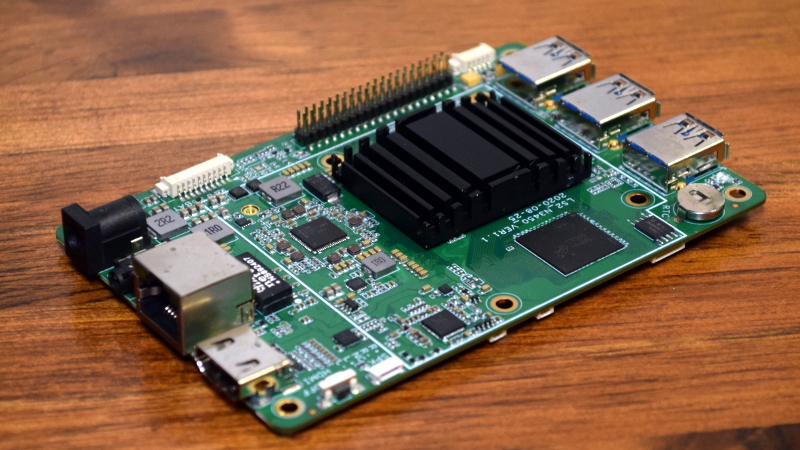
Dimensions are 120x80 mm or 4.72x3.14
GPIO Pinout
The pin ordering on Hackboard 2’s 40-pin GPIO connector is identical to that commonly used for Raspberry Pi HATs, but the connector itself is smaller — a simple pass-through adapter is all that should be needed to connect RPi HATs to Hackboard 2.
See here: https://www.crowdsupply.com/hackboard/hb2/updates/case-available-four-displays-and-more
Main page: https://hackboard.com/
Crowdsupply page: https://www.crowdsupply.com/hackboard/hb2
I can truly say, I am looking forward to the Hackboard 2 release, which is suffering form the global silicon shortage and release has been announced to be around Jul/Aug. Maybe someone in the thread which has the Fifopi are faster than me to test the compatibility
I did a quick search in the thread and on diya but no result returned, meaning that what I am about to bring up has so far not been debated and that is really exciting. This post is as much for myself as it is for anyone else who might be interested.
Going back a few months, things was rather obvious. I was going to build a Innuos Zen Mk3 inspired music server, then things became a bit blurry and I was going to get a Lumin U1 mini as my streamer and NAS connection. Some more time passed and
as my work on the Doede DAC progressed, the FIFOPI re-clocker popped up as a point of interest. I looked at it with a hesitant perspective, "how can such a small device be any better than established streamers"... apparently it can. I have personally
not heard it myself, just yet, but with the overwhelming majority claiming it is performing equally to the Lumin U1 mini, that then renders the need for the Lumin mute. So it was time to move on.
Ian used the RaspberryPi platform to design his system, and granted, the Pi is an okay platform to start with but I personally whish there where more processing power and that is why I kinda have to look at something else. So lets start.
Remember that my starting point was the Innuos Zen Mk3, this unit is using the Supermicro X10SBA-L. This board is using the Intel Celeron J1900 which was launched in Q3.13, so almost 8 years ago. Meaning, even if the cores and clock are similar to
more modern chips, the IPC is not, nor is the efficiency and IPC. The TDP of this chip, 10W, is actually not bad. Considering that I want a quiet system, the TDP of the CPU can't be allowed to become too great. So restriction to 10-15W is the target.
One issue that I had was that in order to have the least amount of hassle, the Fifopi should be connected to a Pi 40-pin GPIO, this is the shortest path and therefore better. All I am looking for is to gain access to the I2S clock and data package to
power the PCM1794A chip and if this cannot be done, there are alternatives. For the time being, and thanks to other forum members, this alternative is called JLSounds I2S over USB v.III.
First we have to look at the RPi, this sucker is using the Quad-core Cortex-A72 (ARM v8) 64-bit SoC @ 1.5 GHz. The J1900 is superior to the A-72 and collects 1117 points vs 687 points for the A-72. These are CPU-Mark points.
The downside is that we don't have the RPi GPIO infrastructure...
While I am looking for a platform as my music server and streamer, I might as well look at the form factor. The X10 motherboard is your standard m-ITX, the Pi is something like 1/5th the size, so very attractive in this regards. Next up in size after the Pi is the SBC class,
which, technically the Pi belong to, there are larger cards, like 3.5" which is roughly half the size of the m-ITX, also very attractive. So lets see what we have here:
-
1) First out is the LattePanda Delta 432. This one is using the Celeron N4100, 4C/4TH, 2.4GHz, 4MB cache, 6W, released in Q4'17 and gets 2461 points (CPU-Mark). This board cost $208 so very reasonable. Dimensions: 115x78mm or 4.52x3 inch .. but no convenient way of I2S out.
2) The next one also comes from LattePanda and is the Delta800S. This one uses the Core M3-8100Y which is 2C/4TH, 3.4GHz, 8MB cache, 5W. was released in Q3'18 and gets 3022 points (CPU-Mark) and cost $389, Dimensions: 115x78mm or 4.52x3 inch... but no convenient way of I2S out.
3) Third option for small form factor is the Odyssey-X86J4105800, this is using the Celeron J4105, 4C/4TH, 2.5GHz, 4MB cache, 10W, was released in Q4'17 and gets 2970 points (CPU-Mark) and cost $218. Dimensions 110x1150mm or 4.33x4.52".. but no convenient way of I2S out.
Out of these 3 cards, I like the last one the most. Its a powerful board at a fairly reasonable price, but has to be paired with the JLSounds USB. This is a potential music server and streamer platform.
But we can do better
Better is a board that is offering the 40-pin GPIO which is actually RPi HAT compatible. It is using the Intel Celeron N4020, a 2C/4TH CPU which clocks to 2.8Ghz has 4MB cache 6W TDP and was released in Q1'21.
This one gets 1623 CPU-Mark points. Aka, it is more powerful than the one used in the Innuos Zen Mk3 which was the starting point. This board is called the Hackerboard 2 and will cost $115 Linux / $140 Windows 10 Pro.. oh and it is x64.
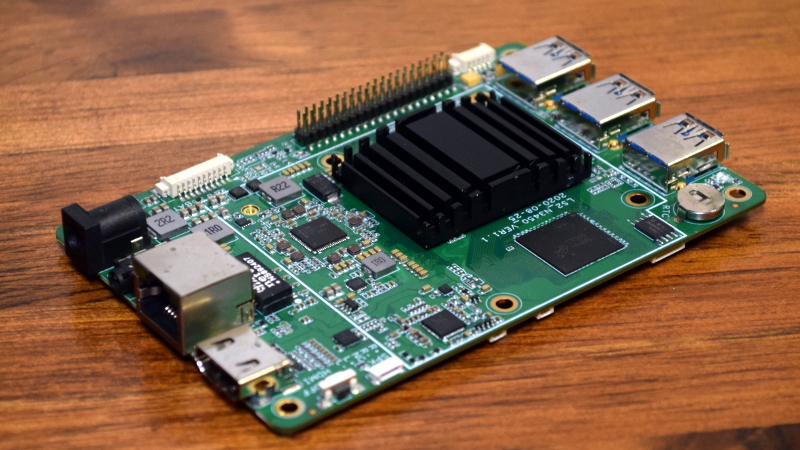
Dimensions are 120x80 mm or 4.72x3.14
GPIO Pinout
The pin ordering on Hackboard 2’s 40-pin GPIO connector is identical to that commonly used for Raspberry Pi HATs, but the connector itself is smaller — a simple pass-through adapter is all that should be needed to connect RPi HATs to Hackboard 2.
See here: https://www.crowdsupply.com/hackboard/hb2/updates/case-available-four-displays-and-more
Main page: https://hackboard.com/
Crowdsupply page: https://www.crowdsupply.com/hackboard/hb2
I can truly say, I am looking forward to the Hackboard 2 release, which is suffering form the global silicon shortage and release has been announced to be around Jul/Aug. Maybe someone in the thread which has the Fifopi are faster than me to test the compatibility
Thanks ad. I messed something up and am in debug mode.No, direct from reckockpi to tda1541a pins 1,2 and 3
Working perfectly.
You're welcome.Thanks ad. I messed something up and am in debug mode.
Sometimes it's quite easy[emoji4]
Ad.
Yes it is. Times like this I envy those who did not stuff all this into a chassis and mounted it on a board.
I do appreciate the LED's Ian puts on his stuff. It tells a lot of what is going on.
It may be as simple as mixing up some U.FL cables. Every PCB uses a different label for each signal.
I do appreciate the LED's Ian puts on his stuff. It tells a lot of what is going on.
It may be as simple as mixing up some U.FL cables. Every PCB uses a different label for each signal.
Hi Simon, the difference is bigger than I was expecting. Hopefully you hear a similar improvement with your DDDAC. James.
Hey James that’s great to know and based on Ian’s feedback too I should do
Thanks advr. Those are words of wisdom to live by. And I appreciate the encouragement. At times like this it takes discipline. It was working perfectly. Put in Reclock Pi and nothing... silence.That could be, as I also had to rearrange the u.fl cables from fifopi to the reclockpi.
Take one step at the time. Think logical. Follow the path.
Ian's I2StoPCM is helpful in that it will indicate when it has a valid I2S datastream. With every one of 50 tests the software and the I2StoPCM looks like it is working properly and playing music. But no sound...
So far I have:
Replaced all U.FL cables
Double checked all voltages at all test points right out to 1541a pins
Checked for shorts and dem cap values across the 1541a pcb
replaced all U.FL cables
Replaced the 1541a chip
replaced the WTMC with the original test clock
Removed ReclockPi and went back to FIFO-I2StoPCM-TDA1541a. Here I got finally got music but highly distorted. It plays at the correct speed, but it is just really badly garbled. I have stepped away from it to get a fresh start.
This one is a head scratcher. My current thinking is one of two issues:
I have fairly long U.FL cables from I2StoPCM at 6.3". Perhaps it cannot drive that distance?, or
Perhaps I briefly misaligned the pins when installing Reclockpi and pooched FIFO.
The reclockpi has arrived!
just looking at the photos i reckon you can improve by a lot by properly doing a pcb for the tda...
that chip deserves far better layout
Yan's manuals are general and he usually does not specify many details in them, they are mainly related to the further development of his projects.Hello,
why do something else?
Greetings, Eduard
Thank you @iancanada !
Another question, do I need to connect the 3 and 5 pin from the Rpi to the FifoPi Q3?
And pin 8,10 from FifoPi to ReclockPi?
Hello,
A bit funny Ian told us to wait for the manual and still there are people for who things are not clear.
Maybe Ian should add more photos.
If you connect a DDDAC with 3 UFL cables let them '' leave '' from the added board or the Fifopi board. Just a one photo will show it clearly
Greetings, Eduard
A bit funny Ian told us to wait for the manual and still there are people for who things are not clear.
Maybe Ian should add more photos.
If you connect a DDDAC with 3 UFL cables let them '' leave '' from the added board or the Fifopi board. Just a one photo will show it clearly
Greetings, Eduard
When you read the manual thoroughly, it should be no problem at all. That's my experience.Hello,
A bit funny Ian told us to wait for the manual and still there are people for who things are not clear.
Maybe Ian should add more photos.
If you connect a DDDAC with 3 UFL cables let them '' leave '' from the added board or the Fifopi board. Just a one photo will show it clearly
Greetings, Eduard
Ad.
...the Pi is an okay platform to start with but I personally whish there where more processing power and that is why I kinda have to look at something else.
I won't claim the Pi has super powers when it comes to CPU performance. However, it is more than sufficient for my needs as a streamer or transport for music data. I'd like to understand why anyone would want more. Can you shine some light on this?
Hello,
Most technical orientated people cannot read and write properly. Usually reading something that isnt written as it should be makes it even worse.
Sometimes moving some parts up or down will already clear up things.
And of course one or two photos extra.
greetings, Eduard
P.s And most photos showing lots of circuits and loads of wiring wont make things easier.
Most technical orientated people cannot read and write properly. Usually reading something that isnt written as it should be makes it even worse.
Sometimes moving some parts up or down will already clear up things.
And of course one or two photos extra.
greetings, Eduard
P.s And most photos showing lots of circuits and loads of wiring wont make things easier.
Attachments
- Home
- Source & Line
- Digital Line Level
- Asynchronous I2S FIFO project, an ultimate weapon to fight the jitter



