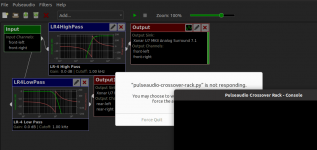Found a synaptic freeze solution...
[SOLVED] Software Sources stuck at "Updating cache" "Waiting for synaptic to exit" - Linux Mint Forums
Edit: It's working again after applying the fixes. I applied the hold.
Thanks for your help.
[SOLVED] Software Sources stuck at "Updating cache" "Waiting for synaptic to exit" - Linux Mint Forums
Edit: It's working again after applying the fixes. I applied the hold.
Thanks for your help.
Last edited:
very interesting. I swear my old laptop didn't need the fixes. no chance i'll try it on my living room pc atm (it's my server/nas) and the "new" laptop is currently down due to cocktail in the keyboard. the replacement is still not delivered :/
Plesse hit the bug/feature tracker at gitlab. Otherwise no guarantee the it will not get forgotten.
I installed this and everything seems to be working as it should. I had one question though. Will a usb dac work the same as a soundcard or are you just stuck with whatever dac is in the soundcard you use.
Everything that appears as a soundcard - and a USB DAC will do just that under Linux - will work as output device. At least it should 😀
In an attempt to clarify: I currently use a focusrite scarlett 18i20 USB device, works out of the box without any problems.
I saw those on amazon. A bit pricey for me though 😱.
I do have another question though. I intended on using this setup with my rpi. Once I had it all set up i realized I had hit a roadblock. I stream tidal. Has anyone figured out a way to do this? I assumed the tidal web player would work on linux. It doesnt. The only way I have found to do it is with plex. However the cost of the plex subscription on top of the tidal subscription is a bit much $$.😱
I do have another question though. I intended on using this setup with my rpi. Once I had it all set up i realized I had hit a roadblock. I stream tidal. Has anyone figured out a way to do this? I assumed the tidal web player would work on linux. It doesnt. The only way I have found to do it is with plex. However the cost of the plex subscription on top of the tidal subscription is a bit much $$.😱
Hi All,
Amazing project and all my thanks goes to Jürgen for creating PaXoverRack !
I have stated the journey trying to implement a 3 way Xover.
I have PaXoverRack installed on Pi-3 but get the following error when clicking "Insert modules" in PaXoverRack:
Sink PaXoverRack.Input does not exist.
No sink found by this name or index.
PaXoverRack.Output does show up in pavucontrol and when i run pacmd list.sinks
Last part of pulse/default.pa:
### BEGIN: Pulseaudio Crossover Rack configuration
### Generated by: pulseaudio-crossover-rack (uuid: 526461cb-9f6a-4f7f-bc72-d6bfc510a7cf)
.nofail
# Output sink, connect to alsa_output.platform-bcm2835_audio.analog-stereo(front-left,front-right):
load-module module-remap-sink sink_name=PaXoverRack.Output sink_properties=device.description=PaXoverRack.Output remix=no master=alsa_output.platform-bcm2835_audio.analog-stereo channels=2 master_channel_map=front-left,front-right channel_map=front-left,front-right
# ParametricEQ sink/filter, connect to Output:
load-module module-ladspa-sink sink_name=PaXoverRack.ParametricEQ sink_properties=device.description=PaXoverRack.ParametricEQ sink_master=PaXoverRack.Output plugin=t5_3band_parameq_with_shelves label=3band_parameq_with_shelves control=100.00000,16.60000,0.70700,300.00000,0.00000,0.70700,1000.00000,-20.00000,0.70700,3000.00000,0.00000,0.70700,10000.00000,0.00000,0.70700,0.00000,5.00000
# Input sink, connect to ParametricEQ:
load-module module-remap-sink sink_name=PaXoverRack.Input sink_properties=device.description=PaXoverRack.Input remix=no master=PaXoverRack.ParametricEQ channels=2 master_channel_map=front-left,front-right channel_map=front-left,front-right
.fail
### END: Pulseaudio Crossover Rack configuration
Amazing project and all my thanks goes to Jürgen for creating PaXoverRack !
I have stated the journey trying to implement a 3 way Xover.
I have PaXoverRack installed on Pi-3 but get the following error when clicking "Insert modules" in PaXoverRack:
Sink PaXoverRack.Input does not exist.
No sink found by this name or index.
PaXoverRack.Output does show up in pavucontrol and when i run pacmd list.sinks
Last part of pulse/default.pa:
### BEGIN: Pulseaudio Crossover Rack configuration
### Generated by: pulseaudio-crossover-rack (uuid: 526461cb-9f6a-4f7f-bc72-d6bfc510a7cf)
.nofail
# Output sink, connect to alsa_output.platform-bcm2835_audio.analog-stereo(front-left,front-right):
load-module module-remap-sink sink_name=PaXoverRack.Output sink_properties=device.description=PaXoverRack.Output remix=no master=alsa_output.platform-bcm2835_audio.analog-stereo channels=2 master_channel_map=front-left,front-right channel_map=front-left,front-right
# ParametricEQ sink/filter, connect to Output:
load-module module-ladspa-sink sink_name=PaXoverRack.ParametricEQ sink_properties=device.description=PaXoverRack.ParametricEQ sink_master=PaXoverRack.Output plugin=t5_3band_parameq_with_shelves label=3band_parameq_with_shelves control=100.00000,16.60000,0.70700,300.00000,0.00000,0.70700,1000.00000,-20.00000,0.70700,3000.00000,0.00000,0.70700,10000.00000,0.00000,0.70700,0.00000,5.00000
# Input sink, connect to ParametricEQ:
load-module module-remap-sink sink_name=PaXoverRack.Input sink_properties=device.description=PaXoverRack.Input remix=no master=PaXoverRack.ParametricEQ channels=2 master_channel_map=front-left,front-right channel_map=front-left,front-right
.fail
### END: Pulseaudio Crossover Rack configuration
Hi all,
First of all, many thanks to Jürgen for this amazing project!
Nice looking, very simple to understand and convenient.
Did anyone install it on Ubuntu 20.04?
I have a problem.
I installed crossover, I can create filters in design mode but as soon as I click run button in crossover window, it opens empty console which immediately gets frozen. Problem affects other windows as well, for example firefox also gets frozen.
I've updated pulse daemon.conf file with recommended settings.
Xonar U7 is configured as 7.1 in ubuntu audio settings
Also added following to pulse daemon.conf:
default-sample-channels = 8
Any suggestions?
My hardware:
Thinkpad x230 + Asus Xonar U7, connected to USB3 socket
I tried two different PCs, both Thinkpad x230
First of all, many thanks to Jürgen for this amazing project!
Nice looking, very simple to understand and convenient.
Did anyone install it on Ubuntu 20.04?
I have a problem.
I installed crossover, I can create filters in design mode but as soon as I click run button in crossover window, it opens empty console which immediately gets frozen. Problem affects other windows as well, for example firefox also gets frozen.
I've updated pulse daemon.conf file with recommended settings.
Xonar U7 is configured as 7.1 in ubuntu audio settings
Also added following to pulse daemon.conf:
default-sample-channels = 8
Any suggestions?
My hardware:
Thinkpad x230 + Asus Xonar U7, connected to USB3 socket
I tried two different PCs, both Thinkpad x230
Attachments
Finally resolved 'frozen' console problem by installing on Ubuntu 18.04 instead of Ubuntu 20.04
In Ubuntu 18.04 the paxover green play button works fine.
Just curious, does anybody have PAXover working on Ubuntu 20.04 ?
In Ubuntu 18.04 the paxover green play button works fine.
Just curious, does anybody have PAXover working on Ubuntu 20.04 ?
You likely have to run the 13.99 fixes that t5 wrote for 20.04 to work.
Jurgen Herrmann / pulseaudio_13.99_sink_fixes * GitLab
Download them all as a zip, extract, then run the scripts in order according to the readme. Don’t run unhold.sh unless you want the Ubuntu updates to remove the fixes.
I use the current Mint, which is based on 20.04 and needed the fixes.
Good luck!
Jurgen Herrmann / pulseaudio_13.99_sink_fixes * GitLab
Download them all as a zip, extract, then run the scripts in order according to the readme. Don’t run unhold.sh unless you want the Ubuntu updates to remove the fixes.
I use the current Mint, which is based on 20.04 and needed the fixes.
Good luck!
Hi All,
Amazing project and all my thanks goes to Jürgen for creating PaXoverRack !
I have stated the journey trying to implement a 3 way Xover.
I have PaXoverRack installed on Pi-3 but get the following error when clicking "Insert modules" in PaXoverRack:
Sink PaXoverRack.Input does not exist.
No sink found by this name or index.
PaXoverRack.Output does show up in pavucontrol and when i run pacmd list.sinks
Last part of pulse/default.pa:
### BEGIN: Pulseaudio Crossover Rack configuration
### Generated by: pulseaudio-crossover-rack (uuid: 526461cb-9f6a-4f7f-bc72-d6bfc510a7cf)
.nofail
# Output sink, connect to alsa_output.platform-bcm2835_audio.analog-stereo(front-left,front-right):
load-module module-remap-sink sink_name=PaXoverRack.Output sink_properties=device.description=PaXoverRack.Output remix=no master=alsa_output.platform-bcm2835_audio.analog-stereo channels=2 master_channel_map=front-left,front-right channel_map=front-left,front-right
# ParametricEQ sink/filter, connect to Output:
load-module module-ladspa-sink sink_name=PaXoverRack.ParametricEQ sink_properties=device.description=PaXoverRack.ParametricEQ sink_master=PaXoverRack.Output plugin=t5_3band_parameq_with_shelves label=3band_parameq_with_shelves control=100.00000,16.60000,0.70700,300.00000,0.00000,0.70700,1000.00000,-20.00000,0.70700,3000.00000,0.00000,0.70700,10000.00000,0.00000,0.70700,0.00000,5.00000
# Input sink, connect to ParametricEQ:
load-module module-remap-sink sink_name=PaXoverRack.Input sink_properties=device.description=PaXoverRack.Input remix=no master=PaXoverRack.ParametricEQ channels=2 master_channel_map=front-left,front-right channel_map=front-left,front-right
.fail
### END: Pulseaudio Crossover Rack configuration
Sorry for not getting back sooner - somehow diyaudio canceled the subscription to my own thread, amongst others... Gotta love the old vbulletin!
Anyways - it seems that modules are not inserted correctly. Whats you pulseaudio version?
You likely have to run the 13.99 fixes that t5 wrote for 20.04 to work.
Jurgen Herrmann / pulseaudio_13.99_sink_fixes * GitLab
Download them all as a zip, extract, then run the scripts in order according to the readme. Don’t run unhold.sh unless you want the Ubuntu updates to remove the fixes.
I use the current Mint, which is based on 20.04 and needed the fixes.
Good luck!
+1
Short announcement - actually two:
- work has begun to replace the ladspa plugins by the camilladsp backend. It will have version numbers starting with 2.x
- support for the i386 platform will be dropped in the upcoming releases, also for v1.x which have ladspa plugins as backend.
Short announcement - actually two:
- work has begun to replace the ladspa plugins by the camilladsp backend. It will have version numbers starting with 2.x
- support for the i386 platform will be dropped in the upcoming releases, also for v1.x which have ladspa plugins as backend.
Why would you drop 32 bit support?
- Home
- Source & Line
- PC Based
- Pulseaudio Crossover Rack - multi-way crossover design & implementation with linux