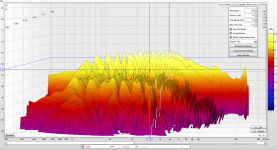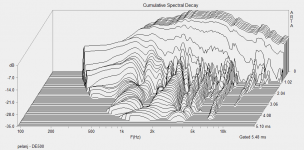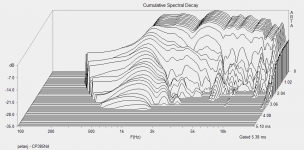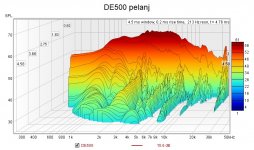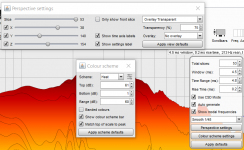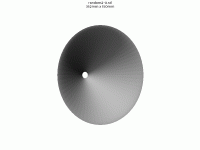I did just export IR as wav and did not check the result. I will have a look at it tomorrow or maybe someone who can use REW better can extract the info from the projects above.
Here is an REW graph set closer to ARTA's presentation, waterfalls are the easiest graphs to manipulate to change the response but the hardest to interpret due to the time frequency resolution trade off. As seen by the two REW graphs of the same IR with different settings.

Attachments
Thanks for sharing!@tmuikku
I have attached the code in a .zip file. There are three files; the main sequencer, a functions file and data container file.
If you look at this code form the sequencer there are two arrays called modLength and modN where the values are put into. Two nested for-loops run through the code. The code is not very dynamic as it is. If you want to run through more/other variables, another layer of for-loop must be added.
In order to interface with ABEC I use a library that can execute keyboard commands on programs in the foreground, so when the code is running just step back from the computer 😀 otherwise it might cause unexpected behaviour.Code:snippet from main file... athRoot = "C:\\ath-4.7" #Define root path where ath.exe is located varWorker = athABEC_simParameters.varOutput() #Create class for variables strWorker = athABEC_simParameters.stringOutput() #Create class for strings [B]modLength[/B] = ['100','200'] [B]modN[/B] = ['1','2'] start = time.time() for i in [B]modLength[/B]: for j in [B]modN[/B]: loopFid = 'C:\\ath-4.7\input\outputTest_L' + i + '_N' + j + '.cfg' #Define output file varWorker.[B]Length[/B] = [i] #Set new parameter varWorker.[B]Term_n[/B] = [j] functions.generateScriptContent(loopFid,varWorker,strWorker) #Generate content for file for ABEC functions.executeABEC(loopFid,athRoot) #Execute generated file with ABEC through ath.exe ...
Luckily the keyboard presses are quite benign just a little F5 & F7 and so on.Code:code snippet from the functions file ... time.sleep(5) keyboard.press(Key.f5) time.sleep(0.1) keyboard.release(Key.f5) time.sleep(1)
View attachment 919184
View attachment 919185
I'll try this when I find some time.
/Anton
@tmuikku
I have attached the code in a .zip file. There are three files; the main sequencer, a functions file and data container file.
...
Thanks, will look into it! Started learning python and here is two little helpers in return 😀
One collects .png files from a directory to a designated one, so it is easier to look and compare the result files.
The other makes .gif animations out of images found from a directory. Turns your ATH project folder into gazillion GIFs! (hopefully) 😀 This requires imageio library though.
Attachments
Python
I'm doing a 6x6x9 variable test run through the night.
Maybe something interesting shows up 😀
@tmuikku thanks a lot, I was thinking of doing the same, but now you saved me some time
I'm doing a 6x6x9 variable test run through the night.
Maybe something interesting shows up 😀
@tmuikku thanks a lot, I was thinking of doing the same, but now you saved me some time
Last edited:
Yeah check it out, my first ride on Python so review them first. I was so excited how powerful and easy to use Python is that I installed Panda3D in hopes to extract 2D image from the .stl file 😀 Didn't get very far yet, so much fun but gotta sleep now.
"Protruding" the walls inward really seems to help. Not quite there yet - some form of knuckles will be needed I guess 🙂 The diagonals start to suffer however.
(Still the same 33 mm throat.)
- This horn I would be satisfied with.
Acoustic Horn Design – The Easy Way (Ath4)
Hello this one looks really well. I have checked the config files (M2 clones and this one) in the thread at around page 98-101 but it seems that the paremters have changed with newer version of ath4.7. Cany ou tell us how the config file now would look like?
Last edited:
Fluid, could you please post a screenshot of the REW waterfall settings for Arta-like results so that I could replicate them? I see some hints in the labels, but I would like to be 100% sure🙂 Thanks!
Aesthetics 🙂
- This was the original idea but I like the above better (on the right with 15" PR).
- This was the original idea but I like the above better (on the right with 15" PR).
Attachments
Last edited:
Having used them often, I am not a big fan of Passive Radiators, or ports for that matter.
I have several PRs in unopened boxes if anyone needs them. 15" I believe.
I have several PRs in unopened boxes if anyone needs them. 15" I believe.
These are what I used, they could probably be tweaked but this will get you closeFluid, could you please post a screenshot of the REW waterfall settings for Arta-like results !
You rounded the wrong baffle edge 😀 I like it, but I like the one with the fifteen at the bottom too, seems more balanced to me somehow.What do you think?
Attachments
Thanks, will look into it! Started learning python and here is two little helpers in return 😀
One collects .png files from a directory to a designated one, so it is easier to look and compare the result files.
The other makes .gif animations out of images found from a directory. Turns your ATH project folder into gazillion GIFs! (hopefully) 😀 This requires imageio library though.
Here is another Python script that makes the .stl models into .png images. Use with the gif_maker from the previous message to visualize waveguide generations easily. Uses Panda3D library to render the model and then takes a screenshot so only for the nerds 😀
Attachments
- Home
- Loudspeakers
- Multi-Way
- Acoustic Horn Design – The Easy Way (Ath4)