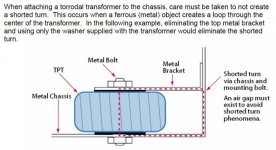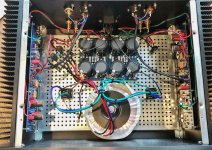A Simpson Strong-Tie A24 framing angle is a good alternate.
https://www.homedepot.com/p/Simpson...-in-x-2-1-2-in-Galvanized-Angle-A24/100375162
There are similar framing angles by other manufacturers too. Check your local hardware store.
https://www.homedepot.com/p/Simpson...-in-x-2-1-2-in-Galvanized-Angle-A24/100375162
There are similar framing angles by other manufacturers too. Check your local hardware store.
Avoid any possible loop for current induced in metal parts. Separate elements by nonconducting plates where nessesary. I'ts not theoretical warning. Neglecting that issue can cause intensive brumming such amplitude you can even hear it.Another thought would be to use the risers from the DiyAudioStore to make a platform over the transformer, as shown in the listing for the risers (see attached).
With that type of platform, could I safely attach the PS board to the top of the platform?
Any thoughts would be appreciated.
Jazzzman
Single-ended input? You should not be doing that with a single-ended input.
XLRs.
Anyway, the static sound is still there, only in the right channel. Last few nights, I've tried different things: reflowing solder points on PCB, shortening and twisting the wiring to the binding posts, reflowing the wires on the back of the XLR, switching the XLR cables at the amp from R to L. Sound stayed in the right channel's speaker.
It sounds like when a record has finished playing but you haven't lifted the tonearm and it just keeps going. I searched the thread for "static" and found two other instances of people saying the same thing, but I don't see whether one of those was addressed.
User @Sov was the first one, on page 411 post #4108, but he had a whistling and pop. I don't have those issues, and mine is otherwise dead silent.
After work, on my personal laptop, I'll upload some photos and a video of the sound. But in the meantime, if anyone's around, I'm ears to suggestions.
re stacking psu board above transformer
Thank you for the responses. Am I correct that I will be okay as long as I do not have the bolt through the doughnut hole touching anything on the top side (i.e. no loop through the doughnut hole)? Or is the whole thing too risky to consider?
Thanks for the recommendations on other things to use as brackets, I will consider them as well.
Would there be any problem vertically mounting the psu board on one of those risers?
Thank you for the responses. Am I correct that I will be okay as long as I do not have the bolt through the doughnut hole touching anything on the top side (i.e. no loop through the doughnut hole)? Or is the whole thing too risky to consider?
Thanks for the recommendations on other things to use as brackets, I will consider them as well.
Would there be any problem vertically mounting the psu board on one of those risers?
as long is one end of Donut bolt free of contact with anything else connected to case, you're good
XLRs.
Anyway, the static sound is still there, only in the right channel. Last few nights, I've tried different things: reflowing solder points on PCB, shortening and twisting the wiring to the binding posts, reflowing the wires on the back of the XLR, switching the XLR cables at the amp from R to L. Sound stayed in the right channel's speaker.
It sounds like when a record has finished playing but you haven't lifted the tonearm and it just keeps going. I searched the thread for "static" and found two other instances of people saying the same thing, but I don't see whether one of those was addressed.
User @Sov was the first one, on page 411 post #4108, but he had a whistling and pop. I don't have those issues, and mine is otherwise dead silent.
After work, on my personal laptop, I'll upload some photos and a video of the sound. But in the meantime, if anyone's around, I'm ears to suggestions.
Post the well-lit photos and most definitely the video clip with a scratchy sound... together with the voltage readings. I have attached the schematic that shows the most important voltages - measure your faulty channel and provide the same voltages. You should also provide the voltage drops across each R16, R17 and R18, R19. Is speaker output sitting at close to 0V (+ and - 20mV is okay) when you short the inputs?
What happens with that scratchy sound when you short the inputs???
Attachments
Last edited:
Static in right channel + whistle on powerdown
I DM'd user @Sov today and he explained that, due to life and other projects, he never found the cure for our shared ailment. In his message, he suspected jfets. Mine are not eBay – I got mine from the store, in B grade. He said he also replaced his capacitors (amp board? PSU?), but to no effect.
Earlier, I said that my situation was only half like Sov's, that I hadn't experienced a high-pitched whistle at shutdown. What I neglected to note is that I usually shut down my preamp first, then source, then amp. It's quiet that way. This afternoon, after removing both XLR cables from the amp and then powering up, and then noting that the right channel static still existed, I shut down the amp first. That's when I heard the whistle. Fck.
Ok, so my problem is just like Sov's. I have zero hum and my amp sounds amazing. It's just that, in between songs and on mute/pause, I hear static in the right channel, at the speaker, and not in the amp.
I should note that a very helpful member of this thread who requested to not be named walked me through the measurements and biasing and, aside from my own newb'ishness, we ran into no problems. The measurements and biasing were a breeze.
Attached below are photos.
Here is video 1: DIYAUDIO Aleph J static - YouTube
Here is video 2: Aleph J static 2 - YouTube
*Edit, thought: If you look at my Q2, you'll see that I added some shrink wrap to it. That's because I initially had it mounted backwards and... I had the Missus pull it out with mini needle nose while I applied the solder iron to its pins. Upon retrieval, a bit of its black plastic broke from the top, exposing some silver beneath. Hence the shrink wrap. Yes, on this right channel. Could it contribute to the issue?
I DM'd user @Sov today and he explained that, due to life and other projects, he never found the cure for our shared ailment. In his message, he suspected jfets. Mine are not eBay – I got mine from the store, in B grade. He said he also replaced his capacitors (amp board? PSU?), but to no effect.
Earlier, I said that my situation was only half like Sov's, that I hadn't experienced a high-pitched whistle at shutdown. What I neglected to note is that I usually shut down my preamp first, then source, then amp. It's quiet that way. This afternoon, after removing both XLR cables from the amp and then powering up, and then noting that the right channel static still existed, I shut down the amp first. That's when I heard the whistle. Fck.
Ok, so my problem is just like Sov's. I have zero hum and my amp sounds amazing. It's just that, in between songs and on mute/pause, I hear static in the right channel, at the speaker, and not in the amp.
I should note that a very helpful member of this thread who requested to not be named walked me through the measurements and biasing and, aside from my own newb'ishness, we ran into no problems. The measurements and biasing were a breeze.
Attached below are photos.
Here is video 1: DIYAUDIO Aleph J static - YouTube
Here is video 2: Aleph J static 2 - YouTube
*Edit, thought: If you look at my Q2, you'll see that I added some shrink wrap to it. That's because I initially had it mounted backwards and... I had the Missus pull it out with mini needle nose while I applied the solder iron to its pins. Upon retrieval, a bit of its black plastic broke from the top, exposing some silver beneath. Hence the shrink wrap. Yes, on this right channel. Could it contribute to the issue?
Attachments
Last edited:
I had a similar crackling/static sound in one channel in an ACP+ headphone/preamp,
which uses a differential pair input similar to the AJ. In my case, the solution
was a new pair of jfets. 🙁
Edit: Now that l listened more, your noise is not as bad as what I had with the
damaged jfets.
which uses a differential pair input similar to the AJ. In my case, the solution
was a new pair of jfets. 🙁
Edit: Now that l listened more, your noise is not as bad as what I had with the
damaged jfets.
Last edited:
Q2 is the current source for the input jfets. I would replace it and see if that fixes the problem. There's no telling what that transistor is doing if it's damaged.
This would be my strategy. I'm pretty sure it's related to the input stage.
I would use a process of elimination:
Step 1: Replace Q2. Do not apply too much heat while soldering.
If that does not fix it:
Step 2: Replace J1 and J2 with 100 ohm gate stopper resistors.
If that does not fix it:
Step 3: Replace the two jfets with another matched pair. Once again, do not apply too much heat.
I am betting replacing Q2 is going to fix it but time will tell.
I would use a process of elimination:
Step 1: Replace Q2. Do not apply too much heat while soldering.
If that does not fix it:
Step 2: Replace J1 and J2 with 100 ohm gate stopper resistors.
If that does not fix it:
Step 3: Replace the two jfets with another matched pair. Once again, do not apply too much heat.
I am betting replacing Q2 is going to fix it but time will tell.
Cut the transistors with side cutters, and then remove (unsolder) the legs, one at the time. This will prevent damage to the PCB eyelets...
13stoploss,
Have you checked to make sure that the leads for all the components you’ve soldered onto the amp boards are clear from making contact with the heat sink surface? The same would apply to the MOSFETs not poking through the Keratherm pads and making any contact with the heat sinks.
Have you checked to make sure that the leads for all the components you’ve soldered onto the amp boards are clear from making contact with the heat sink surface? The same would apply to the MOSFETs not poking through the Keratherm pads and making any contact with the heat sinks.
This would be my strategy. I'm pretty sure it's related to the input stage.
I would use a process of elimination:
Step 1: Replace Q2. Do not apply too much heat while soldering.
If that does not fix it:
Step 2: Replace J1 and J2 with 100 ohm gate stopper resistors.
If that does not fix it:
Step 3: Replace the two jfets with another matched pair. Once again, do not apply too much heat.
I am betting replacing Q2 is going to fix it but time will tell.
This is excellent, thanks. I bought the 550s this morning. Arrives Tuesday.
Cut the transistors with side cutters, and then remove (unsolder) the legs, one at the time. This will prevent damage to the PCB eyelets...
This might be obvious to others, but not to me. Thanks for the tip!
13stoploss,
Have you checked to make sure that the leads for all the components you’ve soldered onto the amp boards are clear from making contact with the heat sink surface? The same would apply to the MOSFETs not poking through the Keratherm pads and making any contact with the heat sinks.
Yes, that was a conscious concern as I was building. I clipped every lead and watched every wire. Flashlight shows nothing close. 🙂
So, I guess I'll report to you guys later Tuesday!
Two quick questions re mounting MOSFETs to heat sink:
1. Do the keratherms need to be trimmed down to size, or is some sloppy overhang OK?
2. Is the recommendation still to insert a split washer between the screw and the fender washer?
1. Do the keratherms need to be trimmed down to size, or is some sloppy overhang OK?
2. Is the recommendation still to insert a split washer between the screw and the fender washer?
Another couple questions:
1. When securing the bridges to the 4U Deluxe base plate, is thermal grease or keratherm needed, or is simple metal to metal contact good enough?
2. Does anyone have a Mouser part number for a terminal block (for the CL60s and safety cap) that has mounting holes that match the baseplate of the 4U Deluxe?
1. When securing the bridges to the 4U Deluxe base plate, is thermal grease or keratherm needed, or is simple metal to metal contact good enough?
2. Does anyone have a Mouser part number for a terminal block (for the CL60s and safety cap) that has mounting holes that match the baseplate of the 4U Deluxe?
1. no, no goop needed; btw. be sure to use split washer (or lock nut) wherever you have thermal cycling
2. someone else .......
2. someone else .......
- Home
- Amplifiers
- Pass Labs
- Aleph J illustrated build guide