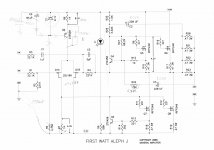Dear all thanks for the answers. I've carefully checked all pinouts and they seems to be ok. Q3-4 are ZTX and Q2 is a BC so they are specular. Q1 are 2SJ74. I'm wondering if there are on line available schemes with reference tensions. Thanks in advance.
An externally hosted image should be here but it was not working when we last tested it.
R20-R23 should be 0.47 Ohm
One of them on your photo is 1 Ohm and others are.. hmmmm.. 47 Ohm?
Also you have wires come from R7, R27A
Where are they going? Is it some kind of servo?
One of them on your photo is 1 Ohm and others are.. hmmmm.. 47 Ohm?
Also you have wires come from R7, R27A
Where are they going? Is it some kind of servo?
All settings have been done (R7 and R27) but the amp has a very high distortion and volume is low. Moreover, all Mosfet are cold, and they start heating only if I increase the offset to values higher than 0,4 V.
Did you go through the bias procedure? You need to adjust R27's pot to turn
on the mosfets (and measure voltage across the source resistors R16-R19)
and adjust the dc offset to zero using the R7 pot.
After several year break in DIY I get back to Aleph J project. Among my stuff I found a picture of amp schematic with modyfication put on it by pencil. I don't remember the source of this mods. Was it my idea or I found it somewhere ? Could you tell me guys will it work ? Which ones are OK ?
Attachments
I have a question about the power supply. Why does it use two rectifier bridges? Can a single bridge be used if the transformer secondaries are wired properly?
Papa commented on the use of two rectifier bridges in post #143 here:
https://www.diyaudio.com/forums/sol...-interview-power-supplies-15.html#post1067745
If you wire the two secondaries in series to form a centre tap then you can
use a single bridge.
https://www.diyaudio.com/forums/sol...-interview-power-supplies-15.html#post1067745
If you wire the two secondaries in series to form a centre tap then you can
use a single bridge.
Hi, last night--and with a lot of help--I powered up my Aleph J for the first time. The adjustments and biasing were a breeze. There was absolutely no hum in either channel, but the right channel has static.
Tonight, I fastened the bottom cover, soldered in my missing jumpers on the amp boards at GND to -IN, and reversed one wrongly set LED. On plug in, I now have hum in both channels and the static in the right remains.
Thoughts? (Be gentle and specifc, I'm a newb)
Playing: Earth on AJ by Jason
Earth on AJ by Jason
Static: FW AJ by Jason
FW AJ by Jason
Hum: FW AJ by Jason
FW AJ by Jason
Uggh, those above are supposed to be videos.
Tonight, I fastened the bottom cover, soldered in my missing jumpers on the amp boards at GND to -IN, and reversed one wrongly set LED. On plug in, I now have hum in both channels and the static in the right remains.
Thoughts? (Be gentle and specifc, I'm a newb)
Playing:
 Earth on AJ by Jason
Earth on AJ by JasonStatic:
 FW AJ by Jason
FW AJ by JasonHum:
 FW AJ by Jason
FW AJ by JasonUggh, those above are supposed to be videos.
An externally hosted image should be here but it was not working when we last tested it.
An externally hosted image should be here but it was not working when we last tested it.
An externally hosted image should be here but it was not working when we last tested it.
An externally hosted image should be here but it was not working when we last tested it.
Last edited:
Removed the jumpers PCB at GND to -IN = hum gone.
Still slight static in right channel.
Edit: It sounded so good, I powered down, switched speaker cables to the big Altecs. When I powered on--poof. I blew a fuse. How long must one wait before powering back on? It was probably a minute.
Still slight static in right channel.
Edit: It sounded so good, I powered down, switched speaker cables to the big Altecs. When I powered on--poof. I blew a fuse. How long must one wait before powering back on? It was probably a minute.
Last edited:
Stoploss:
Not sure I have all the answers but a couple of things to consider:
1. Did the fuse blow as soon as you powered up the amp? If so, it might be inrush current. In the power supply, it is critical to use two CL60 inrush current limiters on the primary side of the transformer . Have you built the power supply exactly as shown in the schematic?
2. As far as hum, do you have a CL60 between the ground on the power supply board and the chassis ground? The grounds from the amp boards should be connected to the power supply board. The power supply ground then needs to be connected to chassis ground by the CL60. There should not be a direct connection between chassis ground and power supply ground. The grounds from the RCA connectors should be connected to the amp boards. They should not be connected to chassis ground.
3. The static could be because of cold solder joints. Check all the solder connections on the right amp board. They should all be shiny. If they are dull or grainy looking it's probably a cold solder joint. There could be more than one. I would re-heat all the connections to get the solder to re-flow. This will likely fix a cold solder joint.
4. Did you put bleeder resistors on the power supply board? When you turn off the power, wait until the LEDs go dark before you turn the power on again. When the LEDs go dark it means the power supply caps are fully discharged. If you cycle the power before the caps have supply discharged you could blow a fuse.
Hope this helps.
Not sure I have all the answers but a couple of things to consider:
1. Did the fuse blow as soon as you powered up the amp? If so, it might be inrush current. In the power supply, it is critical to use two CL60 inrush current limiters on the primary side of the transformer . Have you built the power supply exactly as shown in the schematic?
2. As far as hum, do you have a CL60 between the ground on the power supply board and the chassis ground? The grounds from the amp boards should be connected to the power supply board. The power supply ground then needs to be connected to chassis ground by the CL60. There should not be a direct connection between chassis ground and power supply ground. The grounds from the RCA connectors should be connected to the amp boards. They should not be connected to chassis ground.
3. The static could be because of cold solder joints. Check all the solder connections on the right amp board. They should all be shiny. If they are dull or grainy looking it's probably a cold solder joint. There could be more than one. I would re-heat all the connections to get the solder to re-flow. This will likely fix a cold solder joint.
4. Did you put bleeder resistors on the power supply board? When you turn off the power, wait until the LEDs go dark before you turn the power on again. When the LEDs go dark it means the power supply caps are fully discharged. If you cycle the power before the caps have supply discharged you could blow a fuse.
Hope this helps.
Correction to the last sentence:
If you cycle the power before the caps have fully discharged you could blow a fuse.
If you cycle the power before the caps have fully discharged you could blow a fuse.
The CL60 thermistors connected to the transformer primaries need to cool enough so that their cold resistance has recovered in order for them to limit the turn-on current surge of the capacitors charging.
A minute of cooling is usually enough time to cool the thermistors.
Depending on your transformer VA, your 2A fuse may be on the low side. A way to size the fuse is (Transformer VA)/(Line VAC). Say if 300VA transformer and 120VAC, then fuse is 300VA/120VAC=2.5A, slow blow.
A minute of cooling is usually enough time to cool the thermistors.
Depending on your transformer VA, your 2A fuse may be on the low side. A way to size the fuse is (Transformer VA)/(Line VAC). Say if 300VA transformer and 120VAC, then fuse is 300VA/120VAC=2.5A, slow blow.
Ben Mah, you are right about the CL60s needing to cool before a power cycle. I was not thinking of that. Thanks.
You also bring up a good point about fuses. Use slow blow fuses, not fast blow. Also 2 amps is too small. Use 2.5A or 3A.
You also bring up a good point about fuses. Use slow blow fuses, not fast blow. Also 2 amps is too small. Use 2.5A or 3A.
Thanks, guys. When I removed the bad jumpers, the little speakers were completely hum free.
As for the fuse, yes, I did, indeed, do the dumb. Powered back up too quickly.
From a message from another forum member: "The inrush thermistors were still hot and couldn't limit the inrush. Replace fuse and carry on."
And also "3A is fine."
Thanks for the help!
As for the fuse, yes, I did, indeed, do the dumb. Powered back up too quickly.
From a message from another forum member: "The inrush thermistors were still hot and couldn't limit the inrush. Replace fuse and carry on."
And also "3A is fine."
Thanks for the help!
Removed the jumpers PCB at GND to -IN = hum gone.
Still slight static in right channel.
Edit: It sounded so good, I powered down, switched speaker cables to the big Altecs. When I powered on--poof. I blew a fuse. How long must one wait before powering back on? It was probably a minute.
Single-ended input? You should not be doing that with a single-ended input.

The ground (shield) connection inside Aleph J, was probably established via source & Aleph J's mains power cables ground wires, connected to the same mains ground point at the outlet, and to the respective chassis at the other ends...
The DC potential at the gate of the "other" JFET, and the negative feedback, would definitely be affected.
The DC potential at the gate of the "other" JFET, and the negative feedback, would definitely be affected.
Last edited:
Q re stacking psu board above transformer
I was planning on using an "L" bracket to vertically mount the transformer, such as this:
https://toroid.com/l-bracket/
Unfortunately, the shipping is prohibitive. Would this work instead:
https://www.amazon.com/gp/product/B...&pf_rd_p=edaba0ee-c2fe-4124-9f5d-b31d6b1bfbee
Another thought would be to use the risers from the DiyAudioStore to make a platform over the transformer, as shown in the listing for the risers (see attached).
With that type of platform, could I safely attach the PS board to the top of the platform?
Any thoughts would be appreciated.
Jazzzman
I was planning on using an "L" bracket to vertically mount the transformer, such as this:
https://toroid.com/l-bracket/
Unfortunately, the shipping is prohibitive. Would this work instead:
https://www.amazon.com/gp/product/B...&pf_rd_p=edaba0ee-c2fe-4124-9f5d-b31d6b1bfbee
Another thought would be to use the risers from the DiyAudioStore to make a platform over the transformer, as shown in the listing for the risers (see attached).
With that type of platform, could I safely attach the PS board to the top of the platform?
Any thoughts would be appreciated.
Jazzzman
Attachments
You may be able to find something like this on your side of the pond Aluminium Angle ║ 6" x 3" ║ (L section, edging, bracket, alloy,ally) | eBay
- Home
- Amplifiers
- Pass Labs
- Aleph J illustrated build guide