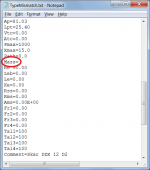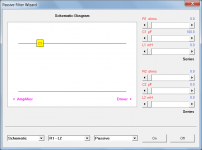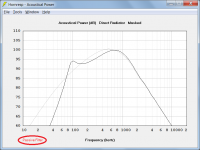AKABAK is little difficult to use without deep knowledge about it.
But seems it is only easily available BEM capable software for this purpose.
Hi kaameelis,
I agree with Bjørn, the new AkAbak version should be easier to use than ABEC or the old AkAbak especially as you don't have to define everything within a script.
I'm still using ABEC though ^^
If you give me the dimensions of your NX-Otica MTM and the T&S/ref of the driver, I can model it for you 😉
I not want directly simulate NX-Otica MTM, but make similar own, optimized for PTT6.5W08 - PURIFI where U-frame speaker must be able to reproduce range 100-1200 Hz.
Front panel is defined as 600x200 mm, between midranges must fit tweeter with height 200 mm Dayton Audio AMTPRO-4 AMT Tweeter
Left and right wall is better to be not parallel and can/must be asymmetric to distribute/scatter dipole peaks and dipole minimums in range 100-1200 Hz.
As is known, with U-frame is problematic to get flat response in wider range because dipole minimums and peaks what symmetric frame will create. Asymmetric baffle at least partially can avoid very big peaks and minimums.
Forgot about upper and lower walls, they must be parallel and must be both same size about 400x400 mm, there will be woofers located under and on top of mid u-frame.
Front panel is defined as 600x200 mm, between midranges must fit tweeter with height 200 mm Dayton Audio AMTPRO-4 AMT Tweeter
Left and right wall is better to be not parallel and can/must be asymmetric to distribute/scatter dipole peaks and dipole minimums in range 100-1200 Hz.
As is known, with U-frame is problematic to get flat response in wider range because dipole minimums and peaks what symmetric frame will create. Asymmetric baffle at least partially can avoid very big peaks and minimums.
Forgot about upper and lower walls, they must be parallel and must be both same size about 400x400 mm, there will be woofers located under and on top of mid u-frame.
Last edited:
I think it has something to do with the multiple folders that hornresp spawns on first run. I got a warning as well, from Microsoft Defender.So I got my new laptop and installed hornresp straight away. Norton threw a fit, didnt want it at all and kicked and screamed every step of the way. Gonna have to get rid of Norton.
Anyone else getting the Runtime Error "13" Type mismatch when opening the Loudspeaker wizard?
I know there have been some changes because I get the Wizard button instead of the calculate button on other design types now but has the loudspeaker wizard been done away with on things like ND? or is something broken?
I know there have been some changes because I get the Wizard button instead of the calculate button on other design types now but has the loudspeaker wizard been done away with on things like ND? or is something broken?
Hi musgofasa,
Could you please post a copy of the export file for the record that is generating the error, so that I can investigate further.
The Wizard button is only used with band pass, DBR and ABC designs.
No, if you check under the Tools menu you will find that the wizard is still there.
Kind regards,
David
Anyone else getting the Runtime Error "13" Type mismatch when opening the Loudspeaker wizard?
Could you please post a copy of the export file for the record that is generating the error, so that I can investigate further.
I get the Wizard button instead of the calculate button on other design types now
The Wizard button is only used with band pass, DBR and ABC designs.
has the loudspeaker wizard been done away with on things like ND?
No, if you check under the Tools menu you will find that the wizard is still there.
Kind regards,
David
Thanks David,
I honestly don't remember if we were able to use the wizard AND the calculate button before with bandpass, DBR, and ABC designs. It's been a while since I've done anything other than 4th and 6th order designs and I've gotten used to the wizard button. I did like the ability to use the multiple speaker options like I can with THs etc. though. If there is another way to do that I'd love to know how.
Here is the export file that is giving me the type mismatch error when I try to open the wizard now.
Thanks!
Robert
I honestly don't remember if we were able to use the wizard AND the calculate button before with bandpass, DBR, and ABC designs. It's been a while since I've done anything other than 4th and 6th order designs and I've gotten used to the wizard button. I did like the ability to use the multiple speaker options like I can with THs etc. though. If there is another way to do that I'd love to know how.
Here is the export file that is giving me the type mismatch error when I try to open the wizard now.
Thanks!
Robert
Attachments
I was in input screen and clicked the Add button. Dialog box says," Run Time error "94" invalid use a f null."
It's happened a dozen times now when I try to add a new record or save a new record.
Windows 10
It's happened a dozen times now when I try to add a new record or save a new record.
Windows 10
Hi Robert,
Thanks for posting the file. I don't know how it could have possibly happened, but for some reason the passive radiator added mass parameter had no value. By default it should be zero, unless changed by the user. (You can see in the partial listing of your record file attached, that the Mass parameter has no value).
I have manually changed your export file so that Mass=0.00. If you now import this modified file, it should work just fine.
It is not possible to specify multiple band pass, DBR or ABC speakers in Hornresp.
Kind regards,
David
Here is the export file that is giving me the type mismatch error when I try to open the wizard now.
Thanks for posting the file. I don't know how it could have possibly happened, but for some reason the passive radiator added mass parameter had no value. By default it should be zero, unless changed by the user. (You can see in the partial listing of your record file attached, that the Mass parameter has no value).
I have manually changed your export file so that Mass=0.00. If you now import this modified file, it should work just fine.
If there is another way to do that I'd love to know how.
It is not possible to specify multiple band pass, DBR or ABC speakers in Hornresp.
Kind regards,
David
Attachments
It's happened a dozen times now when I try to add a new record or save a new record.
Hi Etocynned,
Is the problem occurring intermittently, or every time you try to add or save a new record?
Can you add a copy of the default record 1, and save changes made to it?
Kind regards,
David
HI David,
That is weird. I definitely didn't make any changes to the passive radiator mass. I was using the rear vented chamber option.
I tried it with several drivers and had the same issue, Every time I start a new project and choose the Nd option I cannot use the wizard. I can export the file, change the Mass value in the file and then import it and it works but I am not sure how to stop that from happening. I tried going under passive radiator and changing the value for mass but it shows as 0.01 by default.
I have had the problem with adding a new driver intermittently (only once or twice so I figured that was likely something I did lol)
Let me know if you have any ideas on what might be causing it. I am wondering if it may be some odd issue with my PC but I can't think of anything that would cause such an issue.
I appreciate you looking into it for me.
Thanks
Robert
That is weird. I definitely didn't make any changes to the passive radiator mass. I was using the rear vented chamber option.
I tried it with several drivers and had the same issue, Every time I start a new project and choose the Nd option I cannot use the wizard. I can export the file, change the Mass value in the file and then import it and it works but I am not sure how to stop that from happening. I tried going under passive radiator and changing the value for mass but it shows as 0.01 by default.
I have had the problem with adding a new driver intermittently (only once or twice so I figured that was likely something I did lol)
Let me know if you have any ideas on what might be causing it. I am wondering if it may be some odd issue with my PC but I can't think of anything that would cause such an issue.
I appreciate you looking into it for me.
Thanks
Robert
Hi Robert,
Thanks for posting the file. I don't know how it could have possibly happened, but for some reason the passive radiator added mass parameter had no value. By default it should be zero, unless changed by the user. (You can see in the partial listing of your record file attached, that the Mass parameter has no value).
I have manually changed your export file so that Mass=0.00. If you now import this modified file, it should work just fine.
It is not possible to specify multiple band pass, DBR or ABC speakers in Hornresp.
Kind regards,
David
Is there an easy, reasonably accurate way to approximate an Oblate Spheroid profile using exponential and/or conical segments? Can't add more segments if the first is OS.
Hornresp Update 5080-200710
Hi Everyone,
CHANGE
The Loudspeaker Wizard has been modified to provide the functionality requested in Post #10872.
https://www.diyaudio.com/forums/subwoofers/119854-hornresp-1088.html#post6259034
BUG FIXES
A number of bugs were identified while testing the above new functionality with different speaker types. The problems were not specifically related to the latest change, but were mainly associated with open baffle, infinite baffle, unbaffled driver and closed mouth designs simulated using the Loudspeaker Wizard. All the bugs found have now been fixed.
Kind regards,
David
Hi Everyone,
CHANGE
The Loudspeaker Wizard has been modified to provide the functionality requested in Post #10872.
https://www.diyaudio.com/forums/subwoofers/119854-hornresp-1088.html#post6259034
BUG FIXES
A number of bugs were identified while testing the above new functionality with different speaker types. The problems were not specifically related to the latest change, but were mainly associated with open baffle, infinite baffle, unbaffled driver and closed mouth designs simulated using the Loudspeaker Wizard. All the bugs found have now been fixed.
Kind regards,
David
Every time I start a new project and choose the Nd option I cannot use the wizard. I can export the file, change the Mass value in the file and then import it and it works
Hi Robert,
That is very strange indeed. I have no idea why your Mass values are not being automatically set to zero by default. I will have another close look at the code to see if I can find something in there that I may have overlooked. If I can't detect anything untoward, to overcome the problem I may have to include additional code to trap the error, and to then forcibly set the value to zero.
The thing I don't really understand is why other users, myself included, are not experiencing the same problem as you.
Kind regards,
David
ill pay attention and see if a pattern develops
That would be very helpful, thanks Etocynned.
Is there an easy, reasonably accurate way to approximate an Oblate Spheroid profile using exponential and/or conical segments?
It should not be too difficult to export the OS profile data and to then approximate the flare using multiple segments, but I am not sure how accurate the simulation results would be. Perhaps just try it, and see how the results compare to those obtained using the actual OS profile.
Hey David, what's the possibility of Hornresp being expanded to include passively-assisted alignments? This basically consists of a large capacitor put in series with driver, which is mounted in a small (Qb~1) box. The capacitor extends the response of the driver and reduces the response "hump" at Q. The end result is a deep response from a small box without the need to use a vent (see attached image as an example).
For now, I use Hornresp to model the small sealed box, then export the FR and impedance data for modelling in XSim with a series capacitor. As expected, the process does not allow for easy optimization...
This is eventually going to be an actual build BTW. I've got two old 122.7W 12" car audio subwoofers that are going to be repurposed for home subwoofer duty in small sealed boxes using a passively-assisted alignment. 30 Hz from 1 cu.ft. net box at a pretty decent SPL without having to resort to an expensive PR or a long honky vent? Yes please 🙂
For now, I use Hornresp to model the small sealed box, then export the FR and impedance data for modelling in XSim with a series capacitor. As expected, the process does not allow for easy optimization...
This is eventually going to be an actual build BTW. I've got two old 122.7W 12" car audio subwoofers that are going to be repurposed for home subwoofer duty in small sealed boxes using a passively-assisted alignment. 30 Hz from 1 cu.ft. net box at a pretty decent SPL without having to resort to an expensive PR or a long honky vent? Yes please 🙂
Attachments
Hey David, what's the possibility of Hornresp being expanded to include passively-assisted alignments? This basically consists of a large capacitor put in series with driver, which is mounted in a small (Qb~1) box.
Hi Brian,
Why can't you just specify the series capacitor using the existing passive filter wizard tool?
The passive filter option is not available in the loudspeaker wizard, but hopefully that is not too much of a problem.
Kind regards,
David
Attachments
David I must apologize.
Seeing your comment I thought to go back to my original PC and see if I had the same problem there and I did not.
I exported all my files, saved them to my drive in a separate folder, removed hornresp from my machine and cleaned the registry items related to hornrep off this machine, rebooted and ran a registry scan to make sure everything was clean.
Downloaded the newest Hornresp file from your site and now everything is working perfectly again.
Normally I probably would have tested all that on my own before ever asking anything. I owe you a nice dinner for your time and efforts I have avoidably wasted. As an IT System Admin and DBA I know how frustrating chasing bugs can be and chasing one that doesn't exist is infuriating. I hope you accept my humble apologies.
My only excuse is having worked a lot of overtime this week and being rushed and frustrated. I should endeavour to stay away from project work when life gets bent up like that.
Thanks again for all you do to help our community and industry.
Robert
Seeing your comment I thought to go back to my original PC and see if I had the same problem there and I did not.
I exported all my files, saved them to my drive in a separate folder, removed hornresp from my machine and cleaned the registry items related to hornrep off this machine, rebooted and ran a registry scan to make sure everything was clean.
Downloaded the newest Hornresp file from your site and now everything is working perfectly again.
Normally I probably would have tested all that on my own before ever asking anything. I owe you a nice dinner for your time and efforts I have avoidably wasted. As an IT System Admin and DBA I know how frustrating chasing bugs can be and chasing one that doesn't exist is infuriating. I hope you accept my humble apologies.
My only excuse is having worked a lot of overtime this week and being rushed and frustrated. I should endeavour to stay away from project work when life gets bent up like that.
Thanks again for all you do to help our community and industry.
Robert
Hi Robert,
That is very strange indeed. I have no idea why your Mass values are not being automatically set to zero by default. I will have another close look at the code to see if I can find something in there that I may have overlooked. If I can't detect anything untoward, to overcome the problem I may have to include additional code to trap the error, and to then forcibly set the value to zero.
The thing I don't really understand is why other users, myself included, are not experiencing the same problem as you.
Kind regards,
David
- Home
- Loudspeakers
- Subwoofers
- Hornresp