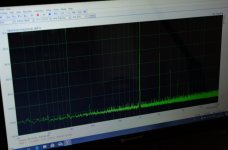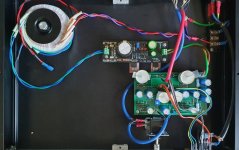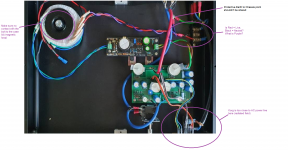It is entirely possible that the harmonics created by the Korg would create
the impression of "bright", especially if higher orders are involved.
Thanks for support.
I have a lot off other preamps to compare with, including the PS Audio Directstream dac. And yes my output capacitor is ok. 50 uf at Aleph 1.7 input. And 4.7 uf at Aleph 1.7 output into. 30 kohm. Could also be my 24 Vdc New Class D regulator.
I have changed from silver leads to Amtrans Copper/gold and not listened to it yet. Maybe it helps.
Can you post photo of the PCB component side? My experience building both the B1K and the Millet NuTube buffer is that "tone" is affected most by changes to the plate resistor value as well as plate voltage. The Millet circuit did not sound really right to me until switching to the recommended B1K plate resistor value of 332K. All the other circuit differences, Mosfet vs Jfet buffers, input caps, power supply filtering and filament regulation, etc. were extremely subtle.
I would double check supply voltage is +24VDC under load, T7 and T8 as approx. +9.5VDC to ground, and if you have a high input impedance meter, check those voltages again right at the tube plates as well. Make sure the plate resistors (the ones to the left and right of the NuTube pins) are 332K, not 33.2K or some other value.
Thanks but everything is measuring perfect I think. And no faults anywhere. Maybe the Nichicon KA on the board.The are very dry sounding in bass. I just found 4 x 2200 Uf 63 v Black Gate Fk in a Wolfson dac that I do not use. Think I should use them before the regulator for the Korg
I checked my distortion measurements for my Korg implementation. It seems only 2nd and 3rd harmonic (4th is very low) has some significance with 2nd to be the very dominant. A 4A switching brick is used as PSU with some additional filtering. I don't find my Korg as "bright" in my system.
It is a more or less standard implementation of the Korg.
It will be possible to borrow it for a comparation.
It is a more or less standard implementation of the Korg.
It will be possible to borrow it for a comparation.
Attachments
You have placed the toroid in the far corner which is fine but your 230 VAC wires runs across and close to the signal wires. I would have placed the 230 VAC connector in the same corner as the toroid. Then your 230 VAC will be very short.
Also check that your PCB screws have "galvanic" contact with chassis as Korg gets its chassis connection via these screws. And also check that your chassis parts all has "galvanic (electrical)" connection to each other. It can be hard work with these kind of chassis to achieve this but is quite important (screws has to be "worked" a lot). Check it with a "bip tester" or ohm setting at lowest range.
Also check that your PCB screws have "galvanic" contact with chassis as Korg gets its chassis connection via these screws. And also check that your chassis parts all has "galvanic (electrical)" connection to each other. It can be hard work with these kind of chassis to achieve this but is quite important (screws has to be "worked" a lot). Check it with a "bip tester" or ohm setting at lowest range.
Unfortunately the chassis which I got has the power switch positioned before the window where I mount the NuTube. Let me see if I can find a way.
I did check the screws and they are definitely "connected" to the brass stand-offs of the Korg PCB.
I did check the screws and they are definitely "connected" to the brass stand-offs of the Korg PCB.
Also I just noticed that you don't have the Nutube on PCB but connection with long wires to a window in chassis? …...Nutube is very high impedance so doing this you don't want any AC wires close to Nutube wires. I think this is main reason for hum.
I would solder Nutube to PCB. I have never understood why people compromise sound quality vs "fun" by mounting Nutube with long wires just to be able to see the blue lights 🙂
I would solder Nutube to PCB. I have never understood why people compromise sound quality vs "fun" by mounting Nutube with long wires just to be able to see the blue lights 🙂
Hahaha, yeah. As what ZM will say, these dodo are crazy over aesthetics than sound.
I ran out of time today to tinker but I will disconnect the AC power to the switch and see if it helps.
I ran out of time today to tinker but I will disconnect the AC power to the switch and see if it helps.
Also I just noticed that you don't have the Nutube on PCB but connection with long wires to a window in chassis? …...Nutube is very high impedance so doing this you don't want any AC wires close to Nutube wires. I think this is main reason for hum.
I would solder Nutube to PCB. I have never understood why people compromise sound quality vs "fun" by mounting Nutube with long wires just to be able to see the blue lights 🙂
This makes a narcissistic Kork...😎😎😎😎
I have an issue with my Korg B1, it hums but I can't seem to find the cause. I used a Salas UBib shunt regulator for the PSU and wired the NuTube to the front.
Can someone take a look at my build and advise? TIAView attachment 821065
Your photo was a bit small on the screen but here are a few comments:
It appears that you have the primary side of your transformer connected to the chassis at the centre tap (dual primary) and I can't see a fuse. It might not be the case because the photo isn't very clear when zoomed and maybe the fuse is in the IEC housing.
Attachments
Last edited:
proper way is - mounting one Korg toobsie where it belongs , on pcb , to sing
and second one , just with weemsy heater connected , on front plate , to be seeeeeexy

and second one , just with weemsy heater connected , on front plate , to be seeeeeexy

Thank you Nelson. Thus enlighted, I have tried to find a suitable DC value. Unfortunately I do not have a distortion analyser. I found two points one with R: 13.2V DC and left 18.7V DC giving equal gain at 1KHz. Obviously, this gives a very high distortion and is unlistenably soupy.
I found a different point of R: 9.2V DC and L: 11.3V DC giving equal gain. I will listen to this some more today. Here we should be in negative phase H2 at least for the right channel.
All in all very big changes in DC bias are required to change the gain. If this variation is common in Nutubes, I would suggest to redesign the kit for dual volume controls.
I might try another Nutube at some point as mine is one of the howlers 🙂
If anyone has a Nutube that does not ring and has more or less the same gain in both channels, I would love to buy it 🙂
I decided to try another Nutube. This solved two problems:
1. I can now get acceptably close to equal gain in both channels.
2: Ringing is much less of an issue with the new Nutube.
I guess there is quite some production variation and my first one was a worst case.
B1 NUTUBE-pre experience
Hello B1-NUTUBE- builders,
I have built my B1-NUTUBE-pre circa one year ago.
I made a little 'show-amp' by putting the NUTUBE behind an acrylglass-window in the frontplate. Yes, this is not necessary - but you can do it.
My NUTUBE is mounted on an aluminum-plate (with damping foam) and then
the aluminum carrier is mounted with rubber grommets to the 10mm frontplate.
I also used rubber feet under the case.
I never ever had any 'ringing' or kind of oscillation appearing.
I also tried a few different caps (Mundorf, Intertechnik Audyn,..) and came back to the Nichicon non -polar greensleves. For me the differences were so subtle.
This preamp sounds wonderful.
It drives all my poweramps with ease! (F-5 Turbo Monoblocks, BA-3 poweramp, M2-X, BA-1-Monoblocks and!
the 50W-Schade-feedback-poweramp).
I use a simple regulated 24V-PSU with CRC-filter. Works like a charm.
I also tried 24V - battery. Also good. I had similar experiences like ClaudeG
described in his many posts.
Most important for me about the B1 NUTUBE-pre:
Play with the 10kOhm trimpots (I adjust most often around 9.7 V at the testpoints) and invert speakerpolarity.
Have fun! And enjoy the beautiful sound...
Greets
Dirk
Hello B1-NUTUBE- builders,
I have built my B1-NUTUBE-pre circa one year ago.
I made a little 'show-amp' by putting the NUTUBE behind an acrylglass-window in the frontplate. Yes, this is not necessary - but you can do it.
My NUTUBE is mounted on an aluminum-plate (with damping foam) and then
the aluminum carrier is mounted with rubber grommets to the 10mm frontplate.
I also used rubber feet under the case.
I never ever had any 'ringing' or kind of oscillation appearing.
I also tried a few different caps (Mundorf, Intertechnik Audyn,..) and came back to the Nichicon non -polar greensleves. For me the differences were so subtle.
This preamp sounds wonderful.
It drives all my poweramps with ease! (F-5 Turbo Monoblocks, BA-3 poweramp, M2-X, BA-1-Monoblocks and!
the 50W-Schade-feedback-poweramp).
I use a simple regulated 24V-PSU with CRC-filter. Works like a charm.
I also tried 24V - battery. Also good. I had similar experiences like ClaudeG
described in his many posts.
Most important for me about the B1 NUTUBE-pre:
Play with the 10kOhm trimpots (I adjust most often around 9.7 V at the testpoints) and invert speakerpolarity.
Have fun! And enjoy the beautiful sound...

Greets
Dirk
Attachments
I have built my B1-NUTUBE-pre circa one year ago.
Still looks good 🙂
Hello B1-NUTUBE- builders,
..This preamp sounds wonderful.
..Have fun! And enjoy the beautiful sound...
Well done work

Bravo and have a good time with Your B1K

Your photo was a bit small on the screen but here are a few comments:
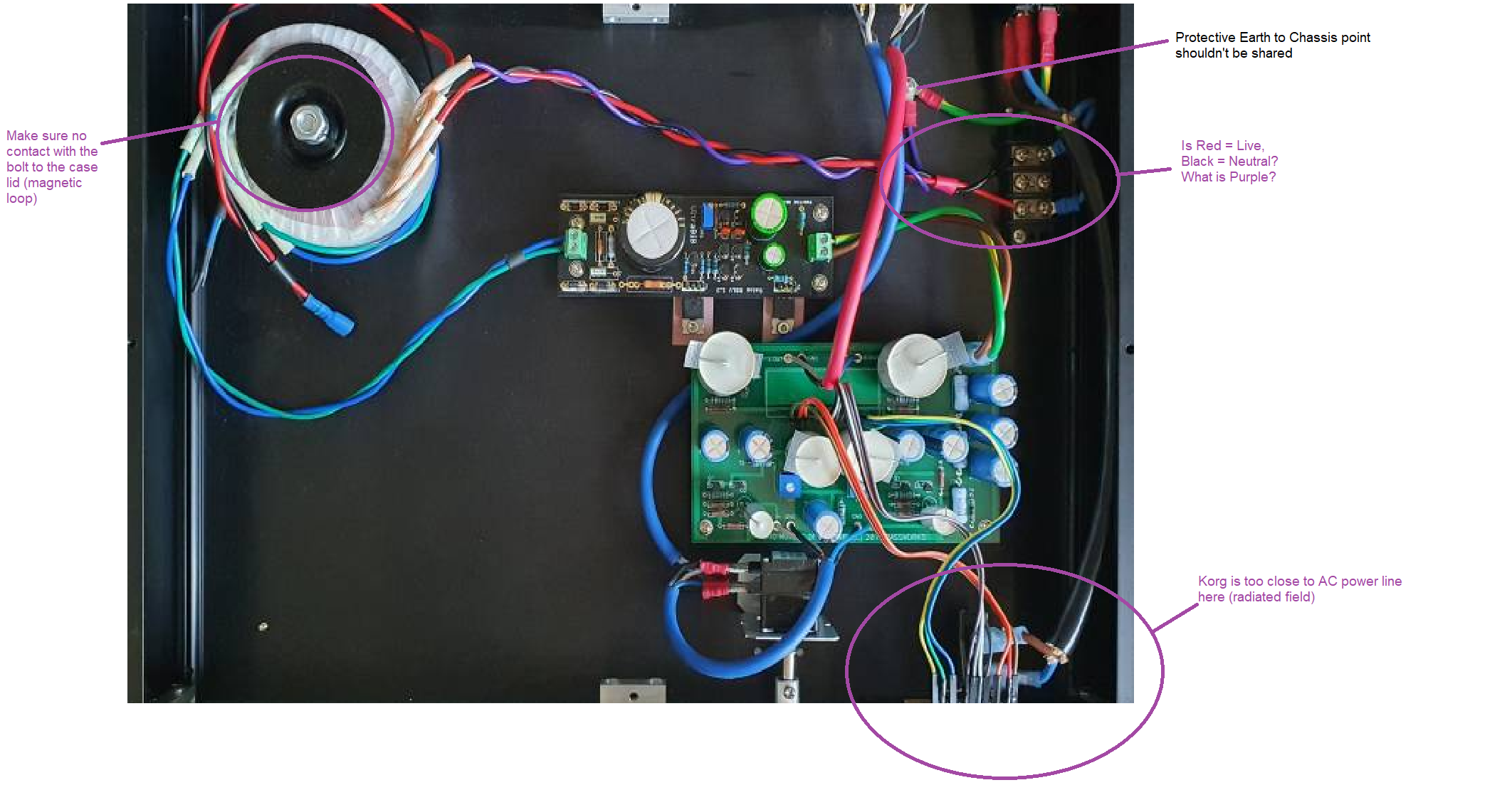
It appears that you have the primary side of your transformer connected to the chassis at the centre tap (dual primary) and I can't see a fuse. It might not be the case because the photo isn't very clear when zoomed and maybe the fuse is in the IEC housing.
Purple is static shield.
Hello,
Can anyone tell me please, what is the voltage passing across those five 1000μf lytic caps, after the psu? I have a few with 16 volts that I wish I could use there, at least a few of them.
Thank you!
Can anyone tell me please, what is the voltage passing across those five 1000μf lytic caps, after the psu? I have a few with 16 volts that I wish I could use there, at least a few of them.
Thank you!
I have an issue with my Korg B1, it hums but I can't seem to find the cause. I used a Salas UBib shunt regulator for the PSU and wired the NuTube to the front.
Can someone take a look at my build and advise? TIAView attachment 821065
IMO Unless you are prepared to ditch the original case entirely for one that enables better positioning the next easiest fix without leaving ugly holes in your new case would be to buy a new small case for the power supply and move all the AC stuff into that and run the DC from a couple jack connections in each box.
That way you could keep the position of the Nutube in the existing case and retain the switch on the front for DC use and keep the RCA connectors at the back.
AC hum seems to be a frequent problem on the forum whenever people put power supplies in the same case as the DC sections. Given the impact on sound quality it has to be better to go for seperate boxes every time.
I have my Nutube on display on the front of my case suitably isolated no ringing unless I tap the case with a screwdriver. If you've had valve amps then you want the Valves on display - even if they are small and blue!!
Attachments
Last edited:
B1K article schematic says use 25 V or more..Hello,
I have a few with 16 volts that I wish I could use there, at least a few of them.
Thank you!
Fresh Elna Silmic capacitors are much better just connect Your new Jordan's 😉
Desoldering on the pcb is a delicate operation
- Home
- Amplifiers
- Pass Labs
- B1 with Korg Triode