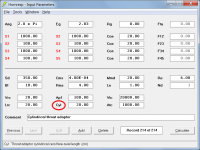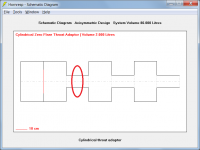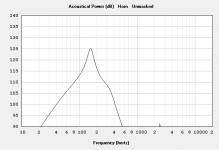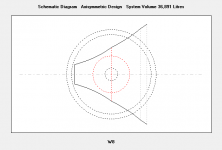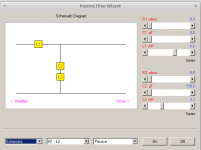Hornresp Update 4920-190331
Hi Everyone,
CHANGE
It is now possible to specify a cylindrical throat adaptor with a step discontinuity at the horn throat. Double-click the Lp label twice in edit mode or press C twice when the Lp text box has the focus to select the cylindrical (Cyl) option. The conical, exponential and parabolic throat adaptor options are still retained as well.
The cylindrical throat adaptor option was requested by Damien in Post #9305.
Kind regards,
David
Hi Everyone,
CHANGE
It is now possible to specify a cylindrical throat adaptor with a step discontinuity at the horn throat. Double-click the Lp label twice in edit mode or press C twice when the Lp text box has the focus to select the cylindrical (Cyl) option. The conical, exponential and parabolic throat adaptor options are still retained as well.
The cylindrical throat adaptor option was requested by Damien in Post #9305.
Kind regards,
David
Attachments
Hi Denri,
Many thanks for taking the time to register on diyAudio to let me know that you find Hornresp to be useful. It is great to learn that the software is popular in both Russia and Ukraine.
If you have any questions on simulating transmission line loudspeakers using Hornresp, please don't hesitate to ask!
Thanks again for the thanks - it is nice to know that Hornresp is appreciated... 🙂.
Kind regards,
David
I Would like express you appreciation and Big Thanks for hornresp program you are developing. Great thing 😎 and it is quite popular in Russia and Ukraine. At least I registered here to say these words to you,
Many thanks for taking the time to register on diyAudio to let me know that you find Hornresp to be useful. It is great to learn that the software is popular in both Russia and Ukraine.
but now when started my first project with transmission line several questions appeared. I just try to find answers at my own but got feeling some time after I will raise hands up and seek for help
If you have any questions on simulating transmission line loudspeakers using Hornresp, please don't hesitate to ask!
Thanks again for the thanks - it is nice to know that Hornresp is appreciated... 🙂.
Kind regards,
David
Hi David,
Way back in this post Hornresp there was a request to add constant throat velocity (Eg=0). I have used this as a simple equivalent for a compression driver and compared it to a compression driver in ABEC. It works very well.
There was also some discussion around that time regarding constant acceleration as well. Do you know why or where constant acceleration would be useful in modelling?
Way back in this post Hornresp there was a request to add constant throat velocity (Eg=0). I have used this as a simple equivalent for a compression driver and compared it to a compression driver in ABEC. It works very well.
There was also some discussion around that time regarding constant acceleration as well. Do you know why or where constant acceleration would be useful in modelling?
There was also some discussion around that time regarding constant acceleration as well. Do you know why or where constant acceleration would be useful in modelling?
Hi Don,
I was never quite sure how Jean-Michel intended using results generated by a constant diaphragm acceleration model. Tragically he is no longer with us to clarify what he had in mind. The theory involved is simple enough, though.
////////////////////////////////////////////
Given:
w = 2 * Pi * f
Da = constant diaphragm acceleration
Dd = diaphragm displacement
Then:
Dd = Da / (w ^ 2)
////////////////////////////////////////////
Kind regards,
David
Thanks a lot for Ap1 flare mode tweaking ! Allowing to change it shape in wizard too, is a really nice add !
I tryed closed back with 3 front chamber, it allow something > 8th order low pass with low order high pass (very sensitive to build and parameter though
(very sensitive to build and parameter though  )
)
And I've done my homework, and got a bug to report about stepped segment add.
In OD, "flared"/normal segments, result is ok and same using wizard, or calcul screens (A).
In OD, Stepped segment, result is ok in wizard, but in calcul screens, it is flared (B).
A : flared/normal segments :
Picture 1-2 sim in wizard (same result for calcul screens) => OK
B : Stepped segments :
Pictures 3-4 stepped sim in wizard => OK
Picture 5-6 stepped sim in calcul screens => not ok => stepped segment not token in account.
Only test in Nd and OD for the moment 😱
EDIT :
Would you mind making AP1 flare/cyl tweak working in other modes ? As you may understand from shown pictures for the bug report, i tweak a ME1 sim using OD mode to get phase calcul screens. Tweaking AP1 flare too would be really helpful 🙂.
I tryed closed back with 3 front chamber, it allow something > 8th order low pass with low order high pass
 )
) And I've done my homework, and got a bug to report about stepped segment add.
In OD, "flared"/normal segments, result is ok and same using wizard, or calcul screens (A).
In OD, Stepped segment, result is ok in wizard, but in calcul screens, it is flared (B).
A : flared/normal segments :
Picture 1-2 sim in wizard (same result for calcul screens) => OK
B : Stepped segments :
Pictures 3-4 stepped sim in wizard => OK
Picture 5-6 stepped sim in calcul screens => not ok => stepped segment not token in account.
Only test in Nd and OD for the moment 😱
EDIT :
Would you mind making AP1 flare/cyl tweak working in other modes ? As you may understand from shown pictures for the bug report, i tweak a ME1 sim using OD mode to get phase calcul screens. Tweaking AP1 flare too would be really helpful 🙂.
Attachments
Last edited:
Given:
w = 2 * Pi * f
Da = constant diaphragm acceleration
Dd = diaphragm displacement
Then:
Dd = Da / (w ^ 2)
That makes sense, thanks again David.
That would mean 1/2 displacement per decade freq increase, or a -6db / decade attenuation.
A sanity check and assorted questions on slot loaded woofers.
I am trying to simulate a slot loaded woofer with sealed rear chamber. The suckout due to cavity resonance appears in the simulation at the expected point but there is also a huge spike just before the half wavelength point.
So first question: what is the physical mechanism for this spike and are there any acoustical treatments that might reduce the magnitude of the spike?
In using the filter wizard to simulate a passive 3rd order LP at 200Hz a big spike at the lowest part of the pass band is created. I assume this is an interaction with "Le" correct?
If I reduce the first inductor (and slightly reduce the parallel capacitor) I get a simulated response that is pretty flat. Are the values so determined likely to actually work pretty much as simulated in real life?
Shown below are the input parameters for the Eminence Beta15A and the filter wizard results where the grey line is the unfiltered driver output and the red is the adjusted LP filter response.
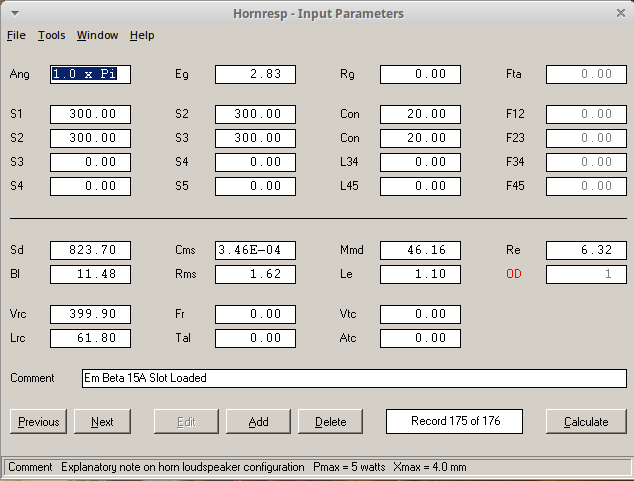

PS. if one opens the mouth up slightly so that it looks like a very short horn what is the flare type if only one side is angled or if two sides are angled?
I am trying to simulate a slot loaded woofer with sealed rear chamber. The suckout due to cavity resonance appears in the simulation at the expected point but there is also a huge spike just before the half wavelength point.
So first question: what is the physical mechanism for this spike and are there any acoustical treatments that might reduce the magnitude of the spike?
In using the filter wizard to simulate a passive 3rd order LP at 200Hz a big spike at the lowest part of the pass band is created. I assume this is an interaction with "Le" correct?
If I reduce the first inductor (and slightly reduce the parallel capacitor) I get a simulated response that is pretty flat. Are the values so determined likely to actually work pretty much as simulated in real life?
Shown below are the input parameters for the Eminence Beta15A and the filter wizard results where the grey line is the unfiltered driver output and the red is the adjusted LP filter response.
PS. if one opens the mouth up slightly so that it looks like a very short horn what is the flare type if only one side is angled or if two sides are angled?
Attachments
Actually I did the filter wrong but accidentally got a good response. I accidentally put the second inductor in series with the parallel cap.
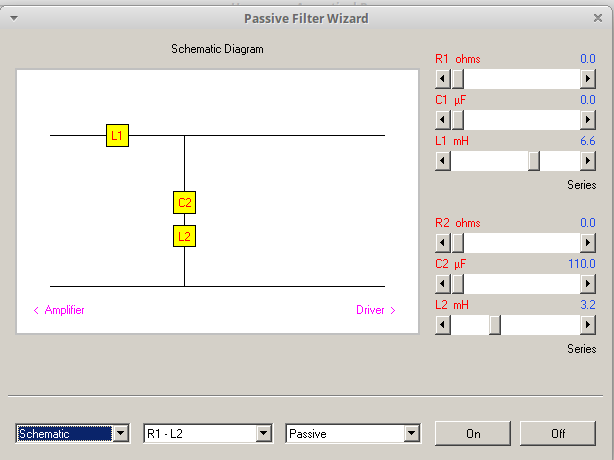
Attachments
Last edited:
Actually I did the filter wrong but accidentally got a good response. I accidentally put the second inductor in series with the parallel cap.
you've already got fairly wide bandwidth, but if you want more,go ahead and do what you seem to be thinking of: turn that slot into a shallow horn like I did:
Companion Woofers for my Synergy Horns
Nice. One question though. I don't see the multiple segment flares in the drawing. It looks to me like a constant flare
Last edited:
Had to look at the thread to see what I showed.
The slot is narrow in back and wide in front for one flare. The flare angle is only about 10 degrees or so.
The slot is short around the mid height point in back and tall in front for two flares.
And constant for just a panel thickness at the front for a third segment that doesn't flare.
The slot is narrow in back and wide in front for one flare. The flare angle is only about 10 degrees or so.
The slot is short around the mid height point in back and tall in front for two flares.
And constant for just a panel thickness at the front for a third segment that doesn't flare.
I thought it was a feature, but just looking/playing again, Ap1 flare option work too in CH mode(not in CH1 😱). So you were to activate it for all modes yet from start[...]
EDIT :
Would you mind making AP1 flare/cyl tweak working in other modes ? As you may understand from shown pictures for the bug report, i tweak a ME1 sim using OD mode to get phase calcul screens. Tweaking AP1 flare too would be really helpful 🙂.

If so, it account for a second bug for wich hornresp is waiting for doctor Bean

Damien
That would mean 1/2 displacement per decade freq increase
Just to clarify...
Constant diaphragm velocity:
1/2 displacement per octave frequency increase
1/10 displacement per decade frequency increase
Constant diaphragm acceleration:
1/100 displacement per decade frequency increase
Hi Damien,
You need to re-do your homework - it's not a bug 🙂.
You have selected the stepped segment mode, but the values specified on the main input screen have not been stepped, which is why you are seeing normal flared segments in the schematic diagram. In the loudspeaker wizard, because of the limited number of sliders available, when the stepped segment mode is selected the segments in the wizard are automatically stepped, as shown in your example.
For other loudspeaker types, the throat chamber port tube is always cylindrical. There is not enough information available to specify a conical, exponential or parabolic flare.
Kind regards,
David
And I've done my homework, and got a bug to report about stepped segment add.
You need to re-do your homework - it's not a bug 🙂.
You have selected the stepped segment mode, but the values specified on the main input screen have not been stepped, which is why you are seeing normal flared segments in the schematic diagram. In the loudspeaker wizard, because of the limited number of sliders available, when the stepped segment mode is selected the segments in the wizard are automatically stepped, as shown in your example.
Would you mind making AP1 flare/cyl tweak working in other modes ?
For other loudspeaker types, the throat chamber port tube is always cylindrical. There is not enough information available to specify a conical, exponential or parabolic flare.
Kind regards,
David
Ap1 flare option work too in CH mode(not in CH1).
CH1 has an offset driver so the throat chamber port tube needs to be cylindrical, because there is not enough information available to specify anything else.
Thanks a lot for your clear replies, as always. I understand better how it work and what it involves. I must verify twice when i finish my homeworks next times.
Damien
Damien
I must verify twice when i finish my homeworks next times.
🙂. Part of the problem is that because so many features have now been added to Hornresp, it is quite easy to lose track of things from time to time. I have done it myself 🙂.
Just to clarify...
Constant diaphragm velocity:
1/2 displacement per octave frequency increase
1/10 displacement per decade frequency increase
Constant diaphragm acceleration:
1/100 displacement per decade frequency increase
I agree, thanks for catching that David.
🙂. Part of the problem is that because so many features have now been added to Hornresp, it is quite easy to lose track of things from time to time. I have done it myself 🙂.
That's a good thing tho'! Thank you again David for such a wonderful program!
- Home
- Loudspeakers
- Subwoofers
- Hornresp