There is a link to what you are looking for.The link shows DC conectors not SMD sockets for resistors array.
20021311-00040T4LF Amphenol FCI | Connectors, Interconnects | DigiKey
Attachments
BOM describes these ICs.I don't see:
U1, U2, U3, U4, U5, U6, U7?
From USBAmanero needs his own PSU or is feed from DSC 2.6.2?
Maybe you asked about DSC 2.6.2?Amanero needs his own PSU or is feed from DSC 2.6.2?
The site http://puredsd.ru describes a new version of the DSC2. This is not v2.6.2!
NXP vs Nexperia 74acht595d
In an effort to get pre-Nexperia 74acht595d, I ordered some from TaoBao with a listing picture showing Philips old stock. I also ordered new stock of Nexperia from DigiKey to compare. I received my order from China today, they are labeled with NXP, but I am unsure if they are pre-Nexperia or not. The markings are definitely different between the two.
I’ve attached a picture of them side-by-side. The Chinese one on the right, the new stock from DigiKey on the left. Does anyone know what the markings mean or know what the pre-Nexperia chips look like?
Regardless, I think this is the last bit of the BOM I need and am looking forward to starting construction!
Thanks,
Greg
In an effort to get pre-Nexperia 74acht595d, I ordered some from TaoBao with a listing picture showing Philips old stock. I also ordered new stock of Nexperia from DigiKey to compare. I received my order from China today, they are labeled with NXP, but I am unsure if they are pre-Nexperia or not. The markings are definitely different between the two.
I’ve attached a picture of them side-by-side. The Chinese one on the right, the new stock from DigiKey on the left. Does anyone know what the markings mean or know what the pre-Nexperia chips look like?
Regardless, I think this is the last bit of the BOM I need and am looking forward to starting construction!
Thanks,
Greg
Attachments
I also last bought the same NXP from TaoBao. The color of the laser engraving the right is really strange.
But I have not tested these chips yet.
But I have not tested these chips yet.
Last edited:
Hi all. I've a question related to BeagleBoneBlack as NAA with Botic Kernel.
I did the procedure and booted BBB with specific IP, so I can see it from my HQP running on MacBookPro:
# uname -r
4.9.119-botic7-bone-rt-r11
# cat /proc/asound/cards
0 [Botic ]: Botic - Botic
Botic
Mem: 76880K used, 434392K free, 116K shrd, 10944K buff, 10408K cached
CPU: 0.0% usr 0.1% sys 0.0% nic 99.6% idle 0.0% io 0.0% irq 0.1% sirq
Load average: 0.00 0.00 0.00 1/88 235
PID PPID USER STAT VSZ %VSZ CPU %CPU COMMAND
235 212 root R 2416 0.4 0 0.2 top
199 1 root S< 14052 2.7 0 0.0 /usr/sbin/networkaudiod
Unfortunately my McFiFo board is damaged, so I don't have a "real" audio system connected to BBB. I tried to play some .dsf files just to see if HQP looks ok but nothing happened ... I mean Playback time doesn't increase, everything just still.
Is there a way to check at BBB side if DSD flow is received?
I did the procedure and booted BBB with specific IP, so I can see it from my HQP running on MacBookPro:
# uname -r
4.9.119-botic7-bone-rt-r11
# cat /proc/asound/cards
0 [Botic ]: Botic - Botic
Botic
Mem: 76880K used, 434392K free, 116K shrd, 10944K buff, 10408K cached
CPU: 0.0% usr 0.1% sys 0.0% nic 99.6% idle 0.0% io 0.0% irq 0.1% sirq
Load average: 0.00 0.00 0.00 1/88 235
PID PPID USER STAT VSZ %VSZ CPU %CPU COMMAND
235 212 root R 2416 0.4 0 0.2 top
199 1 root S< 14052 2.7 0 0.0 /usr/sbin/networkaudiod
Unfortunately my McFiFo board is damaged, so I don't have a "real" audio system connected to BBB. I tried to play some .dsf files just to see if HQP looks ok but nothing happened ... I mean Playback time doesn't increase, everything just still.
Is there a way to check at BBB side if DSD flow is received?
Hi all. I've a question related to BeagleBoneBlack as NAA with Botic Kernel.
I did the procedure and booted BBB with specific IP, so I can see it from my HQP running on MacBookPro:
# uname -r
4.9.119-botic7-bone-rt-r11
# cat /proc/asound/cards
0 [Botic ]: Botic - Botic
Botic
Mem: 76880K used, 434392K free, 116K shrd, 10944K buff, 10408K cached
CPU: 0.0% usr 0.1% sys 0.0% nic 99.6% idle 0.0% io 0.0% irq 0.1% sirq
Load average: 0.00 0.00 0.00 1/88 235
PID PPID USER STAT VSZ %VSZ CPU %CPU COMMAND
235 212 root R 2416 0.4 0 0.2 top
199 1 root S< 14052 2.7 0 0.0 /usr/sbin/networkaudiod
Unfortunately my McFiFo board is damaged, so I don't have a "real" audio system connected to BBB. I tried to play some .dsf files just to see if HQP looks ok but nothing happened ... I mean Playback time doesn't increase, everything just still.
Is there a way to check at BBB side if DSD flow is received?
Have you tried turning on logging in HQPlayer to see if that gives you any clues?
In this mode, the botic driver waits for an incoming mclk. But it is not. Therefore does not work.I mean Playback time doesn't increase, everything just still.
You can switch BBB to master mode snd_soc_botic.ext_masterclk=0.
No external clocks, just onboard for 48k freq.
In this mode, the botic driver waits for an incoming mclk. But it is not. Therefore does not work.
You can switch BBB to master mode snd_soc_botic.ext_masterclk=0.
No external clocks, just onboard for 48k freq.
Ok. With internal clock everithing looks good.
Sob, sob sib, sob ... now I'm more depressed than before! My DSC2.5.2 is complete, BBB works ... unfortunately McFiFo is damaged (one of U.Fl connectors) ... I need to wait an additional months to grab a new board. 🙁
Thanks
@ppy and @Vit123 I have to publicly thank you for all the patience you had with me!
Today I was able to heard the first note coming out from my "ugly" built DSC2.5.2 (but I promise to put it in a better chassis later). I can't comment on sound quality yet due to the fact dac is connect to a low cost Pc speakers, I will turn it on in main setup in upcoming days. https://up.nexthardware.com/user_images/28212/997/Ipoci_DSC252.jpg
I've a couple of additional questions about BBB:
- My BBB doesn't boot when I connect power using the plug. Is there a way to have it booting automatically as soon as power is applied? As a workaround I can install a button connected to P9-9 pin
- I created SD card using "botic_naa(ppy)" as a source. BBB always boots from SD in a bunch of seconds but never flash the internal eMMC. I tryed multiple times the suggested sequence to flash memory (I also added the comment in uEnv.txt) but no luck.
Any suggestion?
Today I was able to heard the first note coming out from my "ugly" built DSC2.5.2 (but I promise to put it in a better chassis later). I can't comment on sound quality yet due to the fact dac is connect to a low cost Pc speakers, I will turn it on in main setup in upcoming days. https://up.nexthardware.com/user_images/28212/997/Ipoci_DSC252.jpg
I've a couple of additional questions about BBB:
- My BBB doesn't boot when I connect power using the plug. Is there a way to have it booting automatically as soon as power is applied? As a workaround I can install a button connected to P9-9 pin
- I created SD card using "botic_naa(ppy)" as a source. BBB always boots from SD in a bunch of seconds but never flash the internal eMMC. I tryed multiple times the suggested sequence to flash memory (I also added the comment in uEnv.txt) but no luck.
Any suggestion?
The version of botic_naa(ppy) is minimal and will not work in eMMC.I created SD card using "botic_naa(ppy)" as a source. BBB always boots from SD in a bunch of seconds but never flash the internal eMMC. I tryed multiple times the suggested sequence to flash memory (I also added the comment in uEnv.txt) but no luck.
If you want to boot from eMMC, you can download the full ArchLinux - http://puredsd.ru/Arch_Botic_DSC2.gz.
On this site you will find a simple instruction on how to write to eMMC.
The power transformer is too close to the output transformers. There will be electromagnetic interference at 50Hz and its higher harmonics.Today I was able to heard the first note coming out from my "ugly" built DSC2.5.2 (but I promise to put it in a better chassis later). I can't comment on sound quality yet due to the fact dac is connect to a low cost Pc speakers, I will turn it on in main setup in upcoming days. https://up.nexthardware.com/user_images/28212/997/Ipoci_DSC252.jpg
The power transformer is too close to the output transformers. There will be electromagnetic interference at 50Hz and its higher harmonics.
Yep. I know, I started with a layout and didn't consider that linear power supply boards occupied a lot of space ... In addition, the whole "ugly MDF" chassis is wider than a standar HiFi component so I need to reduce it in any case; my idea is to place power transformers in a separate chassis and then having only LPS and DAC boards toghether in another one.
Minimal botic_naa(ppy) perfectly works for me, I always prefer minimal system for audio playout.
I bought a Pulsar clock 90.316800MHz version for IanCanada board. Do I need to modify uEnv.txt variables for BBB?
Thanks in advance.
The version of botic_naa(ppy) is minimal and will not work in eMMC.
If you want to boot from eMMC, you can download the full ArchLinux - http://puredsd.ru/Arch_Botic_DSC2.gz.
On this site you will find a simple instruction on how to write to eMMC.
Beaglebone Black Rev.C and BeagleBone Black Wireless can performance together? Pinout are same?
Tks u.
I don't have a BeagleBone Black Wireless. I think that they are compatible BeagleBone Black Black.
But you should know that Wi-Fi performance and stability is worse than Ethernet. There may be problems with DSD512.
Arch_Botic_DSC2 does not support Wi-Fi. You will have to self-compile a kernel with wireless support.
But you should know that Wi-Fi performance and stability is worse than Ethernet. There may be problems with DSD512.
Arch_Botic_DSC2 does not support Wi-Fi. You will have to self-compile a kernel with wireless support.
Last edited:
- Home
- Source & Line
- Digital Line Level
- Signalyst DSC1
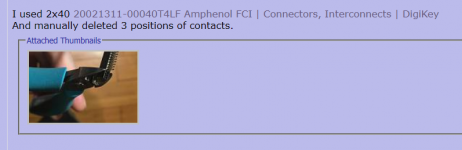
![WP_20181221_004[1].jpg](/community/data/attachments/651/651269-b1bae748061db97feec2c6d852899ae0.jpg?hash=sbrnSAYduX)
