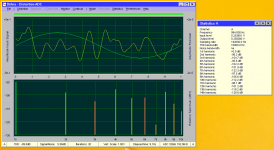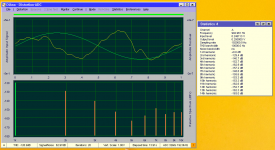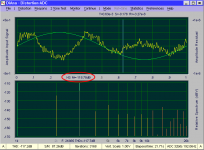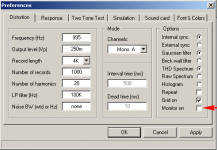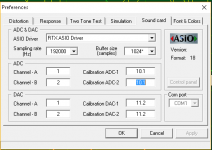...
Could you compare the infdB harmonics with the height of the corresponding spectral lines in the THD plot? As far as I can see, they are okay, so the error must occur in the "statistics-4" routines....
Yes, they are seem like normal.
Edmond, you have right, the W10 behaves abnormal general.
I done some measurements when DiAna running with Resource Monitor.
The DiAna CPU Usage is from 22-32% of CPU, the Desktop Window Manager CPU Usage is 30%.
It is normal to have with these conditions 80% CPU Usage when DiAna running and of course all these errors by red indicator are expected with such CPU Usage.
I make some changes with the Performance Options, like "Adjust for the best performance" and I deleted the Virtual Memory (no page) but I hadn't any significant improvement.
I search to the internet for the "Optimising your PC for audio on Windows 10".
Have a good weekend!
I upgraded to the latest Diana and ran a few tests with the RTX. .
First, I could not figure out the calibration process. Everything I tried went the wrong way. After too many attempts I decided I need to wait for a formal process. If one was posted I missed it.
Then I tried straightforward distortion test using my external distortion reference. The RTX + Diana has the distortion components pretty high at arpound -100 dB. Using Praxis with the RTX (no change in the setup anywhere) I get 1 harmonic at -129 dB and no others above the noise on a 130K fft. Praxis uses the windows sound engine and Diana uses ASIO. Could ASIO be adding distortion? (The Victor source has all of its harmonics below -140.)
I'll install some other software and see if there is any consistency. Diana only uses ASIO and Praxis doesn't use ASIO.
First, I could not figure out the calibration process. Everything I tried went the wrong way. After too many attempts I decided I need to wait for a formal process. If one was posted I missed it.
Then I tried straightforward distortion test using my external distortion reference. The RTX + Diana has the distortion components pretty high at arpound -100 dB. Using Praxis with the RTX (no change in the setup anywhere) I get 1 harmonic at -129 dB and no others above the noise on a 130K fft. Praxis uses the windows sound engine and Diana uses ASIO. Could ASIO be adding distortion? (The Victor source has all of its harmonics below -140.)
I'll install some other software and see if there is any consistency. Diana only uses ASIO and Praxis doesn't use ASIO.
Attachments
Figured out the measurement problem. Reading through the notes I saw the reference to external sync. I found the selection (right hand side of the distortion menu) and retested. Now the numbers match Praxis. That plus the display is really nice.
The calibration with no corrections is pretty close. the source is 2.4960V and its measuring .246V. A small error except for the scaling.
The calibration with no corrections is pretty close. the source is 2.4960V and its measuring .246V. A small error except for the scaling.
Attachments
Demian, about the calibration procedure.
The Vrms Victor 994Hz oscillator output X 1.414 to DAC-1/DAC-2 area (DiAna Preferences). If the Victor output was 2.496Vrms, then 3.529
The RTX set input e.g 3.16Vrms X 1.414 = 4.468 to ADC-1/ADC-2 area (DiAna Preferences) and so on to the other knobs settings.
The Vrms Victor 994Hz oscillator output X 1.414 to DAC-1/DAC-2 area (DiAna Preferences). If the Victor output was 2.496Vrms, then 3.529
The RTX set input e.g 3.16Vrms X 1.414 = 4.468 to ADC-1/ADC-2 area (DiAna Preferences) and so on to the other knobs settings.
Yes, they are seem like normal.
Edmond, you have right, the W10 behaves abnormal general.
I done some measurements when DiAna running with Resource Monitor.
The DiAna CPU Usage is from 22-32% of CPU, the Desktop Window Manager CPU Usage is 30%.
It is normal to have with these conditions 80% CPU Usage when DiAna running and of course all these errors by red indicator are expected with such CPU Usage.
I make some changes with the Performance Options, like "Adjust for the best performance" and I deleted the Virtual Memory (no page) but I hadn't any significant improvement.
I search to the internet for the "Optimising your PC for audio on Windows 10".
Have a good weekend!
I spend my weekend to internet about how optimize this PC for the DiAna.
I tried everything, malware search, registry optimized, setup for audio and best performance.
Finally, all the issues cause from the display driver, an Intel version for the 945/965 chipset that only simple works with W7/W8/W10 but with a lot of CPU Usage.
The Desktop Windows Manager is "hungry" and needs a lot of CPU Usage!
Unfortunately, there is no any third part driver and there is no any happy for the DiAna in this PC!
I upgraded to the latest Diana and ran a few tests with the RTX. .
First, I could not figure out the calibration process. Everything I tried went the wrong way. After too many attempts I decided I need to wait for a formal process. If one was posted I missed it.
[...]
Hi Demian,
Please, see post 55 AND post 116 regarding an update of the calibration procedure.
Cheers, E.
You also might say: Now the numbers of Praxis match DiAna. 🙂 See below.Figured out the measurement problem. Reading through the notes I saw the reference to external sync. I found the selection (right hand side of the distortion menu) and retested. Now the numbers match Praxis.
Thank you.That plus the display is really nice.
But that doesn't mean the calibration factors are almost correct. This seems to be a special case where the real and correct calibration factors for the ADC and DAC are (almost) equal. Remember, the ADC calibration factor multiplies the numbers received from the ADC, while the DAC calibration factor divides the numbers sent to the DAC. So in your (special!) case, the erroneous calibration factors compensates each other.The calibration with no corrections is pretty close. the source is 2.4960V and its measuring .246V. A small error except for the scaling.
Regarding the accuracy of the spectra, DiAna also offers two other spectra: a so called raw wideband spectrum with coherent averaging and one without coherent averaging. The are calculated independently from each other, So if the amplitudes of a harmonic in all three spectra are same, you can be pretty sure that the figures are correct.
In addition (in case of doubt), you also might check the accuracy by means of simulation: Set mode to "Simulate data", edit the Simulation page under Preferences to generate some well defined distorted sine and run a Distortion measurement.
Below you see the three possible spectra with the cursor put on the 3rd harmonic. The height (in dB) of this harmonic is in two cases the same, while the 3rd spectrum (a lousy one without coherent averaging) shows a tiny deviation of about 0.1dB.
Cheers, E.
NB: These spectra can be selected with a right mouse click on the lower pane (or -to some extent- in the preference menu).
Attachments
Last edited:
Issues with a legacy machine
Last but not least, I'm afraid that W10 has been more adapted to let people chat on social media, instead of doing any serious work. So, can you get W7 and install it on your PC? By the way, I really hate W10 (and only use it for compatibility tests), as it is more busy with useless background tasks than with DiAna. Also, especially after startup, it is slow and unresponsive.
After all, perhaps it's better to forget loading two instances of DiAna and stick with asio4all in order to run different sound cards at the same time.
Cheers, E.
According to the "web" DWM should consume only 1% of the CPU capacity. Regrettably, you cannot disable it in W10.I spend my weekend to internet about how optimize this PC for the DiAna.
I tried everything, malware search, registry optimized, setup for audio and best performance.
Finally, all the issues cause from the display driver, an Intel version for the 945/965 chipset that only simple works with W7/W8/W10 but with a lot of CPU Usage.
The Desktop Windows Manager is "hungry" and needs a lot of CPU Usage!
As a last resort, you might try to make DiAna less "hungry" is by disabling the oscilloscope function. That saves about 50% of CPU usage. Uncheck "Monitor on" in the "Preference->Distortion" menu, see pic. Maybe you will get less dropouts.Unfortunately, there is no any third part driver and there is no any happy for the DiAna in this PC!
Last but not least, I'm afraid that W10 has been more adapted to let people chat on social media, instead of doing any serious work. So, can you get W7 and install it on your PC? By the way, I really hate W10 (and only use it for compatibility tests), as it is more busy with useless background tasks than with DiAna. Also, especially after startup, it is slow and unresponsive.
After all, perhaps it's better to forget loading two instances of DiAna and stick with asio4all in order to run different sound cards at the same time.
Cheers, E.
Attachments
Edmond, thanks for the info about "Monitor on", I will try tomorrow.
In my situation when the DiAna runs, the dwm consumes until 30% of the CPU!
The two open DiAna is a dream for me with that CPU consumption.
With the one DiAna, the CPU Usage the most times goes to 60-80% and the red indicator light on.
30% for the dwm, 20-30% DiAna and the rest various processes of OS!
In the mean time, I have disabled all the unnecessary services!
I am thinking about W7, but I am afraid that the problem with the Intel 945/965 that it is the same and with this OS.
In my situation when the DiAna runs, the dwm consumes until 30% of the CPU!
The two open DiAna is a dream for me with that CPU consumption.
With the one DiAna, the CPU Usage the most times goes to 60-80% and the red indicator light on.
30% for the dwm, 20-30% DiAna and the rest various processes of OS!
In the mean time, I have disabled all the unnecessary services!
I am thinking about W7, but I am afraid that the problem with the Intel 945/965 that it is the same and with this OS.
Hi Manolis,
BTW, I also will have a look DWM CPU usage, but how to get it, with the task manager or the resources monitor? Also which service I should look at (as I couldn't find it right away)?
Cheers, E.
Okay, but I'm afraid that's not enough.Edmond, thanks for the info about "Monitor on", I will try tomorrow.
30% is way too much. Maybe it has something to do with the age of your machine.In my situation when the DiAna runs, the dwm consumes until 30% of the CPU!
With a 60-80% cpu usage, you will certainly get problems. Remember, that percentage is a mean value, measured during an interval of 1 second. During that interval, as windows is not a real time OS !!!, there could be peak demands beyond 100%, resulting in dropouts and other troubles. Normally, the cpu usage should not exceed say 30% (in order to have enough margin to handle "peak demands" as well).The two open DiAna is a dream for me with that CPU consumption.
With the one DiAna, the CPU Usage the most times goes to 60-80% and the red indicator light on.
30% for the dwm, 20-30% DiAna and the rest various processes of OS!
In the mean time, I have disabled all the unnecessary services!
Probably, and as I remarked already, maybe your machine is just too old, i.e. too slow.I am thinking about W7, but I am afraid that the problem with the Intel 945/965 that it is the same and with this OS.
BTW, I also will have a look DWM CPU usage, but how to get it, with the task manager or the resources monitor? Also which service I should look at (as I couldn't find it right away)?
Cheers, E.
By Resource Monitor.
With the turn off the "Monitor On", the DiAna drops at the range of 6-15% of CPU Usage.
I have done a total average cpu consumption under 50-60% with Windows Defender turn-off with orange indicator.
I am quite sure, the driver for the intel 945/965 chipset is a big crap! The Windows Display Manager is a totally out of control!
With the turn off the "Monitor On", the DiAna drops at the range of 6-15% of CPU Usage.
I have done a total average cpu consumption under 50-60% with Windows Defender turn-off with orange indicator.
I am quite sure, the driver for the intel 945/965 chipset is a big crap! The Windows Display Manager is a totally out of control!
Hi Manolis,
OK, the Resource Monitor. But to look at which item, just wdm?
Why do you think it is the driver for the intel 945/965 chipset who spoils it?
Cheer, E
OK, the Resource Monitor. But to look at which item, just wdm?
Why do you think it is the driver for the intel 945/965 chipset who spoils it?
Cheer, E
In my situation the wdm and an other that correlates with the real time antivirus scan have a lot of CPU Usage.
At the left column runs the items, you can check what ever you want and these sorting at the up, automatically.
Otherwise, you click the CPU column and you have Ascending/Descending the CPU Usage.
Usually, I check the wdm and diana and observe the CPU Usage.
Edmond, I spend it my last weekend about this.
It is common issue to all motherboards with 945 or 965 mobile chipset that running W7-W10.
All users with that, have open tickets to Microsoft, how to resolve the big CPU Usage.
A good driver for that, only the Win Xp had, this the reason that I hadn't any problem with DiAna with WinXP that I had before.
From what I have read, Intel decides to eliminated the on motherboard inter-grated accelerators from 2010 and moved the inter-grated graphics accelerators to the CPU chip-sets. This the reason that they never develop specially driver for the GMA 945 Express Chipset from the W8 OS.
Unfortunately, this the true for my PC.
I will returned back to my win XP Pro, if I hadn't driver problem with the RTX6001, that it is not running on XP.
At the left column runs the items, you can check what ever you want and these sorting at the up, automatically.
Otherwise, you click the CPU column and you have Ascending/Descending the CPU Usage.
Usually, I check the wdm and diana and observe the CPU Usage.
Edmond, I spend it my last weekend about this.
It is common issue to all motherboards with 945 or 965 mobile chipset that running W7-W10.
All users with that, have open tickets to Microsoft, how to resolve the big CPU Usage.
A good driver for that, only the Win Xp had, this the reason that I hadn't any problem with DiAna with WinXP that I had before.
From what I have read, Intel decides to eliminated the on motherboard inter-grated accelerators from 2010 and moved the inter-grated graphics accelerators to the CPU chip-sets. This the reason that they never develop specially driver for the GMA 945 Express Chipset from the W8 OS.
Unfortunately, this the true for my PC.
I will returned back to my win XP Pro, if I hadn't driver problem with the RTX6001, that it is not running on XP.
Last edited:
Edmond, have a fun and drink a whisky on the rocks for me! Cheers! 
OK, when you come back to PC keyboard, look the following please.
All the FFT that I have (Arta, AudioTester, Rew...) gives a 2nd dominant at THD test (1KHz gen) when I measure a diy dac on AK4490.
The following is from Arta, asio4all with Combo384 ouput (this is Amanero usb->i2s card) and RTX driver as input.
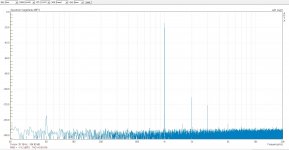
But with the asio4all and same setup (monoA), DiAna gives a 3rd dominant. The same from my lab PC, the same from my laptop.
Is there an explanation about this?


OK, when you come back to PC keyboard, look the following please.
All the FFT that I have (Arta, AudioTester, Rew...) gives a 2nd dominant at THD test (1KHz gen) when I measure a diy dac on AK4490.
The following is from Arta, asio4all with Combo384 ouput (this is Amanero usb->i2s card) and RTX driver as input.
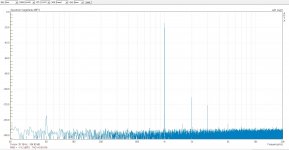
But with the asio4all and same setup (monoA), DiAna gives a 3rd dominant. The same from my lab PC, the same from my laptop.
Is there an explanation about this?

RTX loopback tests at 10V range and 2V levels. (And cal settings to get 10V out and 10V in.)
The performance looks correct to me. At these low distortion levels a small change in level can alter the distortion signature significantly.
I would like a more straightforward calibration method. My preference would be to measure a known signal auto correct the ADC and then use the ADC to measure the DAC in loopback to generate cal factors.
I saw a suggestion for saving different "profiles" I think. I could not find it in any setting however. I use several different soundcards and would like to be able to save settings for different cards and different ranges for the cards.
When the statistics say 2V is that RMS or peak? I think its RMS
The performance looks correct to me. At these low distortion levels a small change in level can alter the distortion signature significantly.
I would like a more straightforward calibration method. My preference would be to measure a known signal auto correct the ADC and then use the ADC to measure the DAC in loopback to generate cal factors.
I saw a suggestion for saving different "profiles" I think. I could not find it in any setting however. I use several different soundcards and would like to be able to save settings for different cards and different ranges for the cards.
When the statistics say 2V is that RMS or peak? I think its RMS
Attachments
Last edited:
Demian, If I remember well, all the values to calibration area are in Vp (peak voltage).
For this reason, I suggested you to put the Vrms values of RTX X 1.414 (see post #364)
Also, I see that you have a red indicator at the right down corner of the software, must to see what happens!
Edmond will be feedback us about this, of course.
For this reason, I suggested you to put the Vrms values of RTX X 1.414 (see post #364)
Also, I see that you have a red indicator at the right down corner of the software, must to see what happens!
Edmond will be feedback us about this, of course.
Last edited:
Hi Manolis,
Cheers, E.
Thank you !Edmond, have a fun and drink a whisky on the rocks for me! Cheers!
Perhaps you overlooked it, but the first measurement was done at a sampling rate of 44.1kHz, whith DiAna however, it was set at 192kHz. Whether this is the only reason for the difference, I'm not sure, but I do know that the sampling rate have a major impact on the distortion signature.[...]
All the FFT that I have (Arta, AudioTester, Rew...) gives a 2nd dominant at THD test (1KHz gen) when I measure a diy dac on AK4490.
The following is from Arta, asio4all with Combo384 ouput (this is Amanero usb->i2s card) and RTX driver as input.
But with the asio4all and same setup (monoA), DiAna gives a 3rd dominant. The same from my lab PC, the same from my laptop.
Is there an explanation about this?
Cheers, E.
... but the first measurement was done at a sampling rate of 44.1kHz, whith DiAna however, it was set at 192kHz. Whether this is the only reason for the difference, I'm not sure, but I do know that the sampling rate have a major impact on the distortion signature.
Cheers, E.
Edmond, you have a "good eye"!
Just I running the Arta with SR to 192K and the results are same 🙂
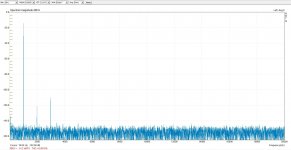
Hi Demian,
One more reason to use peak values instead of RMS values: I simply adhere to the physical and mathematical definition of amplitude. Merriam-Webster defines it as follows: "the maximum departure of the value of an alternating current or wave from the average value".
Cheers, E.
With a range of 10V -being an rms value- the full scale peak amplitude is 14.14V. You should use the latter value as cal factor.RTX loopback tests at 10V range and 2V levels. (And cal settings to get 10V out and 10V in.)
Sure, I observed that too and with al my sound cards. So this seems to be normal.The performance looks correct to me. At these low distortion levels a small change in level can alter the distortion signature significantly.
What do you mean by "auto correct the ADC "?I would like a more straightforward calibration method. My preference would be to measure a known signal auto correct the ADC and then use the ADC to measure the DAC in loopback to generate cal factors.
Of course you couldn't find it, as there are no provisions for that, that is, till now: I have a new version waiting for you, which does have provision to load and save the configuration (=ini) file under different file names (see pic). Should I send it to you?I saw a suggestion for saving different "profiles" I think. I could not find it in any setting however. I use several different sound cards and would like to be able to save settings for different cards and different ranges for the cards.
When using RMS cal factors, above 2V is also RMS. So far so good. But if look at the green sine curve in the upper pane, the peak value is also 2V, which is definitely not correct. The level should be 2.828V. That's why peak values should be used as cal factors, otherwise the graphics are incorrect.When the statistics say 2V is that RMS or peak? I think its RMS
One more reason to use peak values instead of RMS values: I simply adhere to the physical and mathematical definition of amplitude. Merriam-Webster defines it as follows: "the maximum departure of the value of an alternating current or wave from the average value".
Cheers, E.
Attachments
Last edited:
- Home
- Design & Build
- Equipment & Tools
- DiAna, a software Distortion Analyzer