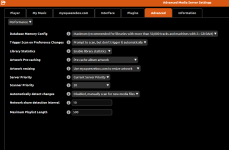hi sangram
there is one Thing more to do:
double post
vulejov was faster!
there is one Thing more to do:
double post
vulejov was faster!
Attachments
Last edited:
Thanks Vulejov/dewy1, I have a permanent install on an SSD. However I hadn't thought of looking in that page for a relevant setting, thanks for the tip. Will try it out the next time I turn on the unit.
Guys, could you please clarify:
If I choose external server in Daphile (in my case it's LMS) it assigns it properly (icon appears) but Music Player tab becomes empty and I can't control library via Daphile. Is it normal? Otherwise, if I choose local library and link network share with music stored, everything works fine. But honestly I'd like to use Daphile as a controller for external Sqeezebox Server.
If I choose external server in Daphile (in my case it's LMS) it assigns it properly (icon appears) but Music Player tab becomes empty and I can't control library via Daphile. Is it normal? Otherwise, if I choose local library and link network share with music stored, everything works fine. But honestly I'd like to use Daphile as a controller for external Sqeezebox Server.
Daphile with room correction filters
Hi,
I have implemented room correction filters in Daphile. They are made for 96 kHz music files. I have also set the sampling frequency to 96 kHz. Playing 96 kHz music files it works a treat. My question now is with this configuration can I also play music files which have a native sampling rate different from 96 kHz?
In other words when setting the sample rate default to 96 kHz does that mean all music files are resampled to 96 kHz before going into brutefir and through the filters or do they go into brutefir and through the filters maintaining their native sampling rate?
Second question, if I decide to update Daphile through the GUI do. I need to do this step by step (updating each single release) or may I jump from one release to a much higher one skipping intermediate releases?
Cheers Granite
Hi,
I have implemented room correction filters in Daphile. They are made for 96 kHz music files. I have also set the sampling frequency to 96 kHz. Playing 96 kHz music files it works a treat. My question now is with this configuration can I also play music files which have a native sampling rate different from 96 kHz?
In other words when setting the sample rate default to 96 kHz does that mean all music files are resampled to 96 kHz before going into brutefir and through the filters or do they go into brutefir and through the filters maintaining their native sampling rate?
Second question, if I decide to update Daphile through the GUI do. I need to do this step by step (updating each single release) or may I jump from one release to a much higher one skipping intermediate releases?
Cheers Granite
Today, I install a second server. Everything OK but the server doesn't shutdown properly. It "hangs" ... On a monitor, I see the server going shutdown, but it goes not "off". Mainbord Jetway 2920 Bay Trial, latest official Daphile version. Installed from Unebootin USB install stick. Any ideas??
Mine is J1900 (Bay Trial) as well. This is an ACPI issue. I turned on "ACPI auto configuration" in BIOS, and the problem went away. Try to look for something similar or play around with ACPI settings. This action solved another problem which bothers me most. Before that, the "settings" panel took almost 1~2 minutes to load. Now, it appears instantly.
Guys, could you please clarify:
If I choose external server in Daphile (in my case it's LMS) it assigns it properly (icon appears) but Music Player tab becomes empty and I can't control library via Daphile. Is it normal? Otherwise, if I choose local library and link network share with music stored, everything works fine. But honestly I'd like to use Daphile as a controller for external Sqeezebox Server.
This is normal. Daphile consists of player (if there is audio device) and LMS. If you chose external server, the player will be controlled by external server, and the LMS will be stopped. I don't think you can control another LMS from Daphile. You can control another player through Daphile.
@canvas
Daphile can be controlled from another LMS.... (I use LMS and Snakeoil OS ) so presumably Daphile could be controlled from another instance of Daphile...?? Will try tomorrow. 🙂
I don't think you can control another LMS from Daphile
Daphile can be controlled from another LMS.... (I use LMS and Snakeoil OS ) so presumably Daphile could be controlled from another instance of Daphile...?? Will try tomorrow. 🙂
@canvas
Daphile can be controlled from another LMS.... (I use LMS and Snakeoil OS ) so presumably Daphile could be controlled from another instance of Daphile...?? Will try tomorrow. 🙂
To my understanding, LMS can control players, not other LMS. Therefore, your Daphile's player could be controlled from another instance of Daphile's LMS.
Hi All,
I'm running the latest version 17.05-x86_64 yet I'm still getting annoying dropouts and long pauses in play during HiRes Playback 24 bit 176.4/352.8kHz or DSD64.
I am using it on a Mac mini 2011 connected to SOtM sMS-200 then onto Chord DAVE DAC.
Do I need to adjust some settings for buffer or something?
Please help.
I'm running the latest version 17.05-x86_64 yet I'm still getting annoying dropouts and long pauses in play during HiRes Playback 24 bit 176.4/352.8kHz or DSD64.
I am using it on a Mac mini 2011 connected to SOtM sMS-200 then onto Chord DAVE DAC.
Do I need to adjust some settings for buffer or something?
Please help.
Hi All,
I'm running the latest version 17.05-x86_64 yet I'm still getting annoying dropouts and long pauses in play during HiRes Playback 24 bit 176.4/352.8kHz or DSD64.
I am using it on a Mac mini 2011 connected to SOtM sMS-200 then onto Chord DAVE DAC.
Do I need to adjust some settings for buffer or something?
Please help.
I think 2GB or 4GB of memory isn't enough.
Last edited:
I think 2GB or 4GB of memory isn't enough.
You don't think well..
My decade old Fujitsu Siemens with 1GHz CPU and 1GB RAM plays DSD256 and 384kHz without problems..
You don't think well..
My decade old Fujitsu Siemens with 1GHz CPU and 1GB RAM plays DSD256 and 384kHz without problems..
Any special settings on Daphile to enable you to do this?
...connected to SOtM sMS-200 then onto Chord DAVE DAC....
Is your daphile only controlling/feeding the SOtM player? Are you sure the problems do not originate in the sotm box?
I suppose that is possible. I will try connecting my Mac mini to DAC direct with USB to see what happens.
Thanks for the suggestion.
Thanks for the suggestion.
I can't seem to do a final install of Daphile 17.05 onto my 4GB SD card in the card reader on my Mac mini.
It worked with Daphile 16.07. I have checked the card and card reader multiple times in Mac OS and it doesn't seem to be a hardware issue.
I have the final install on a 4GB USB stick at present but would prefer it on SD so I can boot directly rather than have to hold down the option key.
Any suggestions would be appreciated.
Thanks
It worked with Daphile 16.07. I have checked the card and card reader multiple times in Mac OS and it doesn't seem to be a hardware issue.
I have the final install on a 4GB USB stick at present but would prefer it on SD so I can boot directly rather than have to hold down the option key.
Any suggestions would be appreciated.
Thanks
No..

Pardon my ignorance but what is JLsounds Hi-Rez Audio 2.0?
Is that your DAC?
You don't think well..
My decade old Fujitsu Siemens with 1GHz CPU and 1GB RAM plays DSD256 and 384kHz without problems..
I doub't your computer convert PCM to DSD256 or upsample to 384kHz without dropouts.
No..

Jajajaja😀
You aren't converting or upsampling nothing just playing isn't necessary powerfull PC.
- Home
- Source & Line
- PC Based
- Daphile - Audiophile Music Server & Player OS