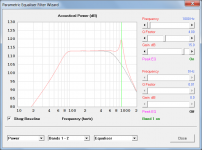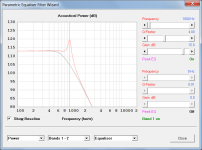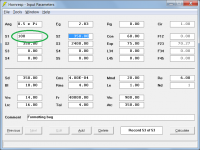How about we all ignore Uli until he starts making some sense. Adding fuel to the Uli fire is not going to make it go away.
@ David McBean
I tried to PM you with info, but couldn't ? Please add me so i can
I tried to PM you with info, but couldn't ? Please add me so i can
Last edited:
Hi CUTTING EDGE CNC,
Correct.
Yes (if absorbent filling material is used in the loudspeaker).
Kind regards,
David
Can I just check that the graphs generated by pressing calculate in the data input window do not take account of any of the filling used in the t/l wizard?
Correct.
If this is the case are the wizard graphs a more realistic response for a MLTL?
Yes (if absorbent filling material is used in the loudspeaker).
Kind regards,
David
I tried to PM you with info, but couldn't ?
Hi Zero D,
To send me an email, simply click on my name on the Hornresp download web page.
Alternatively, just post to this thread. We have no secrets here 🙂.
Kind regards,
David
Hi Zero D,
To send me an email, simply click on my name on the Hornresp download web page.
Alternatively, just post to this thread. We have no secrets here 🙂.
Kind regards,
David
Discussed with Zero D via email. No further action to be taken on driver polarity.
Hornresp Update 4030-170117
Hi Everyone,
CHANGE
Previously in the Filter Wizard tool, when the green equaliser frequency marker was visible and the chart frequency range was changed, the frequency marker would become invisible even if the equaliser frequency was still in the newly-displayed range. The frequency marker now remains visible when the equaliser frequency is in the newly-displayed range, as shown in Attachments 1 and 2.
BUG FIX
It seems that the second bug described in Post #5308 (Hornresp Update 3700-150309) was not completely fixed. Certain sequences of keystrokes could still result in values entered into text boxes on the Input Parameters form being incorrectly formatted - see attached example in Attachment 3. Hopefully the input data formatting problem is now (finally) fixed.
Kind regards,
David
Hi Everyone,
CHANGE
Previously in the Filter Wizard tool, when the green equaliser frequency marker was visible and the chart frequency range was changed, the frequency marker would become invisible even if the equaliser frequency was still in the newly-displayed range. The frequency marker now remains visible when the equaliser frequency is in the newly-displayed range, as shown in Attachments 1 and 2.
BUG FIX
It seems that the second bug described in Post #5308 (Hornresp Update 3700-150309) was not completely fixed. Certain sequences of keystrokes could still result in values entered into text boxes on the Input Parameters form being incorrectly formatted - see attached example in Attachment 3. Hopefully the input data formatting problem is now (finally) fixed.
Kind regards,
David
Attachments
So dear David  , again, i pray for a little tweak ^^
, again, i pray for a little tweak ^^
Since calculated result does not compute filling, but only calculated gives delay/impulse :
Could a saved "current results captured" from the wizard (with filling), be screened on the filter wizard of calculated result ?
I want to tweak the calculated response with active eq to get more or less same response as filled cabinet to see delay and impulse.
Thanks ! 🙂
 , again, i pray for a little tweak ^^
, again, i pray for a little tweak ^^Since calculated result does not compute filling, but only calculated gives delay/impulse :
Could a saved "current results captured" from the wizard (with filling), be screened on the filter wizard of calculated result ?
I want to tweak the calculated response with active eq to get more or less same response as filled cabinet to see delay and impulse.
Thanks ! 🙂
Hello David.
The things I am learning. I just figured out how you implemented an easy to input wizard like setting in the help section. Great to use for someone that is not accustomed to working with Hornresp. And a short cut for me for some of the less used forms of enclosures.
I'm learning. Slowly, but I'm still learning!
The things I am learning. I just figured out how you implemented an easy to input wizard like setting in the help section. Great to use for someone that is not accustomed to working with Hornresp. And a short cut for me for some of the less used forms of enclosures.
I'm learning. Slowly, but I'm still learning!
Oooh, I found a bug.
Here's how to reproduce it - in the "Enter Parameters" window, double-click on the input box for "Sd". This should bring up the "Driver Parameters" dialog box. Enter a new value for "Sd" WITHOUT CHANGING ANYTHING ELSE, and then select "Ok" to close the dialog box. Now, re-open the "Driver Parameters" dialog box by double-clicking on the input box for "Sd" again. You'll note that some of the t/s parameters (Fs, Qes, Qms, Vas) have now changed.
Here's how to reproduce it - in the "Enter Parameters" window, double-click on the input box for "Sd". This should bring up the "Driver Parameters" dialog box. Enter a new value for "Sd" WITHOUT CHANGING ANYTHING ELSE, and then select "Ok" to close the dialog box. Now, re-open the "Driver Parameters" dialog box by double-clicking on the input box for "Sd" again. You'll note that some of the t/s parameters (Fs, Qes, Qms, Vas) have now changed.
Oooh, I found a bug.
Here's how to reproduce it - in the "Enter Parameters" window, double-click on the input box for "Sd". This should bring up the "Driver Parameters" dialog box. Enter a new value for "Sd" WITHOUT CHANGING ANYTHING ELSE, and then select "Ok" to close the dialog box. Now, re-open the "Driver Parameters" dialog box by double-clicking on the input box for "Sd" again. You'll note that some of the t/s parameters (Fs, Qes, Qms, Vas) have now changed.
Try entering a value for Cms from the input parameters screen. It will ask you if your value for Sd is correct. The implication is that certain calculated parameters depend Sd and change when it is changed.
Try entering a value for Cms from the input parameters screen. It will ask you if your value for Sd is correct. The implication is that certain calculated parameters depend Sd and change when it is changed.
Certainly. However, if changing Sd is going to end up changing the other parameters AFTER the "Driver Parameters" dialog box showing the value of those parameters is closed, this could be misleading. Either the other parameters should be updated immediately in the dialog box or perhaps the value for Sd should be left as unchangeable in the "Driver Parameters" dialog box (i.e. it can only be changed in the main "Input Parameters" window).
Could a saved "current results captured" from the wizard (with filling), be screened on the filter wizard of calculated result ?
Hi papasteack,
Sorry, things are complicated enough already. It's not going to happen 🙂.
I usually just take screenprints and temporarily paste them into a blank Word document when I want to compare results generated by different parts of Hornresp. It can be done very quickly, and an added bonus is that the screenprints can be readily re-scaled in the Word environment to enable very precise comparisons to be made, if so desired.
Kind regards,
David
I just figured out how you implemented an easy to input wizard like setting in the help section. Great to use for someone that is not accustomed to working with Hornresp. And a short cut for me for some of the less used forms of enclosures.
Hi Mark,
Pleased to hear that you are putting the Input Wizard to good use 🙂.
I also find it a very handy "short cut" for generating the more complex configurations (e.g. the multiple entry horn).
Kind regards,
David
Oooh, I found a bug.
Hi Brian,
You have indeed, excellent work!
I will try to fix it in the next day or so.
Many thanks for the great feedback.
Kind regards,
David
Hornresp Update 4030-170118
Hi Everyone,
BUG FIX
The bug reported by Brian in Post #6989 has now been fixed.
Note that very slight changes in some of the Thiele-Small parameter values may still occur when switching back and forth between the Input Parameters form and the Driver Parameters form, due to values being rounded to two decimal places each time that they are calculated.
Kind regards,
David
Hi Everyone,
BUG FIX
The bug reported by Brian in Post #6989 has now been fixed.
Note that very slight changes in some of the Thiele-Small parameter values may still occur when switching back and forth between the Input Parameters form and the Driver Parameters form, due to values being rounded to two decimal places each time that they are calculated.
Kind regards,
David
I also find it a very handy "short cut" for generating the more complex configurations (e.g. the multiple entry horn).
Exactly. Especially the multiple entry type. The Input wizard gets me with the frame work quickly and I play around with it from there.
The bug reported by Brian in Post #6989 has now been fixed.
I have discovered on further testing that the Driver Parameters functionality is still not working exactly as it should.
That will teach me to rush things 🙂.
Stay tuned...
Hornresp Update 4030-170119
Hi Everyone,
BUG FIX
Further to my post above, hopefully the Driver Parameters functionality is now working as intended.
Kind regards,
David
Hi Everyone,
BUG FIX
Further to my post above, hopefully the Driver Parameters functionality is now working as intended.
Kind regards,
David
Are with hornresp it is possible to simulate two midrange loudspeaker sum in baffle and comb filter effect?
Are with hornresp it is possible to simulate two midrange loudspeaker sum in baffle and comb filter effect?
What? :'D
- Home
- Loudspeakers
- Subwoofers
- Hornresp