OK, I guess I don't exactly get what you are doing then 🙂
Are you EQing the amplitude and linearizing the phase of an existing loudpseaker, in that order?
If that is the case and if you apply minimum-phase EQs, and then filter linearization and possibly gentle phase EQ on the crossovers only then you should not get any additional preringing beside what your system might already have (DAC, etc.).
Are you EQing the amplitude and linearizing the phase of an existing loudpseaker, in that order?
If that is the case and if you apply minimum-phase EQs, and then filter linearization and possibly gentle phase EQ on the crossovers only then you should not get any additional preringing beside what your system might already have (DAC, etc.).
Last edited:
Hi Pos,
Thanks for your time and help.
I have 3 ways LS with crossovers at 350 and 4000 Hz.
I have first applied amplitude EQ, then a sub freq rejection linear filter and filters with 24db/oct to linearize crossovers.
After that, remaining phase still is quite messy.
If I try to EQ phase to zero from that, I have massive pre-ringing.
If I try to align remaining phase with minimal phase, I have perfect time alignment of speakers and no pre-ringing.
What am I doing wrong ?
Thanks for your time and help.
I have 3 ways LS with crossovers at 350 and 4000 Hz.
I have first applied amplitude EQ, then a sub freq rejection linear filter and filters with 24db/oct to linearize crossovers.
After that, remaining phase still is quite messy.
If I try to EQ phase to zero from that, I have massive pre-ringing.
If I try to align remaining phase with minimal phase, I have perfect time alignment of speakers and no pre-ringing.
What am I doing wrong ?
The linear-phase subsonic filter will introduce preringing.
What speakers are these?
Can you share measurements (as impulse wav or txt) ?
That is not a good sign 🙁After that, remaining phase still is quite messy.
What speakers are these?
Can you share measurements (as impulse wav or txt) ?
It appears the polarity of these measurements is reversed (first peak is negative).
Once turned to normal and some simple smoothing applied (after playing with the gating function to see what effect reflections do have on the curve), here are the responses:
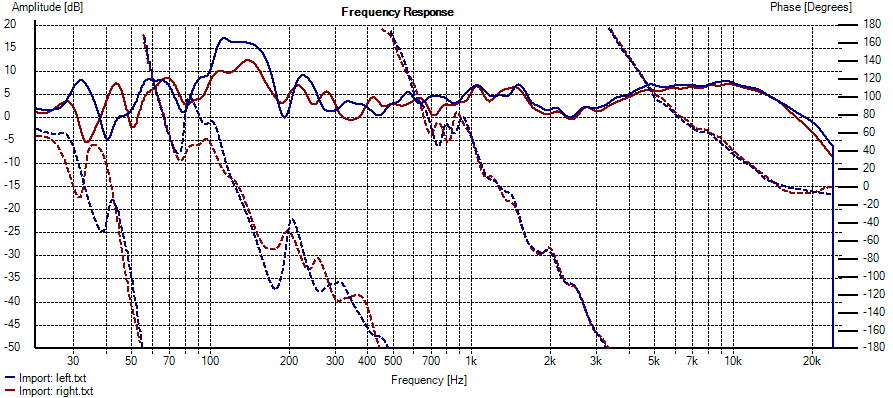
It looks like you have a 24dB/oct acoustical crossover around 3.5kHz, and another one around 400Hz (difficult to precisely judge at that distance, and also with the box rolloff adding its own phase shift to the mix). That look pretty textbook and should be easy to correct.
As for the EQ, I don't know how this dip around 2.5kHz (or broad bump around 8kHz depending on how you look at it and how the LF part is balanced) should be addressed. Shooting for a flat on axis response might not necessary be a good solution with this loudspeaker. Some off-axis measurements are in order 🙂
You also seem to already have some HF preringing in these measurements, probably coming from a heavy-handed linear-phase antialiasing filter somewhere.
Once turned to normal and some simple smoothing applied (after playing with the gating function to see what effect reflections do have on the curve), here are the responses:
It looks like you have a 24dB/oct acoustical crossover around 3.5kHz, and another one around 400Hz (difficult to precisely judge at that distance, and also with the box rolloff adding its own phase shift to the mix). That look pretty textbook and should be easy to correct.
As for the EQ, I don't know how this dip around 2.5kHz (or broad bump around 8kHz depending on how you look at it and how the LF part is balanced) should be addressed. Shooting for a flat on axis response might not necessary be a good solution with this loudspeaker. Some off-axis measurements are in order 🙂
You also seem to already have some HF preringing in these measurements, probably coming from a heavy-handed linear-phase antialiasing filter somewhere.
Attachments
Hello Antonello,Dear Pos, dear all,
I use Rephase since years, but being only an enthusiast some doubts still remain on its proper usage notwithstanding your invaluable help, here as well as elsewhere.
In particular, regarding the compensate mode, you stated that it is only a temporary state and recommended to use it in conjunction with additional filter(s). Could XO filters be sufficient? Might I have a practical example? To this aim I attach the txt file of my B&G Neo 10 and the corresponding Rephase setting (BP2R). Is it right?
Finally, regarding the functionality phase linearization (BOX) under Filters Linearization, could it be used to flatten the phase of any driver (for instance the above-mentioned Neo 10, see for instance the setting BP2-IIR) ?
Many thanks in advance to all for the attention
Kind regards
Antonello
Sorry for the delay.
That looks good!
As you are doing all the filtering with convolution you can use pretty much any mean you want to get the magnitude/phase curve you are looking for.
Linear phase is the easiest target (much easier to reach than minimum-phase), and as long as you use complementary filter acoustical slopes for your drivers, and properly time-align them (which is one again easier with linear-phase crossover) you are good to go.
Just check the final correction curve from time to time using the bypass function (offsetting the measurement down to 0dB might make this manipulation easier) to make sure you don't get past 0dB, and you are not asking too much to your driver.
But it looks like you already have all this in check 🙂
Hi Pos,
Thanks for looking at it.
Pretty much in line with what I reported.
Thanks.
I don't think you are going to be prey to preringing with these measurements (beside the HF one you already have).
The linear-phase subsonic filter will surely had his, but replace it with a minimum-phase one (or discard it altogether) and you should be ok.
Hi Pos,
Thanks for the comments.
Could you just precise for which reasons you were reluctant to the fact that I was manually adjusting the remaining phase curve to the minimal phase of the system ?
Is there any inconvenient to do that or is it just purely because it would not normally be necessary ?
Thank you.
Thanks for the comments.
Could you just precise for which reasons you were reluctant to the fact that I was manually adjusting the remaining phase curve to the minimal phase of the system ?
Is there any inconvenient to do that or is it just purely because it would not normally be necessary ?
Thank you.
Hi Swissbear,
Yes, sorry I have been so insistent on that subject 😛
Fact is you can get to the same result (ie mag/phase+delay curves) using different paths. For example one can use linear phase EQ and then phase EQ, or do it the other way around, or use minimum-phase EQ, etc.
Different tools for different scenarios and approaches, and a generic tool such as rephase shall not impose one.
I just fail to understand why you would be pulled away from a minimum-phase / causal system in your situation (beside the linear-phase subsonic, that is), but you certainly seem to know what you are doing, and you are the one taking and analyzing the measurements, so it is about time I stop grumbling now 😉
Yes, sorry I have been so insistent on that subject 😛
Fact is you can get to the same result (ie mag/phase+delay curves) using different paths. For example one can use linear phase EQ and then phase EQ, or do it the other way around, or use minimum-phase EQ, etc.
Different tools for different scenarios and approaches, and a generic tool such as rephase shall not impose one.
I just fail to understand why you would be pulled away from a minimum-phase / causal system in your situation (beside the linear-phase subsonic, that is), but you certainly seem to know what you are doing, and you are the one taking and analyzing the measurements, so it is about time I stop grumbling now 😉
Hi,
Been using Rephase for quite some time. Really appreciate the huge work put into it! The other day I found that I was using an old version (0.9.9)
After opdating to version 1.0.0 - And now 1.1.1, I am not able to open any of my rephase-files. Before I could just click on it and it would open. It seems my computer wont recognize any of the rePhase files. Is this normal behavior ? ie. - Now the only option to open files is to "drag and drop"
Kind regards from Denmark
Been using Rephase for quite some time. Really appreciate the huge work put into it! The other day I found that I was using an old version (0.9.9)
After opdating to version 1.0.0 - And now 1.1.1, I am not able to open any of my rephase-files. Before I could just click on it and it would open. It seems my computer wont recognize any of the rePhase files. Is this normal behavior ? ie. - Now the only option to open files is to "drag and drop"
Kind regards from Denmark
Hi Swissbear,
Yes, sorry I have been so insistent on that subject 😛
Fact is you can get to the same result (ie mag/phase+delay curves) using different paths. For example one can use linear phase EQ and then phase EQ, or do it the other way around, or use minimum-phase EQ, etc.
Different tools for different scenarios and approaches, and a generic tool such as rephase shall not impose one.
I just fail to understand why you would be pulled away from a minimum-phase / causal system in your situation (beside the linear-phase subsonic, that is), but you certainly seem to know what you are doing, and you are the one taking and analyzing the measurements, so it is about time I stop grumbling now 😉
Hi Pos, You are obviously much more knowledgeable than I am in this field and I appreciate your support. Thanks again for all you have done, and your help and time. 🙂
Hi Pos, many, many thanks for your fine continuing work. Rephase has been the workhorse and educational source behind my FIR efforts. It was about time I finally made a bit of a donation today 😱
Best, Mark
Best, Mark
Thank you Mark 🙂
That made me think about that conversation we had last month regarding subsonic filters linearization approximations.
I completely forgot to add to the 1.1.0 changelog that "textbook" subsonic filter linearization functions are now also present...
That made me think about that conversation we had last month regarding subsonic filters linearization approximations.
I completely forgot to add to the 1.1.0 changelog that "textbook" subsonic filter linearization functions are now also present...
Hi,
Been using Rephase for quite some time. Really appreciate the huge work put into it! The other day I found that I was using an old version (0.9.9)
After opdating to version 1.0.0 - And now 1.1.1, I am not able to open any of my rephase-files. Before I could just click on it and it would open. It seems my computer wont recognize any of the rePhase files. Is this normal behavior ? ie. - Now the only option to open files is to "drag and drop"
Kind regards from Denmark
Hi,
What you are looking for is file association, the fact that windows can learn what program to start when you click a given file by looking at its extension.
The way this mechanism is handled has evolved in recent version of windows.
rePhase is just an executable file, and does not come with an installer that takes care of putting shortcuts in the start menu, or doing file association.
So this file association process, if needed/wanted, has to be done by the user. Right-clicking on a rephase settings file and then choosing the "open with" entry will let you choose an executable (you will have to actually browse to the exec file), and then you should be able to make it permanent (at least until next version, or until you move it, or?) by checking a button.
John, When I generate a set of filters it looks like all I can export from the Filter Task tab is a set of biquad coefficients.
If I want to get a textual description it looks like I have to use the export sub menu from the file menu entry. Is that the correct way?
Here is what I get:
Is this the format to parse?
If I want to get a textual description it looks like I have to use the export sub menu from the file menu entry. Is that the correct way?
Here is what I get:
Code:
Filter Settings file
Room EQ V5,17
Dated: 2 nov. 2016 23:32:27
Notes:this is a test
Equaliser: rePhase
No measurement
Filter 1: ON PK Fc 83,9 Hz Gain 1,6 dB Q 10,00
Filter 2: ON PK Fc 99,9 Hz Gain -0,7 dB Q 8,90
Filter 3: ON None
Filter 4: ON None
Filter 5: ON PK Fc 99,9 Hz Gain 14,2 dB Q 7,11
Filter 6: ON None
Filter 7: ON None
Filter 8: ON None
Filter 9: ON None
Filter 10: ON None
Filter 11: ON None
Filter 12: ON None
Filter 13: ON None
Filter 14: ON None
Filter 15: ON None
Filter 16: ON None
Filter 17: ON NoneHi John,
This is all implemented now and seems to work 🙂
As I understand it the main export functionality for these EQs should be in the Filters Tasks tab.
Depending on the equalizer it is either "send to filter settings to equaliser" or "save coefficients as a file".
Unfortunately there is not much I can do with biquad coefficients here (I cannot check that the proper equalizer was chosen, nor can I assert the chosen sampling frequency), so I have to stick with the text file format.
Could it be possible to export this text file format from the Filter Tasks tab?
Or better still, copy its content to the clipboard so there would not be any need for a temporary file 🙂
Something like "send to clipboard", which could also be an interesting option for other equalizers.
This is all implemented now and seems to work 🙂
As I understand it the main export functionality for these EQs should be in the Filters Tasks tab.
Depending on the equalizer it is either "send to filter settings to equaliser" or "save coefficients as a file".
Unfortunately there is not much I can do with biquad coefficients here (I cannot check that the proper equalizer was chosen, nor can I assert the chosen sampling frequency), so I have to stick with the text file format.
Could it be possible to export this text file format from the Filter Tasks tab?
Or better still, copy its content to the clipboard so there would not be any need for a temporary file 🙂
Something like "send to clipboard", which could also be an interesting option for other equalizers.
Sending a file to clipboard is good Idea for those who are using Windows. I do my Measurements with REW under Linux and Rephase is the only Reason for having a VM with Win 7... so I would prefer using a File.
Regards
Regards
- Home
- Design & Build
- Software Tools
- rePhase, a loudspeaker phase linearization, EQ and FIR filtering tool
