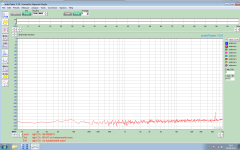2, 20, 200 are very big jumps for max signal adjustment.
That's why you see, 1, 2, 5, 10 on oscilloscopes and other measuring apparatus. Less seen is 1, 3, 10.
You can easily add a pot to the signal that is a bit too high. But, would you need a balanced pot to allow the card to output and input balanced signals? You are using balanced throughout the test arrangement?
Yes, I am. And...yes I would. But the trouble with that is I also wind up clipping the pmillet inputs. It's a real problem for moi.
I think the next logical step will be to add a couple intermediate ranges to the pmillet box. There are enough positions on the rotary switch, though I would have to pay attention to the voltmeter. On second thought, I could use an external meter and scavenge the poor pmillet for its $$$ parts.
For now, I will put this aside and think of another plan. Thank you for your helpful suggestions.
Hello everyone,
I have built Pete's audio test interface and have been working to set a computer up to run it. The computer is a Dell 740 dual core and the audio card I am working with is a M-Audio 192. I am trying at this point to only run the audio card in loop back mode but am having some issues I think. I would like to know what specific revision of M-audio driver others are using who have alread built this test system up using the M192 Audiophile card are using with the card in a Windows XP 32 bit service pack 3 PC environment. Is there anyone who would like to share the driver revision and experience of how it is working. The application I am trying to run is AudioTester V3.0 and it is a purchased key product. Mr. Muehller (application author) stated in an email to me that this application likes the sounddirect.dll. I assume this is some form of drivers structure but am not familiar with .dll or sounddirect. Again, if someone has this combination of computer, audio card up and running stable on an XP based computer, I would appreciate it if they could share the M-audio driver version they are running. Also would like to know if there is any special tricks in setting it up I need to know about.
Thanks, Mickeystan
I have built Pete's audio test interface and have been working to set a computer up to run it. The computer is a Dell 740 dual core and the audio card I am working with is a M-Audio 192. I am trying at this point to only run the audio card in loop back mode but am having some issues I think. I would like to know what specific revision of M-audio driver others are using who have alread built this test system up using the M192 Audiophile card are using with the card in a Windows XP 32 bit service pack 3 PC environment. Is there anyone who would like to share the driver revision and experience of how it is working. The application I am trying to run is AudioTester V3.0 and it is a purchased key product. Mr. Muehller (application author) stated in an email to me that this application likes the sounddirect.dll. I assume this is some form of drivers structure but am not familiar with .dll or sounddirect. Again, if someone has this combination of computer, audio card up and running stable on an XP based computer, I would appreciate it if they could share the M-audio driver version they are running. Also would like to know if there is any special tricks in setting it up I need to know about.
Thanks, Mickeystan
Feedback needed... on driver M-audio driver version.
Hello fellow hobbiest... Is there no one running this Audio tester with an M-192 card from a Microsoft XP service pack 3 environment out there? I could sure use some feedback.
Thanks,
Mickeystan😉
Hello fellow hobbiest... Is there no one running this Audio tester with an M-192 card from a Microsoft XP service pack 3 environment out there? I could sure use some feedback.
Thanks,
Mickeystan😉
Another board up and running. Thanks Pete, excellent job! Outstanding quality of the board and design...
Though, I'm having a hard time with the EMU 202, probably will give up. Can't make it work full duplex with Audiotester in Windows 7. Also read that the noise floor of the output generator is rubbish, so is pretty useless!
Apart from that, everything is dandy.
Cheers,
Ale
Though, I'm having a hard time with the EMU 202, probably will give up. Can't make it work full duplex with Audiotester in Windows 7. Also read that the noise floor of the output generator is rubbish, so is pretty useless!
Apart from that, everything is dandy.
Cheers,
Ale
Attachments
The M-Audio and Juki@ seem to work well.
When you get the card sorted post us a screen shot, I found the forum's feedback and ideas really helpful
I ended up with 50Hz below the noise floor and a very respectable THD and THD+N figure.
Andrew
When you get the card sorted post us a screen shot, I found the forum's feedback and ideas really helpful
I ended up with 50Hz below the noise floor and a very respectable THD and THD+N figure.
Andrew
Hi Andrew,
Thanks for that! Well, will have to look to an M-audio within budget.
See attached the noise floor of the EMU connected to the interface board. I have shielded the case with aluminium foil and also the switch.
The attached plot is running at 192Khz and 24 bit. You can see that the floor is at around -125dB. Can't see any hum peaks.
Also attached is a distortion measurement of a Sylvania 6SL7GT (two triode sections paralleled) running with bias led (-1.7V) and CCS load at 6mA.
My external generator has a distortion of about 0.17%. How do you read the distortion generated from the 6SL7? Do you subtract the 0.17% to the 0.40%?
Cheers....
Ale
Thanks for that! Well, will have to look to an M-audio within budget.
See attached the noise floor of the EMU connected to the interface board. I have shielded the case with aluminium foil and also the switch.
The attached plot is running at 192Khz and 24 bit. You can see that the floor is at around -125dB. Can't see any hum peaks.
Also attached is a distortion measurement of a Sylvania 6SL7GT (two triode sections paralleled) running with bias led (-1.7V) and CCS load at 6mA.
My external generator has a distortion of about 0.17%. How do you read the distortion generated from the 6SL7? Do you subtract the 0.17% to the 0.40%?
Cheers....
Ale
Attachments
I would first run the system measuring itself then subtract, but 0.17% for the source seems poor in comparison with the M-audio or Juli@.
What spec PC do you have? I sometimes get erratic FFT's and poor performance, it corrects itself if I stop and restart the measurement. I do wonder if my PC isn't quite up to the job - tho I'm no expert on what exactly the bottleneck is.
I work on the principle that, for valves at least, the sound card's contribution at 0.0006%-0.0007% is negligible, again happy to be corrected tho.
Andrew
What spec PC do you have? I sometimes get erratic FFT's and poor performance, it corrects itself if I stop and restart the measurement. I do wonder if my PC isn't quite up to the job - tho I'm no expert on what exactly the bottleneck is.
I work on the principle that, for valves at least, the sound card's contribution at 0.0006%-0.0007% is negligible, again happy to be corrected tho.
Andrew
I would first run the system measuring itself then subtract, but 0.17% for the source seems poor in comparison with the M-audio or Juli@.
What spec PC do you have? I sometimes get erratic FFT's and poor performance, it corrects itself if I stop and restart the measurement. I do wonder if my PC isn't quite up to the job - tho I'm no expert on what exactly the bottleneck is.
I work on the principle that, for valves at least, the sound card's contribution at 0.0006%-0.0007% is negligible, again happy to be corrected tho.
Andrew
Andrew,
Perhaps I wasn't clear. The 0.17% is from my external analogue oscillator as I can't make the EMU output to work on the Audiotester software. I suspect is the windows 7 configuration. Will need to fix this.
So I need to subtract then?
Cheers,
Ale
As I understand it, yes subtract, but I would look to sorting the PC setpup.
Its late but if my math is correct 0.17% is only ~ -55db, a decent set up with Pete's box and the noise floor you are showing should be good for a few db below -100db.
Andrew
Its late but if my math is correct 0.17% is only ~ -55db, a decent set up with Pete's box and the noise floor you are showing should be good for a few db below -100db.
Andrew
Yes I know. But I was keen to get a view of the 6SL7 driver distortion. 0.23% at full scale is not bad, isn't it? Stage gain is nearly 60!
I have an issue with the EMu, I know. Will try to find out what it is!
Thanks
Ale
I have an issue with the EMu, I know. Will try to find out what it is!
Thanks
Ale
Your spectrum looks like your computer is having a problem with other processes causing glitches.
Your spectrum looks like your computer is having a problem with other processes causing glitches.
Why? Is that because of the artefact at HF? It's a laptop core duo 1.5GHz with 2Gb. Not sure if is the laptop or the Win7 or the bloody EMu!
Cheers,
ale
I think SY is alluding to the same problem as I suggested, i.e that the laptop may not be powerful enough or is busy, can you confirm SY?
Yes. The giveaway is the mountain on which the fundamental spike sits. The baseline should be much flatter.
SY, Andrew,
Thanks for the feedback. Indeed, I'm having issues with the soundcard and the laptop! I need to get rid of both :-(
Tried today the full setup with the laptop internal soundcard and worked despite the noise level now being around 80dB.
The bin energy spill didn't appear as SY mentioned - good to know that that could be caused by the glitches due to performance issues. I thought that it was the noise floor of my external generator as I never managed to play around with the FFT windows...
Anyway, now I have a great soundcard adapter but no proper PC/soundcard. Back to square zero!
Cheers,
Ale
Thanks for the feedback. Indeed, I'm having issues with the soundcard and the laptop! I need to get rid of both :-(
Tried today the full setup with the laptop internal soundcard and worked despite the noise level now being around 80dB.
The bin energy spill didn't appear as SY mentioned - good to know that that could be caused by the glitches due to performance issues. I thought that it was the noise floor of my external generator as I never managed to play around with the FFT windows...
Anyway, now I have a great soundcard adapter but no proper PC/soundcard. Back to square zero!
Cheers,
Ale
SY, Andrew,
Thanks for the feedback. Indeed, I'm having issues with the soundcard and the laptop! I need to get rid of both :-(
Tried today the full setup with the laptop internal soundcard and worked despite the noise level now being around 80dB.
The bin energy spill didn't appear as SY mentioned - good to know that that could be caused by the glitches due to performance issues. I thought that it was the noise floor of my external generator as I never managed to play around with the FFT windows...
Anyway, now I have a great soundcard adapter but no proper PC/soundcard. Back to square zero!
Cheers,
Ale
Thanks for the feedback. Indeed, I'm having issues with the soundcard and the laptop! I need to get rid of both :-(
Tried today the full setup with the laptop internal soundcard and worked despite the noise level now being around 80dB.
The bin energy spill didn't appear as SY mentioned - good to know that that could be caused by the glitches due to performance issues. I thought that it was the noise floor of my external generator as I never managed to play around with the FFT windows...
Anyway, now I have a great soundcard adapter but no proper PC/soundcard. Back to square zero!
Cheers,
Ale
Why? Is that because of the artefact at HF? It's a laptop core duo 1.5GHz with 2Gb. Not sure if is the laptop or the Win7 or the bloody EMu!
Cheers,
ale
I would suspect the win7 (are you using 64-bit). I have an Echo Audiofire 2 with I used for years running XP without any problems. Because I changed jobs I had to return my laptop and buy a new pc. I came with win 7 64 bit. I have until now not been able to get good results (tried asio drivers, win7 drivers and a firmware update of the sound card...)
I am going to try the win 7 32-bit version, hopefully this is better.
- Home
- Design & Build
- Equipment & Tools
- Test & Measurement interface for Soundcard