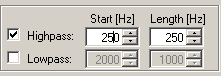Interesting stuff. What do you think your MP3 comparison is showing?
Big trouble below 30Hz in amplitude and phase is what I see.
Big trouble below 30Hz in amplitude and phase is what I see.
Moving this thread
I would like to move this thread to Software Tools:
http://www.diyaudio.com/forums/forumdisplay.php?f=123
Some days ago I have sent a message from:
http://www.diyaudio.com/forums/sendmessage.php
But I have not got a reply yet - they might be busy upgrading.
According to:
http://www.diyaudio.com/forums/faq.php?faq=vb3_reading_posting#faq_vb3_mods_admins
Moderators can move threads - but how do I contact a moderator?
I would like to move this thread to Software Tools:
http://www.diyaudio.com/forums/forumdisplay.php?f=123
Some days ago I have sent a message from:
http://www.diyaudio.com/forums/sendmessage.php
But I have not got a reply yet - they might be busy upgrading.
According to:
http://www.diyaudio.com/forums/faq.php?faq=vb3_reading_posting#faq_vb3_mods_admins
Moderators can move threads - but how do I contact a moderator?
a mod should see this soon and move it.
I don't see the "report this thread" button that the old forum had.
I don't see the "report this thread" button that the old forum had.
Bug or feature?
In the recent versions of HOLM it seems difficult to get a good plot if the sweep starts above ~20Hz. The bottom end of the plot never looks right.
For example if the sweep is started at 250Hz for a midrange horn, the graph under 250 never looks right, either in gated or total response mode. Even with a high pass applied after the measurement. The graph is flat or even rising toward the low end.
In earlier versions this seemed to be no problem. Is there a new setting to make this work? Or is there a change?
In the recent versions of HOLM it seems difficult to get a good plot if the sweep starts above ~20Hz. The bottom end of the plot never looks right.
For example if the sweep is started at 250Hz for a midrange horn, the graph under 250 never looks right, either in gated or total response mode. Even with a high pass applied after the measurement. The graph is flat or even rising toward the low end.
In earlier versions this seemed to be no problem. Is there a new setting to make this work? Or is there a change?
It's a new bug
It's a new bug - thanks for reporting
(The signal most be highpassed, but the feature as attached is not working)
Bug or feature?
In the recent versions of HOLM it seems difficult to get a good plot if the sweep starts above ~20Hz. The bottom end of the plot never looks right.
In earlier versions this seemed to be no problem. Is there a new setting to make this work? Or is there a change?
It's a new bug - thanks for reporting

(The signal most be highpassed, but the feature as attached is not working)
Attachments
Hello Ask Bojesen,
This was some time ago, but did you come up with a solution with this windowing issue?
Note: I did not try your software 🙂 I'm more generally interested about this as I'm thinking how to improve my own code I've done with GNU OCTAVE.
- Elias
This was some time ago, but did you come up with a solution with this windowing issue?
But is that a FFPO ? I lack a definition of FFPO.
Note: I did not try your software 🙂 I'm more generally interested about this as I'm thinking how to improve my own code I've done with GNU OCTAVE.
- Elias
Highpass
Well until I fix the auto post highpass you can highpass the measurement from the options window (See attachment)Thanks Ask. Looking forward to the fix. It's an important feature.
Attachments
Hi askbojensen and thanks for the software! I'm probably moving from ARTA to HOLMImpulse soon.
One feature request: Support for multichannel devices ie. have the option of selecting which input and output channels are used for measurements. I use the EMU 0404 USB which features 2 channels of analog inputs and outputs and 2 channels of digital S/PDIF inputs and outputs. The digital channels are available as channels 3 and 4 through ASIO and DirectSound. While the digital input is less useful, the output would have been used in many occasions if common measurement software supported multichannel (I know ARTA doesn't).
One feature request: Support for multichannel devices ie. have the option of selecting which input and output channels are used for measurements. I use the EMU 0404 USB which features 2 channels of analog inputs and outputs and 2 channels of digital S/PDIF inputs and outputs. The digital channels are available as channels 3 and 4 through ASIO and DirectSound. While the digital input is less useful, the output would have been used in many occasions if common measurement software supported multichannel (I know ARTA doesn't).
Well until I fix the auto post highpass you can highpass the measurement from the options window
Tried that, it does not work well here. Seems the same problem on measurements I take and ones that a friend sends me. Is there some test I can try to verify?
Supporting more channels
I use the EMU 0404 USB myself 🙂 And need more channels to
I'm working on it - rewriting my wrapper layer to PortAudio - A VU-Meter will also come soon.
...I use the EMU 0404 USB which features 2 channels of analog inputs and outputs and 2 channels of digital S/PDIF inputs and outputs. The digital channels are available as channels 3 and 4 through ASIO and DirectSound. While the digital input is less useful, the output would have been used in many occasions if common measurement software supported multichannel (I know ARTA doesn't).
I use the EMU 0404 USB myself 🙂 And need more channels to
I'm working on it - rewriting my wrapper layer to PortAudio - A VU-Meter will also come soon.
New Release 1.4.0.4 (bugfixes + features)
Please try again with this new version
New Release 1.4.0.4 (bugfixes + features)
http://www.holmacoustics.com/downloads/HOLMImpulse/ChangeLog.txt
Version 1.4.0.4 (2009-09-23)
Features/Changes:
* Record Meter (Alt+F1)
* Supporting 4 channels soundcards
* Seperating MME, DirectSound, ASIO
Bugfixes:
* High ressult when using logsweep or chirp
* Time-zero Auto detect
* Memory Allocation error for low- & high-pass
-----------------------------
Comments
The record meter can help you adjust the volume - Now I guess we need a sound generator (pink noise) while adjusting volume in the windows mixer or the soundcard hardware
Tried that, it does not work well here. Seems the same problem on measurements I take and ones that a friend sends me. Is there some test I can try to verify?
Please try again with this new version
New Release 1.4.0.4 (bugfixes + features)
http://www.holmacoustics.com/downloads/HOLMImpulse/ChangeLog.txt
Version 1.4.0.4 (2009-09-23)
Features/Changes:
* Record Meter (Alt+F1)
* Supporting 4 channels soundcards
* Seperating MME, DirectSound, ASIO
Bugfixes:
* High ressult when using logsweep or chirp
* Time-zero Auto detect
* Memory Allocation error for low- & high-pass
-----------------------------
Comments
The record meter can help you adjust the volume - Now I guess we need a sound generator (pink noise) while adjusting volume in the windows mixer or the soundcard hardware
Attachments
Version 1.4.0.4 is supporting more channels
I managed to get my USB EMU 0404 make a digital loopback - could though only measure at 88.2 kHz and 96 kHz - and only using ASIO
The digital channels are available as channels 3 and 4 through ASIO and DirectSound. While the digital input is less useful, the output would have been used in many occasions if common measurement software supported multichannel (I know ARTA doesn't).
I managed to get my USB EMU 0404 make a digital loopback - could though only measure at 88.2 kHz and 96 kHz - and only using ASIO
I managed to get my USB EMU 0404 make a digital loopback - could though only measure at 88.2 kHz and 96 kHz - and only using ASIO
Hey, thanks a bunch! I will be trying out the software just this evening. I have always had problems with 192 KHz sampling rate on EMU0404 USB using ARTA so I never expect it works correctly (dropouts in acquisition).
Nice meter! Would it be possible to have i selectable to linear for greater accuracy?
Recording meters are usually linear for that reason.
I am looking at the EMU0404 USB, is it something you recommend?
Dual channel measurement would be cool.
Thanks again for making an excellent tool even better. Soon there will be nothing HOLMImpulse can't do.
Recording meters are usually linear for that reason.
I am looking at the EMU0404 USB, is it something you recommend?
Dual channel measurement would be cool.
Thanks again for making an excellent tool even better. Soon there will be nothing HOLMImpulse can't do.
The USB EMU 0404
EMU 0404
I like it - cheap compared to performance price here: http://www.thomann.de/gb/emu_0404_usb.htm
Advantages (I have found):
- The phontom works acoording to 48 V specs (Not all soundcard does that...)
- Can work as a DAC/ADC without PC
- Bit perfect with lock on clok (internal/external)
- Works with MME/DirectSound/ASIO
- Low noise
- Solid box
- External PSU
- Many samplerates and dedicated clocks (192 kHz and 176.4 kHz)
Disadvantages (I have found):
- Very hard to get all channels/samplerates working on Linux
- Digital in/out only working with ASIO channel 3,4
- External PSU (When doing field recordings)
- The USB 2.0 cable can only be 1-2 meter
Nice meter! Would it be possible to have i selectable to linear for greater accuracy?
Recording meters are usually linear for that reason.
I am looking at the EMU0404 USB, is it something you recommend?
Dual channel measurement would be cool.
Thanks again for making an excellent tool even better. Soon there will be nothing HOLMImpulse can't do.
EMU 0404
I like it - cheap compared to performance price here: http://www.thomann.de/gb/emu_0404_usb.htm
Advantages (I have found):
- The phontom works acoording to 48 V specs (Not all soundcard does that...)
- Can work as a DAC/ADC without PC
- Bit perfect with lock on clok (internal/external)
- Works with MME/DirectSound/ASIO
- Low noise
- Solid box
- External PSU
- Many samplerates and dedicated clocks (192 kHz and 176.4 kHz)
Disadvantages (I have found):
- Very hard to get all channels/samplerates working on Linux
- Digital in/out only working with ASIO channel 3,4
- External PSU (When doing field recordings)
- The USB 2.0 cable can only be 1-2 meter
Linear recording meter?
Well you are not able to see the noise floor at eg. -60 dB = 0.01 = 1% using a linear recording meter... If you adjust the minimum to - 20 dB you will have the same accuracy. I guess what you want is a aboslute scale depending on your hardware - we need a pistonphone abolute callibration of the microphone.
(Or a voltage meter calllibration when measuring electric signals)
Nice meter! Would it be possible to have i selectable to linear for greater accuracy?
Recording meters are usually linear for that reason.
HOLMImpulse can't do.
Well you are not able to see the noise floor at eg. -60 dB = 0.01 = 1% using a linear recording meter... If you adjust the minimum to - 20 dB you will have the same accuracy. I guess what you want is a aboslute scale depending on your hardware - we need a pistonphone abolute callibration of the microphone.
(Or a voltage meter calllibration when measuring electric signals)
- External PSU (When doing field recordings)
I made a cable to tap power from USB. USB is only 500 mA, but it works great on my thinkpad T40.
- Home
- Design & Build
- Software Tools
- HOLMImpulse: Measuring Frequency & Impulse Response