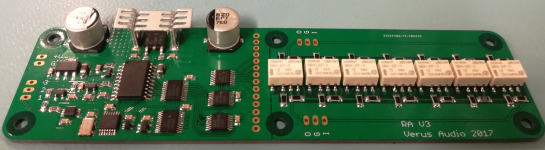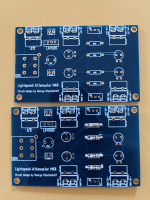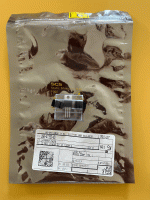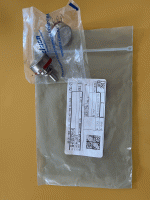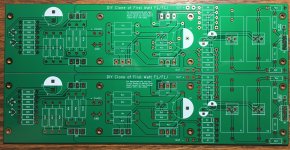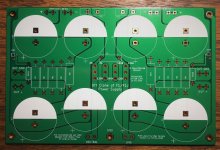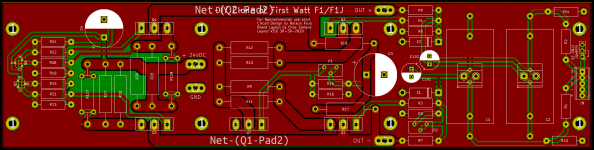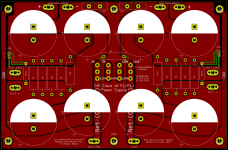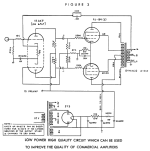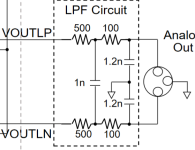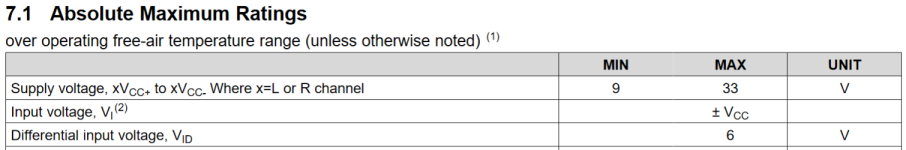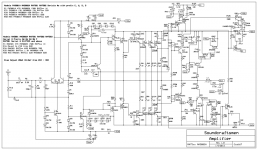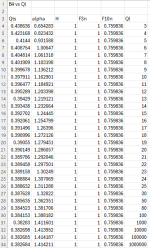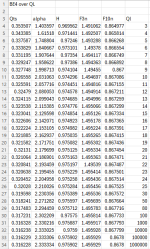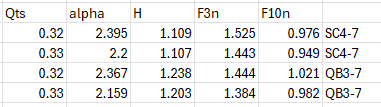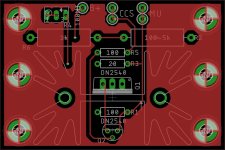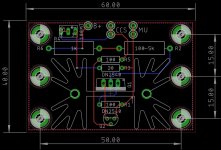I have recently got a Dayton UMM-6 USB mic from Parts Express through my Brother in Law in US.
I will be posting updates here on my experience with the Mic; both for use as a Measurement Mic and also as a recording Mic (since these devices are flat response types, so I assume they should work out good for recording also).
Here is my initial experience.
PC :
Windows, Linux both recognize this device as Input Device. Windows does a little bit of search for drivers on Net, but eventually installs it fine. Linux works out of the Box without any extra drivers. However, you may need to open alsamixer at the command prompt till it actually captures something. For me, although it showed me the Mic as input, I could not get any sound input from it, till I opened the alsamixer from the shell and player around the mixer settings there for this Mic. (press F6 after running alsamixer to select USB PNP device in alsamixer and then make changes)
The Capture level is extremely low, and I could not find anything to Increase Levels beyond 100%, even then, the input level was low. A lot of people have mentioned this in other forums too.
Using Audacity, it allows sensitivity to be adjusted to some extent in Windows, and in Linux after tinkering around with alsamixer and Puseaudio controls, it eventually managed to get decent levels in the meter.
Android :
One of the biggest pain about android is : when you want something to be done, you would come to know know, oh man, this is not yet supported. But that was true until Lollipop came over.
They have taken care of a lot of stuff in it lollyppop onwards.
I have a Nexus 2nd Generation(2013 FHD Model) Tablet, and when connected through a USB OTG cable, the mic was right away recognized and Android shifted from using the internal Mic to the UMM-6. I was pleasantly surprised about it. Initially, I was planning to get the IMM-6 which is the TRSS version of the mic(analog input), but, rather preferred the USB . I was a little concerned if I could ever actually use it on a Tablet, but glad it worked like a charm.
If you have Lollipop(at least confirmed on Nexus 7 2013 model), you do not need any of the paid versions of recording softwares. Even RTAs use this mic right away instead of the internal mic. I used, Easy Voice recorder and it worked fine. No need to pay $$ for USB recording softwares.
https://play.google.com/store/apps/details?id=com.coffeebeanventures.easyvoicerecorder&hl=en
Don't forget to use the settings button in the App and calibrate the mic's sensitivity, otherwise you will hardly hear anything on the recorded clip since this Mic's inputs are so very low that any clip recorded with it, need to be normalized for volume gain. I think, it may have been designed like this intentionally to handle large SPLs.
Attached is a simple audio clip(inside the zip) which is playing on my own designed Transmission Line Speakers and recorded using the Dayton Mic, You can hear a bell ringing in the clip also, which is so natural, just as the normal ears would hear. Sorry for the quality of the speakers, it is still work in progress, and you may hear some odd frequencies here and there boosted and also some heavy room impact. I will post updated audio clips later after I tune the speakers a bit. The recording is done around 3 meters away from the actual 2 tower TL speakers and centered, mic pointing to the roof.
NO SUBWOOFERS in the audio attached.
🙂 YAY.
In my next posts, I will post my experiences on actual measurements using this Mic.
Stay tuned for more updates on using the UMM-6.
RTAs work all well on the Android using this Mic.
I request other members also to post their experiences and knowlede on the UMM-6 and its usage.