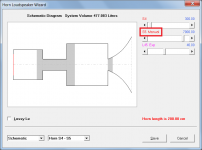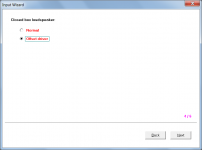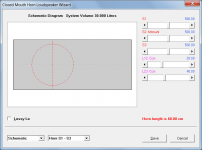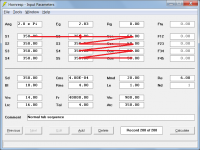David, if you manage it, do you think stuffing feature should be working in this case ?
Hi Damien,
Hopefully yes. At this early stage, I can't see any reason why it should not be possible.
Kind regards,
David
It also has effects on ALL aspects of performance over the entire frequency range of operation.
Just to clarify - after much discussion with 'just a guy' it was decided not to include the lossy inductance model when calculating the electrical impedance results, because the change it produced when included, was not being seen in the actual measurements of "Lossy Le" type drivers. Therefore in Hornresp, the electrical impedance results are the same with or without the Lossy Le option selected.
Just to clarify - after much discussion with 'just a guy' it was decided not to include the lossy inductance model when calculating the electrical impedance results, because the change it produced when included, was not being seen in the actual measurements of "Lossy Le" type drivers. Therefore in Hornresp, the electrical impedance results are the same with or without the Lossy Le option selected.
That's my bad...
I thought the discussion was about simulating using the measured inductive / electrical parameters. My comment was with respect to how drivers really behave not necessarily just within HR itself. If using the measured parameters the HR sim does match VERY closely to the real deal.

The generic Le model is useful but very limited in a lot of ways since it is an approximation and does not modify the impedance curve and other related behaviors.
Hi Florent,
Model the front loaded horn with rear vented chamber as a compound horn. Filling material can then be added to the chamber (segment 1) and/or port tube (segment 3) as shown in the attachment. The horn itself will be limited to a single Con, Exp or Par flare.
Kind regards,
David
It works perfectly to reduce the output from the port !!
Thank you
It works perfectly to reduce the output from the port !!
Excellent
Oh, wow!
So much stuff happening! You implement functions faster than people can get around to try them!
Will have to sit down and re-familiarize myself with Hornresp.
... Better add that to my calendar, busy schedule...
Edit:
Just one small thing David.
The new functions make it more cumbersome to enter data. Before, pressing enter after entering the numbers brought you to the next field. It still does that, but now, the other s2/s3/s4 fields also have to be changed. So there's a whole lot of to and from the mouse clicking the various fields, vs *numbers* *enter* *numbers* *enter* *numbers* *enter*.
I do not mind the new functions, they are great! But could you change it so I can still enter the numbers without moving my hands all the time?
So much stuff happening! You implement functions faster than people can get around to try them!
Will have to sit down and re-familiarize myself with Hornresp.
... Better add that to my calendar, busy schedule...
Edit:
Just one small thing David.
The new functions make it more cumbersome to enter data. Before, pressing enter after entering the numbers brought you to the next field. It still does that, but now, the other s2/s3/s4 fields also have to be changed. So there's a whole lot of to and from the mouse clicking the various fields, vs *numbers* *enter* *numbers* *enter* *numbers* *enter*.
I do not mind the new functions, they are great! But could you change it so I can still enter the numbers without moving my hands all the time?
Last edited:
But could you change it so I can still enter the numbers without moving my hands all the time?
I'll add it to the list of things to look at...
Oh, wow!
So much stuff happening! You implement functions faster than people can get around to try them!
I do not mind the new functions, they are great! But could you change it so I can still enter the numbers without moving my hands all the time?
I resemble this remark.
And I thought I was the only one that felt this way.
GM
And I thought I was the only one that felt this way.
*KaffiMann is listening to: Bill Withers - Just the two of us*
*off key whistling ensues*
I need to learn how to better use the damping fill feature

+1! I've NEVER tried to use it. The killing part is in my early days of car audio, I would always put cheap fiberglass insulation in all my subwoofer enclosures. Today, I just model the enclosure with the best response I want due to David's magnificent software.
*KaffiMann is listening to: Bill Withers - Just the two of us*
*off key whistling ensues*
+2, I still have multiple computers that I need to update to the latest version of HR!
I may never catch up on all of David's additions. But I sure appreciate them.
My two cents on the lossy driver concept is that I don't use it. Nothing to do with Anthony (justaguy) it's simply that when I don't see a united qualitative effect in all the parameters I just cannot depend on the results. This has nothing to do with the clearly perceived effects that are real as discussed by Anthony. I keep looking for papers that tackle this question. But so far nobody has cracked this nut as far as I know.
My two cents on the lossy driver concept is that I don't use it. Nothing to do with Anthony (justaguy) it's simply that when I don't see a united qualitative effect in all the parameters I just cannot depend on the results. This has nothing to do with the clearly perceived effects that are real as discussed by Anthony. I keep looking for papers that tackle this question. But so far nobody has cracked this nut as far as I know.
My two cents on the lossy driver concept is that I don't use it. Nothing to do with Anthony (justaguy) it's simply that when I don't see a united qualitative effect in all the parameters I just cannot depend on the results.
Same here. I use the semi-inductance option instead.
Same here. I use the semi-inductance option instead.
I blame my lack of coherence on yesterdays 104 degree fever. Cooked my last few functioning brain cells!
Hornresp Update 4910-190219
Hi Everyone,
CHANGE 1
The Loudspeaker Wizard now works with stepped segments. The final segment at the horn mouth end can have a conical, exponential or parabolic profile. Other segments will be cylindrical regardless of their specified flare rates. The value of the mouth area slider can be set independently using the Manual option, or automatically if a cylindrical final segment is required. Absorbent filling material can be added to stepped segments. Attachment 1 refers.
CHANGE 2
A 'closed box loudspeaker with offset driver' option has been added to the Input Wizard. Absorbent filling material can be added using the Loudspeaker Wizard. Attachments 2 and 3 refer.
CHANGE 3
The stepped segments tab sequence on the main input parameters window has been changed to enable throat-end cross-sectional area input boxes to be accessed more directly when the Tab or Enter keys are used to navigate between input boxes. This refinement was requested by KaffiMann in Post #9188.
Kind regards,
David
Hi Everyone,
CHANGE 1
The Loudspeaker Wizard now works with stepped segments. The final segment at the horn mouth end can have a conical, exponential or parabolic profile. Other segments will be cylindrical regardless of their specified flare rates. The value of the mouth area slider can be set independently using the Manual option, or automatically if a cylindrical final segment is required. Absorbent filling material can be added to stepped segments. Attachment 1 refers.
CHANGE 2
A 'closed box loudspeaker with offset driver' option has been added to the Input Wizard. Absorbent filling material can be added using the Loudspeaker Wizard. Attachments 2 and 3 refer.
CHANGE 3
The stepped segments tab sequence on the main input parameters window has been changed to enable throat-end cross-sectional area input boxes to be accessed more directly when the Tab or Enter keys are used to navigate between input boxes. This refinement was requested by KaffiMann in Post #9188.
Kind regards,
David
Attachments
Hello David.
The issue is still present, see attached picture.
This was using v49.10 the newest on your site just a few minutes ago.
Edit:
Closed box with offset driver! That's great news! Thank you. I've been silently hoping for that.
The issue is still present, see attached picture.
This was using v49.10 the newest on your site just a few minutes ago.
Edit:
Closed box with offset driver! That's great news! Thank you. I've been silently hoping for that.
Attachments
Last edited:
I've published a guide on how to build transmission lines with hornresp.
I wanted to focus on that feature exclusively, because there's been a lot of YouTube videos showing how to build a tline incorrectly. And whenever I suggest using hornresp, people are wary of learning it. So I figured I could do a guide which focuses on JUST the tline functionality, and nothing else. Basically the bare minimum needed to learn to build a tline with Hornresp:
An Improved Transmission Line Alignment.
I wanted to focus on that feature exclusively, because there's been a lot of YouTube videos showing how to build a tline incorrectly. And whenever I suggest using hornresp, people are wary of learning it. So I figured I could do a guide which focuses on JUST the tline functionality, and nothing else. Basically the bare minimum needed to learn to build a tline with Hornresp:
An Improved Transmission Line Alignment.
The issue is still present
I don't understand. The tab sequence has been changed for stepped segments as shown in Attachment 2. What issue is still present?
I've been silently hoping for that.
There was nothing to prevent you from specifying a closed box with an offset driver before the latest release. It's just that the enclosure type has now been included as an option in the Input Wizard.
Attachments
- Home
- Loudspeakers
- Subwoofers
- Hornresp