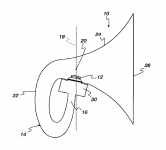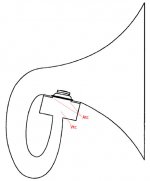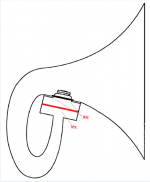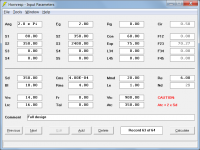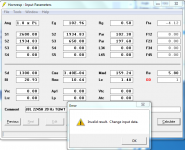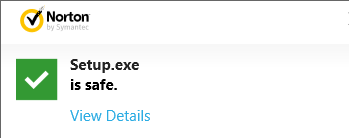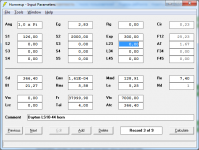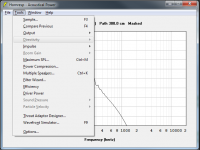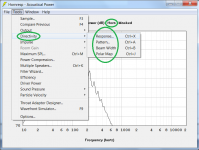Thank you for answer, David.The pressure responses of the two individual outputs can be shown using the Directivity tool, but not the pressure response of the combined output (because the precise relative positions of the two outputs are not known to Hornresp).
But this option is not active in my and default designs. Why?
Hi johnnyjo,
Using the principle of images, assume that the chamber is split into two as shown in the attachment and simulate one half of the enclosure as a tapped horn with a single driver, with the "half system" radiating into half the actual space (for example, if the whole system is intended to radiate into 2 x Pi then simulate the half system radiating into 1 x Pi). Having only four segments available, you will need to approximate the expansion rate of the horn.
Kind regards,
David
You could use Atc & Vtc as a compression chamber for the 1st segment.
Attachments
You could use Atc & Vtc as a compression chamber for the 1st segment.
Interesting. I guess I'm still hung up on how to model the 2 drivers. I know David said to split the chamber and model as TH but then how should I model the other side and get a combined output.
Many people are getting hung up on this point.
Perhaps if they read the Help file...
But this option is not active in my and default designs. Why?
Hi Orion33,
The Hornresp Directivity tools are limited to direct radiating single drivers and finite single-segment horns.
See the Help file for further information on the available Directivity options.
Kind regards,
David
Hi johnnyjo,
If the two drivers are connected in series, halve the value of Eg. If the two drivers are connected in parallel, leave Eg unchanged.
You don't have to, provide that you halve the solid radiation angle as, previously indicated.
Kind regards,
David
I guess I'm still hung up on how to model the 2 drivers.
If the two drivers are connected in series, halve the value of Eg. If the two drivers are connected in parallel, leave Eg unchanged.
how should I model the other side and get a combined output.
You don't have to, provide that you halve the solid radiation angle as, previously indicated.
Kind regards,
David
Would the location of Vtc and Atc be correct here as shown?
Hi johnnyjo,
Vtc is the throat chamber volume, and is correct as shown. Atc is the throat chamber average cross-sectional area normal to the horn axis (indicated by the red line in the attachment). The value of Atc is often set equal to Sd.
Kind regards,
David
Attachments
Would the location of Vtc and Atc be correct here as shown?
Hi johnnyjo,
Vtc is the throat chamber volume, and is correct as shown. Atc is the throat chamber average cross-sectional area normal to the horn axis (indicated by the red line in the attachment). The value of Atc is often set equal to Sd.
Kind regards,
David
Hi johnnyjo,
If the two drivers are connected in series, halve the value of Eg. If the two drivers are connected in parallel, leave Eg unchanged.
You don't have to, provide that you halve the solid radiation angle as, previously indicated.
Kind regards,
David
To demonstrate the process - the attached two designs will produce exactly the same results (except understandably, for electrical impedance).
Attachments
Here is another old school design that i've been looking at.
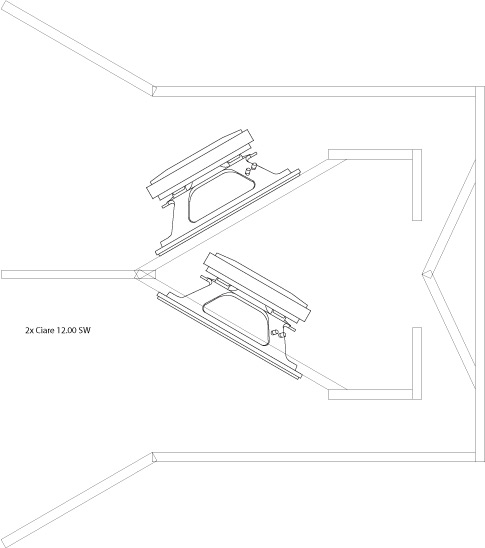
As far as the above design is concerned, perhaps the lower driver could be physically reversed so that it also faces into the chamber. Theoretically this should be better as the sources and acoustic passages in the two halves of the system then become identical (ie. exact mirror images of each other). It might also marginally improve heat dissipation from the bottom driver voice coil, at very high input powers.
A new one for me when I clicked 'calculate', though can reopen it in the LW, mod it, etc., but not seeing the input error. Ditto the previous one I started with, which posed no problems until this one was done. No problems with others done earlier today either.
Checked, DL'd an update currently 170818], but got a weird looking error message that looked more like a virus/scam/whatever [to me] and since AVAST has periodically treated even the normal DL, immediately completely deleted it.
GM
Checked, DL'd an update currently 170818], but got a weird looking error message that looked more like a virus/scam/whatever [to me] and since AVAST has periodically treated even the normal DL, immediately completely deleted it.
GM
Attachments
Hi GM,
Thanks for the feedback.
I suspect that your filter data is corrupted. Suggest that you download a copy of the latest version of Hornresp, and then import my exported copy of your record attached. As indicated previously, there were intermittent problems saving filter data in some of the earlier versions of Hornresp.
That would have been a false positive. I just downloaded a copy of the current release to confirm - see Norton message attached.
Rest assured, Hornresp continues to be quite safe to use .
.
Kind regards,
David
Thanks for the feedback.
A new one for me when I clicked 'calculate', though can reopen it in the LW, mod it, etc., but not seeing the input error. Ditto the previous one I started with, which posed no problems until this one was done. No problems with others done earlier today either.
I suspect that your filter data is corrupted. Suggest that you download a copy of the latest version of Hornresp, and then import my exported copy of your record attached. As indicated previously, there were intermittent problems saving filter data in some of the earlier versions of Hornresp.
Checked, DL'd an update currently 170818], but got a weird looking error message that looked more like a virus/scam/whatever [to me] and since AVAST has periodically treated even the normal DL, immediately completely deleted it.
That would have been a false positive. I just downloaded a copy of the current release to confirm - see Norton message attached.
Rest assured, Hornresp continues to be quite safe to use
Kind regards,
David
Attachments
A new one for me when I clicked 'calculate', though can reopen it in the LW, mod it, etc., but not seeing the input error. Ditto the previous one I started with, which posed no problems until this one was done. No problems with others done earlier today either.
Checked, DL'd an update currently 170818], but got a weird looking error message that looked more like a virus/scam/whatever [to me] and since AVAST has periodically treated even the normal DL, immediately completely deleted it.
GM
I get the same error message on some TH Designs which worked fine two weeks ago. After simulating the default record, I can load the "broken" rekord from the db again and it works fine. This only happens after a fresh start of hornresp - once I calculated somethinh succesfully, the error message never appears again.
Hi David
I am also seeing the 'invalid result change input data' dialogue box.
1 Open Hornresp
2 Try to run sim on tapped horn
3 error message
4 switch to another sim - such as a reflex box
5 run sim successfully
6 switch back to tapped horn sim
7 Run sim successfully this time
Regards
Xoc1 (Martin)
I am also seeing the 'invalid result change input data' dialogue box.
1 Open Hornresp
2 Try to run sim on tapped horn
3 error message
4 switch to another sim - such as a reflex box
5 run sim successfully
6 switch back to tapped horn sim
7 Run sim successfully this time
Regards
Xoc1 (Martin)
Thank you for answer, David.The Hornresp Directivity tools are limited to direct radiating single drivers and finite single-segment horns.
See the Help file for further information on the available Directivity options.
I did that you said. But Directivity tool is not active again.
And the Loadspeaker Wizard dont work with single-segment horns. How can combine both functions?
Attachments
Last edited:
Hi Orion33,
As mentioned in Post #7831, the pressure responses of the two individual outputs can be shown using the Directivity tool, but not the pressure response of the combined output.
To show the pressure response of the horn, select Tools > Output > Horn from the Acoustical Power window, then select the desired Directivity tool (see Attachment 1).
To show the pressure response of the direct radiator, select Tools > Output > Direct Radiator from the Acoustical Power window, then select the desired Directivity tool.
The Loudspeaker Wizard will work with single segment conical and parabolic horns, but not with single segment exponential horns. To use the Loudspeaker Wizard with your design, specify a two segment horn as shown in Attachment 2 (Exp has been specified for the very short horn segment 1, but the result would be the same if Con or Par was used, because S1 = S2).
It is not possible to combine the Hornresp Loudspeaker Wizard and Directivity tool functions.
Kind regards,
David
But Directivity tool is not active again.
As mentioned in Post #7831, the pressure responses of the two individual outputs can be shown using the Directivity tool, but not the pressure response of the combined output.
To show the pressure response of the horn, select Tools > Output > Horn from the Acoustical Power window, then select the desired Directivity tool (see Attachment 1).
To show the pressure response of the direct radiator, select Tools > Output > Direct Radiator from the Acoustical Power window, then select the desired Directivity tool.
And the Loadspeaker Wizard dont work with single-segment horns.
The Loudspeaker Wizard will work with single segment conical and parabolic horns, but not with single segment exponential horns. To use the Loudspeaker Wizard with your design, specify a two segment horn as shown in Attachment 2 (Exp has been specified for the very short horn segment 1, but the result would be the same if Con or Par was used, because S1 = S2).
How can combine both functions?
It is not possible to combine the Hornresp Loudspeaker Wizard and Directivity tool functions.
Kind regards,
David
Attachments
Bug Reports
Hi Sabbelbacke and Martin,
Thanks for the feedback. I am at a loss to explain why these problems are occurring. I suspect that it has something to do with the filter data but I have no way of confirming this, as I have not been able to generate the fault condition myself. Everything works just fine for me.
What happens if you take a copy of the default record and then manually enter the parameter values of the suspect TH into that new record - does the problem go away when the new record is then used?
If so, this would seem to suggest that the old filter data is indeed causing the error.
Kind regards,
David
Hi Sabbelbacke and Martin,
Thanks for the feedback. I am at a loss to explain why these problems are occurring. I suspect that it has something to do with the filter data but I have no way of confirming this, as I have not been able to generate the fault condition myself. Everything works just fine for me.
What happens if you take a copy of the default record and then manually enter the parameter values of the suspect TH into that new record - does the problem go away when the new record is then used?
If so, this would seem to suggest that the old filter data is indeed causing the error.
Kind regards,
David
Hi David
I eventually managed to start up my PC with my Hornresp files on it and replicated the 'invalid result change input data' dialogue with some tapped horn sims that I have used filters on in a previous version.
I switched to another sim that I have not used filters on, and after running that successfully switching back to the offending sims they all ran without problems.
I closed down and restarted the PC and now I can not replicate the problem.
Sorry I can't be more helpful. Hopefully It can't be too much of a problem!
Regards
Martin
I eventually managed to start up my PC with my Hornresp files on it and replicated the 'invalid result change input data' dialogue with some tapped horn sims that I have used filters on in a previous version.
I switched to another sim that I have not used filters on, and after running that successfully switching back to the offending sims they all ran without problems.
I closed down and restarted the PC and now I can not replicate the problem.
Sorry I can't be more helpful. Hopefully It can't be too much of a problem!
Regards
Martin
Thank you for answer, David.
I did that you said. But Directivity tool is not active again.
And the Loadspeaker Wizard dont work with single-segment horns. How can combine both functions?
Hi Orion33,
One other thing I meant to mention in my previous post - your attachments show a path length of 300 cm for the combined response. This would only apply if the horn has a straight axis. If the horn is folded, the acoustic path from the mouth of the horn (the first point source) to the direct radiating side of the driver (the second point source) will be considerably less that 3 metres.
Kind regards,
David
- Home
- Loudspeakers
- Subwoofers
- Hornresp