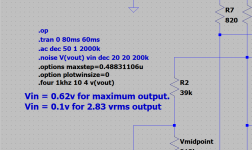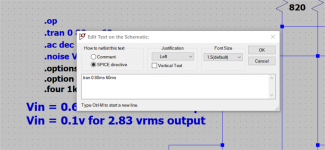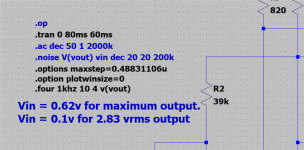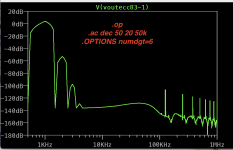See file:
Thank you friend.
Did try, the same as mine, a error time step to small. all the others like AD823 works perfect, maybe shape wrong?
regards
Last edited:
Place your scheme (project). I will help solve the problem.
I did have try again in a smaller scheme, there it does work, but then I need to change sim settings into Gear and Alternate.
Maybe the model is more complicated by this one.
regards
I just ran into a change/problem with LTspice and I don't know if its unique to my installation. When I switch from ac to transient sim (or any other sym) it either scrambles or removes parts of the directive and I need to reset for every simulation. In the years I have been using LTspice I never saw this. Is anyone else encountering this?
I asked Mike Engelhardt (the developer of LTspice) about this some time ago. His answer (quoted below) is that this new behavior in LTspice XVII is by design.
==========
The software is behaving correctly.
LTspice IV worked differently. LTspice IV treated the tab as a way to switch between simulations and remembered the settings for each simulation. But the settings for the inactive simulations weren't stored in the schematic file since the LTspice uses a schematic file format from an older CAD system.
LTspice XVII encourages the use of multi-line comments and you're expected to comment and uncomment the line(s) you want. This allows you to have many simulation commands; not just one .tran, one .ac, etc.; and they are now stored in the file. It's the way I should have done it in the first place but I didn't think of it until too late. The tab control now has a different meaning. It's simply helping you type ".ac", ".tran", ".op", etc. LTspice XVII's new text editor is now much more straight-forward, transparent, powerful, and, yes, even more correct. Once you realize what LTspice XVII is doing, I hope you'll find it vastly superior to IV's way of doing things. I know I do and am not going to revert to the old, wrong way of doing things.
BTW, one feature the isn't too obvious is that if you CTRL-right click on a block of text, you go straight to the generic ASCII text editor and not a simulation GUI. This is useful for faster switching active simulations. Note also that the simulation editor is now one of many right click menus available in the ASCII text editor. Others help you compose .step, .meas, .lib and so on.
--Mike
==========
The software is behaving correctly.
LTspice IV worked differently. LTspice IV treated the tab as a way to switch between simulations and remembered the settings for each simulation. But the settings for the inactive simulations weren't stored in the schematic file since the LTspice uses a schematic file format from an older CAD system.
LTspice XVII encourages the use of multi-line comments and you're expected to comment and uncomment the line(s) you want. This allows you to have many simulation commands; not just one .tran, one .ac, etc.; and they are now stored in the file. It's the way I should have done it in the first place but I didn't think of it until too late. The tab control now has a different meaning. It's simply helping you type ".ac", ".tran", ".op", etc. LTspice XVII's new text editor is now much more straight-forward, transparent, powerful, and, yes, even more correct. Once you realize what LTspice XVII is doing, I hope you'll find it vastly superior to IV's way of doing things. I know I do and am not going to revert to the old, wrong way of doing things.
BTW, one feature the isn't too obvious is that if you CTRL-right click on a block of text, you go straight to the generic ASCII text editor and not a simulation GUI. This is useful for faster switching active simulations. Note also that the simulation editor is now one of many right click menus available in the ASCII text editor. Others help you compose .step, .meas, .lib and so on.
--Mike
Last edited:
I think its a backward step, but might just have made some sense of it... edit and its pretty 
When you know the syntax of the various simulation settings (lol, I don't and have to use the normal 'Edit Simulation' method to derive them) you can enter them all as comments rather than as we did before.
To run any of the options you hold CTRL and then right click the option you want on the workspace (such as .tran here) and change the directive from 'Comment' to 'SPICE directive'. That enables that function. To change from 'tran' to '.op' you do the same again, deselect .tran by making it a comment again and then enable .op in the same way.
All the options you want have to be set up as . (dot) xyz at the same time and not ; for inactive ones.
I think that's it By jove, I do believe he's got it
By jove, I do believe he's got it 


When you know the syntax of the various simulation settings (lol, I don't and have to use the normal 'Edit Simulation' method to derive them) you can enter them all as comments rather than as we did before.
To run any of the options you hold CTRL and then right click the option you want on the workspace (such as .tran here) and change the directive from 'Comment' to 'SPICE directive'. That enables that function. To change from 'tran' to '.op' you do the same again, deselect .tran by making it a comment again and then enable .op in the same way.
All the options you want have to be set up as . (dot) xyz at the same time and not ; for inactive ones.
I think that's it
Attachments
I think its a backward step...
Yes
Most of the time I just edit the .<cmd> statements and most of the time I just ignore the property-editor-windows. The way it worked before was just fine for me.
Its called progress
You can not be honest (saying this) while also saying (a few messages back) that:
I think its a backward step...
I will not make this a political yes/no discussion, I (and my 40 years of IT experience) am not liking the direction that it is taking (change for the sake of change IMHO). There are many 'example'-products that exhibit modern, highly usable and focused on productivity user-interfaces. If LTspice wants to have a future then it better starts having a look at the more modern approaches.
Beyond that, it is a useful product with a robust spice capability and a lacking user interface, and I am happy to be allowed to make use of it.
If only …
Its just an expression that can be taken either wayone where the reader can silently add the word 'not' after it if they wish

That's what you(we) get when communicating in written word, it is difficult not to be misunderstood and at the same time say what you need/want to say. Maybe I should have used a few more of these
I have LTSpice running op my Mac, and of course I lack many those nice fill-in forms, still I am very glad it is working [kudo's to Mooly]
I did notice some issues:
- if you choose the black background on Mojave, LTSpice remains blank (XVII does not support that; I reported to Mike)
- the folder in //aplicationsupport is hidden. So if you replace LTspice with a new version and delete the app, the new app still finds the old hidden file and makes no changes there [I wondered and wondered why new devices did not turn up on the desktop but did appear on the portable ... and the portable also has the LTSpiceXVII folder which does not appear on the desktop.] I have not reinstalled yet.
Anyway, thanks to this marvelous thread I am making some nice tried + tested designs finally.
I did notice some issues:
- if you choose the black background on Mojave, LTSpice remains blank (XVII does not support that; I reported to Mike)
- the folder in //aplicationsupport is hidden. So if you replace LTspice with a new version and delete the app, the new app still finds the old hidden file and makes no changes there [I wondered and wondered why new devices did not turn up on the desktop but did appear on the portable ... and the portable also has the LTSpiceXVII folder which does not appear on the desktop.] I have not reinstalled yet.
Anyway, thanks to this marvelous thread I am making some nice tried + tested designs finally.
- Home
- Design & Build
- Software Tools
- Installing and using LTspice IV (now including LTXVII), From beginner to advanced