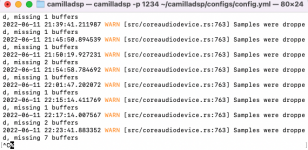A minor bump on the road. When I activated Pulsaudio to get CamillaDSP to work did the analog input (or any USB input) disappear. I suddenly become blind folded when it comes to measurements with REW.
Is there a work around for this? I guess I have to do something with the config for ALSA or Pulsaudion, where do I begin?
Is there a work around for this? I guess I have to do something with the config for ALSA or Pulsaudion, where do I begin?
New feature request:
Button on File page saying: "New" as in a blank empty new config file created with your choice of name, ready to receive Mixer, Filter and Pipeline definitions.
//
Button on File page saying: "New" as in a blank empty new config file created with your choice of name, ready to receive Mixer, Filter and Pipeline definitions.
//
I had a test setup intended for use as an input for REW tho I didn't actually get around to trying with REW but it did work with regular music signal.A minor bump on the road. When I activated Pulsaudio to get CamillaDSP to work did the analog input (or any USB input) disappear. I suddenly become blind folded when it comes to measurements with REW.
Is there a work around for this? I guess I have to do something with the config for ALSA or Pulsaudion, where do I begin?
When you say "disappear" are you unable to see the input device when you do "arecord -l" command to display all input devices that ALSA can see?
It is because of commenting out row 50
https://github.com/HEnquist/camilladsp-config/blob/master/default.pa
So if you need it, uncomment it:
load-module module-udev-detect
https://github.com/HEnquist/camilladsp-config/blob/master/default.pa
So if you need it, uncomment it:
load-module module-udev-detect
Did you follow the instructions in the camilladsp-config repo? Then all devices except the loopback are disabled, to avoid the risk of problems if camilladsp and pulse audio fight over the soundcard.A minor bump on the road. When I activated Pulsaudio to get CamillaDSP to work did the analog input (or any USB input) disappear. I suddenly become blind folded when it comes to measurements with REW.
Is there a work around for this? I guess I have to do something with the config for ALSA or Pulsaudion, where do I begin?
Try removing the # to enable this line again in the pulse config file.
Code:
#load-module module-udev-detectI played around with pulseaudio and camilladsp quite a bit now and my recommendation as of today is not to disable module-udev-detect but to set a specific soundcard in pulseaudio to either "off" or any input-only profile.
profiles can be listed with "pactl list cards":
In this example the profiles "off", "input:analog-stereo" and "input:iec958-stereo" would be suitable to make this card free for playback useage with camilladsp. Example command line to do that:
EDIT: I have a startup script for camilladsp that does all that, if there's interest I can post it here or somewhere else...
EDIT 2: the string "set-card-profile alsa_card.usb-Generic_Sound_Blaster_Play__4_WWSB1860104008306P-00 input:analog-stereo" can also be appended to the global (/etc/pulse/default.pa) or user's ($HOME/.config/pulse/default.pa) pulseaudio default config file to make this change persistent. It might also be desireable to wrap these statements with ".nofail" and ".fail" lines to make sure this line does not prevent pulseaudio from starting when that specific soundcard is not connected (for example if you're not using your home usb soundcard when on the road with a laptop).
profiles can be listed with "pactl list cards":
Code:
...
Card #2
Name: alsa_card.usb-Generic_Sound_Blaster_Play__4_WWSB1860104008306P-00
Driver: module-alsa-card.c
Owner Module: 8
Properties:
alsa.card = "4"
...
device.icon_name = "audio-card-usb"
Profiles:
input:analog-stereo: Analog Stereo-Eingabe (sinks: 0, sources: 1, priority: 65, available: yes)
input:iec958-stereo: Digital Stereo (IEC958)-Eingabe (sinks: 0, sources: 1, priority: 55, available: yes)
output:analog-stereo: Analog Stereo-Ausgabe (sinks: 1, sources: 0, priority: 6500, available: yes)
output:analog-stereo+input:analog-stereo: Analog Stereo Duplex (sinks: 1, sources: 1, priority: 6565, available: yes)
output:analog-stereo+input:iec958-stereo: Analog Stereo-Ausgabe + Digital Stereo (IEC958)-Eingabe (sinks: 1, sources: 1, priority: 6555, available: yes)
output:iec958-stereo: Digital Stereo (IEC958)-Ausgabe (sinks: 1, sources: 0, priority: 5500, available: yes)
output:iec958-stereo+input:analog-stereo: Digital Stereo (IEC958)-Ausgabe + Analog Stereo-Eingabe (sinks: 1, sources: 1, priority: 5565, available: yes)
output:iec958-stereo+input:iec958-stereo: Digital Stereo Duplex (IEC958) (sinks: 1, sources: 1, priority: 5555, available: yes)
off: Aus (sinks: 0, sources: 0, priority: 0, available: yes)
Active Profile: input:analog-stereo
Ports:
analog-input-mic: Mikrofon (priority: 8700, latency offset: 0 usec, available)
...
Part of profile(s): output:iec958-stereo, output:iec958-stereo+input:analog-stereo, output:iec958-stereo+input:iec958-stereo
...In this example the profiles "off", "input:analog-stereo" and "input:iec958-stereo" would be suitable to make this card free for playback useage with camilladsp. Example command line to do that:
Code:
pactl set-card-profile alsa_card.usb-Generic_Sound_Blaster_Play__4_WWSB1860104008306P-00 input:analog-stereoEDIT: I have a startup script for camilladsp that does all that, if there's interest I can post it here or somewhere else...
EDIT 2: the string "set-card-profile alsa_card.usb-Generic_Sound_Blaster_Play__4_WWSB1860104008306P-00 input:analog-stereo" can also be appended to the global (/etc/pulse/default.pa) or user's ($HOME/.config/pulse/default.pa) pulseaudio default config file to make this change persistent. It might also be desireable to wrap these statements with ".nofail" and ".fail" lines to make sure this line does not prevent pulseaudio from starting when that specific soundcard is not connected (for example if you're not using your home usb soundcard when on the road with a laptop).
Last edited:
in arecord-l do I se the looback and 2 hw devices.
I will read though the posts above and try to revise the pulsaudio.conf
Great support here, thx!
I will read though the posts above and try to revise the pulsaudio.conf
Great support here, thx!
Trying to get camilla gui working on mac mini m1..
I am able to start camilla via command line..when i try to start gui getting following error
from camilladsp import CamillaConnection
ModuleNotFoundError: No module named 'camilladsp'
I am able to start camilla via command line..when i try to start gui getting following error
from camilladsp import CamillaConnection
ModuleNotFoundError: No module named 'camilladsp'
ResolvedTrying to get camilla gui working on mac mini m1..
I am able to start camilla via command line..when i try to start gui getting following error
from camilladsp import CamillaConnection
ModuleNotFoundError: No module named 'camilladsp'
You have a small mismatch between the capture and playback sample clocks. Since they are independent they will never be exactly the same. Try enabling resampling and rate adjust.
I'm working on adding a pitch control to Blackhole. Once that is done you won't need the resampling any more. Just need more free time..
I'm working on adding a pitch control to Blackhole. Once that is done you won't need the resampling any more. Just need more free time..
It's much more complex than a simple FIFO. IIUC these commits https://github.com/ExistentialAudio/BlackHole/pull/534 , hats off to Henrik.
There was a bug in the plotting library that made the gui plot the wrong result for fir filters if the impulse length wasn't a power of 2.
While fixing that I also worked on making the plotting a bit more user friendly.
Please update the gui to 1.0.0-rc5 from here:
https://github.com/HEnquist/camillagui-backend/releases/tag/v1.0.0-rc5
And pycamilladsp-plot to 1.0.1 from here:
https://github.com/HEnquist/pycamilladsp-plot/releases/tag/v1.0.1
While fixing that I also worked on making the plotting a bit more user friendly.
Please update the gui to 1.0.0-rc5 from here:
https://github.com/HEnquist/camillagui-backend/releases/tag/v1.0.0-rc5
And pycamilladsp-plot to 1.0.1 from here:
https://github.com/HEnquist/pycamilladsp-plot/releases/tag/v1.0.1
As soon as the final 1.0.0 gui is ready, promise!Any MacOS installer yet? 🙂 (Sorry!!!)
//
I have installed this...running it continuously...will report any issuesThere was a bug in the plotting library that made the gui plot the wrong result for fir filters if the impulse length wasn't a power of 2.
While fixing that I also worked on making the plotting a bit more user friendly.
Please update the gui to 1.0.0-rc5 from here:
https://github.com/HEnquist/camillagui-backend/releases/tag/v1.0.0-rc5
And pycamilladsp-plot to 1.0.1 from here:
https://github.com/HEnquist/pycamilladsp-plot/releases/tag/v1.0.1
I’ve been using a RME 32 channel DAC to drive an active loudspeaker project with CamillaDSP. All good, running FIR for XO etc.
I was wondering if 4 x Xonar AE PCIe cards would present cohesively (ie synced on playback across all channels) if these cards were on a computer running CamillaDSP?
I’m just not sure whether PCIe aligns timing etc.
Thoughts?
I was wondering if 4 x Xonar AE PCIe cards would present cohesively (ie synced on playback across all channels) if these cards were on a computer running CamillaDSP?
I’m just not sure whether PCIe aligns timing etc.
Thoughts?
Just thinking through, because they are distinct devices they would need aggregation, hence previous threads apply to this configuration as well.
Sigh…
Sigh…
I enabled rate adjust. Changed target level to 4096.You have a small mismatch between the capture and playback sample clocks. Since they are independent they will never be exactly the same. Try enabling resampling and rate adjust.
I'm working on adding a pitch control to Blackhole. Once that is done you won't need the resampling any more. Just need more free time..
Chunksize to 4096 with queue limit 8..
So far no errors for 24 hours +
constantly running audio through pipeline
- Home
- Source & Line
- PC Based
- CamillaDSP - Cross-platform IIR and FIR engine for crossovers, room correction etc