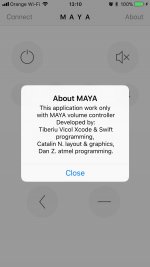Nope, nothing comes up. The board is fully seated. I've been using the controller for some time with the bluetooth board off since I previously did not have an android device. Could that have caused a problem?
My phone is a Moto G5. I also tried several i devices as well as a Macbook. Nothing sees the Maya bluetooth.
My phone is a Moto Nexus 6 and after upgrade to Android 7.1 (last Android version) sometime when i go "Bluetooth --> Advance --> scan for Bluetooth device " it find the device (Maya) but crashing .Google did not get it right this upgrade....
I do nothing and then Bluetooth stack reinitialize and work OK.
After that i am starting our Android application then select the new paired Bluetooth device and work like a charm.
But my tablet with Android 4.0 work always without issue on Bluetooth !!!!
Please do a double connect disconnect of power for Maya after inserting module Bluetooth.
Please do scan again Bluetooth .
Do you see a "Serial Adaptor " when you scan nearby Bluetooth device on your phone ?
On public demand here is the testing version of software for MAYA with OLED display that turn off display after 1 minute of inactivity .
Wow, that was fast! Thanks danzup
It's a longish thread and a little while since I've been thinking about actually installing my Maya for BPBBP.. so forgive me if this has already been answered.
For a smoother feel, should it be needed, for the rotary encoder, I was thinking of getting a Bourns encoder in the future (as used in my Audio Synthesis DAX Decade - very nice feel). What specs would I need to replace the one that comes with the Maya? 64 pulse? what else?
I would also like to use a rotary control for select, continuous turning of a knob to replicate continuous pressing of the select button. Has anyone done this and how would one go about it? Is there a select downwards/backwards option? Maybe the maya control counts the momentary select switch as a pulse and so a simple incremental encoder is all that is needed, perhaps even the same as the one supplied?
For a smoother feel, should it be needed, for the rotary encoder, I was thinking of getting a Bourns encoder in the future (as used in my Audio Synthesis DAX Decade - very nice feel). What specs would I need to replace the one that comes with the Maya? 64 pulse? what else?
I would also like to use a rotary control for select, continuous turning of a knob to replicate continuous pressing of the select button. Has anyone done this and how would one go about it? Is there a select downwards/backwards option? Maybe the maya control counts the momentary select switch as a pulse and so a simple incremental encoder is all that is needed, perhaps even the same as the one supplied?
Last edited:
A new Maya firmware update is available from http://vicol-audio.com/img/maya/maya_v_1_4_rays_oled.zip
This update add a new menu option for screen-saver, prepare unit for IOS BLE module support and correct several bugs.
Update procedure is documented here http://vicol-audio.com/img/maya/Maya_firmware_upgrade.pdf
Brgds,
Tibi
This update add a new menu option for screen-saver, prepare unit for IOS BLE module support and correct several bugs.
Update procedure is documented here http://vicol-audio.com/img/maya/Maya_firmware_upgrade.pdf
Brgds,
Tibi
Does this work also for the BBP version ?
Only with Maya.
For BPBP a new firmware will follow.
Also I'm preparing BPBP with IOS support for 1st December 24h sale.
Brgds,
Tibi
Soon on IOS App Store.
Maya with BLE will be available starting with 1st December.
Maya for BPBP with BLE will be available on 1st December as well.
Regards,
Tibi
Maya with BLE will be available starting with 1st December.
Maya for BPBP with BLE will be available on 1st December as well.
Regards,
Tibi
Attachments
Any release notes for new firmware ?
instruction for applying new firmware ?
Thanks !
Please check my website vicol audio : MAYA - world best stepped volume attenuator
http://www.vicol-audio.ro/img/maya/Maya_firmware_upgrade.pdf
Brgds
Tibi
Thanks Tibi
Can i use this programmer ?
1PCS USBTiny USBtinyISP AVR ISP programmer for Arduino bootloader Meag2560 NEW | eBay
What are the changes ?
David
Can i use this programmer ?
1PCS USBTiny USBtinyISP AVR ISP programmer for Arduino bootloader Meag2560 NEW | eBay
What are the changes ?
David
Thanks Tibi
Can i use this programmer ?
1PCS USBTiny USBtinyISP AVR ISP programmer for Arduino bootloader Meag2560 NEW | eBay
What are the changes ?
David
Welcome, David !
Someone have used this, but I do not find his post. I think this is smd version of the Adafruit USBtiny and procedure should be the same. Is cheap, give it a try and let us know.
Regards,
Tibi
Thank tibi i will give this programmer a try
I still didn't understand what are the changes on this firmware version, can you elaborate ?
Thanks !
David
Firmware ver14 add option to turn off display after 10s, screen saver for OLED.
We had same function implemented on LCD, now is on OLED as well.
We have removed a small bug that activate relays two times instead only once, generating clicks and plops on high volume.
Now MAYA is prepared to work with a bluetooth low energy module (BLE) for Apple's iPhone.
That's all for the time been and ver15 coming soon.
Regards,
Tibi
I have been using the Maya for quite some time now and feel qualified to offer some constructive criticism. Don't get me wrong, I am very happy with the basic operation of the Maya but you really need to re-examine the way the settings are applied. I am a person of average intelligence but have never been able to understand how the settings work. The documentation is terrible. There is no indication of how to adjust the settings. Just one example; I have found no way to change the setting for Temp_prot_set. I am annoyed by the display flashing the temperature which I don't care about. I can't figure out how to get rid of it. If you disconnect the temp sensors nothing works. I don't care about the temperature! I could go on and on, please make the settings more friendly.
I have been using the Maya for quite some time now and feel qualified to offer some constructive criticism. Don't get me wrong, I am very happy with the basic operation of the Maya but you really need to re-examine the way the settings are applied. I am a person of average intelligence but have never been able to understand how the settings work. The documentation is terrible. There is no indication of how to adjust the settings. Just one example; I have found no way to change the setting for Temp_prot_set. I am annoyed by the display flashing the temperature which I don't care about. I can't figure out how to get rid of it. If you disconnect the temp sensors nothing works. I don't care about the temperature! I could go on and on, please make the settings more friendly.
Appreciate very much your feedback !
You are right, settings menu is complicated and quite non-intuitive.
Will try to document this trough some short videos and improve documentation.
For the time been, here is how to disable temperature show on your display.
Power up MAYA -> press Select button and go to "Settings menu" -> rotate encoder left/right - > press Select button till "Ena/Dis temp sh" -> rotate encoder and change to "nosh temperature".
Video here >> YouTube
Regards,
Tibi
Here is another short video who show you how to change temperature protection in 55 - 90 degree Celsius range.
Please note that you need a RC5 infrared remote to do up/down changes and to save changes.
YouTube
Regards,
Tibi
Thanks for your response. When I get to the point of changing the temp my remote has no effect. Only way out is to press the mute button. Isn't there some way to disable the temp sensors? I don't use them, they just flop around inside my case. Apparently they have to be connected.
For a while I had the display set to go out after a period of time. Recently I wanted to change it to be on all the time. I jacked around with it for some time and finally it stayed on. I don't know how, but now it keeps flashing the temp.
- Home
- Group Buys
- Maya R2R Advanced Volume controller