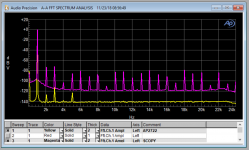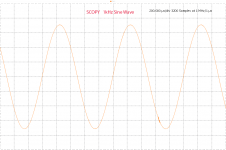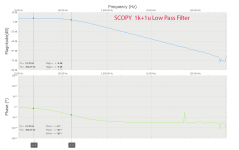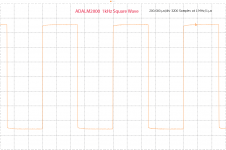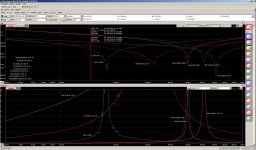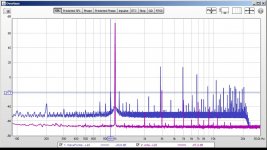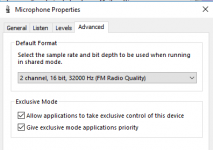Dave, no I didn't, at the time I had a need for measuring psu Zout.
BTW The newest update of the Bode 100 software includes a measurement (actually a calculation) function to calculate gain- and phase margin from the closed loop respons:
V3.20 (2017-10-30)
Nichols chart shows open-loop to closed-loop relationship
Stability margin calculation automatically shows gain margin, phase margin and crossover frequency
Haven't had time to use it yet, maybe next week. First will go to European Triode Festival in France this weekend ;-)
Jan
BTW The newest update of the Bode 100 software includes a measurement (actually a calculation) function to calculate gain- and phase margin from the closed loop respons:
V3.20 (2017-10-30)
Nichols chart shows open-loop to closed-loop relationship
Stability margin calculation automatically shows gain margin, phase margin and crossover frequency
Haven't had time to use it yet, maybe next week. First will go to European Triode Festival in France this weekend ;-)
Jan
Some youtube videos:
YouTube
The wiki-link on the device is incorrect. To find the SCOPY software, setup etc.
ADALM2000 for End Users [Analog Devices Wiki]
YouTube
The wiki-link on the device is incorrect. To find the SCOPY software, setup etc.
ADALM2000 for End Users [Analog Devices Wiki]
Got the ADALM2000 situated on the bench. Sine and square waves generated by Tektronix SG5010
Attachments
Hi,
how is the software? The comments on the ADI Forum say that it´s quite buggy.
Is the ADALM2000 rather a oy or a serious instrument?
I´m asking because I´m at the point to decide if I get me such a tool and wether it´d be the ADALM or Digilent´s AD2 (way costier, but 14Bit resolution and seemingly more mature software at the time).
I like the possibility of doing Spectrum, Network and Impeance analysis.
Are the ADALM and AD2 really useable or just too restricted for these tasks?
thanks and jauu
Calvin
how is the software? The comments on the ADI Forum say that it´s quite buggy.
Is the ADALM2000 rather a oy or a serious instrument?
I´m asking because I´m at the point to decide if I get me such a tool and wether it´d be the ADALM or Digilent´s AD2 (way costier, but 14Bit resolution and seemingly more mature software at the time).
I like the possibility of doing Spectrum, Network and Impeance analysis.
Are the ADALM and AD2 really useable or just too restricted for these tasks?
thanks and jauu
Calvin
Hi Calvin,
AD2 is not too costly at Farnell:
https://de.farnell.com/digilent/410-321/oszilloskop-usb-2-kan-30mhz-100msps/dp/2528523
I live near Freiburg i.B., you could come and borrow my AD1 (which is much the same as AD2) for a week and test for yourself. I think it will do everything you need.
OTOH, if you have a good 192kHz soundcard, you can do most of the things just using the Waveforms free software.
Cheers,
Achim
AD2 is not too costly at Farnell:
https://de.farnell.com/digilent/410-321/oszilloskop-usb-2-kan-30mhz-100msps/dp/2528523
I live near Freiburg i.B., you could come and borrow my AD1 (which is much the same as AD2) for a week and test for yourself. I think it will do everything you need.
OTOH, if you have a good 192kHz soundcard, you can do most of the things just using the Waveforms free software.
Cheers,
Achim
The good thing about the Analog Discovery as opposed to standalone scopes is that connected to a battery driven laptop it has no connection to physical earth, so you can poke around in an amp without safety transformer.
Hi Calvin,
PS: You might like TPS7A4700 Noise Spectrum or Impedance Analyzer Interface(IAI)_4.
PPS: Impedance Analyzer for Analog Discovery does only support one of the two options to place DUT an Rref. Low Impedance Measurement Interface for Analog Discovery or High Impedance Analyze for Analog Discovery2-PCB might be a better option...
Did some impedance sweeps of various capacitors (see attached Analog Discovery Impedance Analyzer C-Typen 20180109.jpg). Goal was to find out why a Black Gate does give so good sound results 😎 Quite impressive curves... At the 2nd attached picture Analog Discovery Impedance Analyzer Elkos - Rs Xs.jpg some kind of over / under load warnings (resistor too ...) indicate that the voltage delta is too extreme to give good results - more bits might be usefull 😎 Using one of my soundcards (L22, RTX6001) did fail, so far - for reason unknown (error70?) UlliI like the possibility of doing Spectrum, Network and Impeance analysis. Are the ADALM and AD2 really useable or just too restricted for these tasks?
PS: You might like TPS7A4700 Noise Spectrum or Impedance Analyzer Interface(IAI)_4.
PPS: Impedance Analyzer for Analog Discovery does only support one of the two options to place DUT an Rref. Low Impedance Measurement Interface for Analog Discovery or High Impedance Analyze for Analog Discovery2-PCB might be a better option...
Attachments
Hi,
for normal audio use I have DAAS32 and Quant401 audio analyzers. True Spectrum-, or Network-, or Impedance analyzers are well beyond the 1k€ mark, typically cover a freq-range from several kHz to a few GHz and they are restricted to mostly one function (the Siglent SVA1015X beeing different, at least Spec_A + VNA). For power supply and decoupling testing the range well above audio up to a few MHz is interesting .... just what the AD2 and ADALM2000 offer. The response curves modmix posted for sure look ok ..... seems the AD2 is more than just a toy 8thanks alot btw. for that linto that chinese website ... think I´ll give google translate a bit of work 😉) The Q remains how the ADALM2000 compares.
8thanks alot btw. for that linto that chinese website ... think I´ll give google translate a bit of work 😉) The Q remains how the ADALM2000 compares.
jauu Calvin
for normal audio use I have DAAS32 and Quant401 audio analyzers. True Spectrum-, or Network-, or Impedance analyzers are well beyond the 1k€ mark, typically cover a freq-range from several kHz to a few GHz and they are restricted to mostly one function (the Siglent SVA1015X beeing different, at least Spec_A + VNA). For power supply and decoupling testing the range well above audio up to a few MHz is interesting .... just what the AD2 and ADALM2000 offer. The response curves modmix posted for sure look ok ..... seems the AD2 is more than just a toy
 8thanks alot btw. for that linto that chinese website ... think I´ll give google translate a bit of work 😉) The Q remains how the ADALM2000 compares.
8thanks alot btw. for that linto that chinese website ... think I´ll give google translate a bit of work 😉) The Q remains how the ADALM2000 compares.thanks for the tip ..... Waveforms recognizes my internal Soundcard .... but not the USB connected Quant401 (that basically is a soundcard device also).if you have a good 192kHz soundcard, you can do most of the things just using the Waveforms free software.
jauu Calvin
Neither of the QA audio analyzers are UAC2 compliant. That was intentional to keep windows from mucking with the data. An ASIO tweak for the QA401 is in the latest version but not a lot of real use. As stand alone devices they work quite well.
The self resonant frequencies in the cap plots all look low to me. That could be the test setup. Its also useful to check some reference parts (low value resistors) to make sure the numbers are right.
The self resonant frequencies in the cap plots all look low to me. That could be the test setup. Its also useful to check some reference parts (low value resistors) to make sure the numbers are right.
WaveForms vs. Arta driving L22
Setup: software (WaveForms, Arta) used to generate a 1kHz sine at L22 output. L22 output looked at with RTX6001/REW.
WaveForms generates more noise and more spurs (about 100 Hz from carrier).
Looks like WaveForms has some limitations...
Ulli
Is Lynx L22 good enough 😕OTOH, if you have a good 192kHz soundcard, you can do most of the things just using the Waveforms free software.
Setup: software (WaveForms, Arta) used to generate a 1kHz sine at L22 output. L22 output looked at with RTX6001/REW.
WaveForms generates more noise and more spurs (about 100 Hz from carrier).
Looks like WaveForms has some limitations...
Ulli
Attachments
Could be an issue of Arta using a soundcard calibration file, WF not.
Also maybe check the sampling settings in WF, averaging or not makes a big difference.
Otherwise, IDK.
Also maybe check the sampling settings in WF, averaging or not makes a big difference.
Otherwise, IDK.
Didn't use soundcard calibration with Arta.Could be an issue of Arta using a soundcard calibration file, WF not.
BTW: output soundcard calibration just tells Arta which voltage level is produced by a given signal setting.
In my case, the output (seen as input level in REW) was set to be more or less the same in either case.
Does a generate have sampling settings?Also maybe check the sampling settings in WF, averaging or not makes a big difference.
Note that in both cases measurement is done by REW/RTX6001 usind the same setting.
😉 I see two issues:Otherwise, IDK.
- noise
- spurs
Ulli
Oh, I see - I had assumed you were presenting acquisition plots from WF/Arta. Will try reading more diligently next time... 🙂
Yes, that looks really strange.
Maybe WF talking to the Lynx in wrong SR or bitdepth?
Yes, that looks really strange.
Maybe WF talking to the Lynx in wrong SR or bitdepth?
Is Lynx L22 good enough 😕
Setup: software (WaveForms, Arta) used to generate a 1kHz sine at L22 output. L22 output looked at with RTX6001/REW.
WaveForms generates more noise and more spurs (about 100 Hz from carrier).
Looks like WaveForms has some limitations...
Ulli
It looks like issues with Windows to me. Perhaps a combination of 16 bit and sample rate conversion?
I just made some loopback measurements with an RTX6001. One using ASIO (which I prefer) and two using Windows Direct Sound (which I don't like).
The first one is with ASIO, the other two use Windows Direct Sound. AudioTester was set to 192 kHz sample rate in all three cases.
The result when using "Direct Sound" (which is everything but direct!) differs quite a lot between a 1 kHz case and test tones slighty offset. In this case I used 997 Hz, but 1002 Hz gave a similar result. The 1000 Hz case gives a lot of spurs at multiples of 100 Hz from the carrier. In the 997 Hz case those spurs are not visible.
With ASIO the carrier frequency doesn't matter.
So if you can use ASIO (or WASAPI),you really should do that.
Attachments
-
 RTX6001_20dBV output_-12dBFS_20dBV input_192kHz_256k FFT_no avg_ASIO_1000 Hz_181222.png42 KB · Views: 221
RTX6001_20dBV output_-12dBFS_20dBV input_192kHz_256k FFT_no avg_ASIO_1000 Hz_181222.png42 KB · Views: 221 -
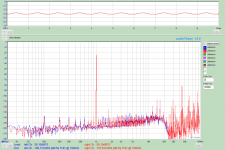 RTX6001_20dBV output_-12dBFS_20dBV input_192kHz_256k FFT_no avg_Windows DS 44.1k_24 bit_1000 Hz_.png43.2 KB · Views: 203
RTX6001_20dBV output_-12dBFS_20dBV input_192kHz_256k FFT_no avg_Windows DS 44.1k_24 bit_1000 Hz_.png43.2 KB · Views: 203 -
 RTX6001_20dBV output_-12dBFS_20dBV input_192kHz_256k FFT_no avg_Windows DS 44.1k_24 bit_997 Hz_1.png42 KB · Views: 208
RTX6001_20dBV output_-12dBFS_20dBV input_192kHz_256k FFT_no avg_Windows DS 44.1k_24 bit_997 Hz_1.png42 KB · Views: 208
Thanks & Ah, Jens!
The 100 Hz spurs depending on the carrier frequency are a quite convincing argument 🙂
Looks like WaveForms doesn't use ASIO 🙄 (see attachement).
I'll report that to Digilent - hope they can add ASIO (best case).
Ulli
The 100 Hz spurs depending on the carrier frequency are a quite convincing argument 🙂
Looks like WaveForms doesn't use ASIO 🙄 (see attachement).
I'll report that to Digilent - hope they can add ASIO (best case).
Ulli
Attachments
In Win 10 you need to check that the application, the driver and windows are all running at the same sample rate. Win 10 will insert sample rate converters anywhere it can. You need to go back to XP to get a version of Windows that won't mess this up. ASIO is a good work around if supported.
Even driving the same device Windows will let you use mismatched settings. You need to go to the control panel (pics below) pretty much every time you use the testing software.
Even driving the same device Windows will let you use mismatched settings. You need to go to the control panel (pics below) pretty much every time you use the testing software.
Attachments
Last edited:
- Status
- Not open for further replies.
- Home
- Design & Build
- Equipment & Tools
- Analog Discovery by Digilent