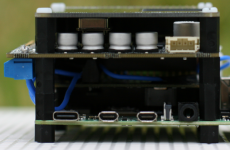Sebbyp, Wlowes, Thank you
Doede, Thanks, I am still learning about the new clocks seems to change a lot over time, I am sure the upgrade bug will push for a change.
I am really enjoying your Blog and learning a lot. I see we share a PR99 Reel to reel hope you still like it.
-------------------------------------
See my Youtube Chanel
Really nice video and great build! You should be proud, plus I hear a great piece of music
I'm trying to run a fast and small group buy for SinePi, UcPure, LifePO4 Mini, Oven kit and so on in community
https://www.diyaudio.com/forums/gro...us-i2s-pdif-fifo-kit-buy-443.html#post6787960
Just hope I can make it.
Ian
https://www.diyaudio.com/forums/gro...us-i2s-pdif-fifo-kit-buy-443.html#post6787960
Just hope I can make it.
Ian
Hi Ian,
Pls advise if i have the right connections from andrea mori’s i2s receiver into the J1 of the stationpi.
From andrea mori i2s receiver
1. bck to stationpi j1 pin 12
2. Lrck to stationpi j1 pin 35
3. Data to stationpi j1 pin 40
4. Ground to stationpi j1 any ground pin
Please advise if these are right.
Thanks
Pls advise if i have the right connections from andrea mori’s i2s receiver into the J1 of the stationpi.
From andrea mori i2s receiver
1. bck to stationpi j1 pin 12
2. Lrck to stationpi j1 pin 35
3. Data to stationpi j1 pin 40
4. Ground to stationpi j1 any ground pin
Please advise if these are right.
Thanks
Hi Ian,
Pls advise if i have the right connections from andrea mori’s i2s receiver into the J1 of the stationpi.
The source is rpi4 with i2s going to Andrea mori twasfb-tx i2s transmitter then hdmi cable going to twasfb-rx i2s receiver.
From andrea mori i2s receiver connect
1. Mclk to stationpi j1 pin ?
2. Bck to stationpi j1 pin 12
3. Lrck to stationpi j1 pin 35
4. Data to stationpi j1 pin 40
5. Ground to stationpi j1 any ground pin
Please advise if these are right.
Attached is the link to andreas boards
https://www.diyaudio.com/forums/dig...ffer-slaved-i2s-reclocker-16.html#post6484401
Thanks
Pls advise if i have the right connections from andrea mori’s i2s receiver into the J1 of the stationpi.
The source is rpi4 with i2s going to Andrea mori twasfb-tx i2s transmitter then hdmi cable going to twasfb-rx i2s receiver.
From andrea mori i2s receiver connect
1. Mclk to stationpi j1 pin ?
2. Bck to stationpi j1 pin 12
3. Lrck to stationpi j1 pin 35
4. Data to stationpi j1 pin 40
5. Ground to stationpi j1 any ground pin
Please advise if these are right.
Attached is the link to andreas boards
https://www.diyaudio.com/forums/dig...ffer-slaved-i2s-reclocker-16.html#post6484401
Thanks
Hi Ian,
Pls advise if i have the right connections from andrea mori’s i2s receiver into the J1 of the stationpi.
From andrea mori i2s receiver
1. bck to stationpi j1 pin 12
2. Lrck to stationpi j1 pin 35
3. Data to stationpi j1 pin 40
4. Ground to stationpi j1 any ground pin
Please advise if these are right.
Thanks
The connections looks good. But it would be batter having additional ground accompany with bck signal.
StationPi doesn't have a MCLK input.
Regards,
Ian
Hopefully someone can help this newbie with building a TranportPi... Ian Canada solution looks to require a lot more knowledge than other prebuilt units, like Pi2AES, but would like to get this going as heard this would be one of the best sounding RPi streamer transport.
Below is what I am getting for now and wanted to confirm if I need to get more parts to get it working? Have RPi 4 already....
1. FifoPi Q3
2. TransportPi
3. StationPi
Also looks like TraportPi has GPIO pins exposed and was wondering as long it is not being shared, can I use them for something else, currently I am using some of them to control music and status light power switch (Looks like GPIO3 is already used so won't be able to us it for power button, is that correct?)
Also would this be compatible with Volumio?
Thanks.
Below is what I am getting for now and wanted to confirm if I need to get more parts to get it working? Have RPi 4 already....
1. FifoPi Q3
2. TransportPi
3. StationPi
Also looks like TraportPi has GPIO pins exposed and was wondering as long it is not being shared, can I use them for something else, currently I am using some of them to control music and status light power switch (Looks like GPIO3 is already used so won't be able to us it for power button, is that correct?)
Also would this be compatible with Volumio?
Thanks.
Hi,
I have Amanero USB interface, BridgePi and FifoPi Q3 Ultimate. My computer can see Amanero USB interface and I power FifoPI Q3 on J5 with 3.3V DC. Everything power's up, but except for POWER LED, I don't get any other status LED on. No Empty, no lock, no I2S in or out LEDs are active.
Can someone give me an advice what to try some link to help me? Those threads are extra long, so I to read all of them would take ages.
Regards
I have Amanero USB interface, BridgePi and FifoPi Q3 Ultimate. My computer can see Amanero USB interface and I power FifoPI Q3 on J5 with 3.3V DC. Everything power's up, but except for POWER LED, I don't get any other status LED on. No Empty, no lock, no I2S in or out LEDs are active.
Can someone give me an advice what to try some link to help me? Those threads are extra long, so I to read all of them would take ages.
Regards
A little update.
If no rPi, there needs to be 5V on J3. I've applied 5V to J3 and 3.3V to J5. Now, Power LED is green and EMPTY led is 'red'.
If I play music, nothing happens.
Any idea where to start?
Amanero Slave mode or something else? Input status LEDs are all OFF.
Thank you.
If no rPi, there needs to be 5V on J3. I've applied 5V to J3 and 3.3V to J5. Now, Power LED is green and EMPTY led is 'red'.
If I play music, nothing happens.
Any idea where to start?
Amanero Slave mode or something else? Input status LEDs are all OFF.
Thank you.
A little update.
If no rPi, there needs to be 5V on J3. I've applied 5V to J3 and 3.3V to J5. Now, Power LED is green and EMPTY led is 'red'.
If I play music, nothing happens.
Any idea where to start?
Amanero Slave mode or something else? Input status LEDs are all OFF.
Thank you.
Does your player software recognize the Amanero? That would be my first point to look at.
I have a similar problem accept Audirvana recognizes the Amanero and my DAC sees the bitrate of the tracks. Still no music though. So to me it looks like a mute signal is high. Haven’t had time to do some further investigation but will keep you posted.
I've sorted it out. Now it works.
In the beginning, I did not have 5V connected to J3, in the manul it says it is optional for rPi. That was easy to fix.
Problem with no signal to FifoPi was that BridgePi had cold joints. I've resoldered everything and now it works like a charm.
Thanks for your help
In the beginning, I did not have 5V connected to J3, in the manul it says it is optional for rPi. That was easy to fix.
Problem with no signal to FifoPi was that BridgePi had cold joints. I've resoldered everything and now it works like a charm.
Thanks for your help
Hopefully someone can help this newbie with building a TranportPi... Ian Canada solution looks to require a lot more knowledge than other prebuilt units, like Pi2AES, but would like to get this going as heard this would be one of the best sounding RPi streamer transport.
Below is what I am getting for now and wanted to confirm if I need to get more parts to get it working? Have RPi 4 already....
1. FifoPi Q3
2. TransportPi
3. StationPi
Also looks like TraportPi has GPIO pins exposed and was wondering as long it is not being shared, can I use them for something else, currently I am using some of them to control music and status light power switch (Looks like GPIO3 is already used so won't be able to us it for power button, is that correct?)
Also would this be compatible with Volumio?
Thanks.
Hi,
I'm a newbie too, but got my feet wet with some of Ian's products.
I am running the most minimalist Ian setup possible as I need both portable and desktop solutions.
As shown in the photo, I'm just running a battery direct to GPIO on a RPi 8GB with Ian's:
- FiFoPi Q3
- GPIO Terminator
- ShieldPi
So what you listed should be more than enough to get things rolling. But a reminder I believe you need to power the clock side with 3.3V on the Q3, so you may need to plan a power solution.
It's been a while since I thought about the architecture, so I cannot confirm on the power requirements.
What I do is I use the non-isolated GPIO pins for the non-audio related stuff like IR remote and OLED. I don't touch the isolated GPIO pins as shown in the photo as it is GPIO terminated with a ShieldPi on top.
I have no need for GPIO power 3 or Volumio so no clue how those play out. The StationPi I have not touched, but plan to work on that in October.
Attachments
Last edited:
Project Update
I have given up on a Transportable solution (too bulky) since I now have a more practical clean portable solution ^^^.
So this and I believe it's not possible to obtain MagicXtal clocks at the proper audio frequencies has destroyed my dreams of obtaining a "Pulsar" clock.
I contacted the MagicXtal German reseller and confirmed audio frequencies not possible. Maybe only 10 and 100 avail. None of these Standard Frequencies: 11.289600 MHz 22.579200 MHz 45.158400 MHz.
I will now just focus on Andrea's SOTA clock and that should be more than enough.
It's fine as portability requires some sacrifices in SQ, so the Accus are perfectly fine for that purpose. Have to let go of that elusive "Pulsar" clock unicorn as I will never know how they would sound. Pity I found this site a few years late before Pulsar clock moved on...
I have given up on a Transportable solution (too bulky) since I now have a more practical clean portable solution ^^^.
So this and I believe it's not possible to obtain MagicXtal clocks at the proper audio frequencies has destroyed my dreams of obtaining a "Pulsar" clock.
I contacted the MagicXtal German reseller and confirmed audio frequencies not possible. Maybe only 10 and 100 avail. None of these Standard Frequencies: 11.289600 MHz 22.579200 MHz 45.158400 MHz.
I will now just focus on Andrea's SOTA clock and that should be more than enough.
It's fine as portability requires some sacrifices in SQ, so the Accus are perfectly fine for that purpose. Have to let go of that elusive "Pulsar" clock unicorn as I will never know how they would sound. Pity I found this site a few years late before Pulsar clock moved on...
Last edited:
Hi, with Ian on leave I was hoping someone might be able to help with this question.
......
I'm looking at grabbing the pi conditioner.
Does the circuit allow any suitable power supply to charge the cap reserve from an uncharged state?
My understanding is super/ultra capacitors will present a dead short to a power supply in an uncharged state. As such, I'm trying to understand if this solution requires a pre charge, or does the circuit provide a suitable resistive load allowing any suitable 5vdc power supply to charge.
thanks
......
I'm looking at grabbing the pi conditioner.
Does the circuit allow any suitable power supply to charge the cap reserve from an uncharged state?
My understanding is super/ultra capacitors will present a dead short to a power supply in an uncharged state. As such, I'm trying to understand if this solution requires a pre charge, or does the circuit provide a suitable resistive load allowing any suitable 5vdc power supply to charge.
thanks
- Home
- Source & Line
- Digital Line Level
- Asynchronous I2S FIFO project, an ultimate weapon to fight the jitter