Indeed. It is normally not an issue, as the volume adjustment usually is done with greater internal precision/resolution.- the argument about bit / resolution loss starts when you do the volume regulation on the source (streamer) but even that might not really be an issue in real life applications w. proper bit rates.
Unfortunately many DACs have lots of non-optimal filter settings to please audiophiles.For analogue vs digital etc. I recommend to try out the oversampling filter settings in either your source (e.g. streamer) or the FA's. It is not only measureable. this might have bigger impact than A vs D.
I go this route. My system uses a rasberry pi with volumio->usb->topping 10s->spdif->fa123. I just have the remote sensor on top of the speaker. Right now I have the remote set to swap between 2 XO's on one mono setup and to a diff. mono setup. I wish the swapping was faster but it seems like it is under a second.Anyone heard/used the Hypex Remote as their everyday volume up-down?
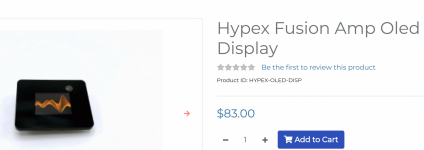
I have the old remote kit. The new one has a fancy screen vs the green/red led on the old one.
I've had @hifijim over. He has FA253's and goes analog at home. I've never compared it to analog.
Does anyone have the skillz to read how the spdif communication works on the fusion amps? I don't have the equipment to read it.
I'd like to hook up a teensy 4.1 and read the spdif. The goal would be for dsp on a sub. It would be cool to have it read the volume adjustments or a preset change. There are already spdif async libraries for the teensy so that part is done for the audio side.
I will give this a try.I recommend to try out the oversampling filter settings
newbie hobbyist question: Isn't this just like adding pixels to a photo that do not exist? It seems like it would just smooth things and you are listening to an algorithm on top of the recording's sampling.
I think I understand the choice now. It is a matter of having the DSP in the FA do the conversion or something else. So what you are doing is passing the highest quality you can to the dsp. Still, the whole point of the ASRC is to do this. Is topping better at SPDIF than analog devices? They don't seem to make chips.
https://www.analog.com/en/products/adau1452.html#product-overview
https://wiki.analog.com/resources/tools-software/sigmastudio/toolbox/io/asrcinputoutput
https://www.analog.com/en/products/adau1452.html#product-overview
https://wiki.analog.com/resources/tools-software/sigmastudio/toolbox/io/asrcinputoutput
Technically oversampling is sampling using a sample rate that is higher than what is needed by the Nyquist criteria. What the digital filters do is upsampling - resampling an already sampled waveform, interpolating to create "filler" data. It doesn't improve the sound as such, but allows you to do the heavy-duty filtering in the digital domain, and only have a mild analog reconstruction filter.newbie hobbyist question: Isn't this just like adding pixels to a photo that do not exist? It seems like it would just smooth things and you are listening to an algorithm on top of the recording's sampling.
Maybe I shouldn't have referenced it as oversampling filters only, but that is what it would be on e.g. a streamer.I will give this a try.
newbie hobbyist question: Isn't this just like adding pixels to a photo that do not exist? It seems like it would just smooth things and you are listening to an algorithm on top of the recording's sampling.
View attachment 1126660
It also applies for anti-aliasing filters in the DAC's
Rule of thumb is you gain ½ a bit on every oversampling if I remember right.
But the other part of it are the options and potential benefits the oversampling adds in regard to what filters can be applied.
The only "audiophile" about the aforementioned filters is probably the attempts on "auditive explanations" some of the companies (e.g. Auralic for the Aries) are using to sort of explain the filters to people without the technical background.
In reality it seems to be the standard filter options, which really boils down to whether you prefer great stop-band damping over pass-band ripple and eventually the differences in impulse response.
There are no such thing as a perfect filter (for everything). But some of these filters are very likely "perfect" for ensuring signal integrity in many of the non audio related applications.
I am 100% with you on the fuzzy picture - our brain is playing tricks and applying filters all the time, filling in the gaps.... and we do not get any hints or warning signs that this is happening. Impressionism has worked well visually for paintings, but has been proven to work just as well for hearing.
Sorry for this slightly OT addition.
Well, in theory there is, it is just that it is hard (as in NP-hard) to do in practice.There are no such thing as a perfect filter (for everything).
I just updated HFD from 4.97 to 4.981 and immediately noticed a number of improvements on usability, especially some things that I had earlier reported to Hypex support. Great job guys and gals, this is now much easier to work with! Nice to see that you are going forward!
One minor suggestion: When opening the filter design window, it'd be nice if it remembered its last size and position instead of opening to full screen every time.
One minor suggestion: When opening the filter design window, it'd be nice if it remembered its last size and position instead of opening to full screen every time.
I'm trying to configure filters for FA123 plate amplifiers and it seems that HFD software isn't working. When creating a new filter configuration, the app hangs at that state:

It never initializes new configuration. My computer is an ASUS laptop with Windows 11 installed. I tried both 4.981 and 4.97 software versions.
Is there something I can do to fix the issue? Probably, there are some log files to figure out what's going wrong with the software?
It never initializes new configuration. My computer is an ASUS laptop with Windows 11 installed. I tried both 4.981 and 4.97 software versions.
Is there something I can do to fix the issue? Probably, there are some log files to figure out what's going wrong with the software?
Last edited:
If you open the FILE menu there is an option near the bottom to relocate the database folder. Maybe try pointing to a different folder location. If that doesn't work send an email to Hypex. They respond very quickly. I think it's support@hypex.nlI'm trying to configure filters for FA123 plate amplifiers and it seems that HFD software isn't working. When creating a new filter configuration, the app hangs at that state:
It never initializes new configuration. My computer is an ASUS laptop with Windows 11 installed. I tried both 4.981 and 4.97 software versions.
Is there something I can do to fix the issue? Probably, there are some log files to figure out what's going wrong with the software?
Zetka, No. Have a look at the datasheet. It looks like the power supply works with one amplifier. https://www.hypex.nl/documenten/download/2358
The multi channel Fusion amps I'm familiar with have DSP crossovers and you can just buy the remote control. https://www.madisoundspeakerstore.com/hypex-amplifiers/hypex-remote-control/ Have a look at the manual, an IR receiver is also needed.
Anyone else having problems with the new oled IR/display?
My FA123 has started to "chrash" when I turn on the system. Have to turn it "off" on the mains switch and let it rest for a while. Then it usually turns on. I have also tried to change to another master, but same thing happen. Went back to the old IR/Led and all seems ok.
My FA123 has started to "chrash" when I turn on the system. Have to turn it "off" on the mains switch and let it rest for a while. Then it usually turns on. I have also tried to change to another master, but same thing happen. Went back to the old IR/Led and all seems ok.
- Home
- Amplifiers
- Class D
- The New Hypex Fusion Plate amps