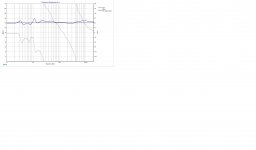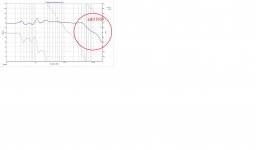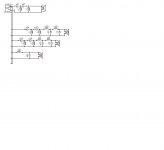Try this
Thanks a lot man! 😀
Can I know what you did, just in case this happens again?
I just replaced all commas in values with periods. XSim writes values using national decimal separator defined in the control panel but seem to expect period when reading. Exception is embedded FRD tables which are copied to dxo-file with original separator.
To prevent corruption in the future you should change decimal separator to period in the control panel.
dxo is coded data file. Program should use the same and global decimal separator (e.g. period) for both reading and writing, regardless of national settings in the control panel. But this is already mentioned in posts #34, #37.
To prevent corruption in the future you should change decimal separator to period in the control panel.
dxo is coded data file. Program should use the same and global decimal separator (e.g. period) for both reading and writing, regardless of national settings in the control panel. But this is already mentioned in posts #34, #37.
Notepad++ is a useful software when changing from commas to periods, it can be done globally in one command.
Notepad++ Home
Notepad++ Home
Is there a way to save preferences like minimum frequency and vertical step size, etc or do we always have to define it when we open the program?
Did you even read what I wrote?
WOW, Why don't YOU write one and offer it for free!
And write IMP, LAUD, Praxis, create OmniMic and publish a bunch of articles in Speaker Builder magazine. Sorry Bill, had to put in a shameless plug 🙄
Guess not.Is there a way to save preferences like minimum frequency and vertical step size, etc or do we always have to define it when we open the program?
Guess not.
Had a look at it looking for dot_ini files belonging to XSim that often have such stuff you seek set as clear text into those files but didn't find any usefull parameters in there related to requested.
Hi.
Ive been meaning to read the thread and install this for some time.
Its such a titanic thread now that I havent read it all, but I notice that 5th element suggested an active filter part to the software.
Can anyone answer if this has been included?
Ive been meaning to read the thread and install this for some time.
Its such a titanic thread now that I havent read it all, but I notice that 5th element suggested an active filter part to the software.
Can anyone answer if this has been included?
I get some random "Floating point division by zero" error messages here and there in Windows 10, which seems to set the component values to 0 and corrupt the whole file. I may have saved and overwrited that file for a dozens of times everything working fine and just get that message when I try to open it again after saving it. Haven't found a way to rescue the file (but luckily I use simple xo's). What causes this?
I get some random "Floating point division by zero" error messages here and there in Windows 10, which seems to set the component values to 0 and corrupt the whole file. I may have saved and overwrited that file for a dozens of times everything working fine and just get that message when I try to open it again after saving it. Haven't found a way to rescue the file (but luckily I use simple xo's). What causes this?
Did you resolve this issue?
Hello Gentlemen.
How to choose the X-Sim kind of filter to develop?You know,Czebyszew,Linkwitz etc...
I'm doing a project 4 Ways to reply MBL 101 E.MBL reports that used Linkwitz Riley 4th order.
Is Sim chooses the type of filter?
Please, a small compendium.
Thanks of the top.
Arkadiusz
How to choose the X-Sim kind of filter to develop?You know,Czebyszew,Linkwitz etc...
I'm doing a project 4 Ways to reply MBL 101 E.MBL reports that used Linkwitz Riley 4th order.
Is Sim chooses the type of filter?
Please, a small compendium.
Thanks of the top.
Arkadiusz
Hello Gentlemen.
How to choose the X-Sim kind of filter to develop?You know,Czebyszew,Linkwitz etc...
I'm doing a project 4 Ways to reply MBL 101 E.MBL reports that used Linkwitz Riley 4th order.
Is Sim chooses the type of filter?
Please, a small compendium.
Thanks of the top.
Arkadiusz
Fortunately I know this answer having just had this discussion with Bill. Since what matters is the electro-acoustic response, all these filter names kind of become useless when dealing wtih speakers.
Here is what I do though. Use a new speaker driver without importing any FRD or ZMA files. Use an online calculator and add the parts specified by the calculator to make this new, temporary driver look like whatever filter type you are looking for, or use a circuit block if there's one available.
You can then use this speaker's output as your reference curve. Now you can go back and match your real driver's filter to match. Simple, right? 🙂
Of course, I typed this in 5 minutes. Could take you 5 hours. 🙂
Best,
Erik
Yes, using an online calculator and then just punching in the numbers
in Xsim will do the trick, only it won't take much more than typing
a message. Maybe a couple of minutes longer.
in Xsim will do the trick, only it won't take much more than typing
a message. Maybe a couple of minutes longer.
Crossover
Thanks.
That's what this program takes account?
Dale FRD program from ARTA and lowered her to me high.
I made first crossovers in the calculator.To smooth the changed values of the characteristics.
Thanks.
That's what this program takes account?
Dale FRD program from ARTA and lowered her to me high.
I made first crossovers in the calculator.To smooth the changed values of the characteristics.
Attachments
Last edited:
Yes, using an online calculator and then just punching in the numbers
in Xsim will do the trick, only it won't take much more than typing
a message. Maybe a couple of minutes longer.
What Erik described has worked for me 🙂
It's basically the manual version of curve optimization software... And I own a copy of Calsod, manually curve fitting works better for me.
Yes, using an online calculator and then just punching in the numbers
in Xsim will do the trick, only it won't take much more than typing
a message. Maybe a couple of minutes longer.
Hi Lojzek,
Copying CL and R values is fast. 🙂 WHat's more difficult is taking an ideal curve and matching a real driver to it. That's what I meant by saying it's easy to explain it but may take a while to achieve it.
The idea, as Patrick has put it, is that we do manual curve fitting using the online calculator and an empty XSim driver to create the target curve we can look at while altering the actual driver curve. Creating the ideal driver curve is fast. Taking a real driver and making it look like that, much harder. 🙂
Best,
Erik
Last edited:
What Erik described has worked for me 🙂
It's basically the manual version of curve optimization software... And I own a copy of Calsod, manually curve fitting works better for me.
Well I'm glad it was useful to someone, and that's a succinct way of saying what I meant to. Thanks!
Best,
Erik
Here is what I do though. Use a new speaker driver without importing any FRD or ZMA files. Use an online calculator and add the parts specified by the calculator to make this new, temporary driver look like whatever filter type you are looking for, or use a circuit block if there's one available.
You can then use this speaker's output as your reference curve. Now you can go back and match your real driver's filter to match. Simple, right? 🙂
Hi,
Here's a better calculator to use for targets, it supports multiple filter type options
Passive Crossover Design Equations Formulas Calculator - Two Way Fourth Order Network Gaussian Linear Phase Butterworth Legendre
Thanks for sharing your good idea!
- Home
- Design & Build
- Software Tools
- XSim free crossover designer