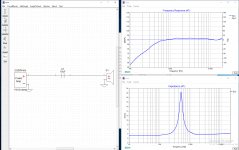Well, one way would be to save the files as FRD, and then use something like Praxis software (PRAXIS Downloads) to postprocess->IFFT them to impulse responses. Those can then be saved as WAV files, which might be used for convolution.
LspCad and Soundeasy can do the xover simulation with multi channel soundcard. Not only to offline file, but also realtime (with small latency) on the signal fed to the soundcard input.
Your capacitor is not connected. Just delete the 'big' wire and draw two separate ones, one between the power and the cap and the other between the cap and the speaker.
Your capacitor is not connected. Just delete the 'big' wire and draw two separate ones, one between the power and the cap and the other between the cap and the speaker.
Oh wow.. Haha thank you! 🙄
Downloaded the beta version to test out the new baffle simulation tool. But the option is disabled (i.e greyed out). What am I missing?
Go to options and tick the last box "use Geometric model" on a small window that is going to appear
I am a beginner trying to use Xsim. I cannot load any frd-file. Just get "file load error!". I have used REW for the measurement, exported it to a text file and changed that file-ending from txt to frd. Is that wrong?
Does it appear as an FRD file type in the system's file explorer? Save it by typing (example name) Response.frd when exporting from REW. No need to change it later on.
It's probably the old matter of decimal separator. Try to change '.' to ',' or vice versa, whatever you have in your files.
I have succeeded to import a REW measrurement into Xsim. As I have no impedance measurement, it is 4.7 Ohm resistive anyway. Can I change the default 8 Ohm value?
I have succeeded to import a REW measrurement into Xsim. As I have no impedance measurement, it is 4.7 Ohm resistive anyway. Can I change the default 8 Ohm value?
Put one 11,4 ohms resistor in parallel to that default 8 ohms driver will give a flat 4,7 ohms impedance, but if you plan use a passive XO network think its important use measured non linear impedance for the driver mounted in the actual box/baffle situation and can see you have used REW for response curve, now go to REW help then "Impedance Measurement" to see how to measure your drivers box/baffle situation.
Yes, that is a simple way. As these are planar drivers with a resistive load, no need to measure their impedance.
To create any impedance profile, there is a very useful excel spreadsheet called Response Modeler. When you are done, save it as something.zma and load it to XSim.
protection circuit?
Bill,
Could the light bulb, PTC, TVS diode.... be added to simulate? Thank for the nice software.
Bill,
Could the light bulb, PTC, TVS diode.... be added to simulate? Thank for the nice software.
No, Xsim is a linear system simulator. All those components are nonlinear devices (parameters change with level), you'd have to go with something like SPICE for those.
Is it possible to get coil resistance to automatically change to a higher value when increasing coil size, and go down with decreasing coil value? Like one could set the awg value for the coil and coil resistance followed automatically coil value.
When we're talking about different crossover slopes and phase shift, are we talking about the actual acoustic or electrical slopes?
In other words, say a tweeter has a natural 6db roll off, and you couple that with a cap to get a 2nd order roll off. Do we end up with a 90 or 180 degree phase shift?
In other words, say a tweeter has a natural 6db roll off, and you couple that with a cap to get a 2nd order roll off. Do we end up with a 90 or 180 degree phase shift?
- Home
- Design & Build
- Software Tools
- XSim free crossover designer