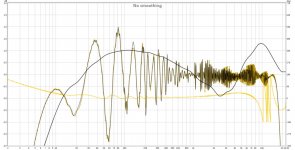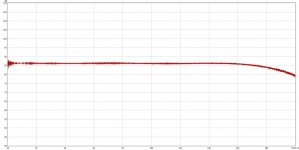I presume the mic needs to be about ear level.
I'll try the speaker as a whole and then each driver individually.
I'll try the speaker as a whole and then each driver individually.
Hi KatieandDad
Can you give a summary of hardware and software you bought or use for the measurement of your speaker ? I am interested to do measurement as well.
Thanks.
Can you give a summary of hardware and software you bought or use for the measurement of your speaker ? I am interested to do measurement as well.
Thanks.
Last edited:
I've only had to buy the UMM-6 microphone, the REW software is free to download from the Internet.
The process assumes that you have a reasonable soundcard in your computer and will also require a good quality amplifier for the speaker.
The process assumes that you have a reasonable soundcard in your computer and will also require a good quality amplifier for the speaker.
Last edited:
Are you using a specialised soundcard or the one built into the motherboard? Presumably you take the sound from the PC and generated by the Room Equalisation Wizard (REW) software?<snip>
The process assumes that you have a reasonable soundcard in your computer and will also require a good quality amplifier for the speaker.
Just thought i'd ask, I may have missed being a long thread. Have you run the speakers in on the passive xover.
At least given them 100hours of sound to play at reasonable volumes?
At least given them 100hours of sound to play at reasonable volumes?
I've only had to buy the UMM-6 microphone, the REW software is free to download from the Internet.
The process assumes that you have a reasonable soundcard in your computer and will also require a good quality amplifier for the speaker.
I just ordered the UMM-6 and also downloaded the REW 5.
How did you make the computer recognise the UMM-6 after plugging it in the USB ? Do you need to install any drivers ?
I have a DAC with XMOS interface, I setup the 'preference' to use ASIO driver and I can get the test tone output from my Hi Fi.
One question is how did you get the output equal to 2.83V. This is the standard output quoted by the manufacturers ? Did you measure the voltage going to the speaker ?
Can the measured frequency respond of a drive unit be output as FRD files so that I can then use the measurement in other crossover design programs ?
Sorry for so many questions as the hobby is getting more and more interested ?
Rdgs.
Just thought i'd ask, I may have missed being a long thread. Have you run the speakers in on the passive xover.
At least given them 100hours of sound to play at reasonable volumes?
I leave them on all day every day to keep the dogs company.
One question is how did you get the output equal to 2.83V. This is the standard output quoted by the manufacturers ? Did you measure the voltage going to the speaker ?
It all depends on your DAC and amp. Connect an 8ohm power resistor to your amp and adjust REW output and DAC volume using the sine wave generator in REW until a DMM measures 2.83v rms AC mode. Or use speakers as load but make sure drive freq is not near impedance resonance. Make note of dB Fs setting in REW and in amp and that is the 2.83v setting for other speakers as well.
It all depends on your DAC and amp. Connect an 8ohm power resistor to your amp and adjust REW output and DAC volume using the sine wave generator in REW until a DMM measures 2.83v rms AC mode. Or use speakers as load but make sure drive freq is not near impedance resonance. Make note of dB Fs setting in REW and in amp and that is the 2.83v setting for other speakers as well.
This is what I am thinking as well. I got a Fluke 179 DMM. The manual said it is only true RMS at 1000Hz only. Thus I will be measuring at 1000Hz.
But there is no guarantee that the output is still at 2.83V (1w) at other freq during the sweep. Maybe I might get another meter that measure at true RMS at all freq. This is to check my amp and DAC is stable during the sweep. Until then I can certain my sweep is correct. (AND that is on the producing side).
On the receiving side I can only assume my (to be delivered) UMM-6 is flat freq response after the calibrating file is loaded.
Am I too anal about this setup ?
There has been some talk about bad UMM 6 cal files. Make sure yours is smooth and not saw tooth. Don't worry about true rms. Regular AC is fine basic DVM that can measure 120vac house line at 50 or 60 Hz.
I'll be using a scope across the LS to ensure that I've got 2.83V.
The actual figure isn't too important, just confirm that the level remains constant.
The actual figure isn't too important, just confirm that the level remains constant.
My dilemma is which amplifier to use?
The Aleph 4 with it's tube like sound
or
The Quad 606 with it's harder more clinical sound.
The Aleph 4 with it's tube like sound
or
The Quad 606 with it's harder more clinical sound.
For 4 ohms and 6 ohms driver, do I still keep it at 2.83V ?
Rdgs.
It depends on if you want it referenced to 1 watt. Many specs ref to 2.83v regardless of speaker impedance - that is what like to do because that corresponds to the volume knob of my amp at a certain position.
If you wanted to ref to 1 watt, you need to measure the Re value of your speaker and use P=V^2/Re and set V to give P=1.0 watt.
My dilemma is which amplifier to use?
The Aleph 4 with it's tube like sound
or
The Quad 606 with it's harder more clinical sound.
Just use the amp that has the most linear flat response over the freq range and can handle high or low impedance during the sweep. Use the amp you plan on listening with then you are testing the system. If you want to test the speaker, use an amp that can drive any load (like a good pro audio class D amp with 2 or 4 ohm capability). Even low cost class D amps are pretty good for testing, I use a TPA3116D2 which can drive loads as low as 3 ohms. The amp is not a limiting factor in my case. Also make sure you know the freq response of your amp, for example I know that some TPA3116D2 amps with 1uF input coupling caps start to roll off below 40Hz. However, with 10uF input caps, this can go down to 20Hz.
Does this look right
Please be gentle with me as I'm new to this software.
The cal data looks very "spikey" to me.
The SPL frequency response of the soundcard looks OK.
That yellow trace that breaks up above 10kHz is the phase trace. This is the soundcard self calibration, no speakers, no microphone, just wires.
Please be gentle with me as I'm new to this software.
The cal data looks very "spikey" to me.
The SPL frequency response of the soundcard looks OK.
That yellow trace that breaks up above 10kHz is the phase trace. This is the soundcard self calibration, no speakers, no microphone, just wires.
Attachments
In REW you can label the title of each data set on the left in the white bar. That label will show up as the legend below the graph. Select show legends when producing the plot. That way we will know which curve is which.
Is the solid black line the mic cal curve? If so that is ok as if is of order 1.5dB on the mid and HF and is smooth. If the dashed black and yellow line is the mic cal then that is not right. What is that spikey hash curve anyway?
Is the solid black line the mic cal curve? If so that is ok as if is of order 1.5dB on the mid and HF and is smooth. If the dashed black and yellow line is the mic cal then that is not right. What is that spikey hash curve anyway?
If you have a bare driver or one mounted in a simple cardboard open baffle try measuring that first to make sure you get a response that makes sense.
- Status
- Not open for further replies.
- Home
- Loudspeakers
- Multi-Way
- Wilmslow Audio - Prestige platinum