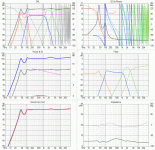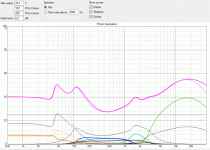Rev. 2.0.26.0 (2019-09-21)
* Min and Max columns added to component/block parameters grid. Fields limit parameter value while manual adjustment and optimizing. Fields are saved to project file (vxp).
* Fixed minor bug in error calculation of Total SPL and Power response optimizing.
* Min and Max columns added to component/block parameters grid. Fields limit parameter value while manual adjustment and optimizing. Fields are saved to project file (vxp).
* Fixed minor bug in error calculation of Total SPL and Power response optimizing.
I was worried I wouldn't be able to use this system.
What is "this system", whole VituixCAD or SPL Trace alone? This just reminded me about one message on audiosciencereview.com.
SPL Trace was done to VCAD only because other tools did not work so well or at all. Such a waste if one of the most useless and disrespected part in VCAD (imo) is only feature in use 🙂
Hi kimmosto,
I need some help interpreting the power dissipation graph.🙂
Playing with Vituix, I came a up with a design that looks like the following (no idea how many mistakes you can see here, see attachments).
1) Is it normal that there is a lot more power in the tweeter than in the other drivers ? With pink noise, this goes down a lot (the tweeter peak is reduced to 13.8W) but there is still a bit more power than in the other drivers.
2) the maximum power in each driver should never go above the maximum "programme" power rated by the manufacturer, am I right ?
3) same thing for the resistors ?
I need some help interpreting the power dissipation graph.🙂
Playing with Vituix, I came a up with a design that looks like the following (no idea how many mistakes you can see here, see attachments).
1) Is it normal that there is a lot more power in the tweeter than in the other drivers ? With pink noise, this goes down a lot (the tweeter peak is reduced to 13.8W) but there is still a bit more power than in the other drivers.
2) the maximum power in each driver should never go above the maximum "programme" power rated by the manufacturer, am I right ?
3) same thing for the resistors ?
Attachments
Last edited:
No. I meant wine, Linux. I followed the instructions on your site. Then I needed to create a 32bit environment. It took me half a day to get to work so I guess I was on the edge about it 😉.What is "this system", whole VituixCAD or SPL Trace alone?
No again 🙂. It was the first thing someone wanted me to do, just minutes after I got it to work. It gave me a chance to show VC to others 😉.part in VCAD (imo) is only feature in use 🙂
diffraction tool
thanks kimmo for such an awesome software. how do l estimate the baffle edge radius of a speaker cabinet that has sides protruding and making a lip, about 4cm in front of the baffle.
great regards and keep up with the standard of excellence. mfinzi
thanks kimmo for such an awesome software. how do l estimate the baffle edge radius of a speaker cabinet that has sides protruding and making a lip, about 4cm in front of the baffle.
great regards and keep up with the standard of excellence. mfinzi
Hi Kimmo,
Just wondering if you might make the warnings about phase optional on the Merger page as if you are going to output a minimum phase anyway, it would not be of consequence? I was building calibration curves using a mic substitution method and there were a lot of extra clicks to get through. I know that this is not the primary purpose of the page but...
Thanks,
Jay
Just wondering if you might make the warnings about phase optional on the Merger page as if you are going to output a minimum phase anyway, it would not be of consequence? I was building calibration curves using a mic substitution method and there were a lot of extra clicks to get through. I know that this is not the primary purpose of the page but...
Thanks,
Jay
how do l estimate the baffle edge radius of a speaker cabinet that has sides protruding and making a lip, about 4cm in front of the baffle.
That is not supported so 0 mm radius is only option and result is probably not accurate.
Worth to consider much less diffracting construction if HF radiator is not horn. Not much sense to simulate and make that kind of box for small direct radiators.
...warnings about phase optional on the Merger page as if you are going to output a minimum phase anyway, it would not be of consequence? I was building calibration curves using a mic substitution method and there were a lot of extra clicks to get through.
No problem to add extra warning about minimum phase export, but lime green phase curve is quite visible and also Minimum phase checkbox is visible so there's already two signals for user that exported phase response will not be the result of division A/B or B/A by Calculator.
Rev. 2.0.26.1 (2019-09-28)
* Component/block parameter Min and Max possible to adjust with mouse wheel, arrow buttons and Alt+Up/Down-key.
* Component/block parameter Min and Max possible to adjust with mouse wheel, arrow buttons and Alt+Up/Down-key.
No problem to add extra warning about minimum phase export, but lime green phase curve is quite visible and also Minimum phase checkbox is visible so there's already two signals for user that exported phase response will not be the result of division A/B or B/A by Calculator.
Thanks Kimmo. I am not sure that I was clear. When I go to import curves without phase (differential curves taken from ARTA between two frequency curves) to the Merger page that have no phase, it gives several warnings. The warnings are what I was wondering about if they could be made optional?
Thanks, Jay
^I'm certain that I did not understand your message 😀
Is it possible to export from ARTA with phase column or measure reference mic and raw mic separately to get two normal frequency responses with phase?
Separate pir-files could be processed with 'Convert IR to FR' and then coverted to calibration file with Calculator's Divide A/B or B/A function. 'Convert IR to FR' is able to produce minimum phase response for reference mic without phase column in calibration file.
Anyway, VCAD is able to read without phase column and has been able to give only one warning per file, but I haven't checked how Merger behaves and uses that feature.
Is it possible to export from ARTA with phase column or measure reference mic and raw mic separately to get two normal frequency responses with phase?
Separate pir-files could be processed with 'Convert IR to FR' and then coverted to calibration file with Calculator's Divide A/B or B/A function. 'Convert IR to FR' is able to produce minimum phase response for reference mic without phase column in calibration file.
Anyway, VCAD is able to read without phase column and has been able to give only one warning per file, but I haven't checked how Merger behaves and uses that feature.
^^I just checked the program. Warning about missing phase column is not given if file extension is .mic or .cal (instead of .frd or .txt or .lms). Those files can be loaded also to Merger by giving *.* to File name text box of Open file dialog.
I was doing a microphone calibration by substitution using measured frequency responses farfield and in a nearfield chamber per arta application note 5. It worked out quite well and I have done several tests with almost perfect agreement between the previously calibrated mic and the uncalibrated one. When you subtract curves in arta (divide) by doing an overlay and then subtract from..., it exports a txt file without phase. It is the Merger portion that seems to give several error warnings when I went to save each file after combining and then producing the minimum phase. It is not a big deal but just a little inconvenient.
Thanks so much,
Jay
Thanks so much,
Jay
It is the Merger portion that seems to give several error warnings when I went to save each file after combining and then producing the minimum phase. It is not a big deal but just a little inconvenient.
So renaming ARTA's export file to .mic or .cal (instead of .frd or .txt) disables warnings in Merger if you want to divide with ARTA. As already told, Vituix Calculator is able to divide and export with phase. That sounds more ideal, but unfortunately reference mic does not necessarily have measured phase in calibration file.
Thanks. I will do that next time if I do Frequency Response Manipulations in ARTA and then transfer it to VituixCAD.
Appreciate your efforts as always, Jay
Appreciate your efforts as always, Jay
Rev. 2.0.27.0 (2019-09-30)
Calculator
* Result is shown immediately in chart when user scrolls 'A responses' list and one of the functions in 'Multiple output' group is selected.
SPL Trace
* Reduced tracing error with branching grayscale lines.
Convert IR to FR
* Impulse responses are possible to save as space delimited text, csv or MLSSA text files to selected Directory.
Calculator
* Result is shown immediately in chart when user scrolls 'A responses' list and one of the functions in 'Multiple output' group is selected.
SPL Trace
* Reduced tracing error with branching grayscale lines.
Convert IR to FR
* Impulse responses are possible to save as space delimited text, csv or MLSSA text files to selected Directory.
^New build of 2.0.27 available right now. Tracing of grayscale datasheet improved a bit and Re for ZR extrapolation initially set to 0.95 * Zmin.
Hi folks, l would like to learn from this forum how l would carry out near field and farfield frequency response measurements for a diy line array cabinet with 2 identical 10 inch drivers and 1.4 inch hi driver with waveguide thats narrows dispersion in the vertical axis, more so if l want to include off_axis measurements. thanks and great regards
^Basically all radiator types for all kind of speaker constructions are measured with the same method, described in these two documents:
VituixCAD Measurement Preparations.pdf
VituixCAD_Measurement_Preparations_REW.pdf
Far field measurement distance can be longer than 1000 mm if "acoustic lab" is larger and higher than normal living room.
Near field measurements and conversion to quasi far field with diffraction simulation are not mandatory if anechoic chamber is available.
Documents are talking about multiple woofers and mids as "two woofers/mids" but total number makes no difference.
* All acoustical measurements from one driver for each driver+radiator type.
* Single driver connected to power amplifier while far field measurements.
* All drivers sharing the same box volume connected to amplifier while near field of cone and ports/passives and impedance measurements to get correct result also at LF. Should try to block acoustical signal from other drivers while near field meas. to prevent leak at mid-range which would cause summing error due to phase difference. Impedance result of multiple drivers should be scaled (with the simulator) to represent single driver because schematic of simulator builds speaker from multiple single drivers.
This is universal method for all XO simulators using measurement data, not for some individual tool such as VCAD.
VituixCAD Measurement Preparations.pdf
VituixCAD_Measurement_Preparations_REW.pdf
Far field measurement distance can be longer than 1000 mm if "acoustic lab" is larger and higher than normal living room.
Near field measurements and conversion to quasi far field with diffraction simulation are not mandatory if anechoic chamber is available.
Documents are talking about multiple woofers and mids as "two woofers/mids" but total number makes no difference.
* All acoustical measurements from one driver for each driver+radiator type.
* Single driver connected to power amplifier while far field measurements.
* All drivers sharing the same box volume connected to amplifier while near field of cone and ports/passives and impedance measurements to get correct result also at LF. Should try to block acoustical signal from other drivers while near field meas. to prevent leak at mid-range which would cause summing error due to phase difference. Impedance result of multiple drivers should be scaled (with the simulator) to represent single driver because schematic of simulator builds speaker from multiple single drivers.
This is universal method for all XO simulators using measurement data, not for some individual tool such as VCAD.
- Home
- Design & Build
- Software Tools
- VituixCAD