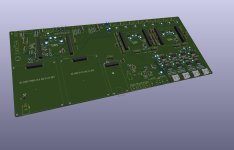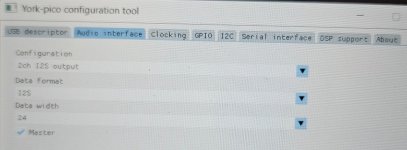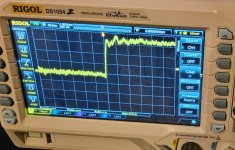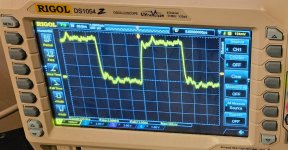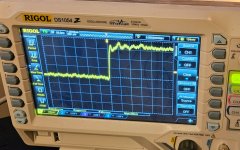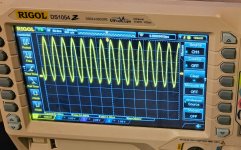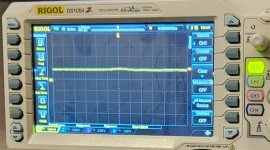Hello Vladislav,
I want when on my ADAU1467 card the USB is not used that the I2S used by YORK can be used by another interface. I use YORK mainly with SigmaStudio and very little in musical USB. On the ADAU1467 there are only 4 I2S inputs, it's not huge.
Thank you for your response.
I want when on my ADAU1467 card the USB is not used that the I2S used by YORK can be used by another interface. I use YORK mainly with SigmaStudio and very little in musical USB. On the ADAU1467 there are only 4 I2S inputs, it's not huge.
Thank you for your response.
Attachments
So you want to connect another signal source parallel to York I2S pins?
York outputs are not going to in Hi-Z state. But if there is no music playing, mute pin would go high. I think it is possible to use the Mute pin to MUX York's I2S and other source.
York outputs are not going to in Hi-Z state. But if there is no music playing, mute pin would go high. I think it is possible to use the Mute pin to MUX York's I2S and other source.
One day I'll do proper documentation. But not today...
Since I promised to publish some instruction this week, here is the document related to usage of ISO board with reclock module.
Schematic of the reclock module is posted earlier in this thread.
Also together with @Michelag we managed to get York working on Windows 7. Still something that I could not recommend as it requires usage of 3rd party drivers and has some limitations (Fs is limited to 192kHz, the config tool could not work normally and requires manual entry into bootloader mode).
Since I promised to publish some instruction this week, here is the document related to usage of ISO board with reclock module.
Schematic of the reclock module is posted earlier in this thread.
Also together with @Michelag we managed to get York working on Windows 7. Still something that I could not recommend as it requires usage of 3rd party drivers and has some limitations (Fs is limited to 192kHz, the config tool could not work normally and requires manual entry into bootloader mode).
Attachments
A bit of news from the next firmware update.
Currently York does not have volume control feature and if the volume is adjusted in Windows, for example, it is in fact done by Windows mixer. In Linux/MacOS volume control does not work and York always outputs 0dB signal.
But it is possible to "ask" OS to send current volume level to York and either do volume control on the MCU or send the volume value to external dsp/attenuator.
So this is the feature I wanted to implement for quite some time.
Here is an example with implementation of volume control on relay attenuator (I designed this module about a year ago):

The attenuator is connected by I2C bus, DAC input is always 0dB level.
I recorded a short video as a demo, in the video I scroll Windows volume control slider:
Also tested in MacOS.
Currently York does not have volume control feature and if the volume is adjusted in Windows, for example, it is in fact done by Windows mixer. In Linux/MacOS volume control does not work and York always outputs 0dB signal.
But it is possible to "ask" OS to send current volume level to York and either do volume control on the MCU or send the volume value to external dsp/attenuator.
So this is the feature I wanted to implement for quite some time.
Here is an example with implementation of volume control on relay attenuator (I designed this module about a year ago):
The attenuator is connected by I2C bus, DAC input is always 0dB level.
I recorded a short video as a demo, in the video I scroll Windows volume control slider:
Also tested in MacOS.
Hi Vladislav,
When it comes to external mclk what external clock should I look for? What parameters should it have?
When it comes to external mclk what external clock should I look for? What parameters should it have?
Hello Marcin,
the two most important things are frequency and output level.
The frequency options available are 256fs, 512fs or 1024fs. Where fs is 44.1 and 48kHz.
By default York uses 512fs (22.5792 and 24.576 MHz). If you choose 256fs or 1024fs, please adjust the setting in config tool accordingly on clocking tab:

The output signal level of the oscillator should match power supply of the isolated side. For example, if the iso side is 5V, then the clock level also should be 5V, 3.3v is not suitable.
On the reclock board I use 3.3v oscillators but there are level shifter ICs that move the level to 5V.
Also, in pin F2 indicates which grid is selected: 44.1 or 48kHz. Low level means 48kHz grid, high - 44.1kHz.
the two most important things are frequency and output level.
The frequency options available are 256fs, 512fs or 1024fs. Where fs is 44.1 and 48kHz.
By default York uses 512fs (22.5792 and 24.576 MHz). If you choose 256fs or 1024fs, please adjust the setting in config tool accordingly on clocking tab:
The output signal level of the oscillator should match power supply of the isolated side. For example, if the iso side is 5V, then the clock level also should be 5V, 3.3v is not suitable.
On the reclock board I use 3.3v oscillators but there are level shifter ICs that move the level to 5V.
Also, in pin F2 indicates which grid is selected: 44.1 or 48kHz. Low level means 48kHz grid, high - 44.1kHz.
Just to clarify because there was a question about that already:The attenuator is connected by I2C bus, DAC input is always 0dB level.
I recorded a short video as a demo, in the video I scroll Windows volume control slider:
The volume control is not done by the config tool but by the native OS volume slider:
Hi Vladislav
Super impressive work. Thanks.
I'm new to this and also have not studied the Amanero solution much either. But will for sure follow your work.
One dumb thing I might ask, is whether the interface will allow for a 2.1 setup. Today I use my PC sound card in 2.1 mode to allow for a sub.
You could of course do the split in a DSP down stream, but just wondering.
Super impressive work. Thanks.
I'm new to this and also have not studied the Amanero solution much either. But will for sure follow your work.
One dumb thing I might ask, is whether the interface will allow for a 2.1 setup. Today I use my PC sound card in 2.1 mode to allow for a sub.
You could of course do the split in a DSP down stream, but just wondering.
Hello Baldin,
thank you! 🙂

thank you! 🙂
I've never tried that but according to the UAC2 standard, this is defined by bmChannelConfig string in the descriptor. I'll do some experiments.One dumb thing I might ask, is whether the interface will allow for a 2.1 setup. Today I use my PC sound card in 2.1 mode to allow for a sub.
Attachments
Hi Vladislav,
Santa brought today 2 boards to me. Before I start connecting things up one connection on reclock board is not clear to me. I will use only 2 modes on this board 2ch I2s output and 2ch nos output. Wck and Bck on reclock board are clear to me. I assume sd1 is main serial data. What's the purpose of sd0?
Santa brought today 2 boards to me. Before I start connecting things up one connection on reclock board is not clear to me. I will use only 2 modes on this board 2ch I2s output and 2ch nos output. Wck and Bck on reclock board are clear to me. I assume sd1 is main serial data. What's the purpose of sd0?
Hi Marcin,
For the reclock board:

pin 11 / rbck is the bit clock
pin 15 / rwck would be the latch signal
pins 9, 13 / rsd0, rsd1 - data signals for left and right channels.
pin 11 / rbck - bck (bit clock)
pin 13 / rsd1 - wck (word clock)
pin 9 / rsd0 - sdo (data)
For the reclock board:
2ch nos output
pin 11 / rbck is the bit clock
pin 15 / rwck would be the latch signal
pins 9, 13 / rsd0, rsd1 - data signals for left and right channels.
Here it will be a bit confusing for the reclock board. The York pin functions will be according to the datasheet but signals on the reclock board schematic would not match with the wire names:2ch I2s output
pin 11 / rbck - bck (bit clock)
pin 13 / rsd1 - wck (word clock)
pin 9 / rsd0 - sdo (data)
I have pcm1701 dac with Chinese amanero that i wanted to replace with york. I can't get it to work in this application. Dac have input selector utilising pin 1 plug where on Chinese amanero when source active it gives 3v and on york it gives barely 1.48v which is too low to get usb source active. To bypass that for test I placed 3.3v on that pin on dac board to have usb input active.
I've checked what signals I need to have to work with amanero.
1 - plug
3 - data
4 - bclk
5 - lrck
6 - mclk
8 - gnd
After this test I connected york as below.
3 - 5 sdio1
4 - 7 bckio1
5 - 9 wckio1
6 - 11 mclkio
8 - 6 gnd iso
And of course 1 to 3.3v to have usb input selected. Unfortunately no sound from output. Iso side powered with 3.3v.
Another thing is on the update page even though I made an update it all the times find new firmware.



I've checked what signals I need to have to work with amanero.
1 - plug
3 - data
4 - bclk
5 - lrck
6 - mclk
8 - gnd
After this test I connected york as below.
3 - 5 sdio1
4 - 7 bckio1
5 - 9 wckio1
6 - 11 mclkio
8 - 6 gnd iso
And of course 1 to 3.3v to have usb input selected. Unfortunately no sound from output. Iso side powered with 3.3v.
Another thing is on the update page even though I made an update it all the times find new firmware.




Hello Marcin,
Can you please share config pages for clocking and audio interface?
I think when I shipped it, the configuration was for NOS dac and external clock.
Can you please share config pages for clocking and audio interface?
I think when I shipped it, the configuration was for NOS dac and external clock.
Hello Marcin,
Sorry for the delay. I see that the fw version you have is too old, looks like when you updated it was in fact rolled back.
So I see two options what happened:
1. The module was updated before dec 25 (when I put the latest version which supports ISO hardware.
2. I messed up the version on the server
Either way, can you please try to update again?
Sorry for the delay. I see that the fw version you have is too old, looks like when you updated it was in fact rolled back.
So I see two options what happened:
1. The module was updated before dec 25 (when I put the latest version which supports ISO hardware.
2. I messed up the version on the server
Either way, can you please try to update again?
Great! Sorry for the confusion.
I’ll implement version check in JanuaryAnother thing is on the update page even though I made an update it all the times find new firmware.
this is not expected. I’ll able to have a look at it after Jan 2nd.plug where on Chinese amanero when source active it gives 3v and on york it gives barely 1.48v which is too low to get usb source active.
I’ve never noticed that. Please let me know if you manage to identify the source. In my experiments the ISO version signals were significantly cleaner than regular USB powered one.I have a lot of noise. I can hear it and see it on the scope. I need to check if it's from psu board.
- Home
- Vendor's Bazaar
- USB UAC2+HID Multichannel input/output interface York