Regarding LP/HP filters, it seems the steepness you get is 12db and it is not adjustable.
You can only adjust the Q value but that gives a bump in the frequency curve.
I was able to make a 24db filter by creating 4 filters that work in unison, but then I had to adjust the crossover freqency to get the -3db point in the right place.
Just wondering... is this the right way to do it? Sorry if I'm a total noob.
You can only adjust the Q value but that gives a bump in the frequency curve.
I was able to make a 24db filter by creating 4 filters that work in unison, but then I had to adjust the crossover freqency to get the -3db point in the right place.
Just wondering... is this the right way to do it? Sorry if I'm a total noob.
I'm having trouble with one of the boards, where it will not work other than with USB. I can't select any other inputs, and BT does not activate at power up. LED never lit.
I contacted the seller about it and got this, so I thought I would post it here:
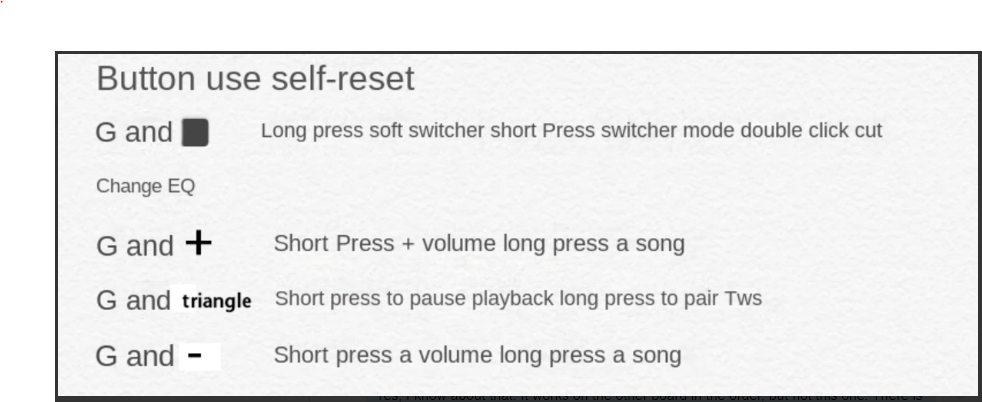
I contacted the seller about it and got this, so I thought I would post it here:
So I finally got around to picking up a cheap Windows PC to play around with these cheap DSP boards. For the record, I have exactly ZERO experience with the following:I’ve been watching this thread with great interest, as I’ve also ordered one of these inexpensive DSP amps from AliExpress, as well as the Bluetooth DSP module, too.
I haven’t been able to toy around with the software, simply because my entire world is Mac/Apple, so I’m looking for a cheap PC in order to run the ACPWorkbench software provided by the seller. Until I find a cheap PC, I’ve only been able to play with the built-in EQ settings.
View attachment 1185760
Also, several of you have asked for a download link to the software. I’m happy to share what the seller sent me; here’s a Dropbox link. (Not sure exactly what version this is, but hopefully it’ll help someone regardless!)
https://www.dropbox.com/s/s7l4acuil1th4fk/DSP 4.1.zip?dl=0
- DSP
- Windows PC’s
- The Chinese language 😉
So I’m sure this is gonna take a bunch of trial & error. Big thanks to the amazing Google Translate app for a head start at least!
I also bought a couple of additional AliExpress DSP amplifier/Bluetooth boards to play with, like the seemingly-popular Bluetooth 2.1 channel DSP board pictured here:
And this cool looking TPA3110 Bluetooth board with external controls, pictured below. I figure this could be a really cool solution for a high-quality portable system, since it looks like you can map the potentiometers/knobs to control individual frequencies and/or other DSP-controlled parameters.
Thanks to everyone who’s contributed to this post, by the way. These boards seem to be very capable, and VERY inexpensive, comparatively-speaking. So I’m hoping we can collectively figure out how to actually OPERATE them! LOL
I’ll report back with any useful and/or explosive findings.
Can you post a photo of the board in question?I'm having trouble with one of the boards, where it will not work other than with USB. I can't select any other inputs, and BT does not activate at power up. LED never lit.
I contacted the seller about it and got this, so I thought I would post it here:
View attachment 1200968
Also, are you trying to POWER the board with USB, or do you have it properly connected to DC voltage…
It's the same as in your first picture above. One worked (powered by usb) and the other one is like I described.
After being plugged into usb and then disconnected (running ACP or not does not matter), my boards will flash rapidly when powered with 5V.
A short press ground+stop will then switch to BT mode. Sometimes this failed, and the probable reason is that I accidentally did a long press.
Thanks for this info about short/long presses!
I never tried powering with USB other than for programming, so I really recommend you try 5V power instead if you cannot switch modes when the USB is connected.
BTW my TPA amp is dead silent, but as soon as I connect the BLenhance (even without 5V power) it seems to pick up surprising amounts of noise from the environment.
It sounds like some digital radio chatter, and is audible several meters away from the loudspeakers.
Anyone else having this? I tried winding the audio signal cables around a toroidal core but it did not really help. The cables are very short but maybe they need to be shielded...
A short press ground+stop will then switch to BT mode. Sometimes this failed, and the probable reason is that I accidentally did a long press.
Thanks for this info about short/long presses!
I never tried powering with USB other than for programming, so I really recommend you try 5V power instead if you cannot switch modes when the USB is connected.
BTW my TPA amp is dead silent, but as soon as I connect the BLenhance (even without 5V power) it seems to pick up surprising amounts of noise from the environment.
It sounds like some digital radio chatter, and is audible several meters away from the loudspeakers.
Anyone else having this? I tried winding the audio signal cables around a toroidal core but it did not really help. The cables are very short but maybe they need to be shielded...
Try triggering the “G and SQUARE” button - “to trigger the soft switching” - that might have changed its input mode or something similar.It's the same as in your first picture above. One worked (powered by usb) and the other one is like I described.
Also, check out post #199 in this thread - I think that person had a similar problem and fixed it with that STOP + ground command.I'm having trouble with one of the boards, where it will not work other than with USB. I can't select any other inputs, and BT does not activate at power up. LED never lit.
I contacted the seller about it and got this, so I thought I would post it here:
View attachment 1200968
I have tried everything, but it's dead except for USB mode. Seller wants me to return the broken one, but I think the shipping will cost more than a new board. Just not worth the trouble since the boards are not expensive. I'm thinking about ordering some more DSP boards (they are great for giveaway projects to friends and family) so I asked the seller if they could send me a replacement for free.
Has anyone here tried the DRC function (dynamic range compression)? I am new to DSP programming but i found this function quite hard to understand (in my mind it shouldn't be that hard...).
Basically i need compression in the low range (like below 150Hz) as i'm boosting bass quite a lot in a portable speaker which "needs it" to sound a bit better. I'm using the virtual bass function with BassEnhanced activated and set to 60Hz at like 25% intensity, but also filtering with a high pass at around 60Hz (multiple cascaded filters to achieve something like a third order, i can't remember right now). This makes the speaker sound quite full and filters all the low frequencies that it can't reproduce (the bass reflex is tuned around 70Hz).
Now about DRC: i set it to two band mode, crossing over at 150Hz. I left the "high" frequency part uncompressed (0dB threshold) and set a -5dB threshold in the "low" frequency part: this didn't cut bass almost at all, the speaker distorted and the amplifier clipped at high volume. I then set the threshold at -12dB, and by doing this the bass was reduced at all volumes (even very low ones), making it useless as it vanifies all the boosting done before. I don't understand why it behaves like this: i thought it would filter bass only when i increase the volume to the higher levels, not everywhere else.
What am i missing? Might this be caused by incorrect volume settings in the various program pages (like the various DAC volumes, or BT sound in gain...)?
Basically i need compression in the low range (like below 150Hz) as i'm boosting bass quite a lot in a portable speaker which "needs it" to sound a bit better. I'm using the virtual bass function with BassEnhanced activated and set to 60Hz at like 25% intensity, but also filtering with a high pass at around 60Hz (multiple cascaded filters to achieve something like a third order, i can't remember right now). This makes the speaker sound quite full and filters all the low frequencies that it can't reproduce (the bass reflex is tuned around 70Hz).
Now about DRC: i set it to two band mode, crossing over at 150Hz. I left the "high" frequency part uncompressed (0dB threshold) and set a -5dB threshold in the "low" frequency part: this didn't cut bass almost at all, the speaker distorted and the amplifier clipped at high volume. I then set the threshold at -12dB, and by doing this the bass was reduced at all volumes (even very low ones), making it useless as it vanifies all the boosting done before. I don't understand why it behaves like this: i thought it would filter bass only when i increase the volume to the higher levels, not everywhere else.
What am i missing? Might this be caused by incorrect volume settings in the various program pages (like the various DAC volumes, or BT sound in gain...)?
Not sure if this helps in your case... but if it sounds bit distorted no matter the output volume, it would indicate that the output from the DSP is distorted. I had this problem on the BLenhance when I increased the BT Input Gain. I quickly fixed my mistake and instead applied a preamp gain, which seems to work flawlessly. It is even able to drive my isobaric woofer configuration to dangerous excursion levels.
Thank you, i have noticed this even though it's not the issue i'm having right now. Are you applying preamp gain through the "music pre eq" found in the Audio Effect section, or through the various options in the first page of the program? I was increasing DAC1 volume (the only option that seemed to work to be fair).
so, i have investigated the issue (DRC working in stragnge ways) a bit more and found out something. In the following examples assume that all the various equalizers are set with a 0dB gain, so they don't amplify or reduce the volume. The only gain i'm modifying is the "USB Soundcard gain" and "BT in gain" in the Audio Effect page; DAC0 was set to 12dB in the main page.
When i'm using the board as an USB soundcard, DRC works perfectly fine: as an example i set usb soundcard gain to -20dB, i tried DRC both in fullrange mode and in two-way mode, set the threshold to -25dB and tested. In fullrange mode it correctly compresses all the audio spectrum after a certain volume, so it basically remains constant (i set ratio to 100, attack time to 1ms and release 1000ms); in two way mode it compresses the bass frequencies at the same threshold, while still letting the mid/high range increase in volume, as i set the threshold to 0dB (basically disabling it).
Now...when i put the device in Bluetooth mode, DRC doesn't behave like that anymore: if you set the threshold higher than the bluetooth gain it doesn't work anymore, and if you set the threshold lower than the bluetooth gain, it always compresses. My interpretation of this is that the bluetooth volume is constant when the effects are applied, and is then amplified or reduced afterwards; this way, the compressor always sees the same volume and doesn't work.
This, however, changes if you disable absolute volume! Since i have an android phone, this is easily doable in developer options, but unfortunately it's system wide, so it gets disabled for all bluetooth devices. When absolute volume is disabled, DRC works exactly like in the usb soundcard mode.
I also found out that DAC0 volume affects both usb soundcard output volume and the levels in the Audio Effect page (for example: if you lower it by 10dB, the DRC starts working at a level that is 10dB lower than before), but somehow does not affect the bluetooth volume. Maybe a block diagram of the chip would clear some doubts i have...
Can someone test and verify if they have a similar behaviour on their board? I still am using the standalone purple bluetooth receiver, the one without an amplifier and with fullrange+low frequency outputs.
When i'm using the board as an USB soundcard, DRC works perfectly fine: as an example i set usb soundcard gain to -20dB, i tried DRC both in fullrange mode and in two-way mode, set the threshold to -25dB and tested. In fullrange mode it correctly compresses all the audio spectrum after a certain volume, so it basically remains constant (i set ratio to 100, attack time to 1ms and release 1000ms); in two way mode it compresses the bass frequencies at the same threshold, while still letting the mid/high range increase in volume, as i set the threshold to 0dB (basically disabling it).
Now...when i put the device in Bluetooth mode, DRC doesn't behave like that anymore: if you set the threshold higher than the bluetooth gain it doesn't work anymore, and if you set the threshold lower than the bluetooth gain, it always compresses. My interpretation of this is that the bluetooth volume is constant when the effects are applied, and is then amplified or reduced afterwards; this way, the compressor always sees the same volume and doesn't work.
This, however, changes if you disable absolute volume! Since i have an android phone, this is easily doable in developer options, but unfortunately it's system wide, so it gets disabled for all bluetooth devices. When absolute volume is disabled, DRC works exactly like in the usb soundcard mode.
I also found out that DAC0 volume affects both usb soundcard output volume and the levels in the Audio Effect page (for example: if you lower it by 10dB, the DRC starts working at a level that is 10dB lower than before), but somehow does not affect the bluetooth volume. Maybe a block diagram of the chip would clear some doubts i have...
Can someone test and verify if they have a similar behaviour on their board? I still am using the standalone purple bluetooth receiver, the one without an amplifier and with fullrange+low frequency outputs.
Yes, I made three give-away projects with the mv-silicon DSP boards. Active speakers and BT-converted amp + speakers with dsp-correction for the speakers.
I recently received a few more, and now the ones without amps have a separate potentiometer board to tweak parameters. However, no pots are mounted, and seller has not provided any info on what pot to use, or what parameters they control. I have also not been able to do TWS pairing (missing instruction for that too). I was hoping to use a 2ch amp board and tws pair it to a basic dsp board connected to a sub.
Another alternative could be to solder a sub-out connector to the corresponding pin on the processor on the amp board, seems the pin active in the software, but not connected to anything on the board.
I recently received a few more, and now the ones without amps have a separate potentiometer board to tweak parameters. However, no pots are mounted, and seller has not provided any info on what pot to use, or what parameters they control. I have also not been able to do TWS pairing (missing instruction for that too). I was hoping to use a 2ch amp board and tws pair it to a basic dsp board connected to a sub.
Another alternative could be to solder a sub-out connector to the corresponding pin on the processor on the amp board, seems the pin active in the software, but not connected to anything on the board.
I will post an update when I'm able to figure out these issues that I'm having:
- The device seems to hang/crash when used as USB audio device, mostly when the volume is cranked up - maybe depending on the audio filter config and preamp gain.
- I hooked up the bass channel and L/R channels to separate TPA boards, which gives me a severe 250hz hum noise - if I disconnect one of the boards, all is fine. A ground loop filter would probably help but I don't understand why I would need one.
- The audio configuration does not seem to give a consistent output volume. A minor issue, but I'm worried there are other bugs that makes the filters not match the graph shown in ACP.
I had hum when I tried using a common PS for amps and DSP, using a separate wall ward for the DSP card was the easy way to solve it.
So far, the boards in your case have used for mostly DSP adjustments, right? Can they be used as a kind of basic active crossover?Yes, I made three give-away projects with the mv-silicon DSP boards. Active speakers and BT-converted amp + speakers with dsp-correction for the speakers.
I recently received a few more, and now the ones without amps have a separate potentiometer board to tweak parameters. However, no pots are mounted, and seller has not provided any info on what pot to use, or what parameters they control. I have also not been able to do TWS pairing (missing instruction for that too). I was hoping to use a 2ch amp board and tws pair it to a basic dsp board connected to a sub.
Another alternative could be to solder a sub-out connector to the corresponding pin on the processor on the amp board, seems the pin active in the software, but not connected to anything on the board.
Do you notice any signal degradation or loss of SQ compared to without the DSP board?
I don't think they can be used as active XO, because you can't route the channels and give them individual filters. For example there is no way to output HP and LP right channel from one board, and then do the same for left channel with another board.
I have only used them for BT connectivity and EQ the response of the connected speakers, and some bass EQ for room/speaker. I recently used one of the amp boards for a pair of speakers in the garage, perfect for that kind of stuff. Just measure the speakers and EQ. Only the amp board and a laptop brick, and there it is, and it sounds better than most garage stereos.
Sound quality is ok, not hifi, but not too bad either. Noise is on acceptable level also.
I have only used them for BT connectivity and EQ the response of the connected speakers, and some bass EQ for room/speaker. I recently used one of the amp boards for a pair of speakers in the garage, perfect for that kind of stuff. Just measure the speakers and EQ. Only the amp board and a laptop brick, and there it is, and it sounds better than most garage stereos.
Sound quality is ok, not hifi, but not too bad either. Noise is on acceptable level also.
Unless I'm mistaken, if you have 2 DSP boards using the analog aux inputs they could function as an active XO for bi-amping.
This is probably the least HiFi sound input (worse than USB audio and BT) so not recommended.
This is probably the least HiFi sound input (worse than USB audio and BT) so not recommended.
- Home
- Amplifiers
- Class D
- True Wireless Stereo (TWS) Bluetooth for Speakers