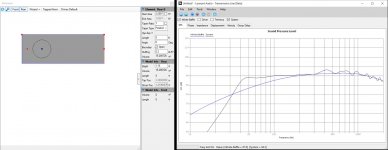Hi
Moving the position of the driver down the line affects the various resonances in the line. A position 1/3 along the line is often used. You can see the effect if you open the enclosure window and drag the position of the speaker. The response will change as you do this. The aim is to minimize higher harmonic resonances by moving the driver and stuffing the line
It is not necessary to have a separate section for each folded section of the line unless the taper or cross section area changes. You can model it as one length.
Separate sections are useful if you plan to use different stuffing densities in different parts of the line
I am not sure about the depth variable. I have never used it. The cross section is the important value.
Hope this helps
Robert
Moving the position of the driver down the line affects the various resonances in the line. A position 1/3 along the line is often used. You can see the effect if you open the enclosure window and drag the position of the speaker. The response will change as you do this. The aim is to minimize higher harmonic resonances by moving the driver and stuffing the line
It is not necessary to have a separate section for each folded section of the line unless the taper or cross section area changes. You can model it as one length.
Separate sections are useful if you plan to use different stuffing densities in different parts of the line
I am not sure about the depth variable. I have never used it. The cross section is the important value.
Hope this helps
Robert
2. I plan to use an enclosure where the bass driver is at the top of the cabinet, and the transmission line goes down the back and has two folds before ported at the front bottom.
That sounds like an end loaded TL. It is really advantageous to offset the driver from the end of the line.
dave
Hi Robert,Hi
Moving the position of the driver down the line affects the various resonances in the line. A position 1/3 along the line is often used. You can see the effect if you open the enclosure window and drag the position of the speaker. The response will change as you do this. The aim is to minimize higher harmonic resonances by moving the driver and stuffing the line
It is not necessary to have a separate section for each folded section of the line unless the taper or cross section area changes. You can model it as one length.
Separate sections are useful if you plan to use different stuffing densities in different parts of the line
I am not sure about the depth variable. I have never used it. The cross section is the important value.
Hope this helps
Robert
Thanks - this helps a lot. I was not sure if moving the driver down the line, whether it would treat the left hand (top) as open or closed.
So, my speaker will be a box (width and height of the driver, depth is the speaker depth which is the folds), and this box then leads into the transmission line.
Therefore, if i have 4 sections, the top box, and then the next are three folds/transmission line, is this the preferred simulation, or should i just accept some error and move the driver such that it is just within the top of the transmission line, using three sections ?
I can see how using different sections allows for different fills, but a kit i purchased has different cross sectional areas per section, so this may be better or worse than a continuous folded line.
Thanks and regards,
Shadders.
Hi Dave,That sounds like an end loaded TL. It is really advantageous to offset the driver from the end of the line.
dave
Thanks - i will try this and see the results.
Regards,
Shadders.
A position 1/3 along the line is often used
1/3 is only an approximation. If you look at Martin King’s Tables it gives appropriate offset ratios for different tapers.
The offset kills the 1st unwanted harmonic — the hardest one to attenuat with the fill — and allows for less damping and more of the fundemental getting thru yielding more bass reinforcement.
dave
Could someone tell me if I am using this software correctly? I am trying to model a JBL 2225H in a transmission line enclosure. It's hard for me to tell if Leonnard Audio is showing me what would be considered a good response or a poor one.
One thing I did notice was that if I use the wizard for a straght TL and then manually tapered it, I got a different response than if I used the wizard for a tapered TL.
Before I build anything I just want to know that I am modeling this properly.
One thing I did notice was that if I use the wizard for a straght TL and then manually tapered it, I got a different response than if I used the wizard for a tapered TL.
Before I build anything I just want to know that I am modeling this properly.
Attachments
Hmm, when I convert a straight TL to one that began as a tapered one, i.e. all dims are the same, they come out the same, so assume there's some sort of input error.
GM
edit: Re the sim, yes it looks fine, there will be some HF 'ripple' and to get rid of it and keep the LF gain requires designing with about a 4-6 dB peak at Fb to offset the extra damping required.
GM
GM
edit: Re the sim, yes it looks fine, there will be some HF 'ripple' and to get rid of it and keep the LF gain requires designing with about a 4-6 dB peak at Fb to offset the extra damping required.
GM
Last edited:
Hmm, when I convert a straight TL to one that began as a tapered one, i.e. all dims are the same, they come out the same, so assume there's some sort of input error.
GM
edit: Re the sim, yes it looks fine, there will be some HF 'ripple' and to get rid of it and keep the LF gain requires designing with about a 4-6 dB peak at Fb to offset the extra damping required.
GM
Hi GM, Thanks for the help. It was user input error but I figured out.
Is there any chance you could take a look at the sim I did on this link and tell me if that looks good or if I could model a better design? I tried to design in a 4-6db peak and then use dampening to flatten it out. Is that the best process?
Hi,I can't open the program any help please?
Did you follow the instructions :
the zip must be extracted to C:\tline_installer otherwise it won't work, i.e. you will have c:\tline_installer\TransmissionLine.application and then a subdir named AF which has the other files in it. Double click the application file and it should install normally without needing any webserver or external site.
Regards,
Shadders.
I've extracted the file and saved it to C:
tline_installer > AF > TransmissionLine (application Manifest)
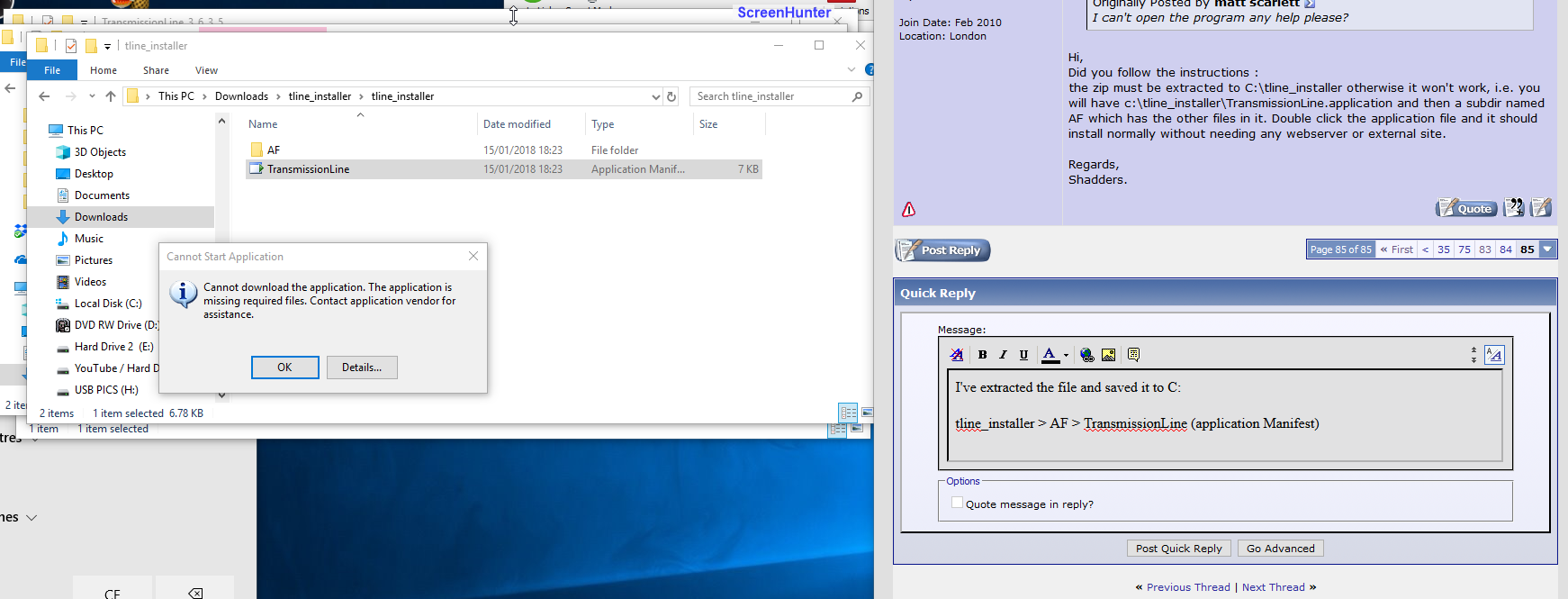
tline_installer > AF > TransmissionLine (application Manifest)
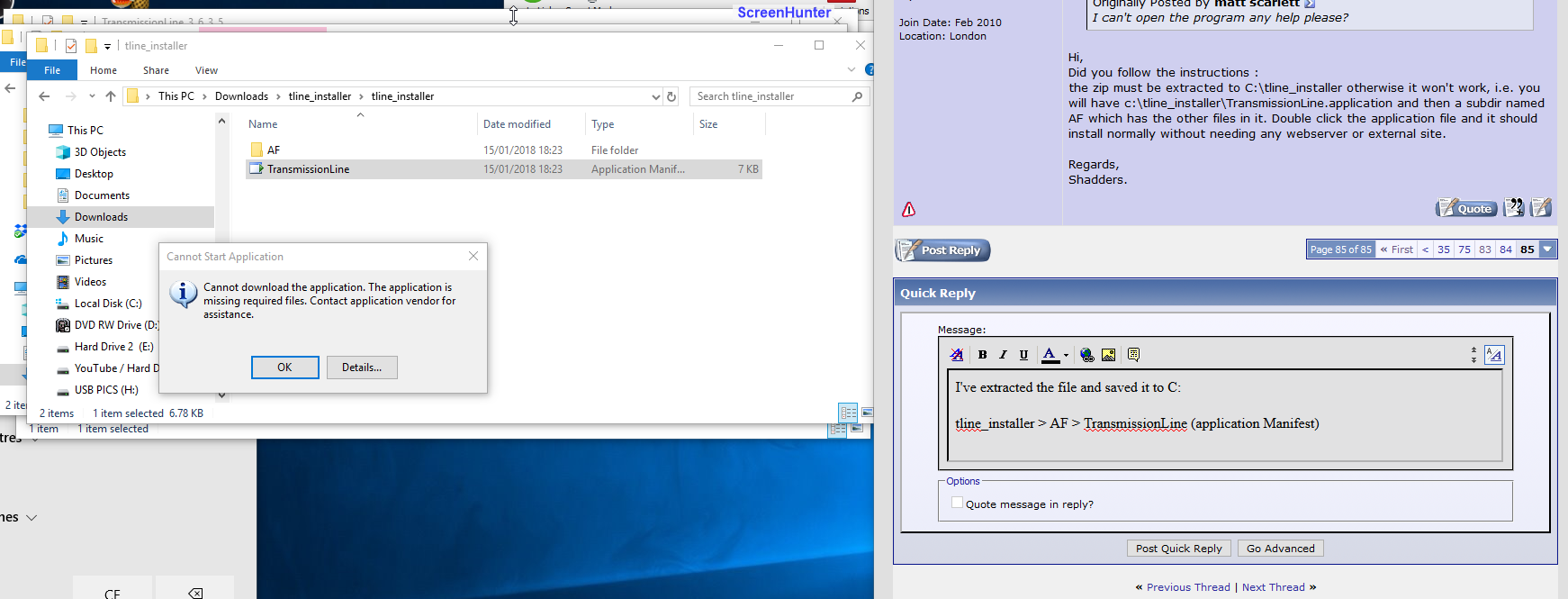
No, you are in "--/This PC/Downloads"
Move the line_installer folder to the place on the left called "Local Disk (C🙂"
Move the line_installer folder to the place on the left called "Local Disk (C🙂"
Matt,
Did you see post # 803?
Are you installing the files in the zip files attached to that post or the ones from the wayback machine?
-Schreck
Did you see post # 803?
Are you installing the files in the zip files attached to that post or the ones from the wayback machine?
-Schreck
No, you are in "--/This PC/Downloads"
Move the line_installer folder to the place on the left called "Local Disk (C🙂"
Matt,
Did you see post # 803?
Are you installing the files in the zip files attached to that post or the ones from the wayback machine?
-Schreck
it won't let me save directly to C: It goes straight to 'Download' folder!
I should have said; already tried it, and still the same result. I've tried to change the permissions, didn't work!
Hi,I should have said; already tried it, and still the same result. I've tried to change the permissions, didn't work!
Are you logged in as administrator ?
Regards,
Shadders.
I should have said; already tried it, and still the same result. I've tried to change the permissions, didn't work!
Ah! Oh well, I lucked up and installed mine right before his webpage went away, so no clue about dealing with this current work around beyond following the instructions and needing .NET.
GM
Hi,
Alternatively, create a directory on the c: drive - which is what you have to do anyway. Then move the zip file into this new directory and follow the instructions from there.
Regards,
Shadders.
Alternatively, create a directory on the c: drive - which is what you have to do anyway. Then move the zip file into this new directory and follow the instructions from there.
Regards,
Shadders.
Got it, thanks 🙂
Just for anyone else who might have the same problem (not being a techy 🙂 ) I changed the 'Administrator' permission settings like so YouTube
dowloaded the file > moved it over (drag & drop/copy & paste) into C: > extracted zip file > Open tline_installer > then when you see options AF and TransmissionLine ... hit TransmissionLine (as per original instructions)
Thanks for all the help 🙂🙂🙂
Like i said, i used it before mainly for building subwoofer enclosures on the car audio side of things. However, even with the results, i sometimes felt that a just a little tweaking was needed beyond the graphs. Not to poo poo the software, anything but, its just sometimes what the graph was telling me, wasn't what i actually wanted. As for home audio speakers, I rarely if ever use damping, and if i do, its usual a nominal amount at the throat of the line. Just my preference. But I'm always learning 🙂
transmissionlinedesigns
Thanks again for all the help received.
Matt
Just for anyone else who might have the same problem (not being a techy 🙂 ) I changed the 'Administrator' permission settings like so YouTube
dowloaded the file > moved it over (drag & drop/copy & paste) into C: > extracted zip file > Open tline_installer > then when you see options AF and TransmissionLine ... hit TransmissionLine (as per original instructions)
Thanks for all the help 🙂🙂🙂
Like i said, i used it before mainly for building subwoofer enclosures on the car audio side of things. However, even with the results, i sometimes felt that a just a little tweaking was needed beyond the graphs. Not to poo poo the software, anything but, its just sometimes what the graph was telling me, wasn't what i actually wanted. As for home audio speakers, I rarely if ever use damping, and if i do, its usual a nominal amount at the throat of the line. Just my preference. But I'm always learning 🙂
transmissionlinedesigns
Thanks again for all the help received.
Matt
- Home
- Design & Build
- Software Tools
- Transmission Line Modelling Software