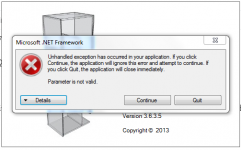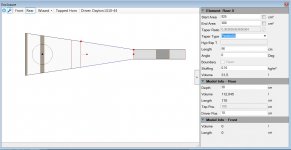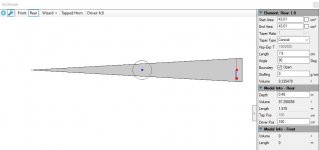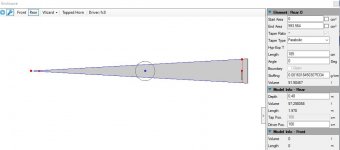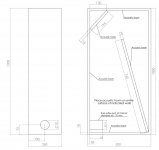Yes, just model it as a single composite driver (ie 2 x Vas, same Qt/Fs…) with drivers placed such that Zd is the midpoint betwen the drivers.
Martin King has a doc on his site (TWT Amplifiers, Traveling Wave Tube Amplifiers, Microwave Amplifiers, Power Supplies) that details this. The whole site is required reading if you are doing a TL.

dave
Note: i deleted the thread you started with the same question.
Martin King has a doc on his site (TWT Amplifiers, Traveling Wave Tube Amplifiers, Microwave Amplifiers, Power Supplies) that details this. The whole site is required reading if you are doing a TL.

dave
Note: i deleted the thread you started with the same question.
Thanks for the response. Is there a thread or information on how you handle all of the Thiele parameters when using multiple drivers? Also does it matter if the drivers are in parallel or series?Yes, just model it as a single composite driver (ie 2 x Vas, same Qt/Fs…) with drivers placed such that Zd is the midpoint betwen the drivers.
Martin King has a doc on his site (TWT Amplifiers, Traveling Wave Tube Amplifiers, Microwave Amplifiers, Power Supplies) that details this. The whole site is required reading if you are doing a TL.

dave
Note: i deleted the thread you started with the same question.
This is correct web site: Quarter Wavelength Loudspeaker DesignMartin King has a doc on his site (TWT Amplifiers, Traveling Wave Tube Amplifiers, Microwave Amplifiers, Power Supplies) that details this. The whole site is required reading if you are doing a TL.
the zip must be extracted to C:\tline_installer otherwise it won't work, i.e. you will have c:\tline_installer\TransmissionLine.application and then a subdir named AF which has the other files in it. Double click the application file and it should install normally without needing any webserver or external site.
OK What am I doing wrong?
Attachments
You seem to have two line_installer folders.
looking at your navigation window, you have tline_installer>tline_installer>TransmissionLine.app.
Move the middle folder to the root of C:/
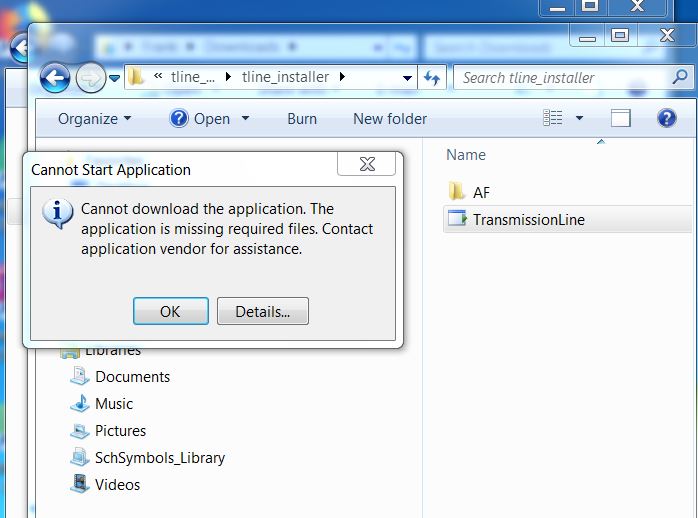
looking at your navigation window, you have tline_installer>tline_installer>TransmissionLine.app.
Move the middle folder to the root of C:/
This software seems promising but something grows over my head.
I see the box for a tl line, but you cannot see the size of the elements; or am i missing something?
The m boxes, is the text there always m3 or must you click the checkbox to get it?
I see the box for a tl line, but you cannot see the size of the elements; or am i missing something?
The m boxes, is the text there always m3 or must you click the checkbox to get it?
Hi Madrox,
Just out of my head (or better as far as I can remember) you CAN see the size. On the right side are the length of the element, the begin and end "depth". The width is standard for the complete box.
That is for an element that you select.
OK?
kind regards
Frans
Just out of my head (or better as far as I can remember) you CAN see the size. On the right side are the length of the element, the begin and end "depth". The width is standard for the complete box.
That is for an element that you select.
OK?
kind regards
Frans
This software seems promising but something grows over my head.
I see the box for a tl line, but you cannot see the size of the elements; or am i missing something?
The m boxes, is the text there always m3 or must you click the checkbox to get it?
Select "Window" => "Enclosure" and you'll see something like attached.
Attachments
I have the same problem. I can work maybe for 5 minutes, then inevitably it crashes.Dunno, I thought I did the workaround right when mine crashed last year, but still get a .NET error.
GM
Had the same issue on other computer.
Well the app stopped working and prompted an error every time i opened again even after reinstall...
I finally solved the issue erasing the appdata that in my case was in USER>appdata>local>2.0>ramdomname
The path was showed in the error window so i erase it and reainstalled and back in the game 🙂 .
I finally solved the issue erasing the appdata that in my case was in USER>appdata>local>2.0>ramdomname
The path was showed in the error window so i erase it and reainstalled and back in the game 🙂 .
I have a questions about the Trasmission Line model software of Leonard Audio.
Is the effect of folding a TL modeled in the software?
thank you very much!
Is the effect of folding a TL modeled in the software?
thank you very much!
I have not seen folding implicitely taken care of, but one can insert it into the geometry of the modeled line. A bend will have an increase in cross-section which turns out to be beneficial at helping to depress unwanted higher frequency modes.
I have an example but can’t quickly find it.
dave
I have an example but can’t quickly find it.
dave
Cube Audio FC8 TL
Hi all,
I managed to get Leonard Audio TL software to work and started to model one of the DIY cabinets provided by Cube Audio for their FC8 driver.
Could any of you confirm if I am heading in the right direction?
Attached I have the cabinet drawing, driver parameters, the modeled enclosure and the terminus.
If easier, I attached the modeling file as well.
FC8 driver parameter from cube audio:
Fs = 42 Hz
Re = 6 ohms
Le = 0.094 mH
Qt = 0.38
Qes = 0.39
Qms =14.3
Cms = 0.81 mm/N
Vas = 55 liters
Sd= 230 cm^2
Bl = 8.6 T*m
Xmax = +- 3 mm*
Xdamage = +- 6 mm
Sensitivity = 92 dB
I found it very much enjoyable to do but also quite some questions arise during modelling..
Thanks!
Hi all,
I managed to get Leonard Audio TL software to work and started to model one of the DIY cabinets provided by Cube Audio for their FC8 driver.
Could any of you confirm if I am heading in the right direction?
Attached I have the cabinet drawing, driver parameters, the modeled enclosure and the terminus.
If easier, I attached the modeling file as well.
FC8 driver parameter from cube audio:
Fs = 42 Hz
Re = 6 ohms
Le = 0.094 mH
Qt = 0.38
Qes = 0.39
Qms =14.3
Cms = 0.81 mm/N
Vas = 55 liters
Sd= 230 cm^2
Bl = 8.6 T*m
Xmax = +- 3 mm*
Xdamage = +- 6 mm
Sensitivity = 92 dB
I found it very much enjoyable to do but also quite some questions arise during modelling..

Thanks!
Attachments
£1,137.50 a pair? wow.....
And unless someone can prove it otherwise, I call bs on the FR presented at 30/60 degrees for that driver....
And unless someone can prove it otherwise, I call bs on the FR presented at 30/60 degrees for that driver....
Well I do not know whether the claims are correct. But regardless of that, can you help with the questions at hand?
The rising output towards 1kHz then starts going down would not be my preferred FR at all.
Maybe you like that sound, but I wouldn't.
Myself, the best output would be a soft knee at the rise of the bass (around 30Hz in your case) to avoid any potential bass blooming in the room and a gently sloping down FR from there.
Maybe you like that sound, but I wouldn't.
Myself, the best output would be a soft knee at the rise of the bass (around 30Hz in your case) to avoid any potential bass blooming in the room and a gently sloping down FR from there.
The rising output towards 1kHz then starts going down would not be my preferred FR at all.
The model is not representative above 500 Hz (or even lower). Not worth payin gany attention too.
dave
Thanks Perceval, Dave. What can I do to make the model more representative? Are there any clear flaws that you can point me to in the model?
BTW, I do not know if I go the right way about this in this thread or if I should be making a seperate one. Please do tell me if I should.
Thanks,
Robin
BTW, I do not know if I go the right way about this in this thread or if I should be making a seperate one. Please do tell me if I should.
Thanks,
Robin
- Home
- Design & Build
- Software Tools
- Transmission Line Modelling Software