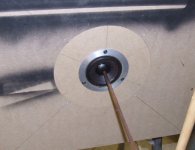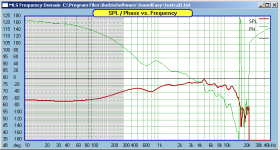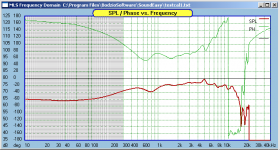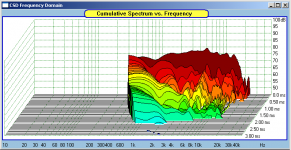There are a couple little quirks but overall I found SE to be pretty intuitive. A LOT better than speaker workshop. One other thing you should know is that the driver file names can only be so long for SE to read them. If you have a long file name or have it buried six folders down, you will go to open a project and when you select the driver file to load SE will give some message about it cannot be found or something. I use fairly long names for my driver files because I indicate measurement conditions in the name, so I usually have to save them in folder on the desktop so the filepath isn't too long. This will be corrected in V15.
Thanks for the hint. This is the kind of thing that isn't mentioned in the manual, and I've also seen no reference to it in the Yahoo group.😉
For the time being, it is possible to plot the curves in one chart and capture it to a pic file.pinkmouse said:
It would be so much more convenient to have at lest two, then you clould have the on and off axis graphs to hand when designing crossovers, without having to reload everything and doing two separate simulations. Oh well, maybe V15.
Yup, worked that one out, but it is a little obtuse and unfriendly. SW should make life easier, not more difficult.
soongsc said:For the time being, it is possible to plot the curves in one chart and capture it to a pic file.
augerpro said:You just have to create multiple driver files, like onaxis.wfr and 30offaxis.wfr
No big deal
Sure, I just think it would make life simpler if you could get it all in one file, and I can't see any good reason why it has to be two or more.
Yeh, I guess there is no perfect software, just software based on different priorities. Why not just make a recommendation in the SE tech group at Yahoo? That's probably the best way to get it into the que to be considered.pinkmouse said:
Sure, I just think it would make life simpler if you could get it all in one file, and I can't see any good reason why it has to be two or more.
OK, first hint. Don't use CSD on a laptop with only 256Meg of memory. It locks up. 😉
edit: note to self, add note for a button to stop CSD processing to list of requested features on Yahoo group.
edit: note to self, add note for a button to stop CSD processing to list of requested features on Yahoo group.
It does not lock up for me, it just takes about 20 minutes. There is a run count which normally is 36, but terminates earlier if there is nothing above the lowest level to calculate.pinkmouse said:OK, first hint. Don't use CSD on a laptop with only 256Meg of memory. It locks up. 😉
edit: note to self, add note for a button to stop CSD processing to list of requested features on Yahoo group.
the Room functions have such a key, but really, windows just doesn't respond to it most of the time.
Hmm, looking at the phase curves, it seem the beginning of the windows can be use the left arrow key once or twice.pinkmouse said:Well it did lock up, but I've been playing with the memory swap file settings and now have it running, albeit slowly as you say.
In the meantime, here's the on and off axis graphs for the Scan Speak 13M3808:
Congrats Al, no looking back now. 🙂
Why does soundeasy take so long to do the CSD. Software such as ARTA for example does this nearly instantaneously and the results don't look any less accurate to me.
Why does soundeasy take so long to do the CSD. Software such as ARTA for example does this nearly instantaneously and the results don't look any less accurate to me.
- Status
- Not open for further replies.
- Home
- Loudspeakers
- Multi-Way
- This is a Journey into Sound(easy)