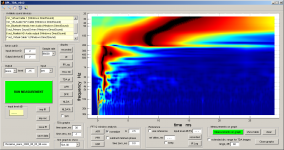This is the better place for it. A brief bit of history:
Did you install both Matlab and APL TDA as administrator within XP?
I assume you downloaded the 32 bit version of Matlab? Meaning not the 2 files BYRTT showed? It might be wise to get the questions about APL in either of these two threads:
http://www.diyaudio.com/forums/multi-way/285628-apl-tda-acoustic-loudspeaker-analyzing-software.html
http://www.diyaudio.com/forums/full-range/284916-room-correction-speaker-correction-what-can-we-do-dsp-power-now-availabl.html
(that last thread started by mr. Raimonds Skuruls, creator of the software package)
That would leave this thread's focus on it's original content. 😉
yes , 32 bit version;
what is wrong with this ?
Did you install both Matlab and APL TDA as administrator within XP?
yes,as administrator;
and i install both;
running APL_TDA_v008_demo.bat and APL_TDA_v008_demo.exe;
same error happen
and i install both;
running APL_TDA_v008_demo.bat and APL_TDA_v008_demo.exe;
same error happen
Sorry for all questions, did you use: Mathworks Matlab compiler runtime (MCR) 2013a 8.1? I've heard it's version critical. So a later version might not work.
I don't run XP, so I had to ask. I'm sure I asked default questions but sometimes something has been missed in setup. I hope Raimonds still gets this thread's updates. Or you could try and contact him though his website:
Acoustic Power Lab :: Contact
He's on Facebook as well, if that helps. A PM there might help.
I can't think of much I can do from over here, couldn't find any clues on Google either.
Acoustic Power Lab :: Contact
He's on Facebook as well, if that helps. A PM there might help.
I can't think of much I can do from over here, couldn't find any clues on Google either.
Last edited:
Hi,help !;
please somebody help me!;
i got an error when running apl_tda;
matlab runtime had been installed;
running win xp sp3;
An externally hosted image should be here but it was not working when we last tested it.
Sorry for inconvenience!
This issue is about the connected sound card.
That may happen if you accidentally disconnect your sound card when TDA software is running. Or you accidentally input wrong sound card`s ID.
Please use such procedure!
1) connect your sound card
2) start APL TDA software
3) chose right IDs from list in upper left corner of TDA window
4) input that IDs into respective fields of TDA software
5) run a measurement
Please do not make any changes in sound cards (add or remove) when TDA software is running!
ASIO is not supported currently. More than 2 channel devices are supported if you can see that channels in your system`s WDM drivers list.
OK thanks. How do I pick an input channel number above 2? For example I have a Motu 1248, it presents 2 WDM devices; one with 24 channels and 1 with 2 channels. The input dropdown only ever offers left or right irrespective of which device index I put in the input field.ASIO is not supported currently. More than 2 channel devices are supported if you can see that channels in your system`s WDM drivers list.
(NB: I can route this via the motu mixer instead, just curious if I'm missing something in the app here)
Another two channels of Motu will be dispayed as some two channel "device" in the TDA`s device list. All devices listed are 2 channel devices and the "choise" left or right will direct to respective channel.OK thanks. How do I pick an input channel number above 2? For example I have a Motu 1248, it presents 2 WDM devices; one with 24 channels and 1 with 2 channels. The input dropdown only ever offers left or right irrespective of which device index I put in the input field.
(NB: I can route this via the motu mixer instead, just curious if I'm missing something in the app here)
Please take a look:
Attachments
OK thanks. I tried to measure but the results looked odd and there is a glitching noise that repeats along with the sweep, it's not an audio device glitch as far as I can tell as it only plays along with the sweep, the glitch raises in tone along with the sweep and I can measure using the same WDM device using another piece of software. APL is also crashing (as in the window just disappears with no trace) at random.
Here's a pic of an IR I captured, it has multiple peaks which perhaps track that glitching noise? not sure. Machine is my win 8.1 htpc and measures ok using REW/acourate/holm. I installed the correct matlab runtime.
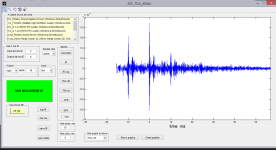
Here's a pic of an IR I captured, it has multiple peaks which perhaps track that glitching noise? not sure. Machine is my win 8.1 htpc and measures ok using REW/acourate/holm. I installed the correct matlab runtime.
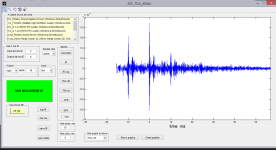
Hi 3ll3d00d,
Numbers -71.91dB seems indicate nearly no signal at all to work with and probably therefor IR looks so poor, suggest try different L/R setings as I/O in APL_TDA than the ones seen in picture.
Numbers -71.91dB seems indicate nearly no signal at all to work with and probably therefor IR looks so poor, suggest try different L/R setings as I/O in APL_TDA than the ones seen in picture.
Last edited:
I did think that was rather low but I repeated the measurement in REW using the same routing/device config and similar levels and it measured ok and with no glitches in the audio playback. The actual playback level was also reasonably loud so I can't see an obvious way to increase the signal level without deafening everyone. I didn't systematically check this (will need to verify another time) but I don't think the level reported there scaled with the level of the measurement signal either, i.e. I think something else is wrong.Numbers -71.91dB seems indicate nearly no signal at all to work with and probably therefor IR looks so poor, suggest try different L/R setings as I/O in APL_TDA than the ones seen in picture.
In Acourate you use Asio, do you use that in REW and Holm as well?
I'm just trying to focus on possible differences. If you use the exact same device in REW and it does not show any ghost signal we need to think harder. 🙂
I'm just trying to focus on possible differences. If you use the exact same device in REW and it does not show any ghost signal we need to think harder. 🙂
Okay then when you come to it again another time also suggest try rightclick and config APL_TDA to run as WinXP, say this because remember bwaslo discovered Win8 did steal some dynamic range (bits) from audio stream when interface was USB and he cured that with the WinXP command thing.
I measured in REW using the same WDM drivers, same channels and same routing in the motu mixer. The same glitching was present whether I measured in APL routing through jriver asio line in or going direct to the speaker.
I suspect it is a matlab issue, I did try digging around for log files in tmp (or similar) but found nothing. I don't know what to look for though which makes it tricky to debug 🙂
I suspect it is a matlab issue, I did try digging around for log files in tmp (or similar) but found nothing. I don't know what to look for though which makes it tricky to debug 🙂
Do you use the JRiver WMD driver? That way you can setup channels in JRiver to whatever output is needed. It was a bit buggy for me at the start but I could make that work.
yes I do, the same glitch was present whether I routed via jriver or went direct to the deviceDo you use the JRiver WMD driver? That way you can setup channels in JRiver to whatever output is needed. It was a bit buggy for me at the start but I could make that work.
I fiddled some more, seems that it plays back without glitch at 96kHz but not at 48kHz
An idea would be to 'wire' the sound card/DAC output to the input as in a loop back and use these dry runs to find out what goes wrong. Saves a lot of noise and the answer is not speaker, amp and room related. At least not that I can think of.
We did a similar thing here: http://www.diyaudio.com/forums/multi-way/291160-my-synergy-corner-horn-bass-bins-26.html#post4883947
A loop back showed the ghost image he was getting:
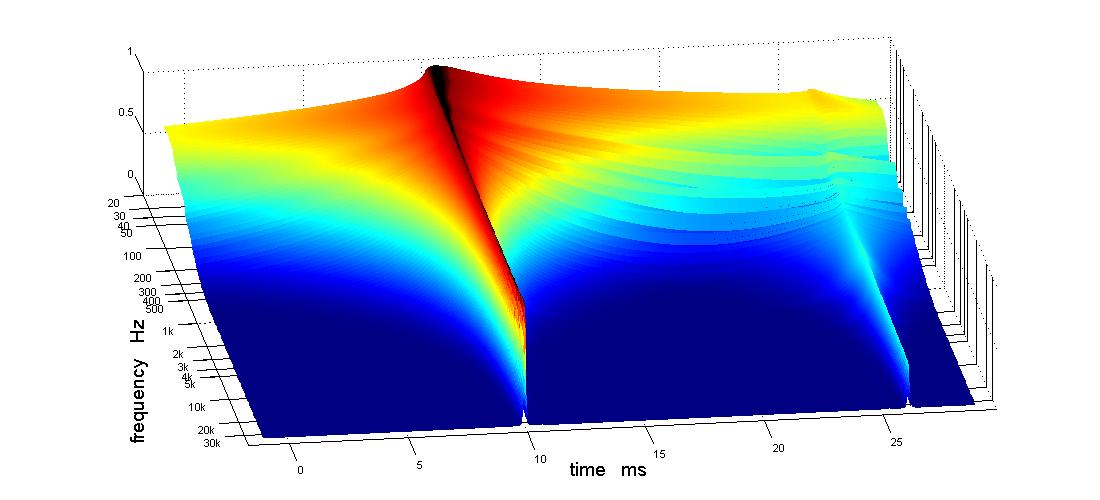
A lot easier to spot that without a speaker + room displaying their results simultaneously.
You wouldn't happen to have one channel trough loop back still wired up? For timing reference within REW? That was one of the things we came across here. 🙂 I don't expect you have, but a complete loop and testing APL that way might help see what is happening.
We did a similar thing here: http://www.diyaudio.com/forums/multi-way/291160-my-synergy-corner-horn-bass-bins-26.html#post4883947
A loop back showed the ghost image he was getting:
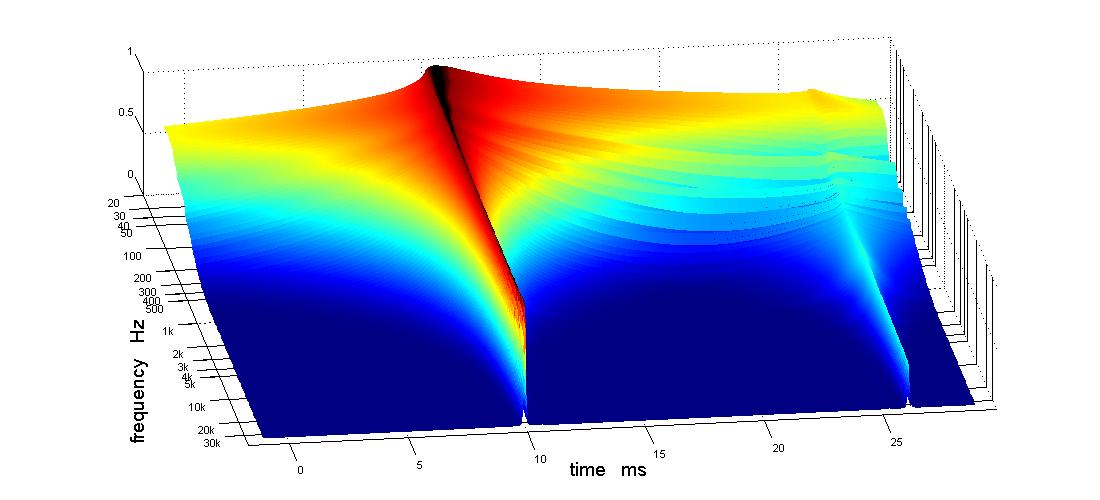
A lot easier to spot that without a speaker + room displaying their results simultaneously.
You wouldn't happen to have one channel trough loop back still wired up? For timing reference within REW? That was one of the things we came across here. 🙂 I don't expect you have, but a complete loop and testing APL that way might help see what is happening.
Last edited:
- Home
- Loudspeakers
- Full Range
- The room correction or speaker correction? What can we do with dsp power now availabl