Don't you have drivers that came with the MOTU interface?
I would use MOTU drivers (probably ASIO), and not Windows DirectSound.
-71dB means the mic is not picking anything, even though the sound coming out of your speakers was loud, the problem is the input.
Also, I can only run APL once, if I try to run a second time, the window will close by itself, which I thought was a demo limitation. If I want to measure again, I have to reopen a new APL window.
I would use MOTU drivers (probably ASIO), and not Windows DirectSound.
-71dB means the mic is not picking anything, even though the sound coming out of your speakers was loud, the problem is the input.
Also, I can only run APL once, if I try to run a second time, the window will close by itself, which I thought was a demo limitation. If I want to measure again, I have to reopen a new APL window.
It doesn't support asio and I am using the MOTU windows driver. I don't see any other knob to twiddle atm, the wdm input is turned up and REW reads the same input at the same level ok. I will try again later anyway.
I don't think mine is closing deliberately after a measurement, it seems more like an out of the blue crash to me. Hard to be sure though.
I don't think mine is closing deliberately after a measurement, it seems more like an out of the blue crash to me. Hard to be sure though.
there is definitely something dodgy with these motu windows drivers or windows. I debugged further and found that choosing the windows audio device wasn't actually choosing that device, instead it was just using whatever was selected as the default device in windows irrespective of which output device I chose (same behaviour in both REW and APL). The glitch was present at 48kHz too independent of APL. Mysterious.
Last edited:
Nice one.
Did you update the firmware and drivers for it?
From the MOTU website:"d access up to 128 channels of
simultaneous audio input and output using the MOTU Pro
Audio ASIO driver"... so it is an ASIO driver after all...
Install and use that instead of Windows Audio drivers
Did you update the firmware and drivers for it?
From the MOTU website:"d access up to 128 channels of
simultaneous audio input and output using the MOTU Pro
Audio ASIO driver"... so it is an ASIO driver after all...
Install and use that instead of Windows Audio drivers
Sad to hear all the trouble and valuable time it steals, for info have a licensed v012 that runs fine from a thumb drive but as a exercise to see about how demo v008 runs, installed Matlab Compiler Runtime and APL_TDA demo on three different Win7 64bit computers, two are desktops one with Essense STX II (8-channel) and one with onboard HD Audio RealTek ALC892 (8-channel) and then a older year 2010 laptop with IDT HD audio (2-channel). All three computers with I/O loopback wire runs v008 demo flawless, only thing is the first time i right click exe file and run as administrator nothing happens but then doing command again it starts up fine from then on, tested the two desktops at both 48 plus 96kHz and in laptop input don't support higher than 48kHz it was only tested at that rate.
Suggest because of the note in quick start guide regarding user access rights on system partion (usually C:\) install demo version to a folder on a thump drive, and for Win8 try right click exe file and command it to run as Win XP Vista or Win 7 and see what happens.
Suggest because of the note in quick start guide regarding user access rights on system partion (usually C:\) install demo version to a folder on a thump drive, and for Win8 try right click exe file and command it to run as Win XP Vista or Win 7 and see what happens.
Last edited:
So setting up the Asio drivers in JRiver as output, setting JRivers WMD driver as default in Windows AND choosing that one in APL should work, right? 😱
Be sure to have JRiver open and visible when running APL, it will show something passing trough. I had a hard time getting it to play nice until I set: "Play silence at startup for hardware synchronisation: None" in JRiver's audio settings. I had that set to a (very short) value to mask a different (Asio related) problem.
Last edited:
I'm not sure exactly which thing fixed it (reboots were involved) but I managed to get some data by going through the jriver wdm (and by fixing the input level, I had missing a setting on the input ... must have been measuring at war volume at some point 😱). There was still a glitch in the sound but it was before the sweep so doesn't seem to have affected the measurement itself. I still can't get a clean loopback through the motu windows device though, not sure what is wrong with that. I usually only use asio so never noticed whether it works properly or not before.
It's quite ugly at the low end though I think this is exacerbated by normalisation (& the matlab jet colour scheme). The "heel" around 60Hz is due to mic positioning in the 1st axial width null which kills the initial level. The bit I definitely want to work out how to fix is the v slow decay around 120-200Hz which leads to an excessive warmth with some content atm. No formal room treatment in here atm btw and I haven't done anything beyond a "get it working" set of acourate filters since I built some new speakers so some optimisation is required.
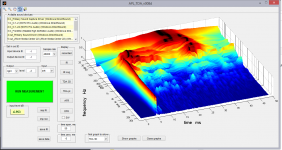
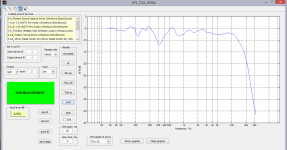
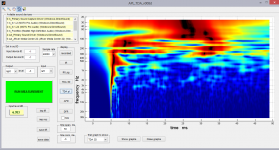
FWIW I persevered because I wanted to see how this view looked for my room. I think I agree this is a clearer view than the REW equivalent. I say "I think" because I think an unnormalised view would be a good thing to have.
It's quite ugly at the low end though I think this is exacerbated by normalisation (& the matlab jet colour scheme). The "heel" around 60Hz is due to mic positioning in the 1st axial width null which kills the initial level. The bit I definitely want to work out how to fix is the v slow decay around 120-200Hz which leads to an excessive warmth with some content atm. No formal room treatment in here atm btw and I haven't done anything beyond a "get it working" set of acourate filters since I built some new speakers so some optimisation is required.
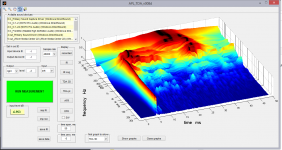
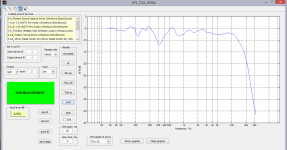
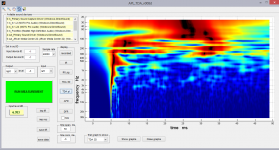
FWIW I persevered because I wanted to see how this view looked for my room. I think I agree this is a clearer view than the REW equivalent. I say "I think" because I think an unnormalised view would be a good thing to have.
I can agree with you on that, I would love to be able to turn off the normalisation as an option.
Glad to see you've got it working.
Glad to see you've got it working.
It is still v crashy btw, it generally lasts for 2 measurements before disappearing and is definitely crashing because the window just vanishes while I look at it (and can leave behind the "this is a demo" extra window). I installed to my local user dir so don't think the system partition thing should be a problem. I don't have a win7 machine to try it on, only win8.1 and linux here.
Funny, I assumed the crashing was actually the demo closing itself, only allowing one or two sweeps per session.
Dear Friends,
Some announcement.
Acoustic Power Lab (APL) has become SynAudCon sponsor! It is well-known training company among audio engineers and sound system professionals. SynAudCon offers practical and relevant education through their in-person seminars, online training, member’s forum, and their online educational library.
Celebrating this event we want to share our joy with our clients and we have fantastic gifts:
SynAudCom membership opens the door to a wealth of audio information and provides unlimited opportunity for connecting and collaborating with thousands of industry professionals. It also includes: member’s forum; over 500 technical articles on audio and acoustics; intensive field studies; RIR exchange; member directory.
And the most valuable present is a chance to attend training course at SynAudCon. All the detailed information will be given individually.
(Simply make an order for any of APL products and get your present! )
Please contact APL to get your free SynAudCom membership or to attend training course at SynAudCon. (Prospective customers will have preference.)
Notice: the present amount is limited!
Also, to support an education and in conjunction with this event, APL is offering APL TDA software’s individual license for student’s license price for one month.
Some announcement.
Acoustic Power Lab (APL) has become SynAudCon sponsor! It is well-known training company among audio engineers and sound system professionals. SynAudCon offers practical and relevant education through their in-person seminars, online training, member’s forum, and their online educational library.
Celebrating this event we want to share our joy with our clients and we have fantastic gifts:
SynAudCom membership opens the door to a wealth of audio information and provides unlimited opportunity for connecting and collaborating with thousands of industry professionals. It also includes: member’s forum; over 500 technical articles on audio and acoustics; intensive field studies; RIR exchange; member directory.
And the most valuable present is a chance to attend training course at SynAudCon. All the detailed information will be given individually.
(Simply make an order for any of APL products and get your present! )
Please contact APL to get your free SynAudCom membership or to attend training course at SynAudCon. (Prospective customers will have preference.)
Notice: the present amount is limited!
Also, to support an education and in conjunction with this event, APL is offering APL TDA software’s individual license for student’s license price for one month.
Hi Friends,
Posted some update about Real Time TDA here
https://www.diyaudio.com/community/...peaker-analyzing-software.285628/post-6886474BR,
Raimonds
Posted some update about Real Time TDA here
https://www.diyaudio.com/community/...peaker-analyzing-software.285628/post-6886474BR,
Raimonds
Good to see you around, Raimonds...
I've been following your facebook page, I might want to try the demo to check out these new features.
Not any time soon though, still waiting on parts for an upgrade. Stay save and...
Merry Christmas and a happy New Year!
Ronald
I've been following your facebook page, I might want to try the demo to check out these new features.
Not any time soon though, still waiting on parts for an upgrade. Stay save and...
Merry Christmas and a happy New Year!
Ronald
Hello friends,
You may find the answer to the question of the title of this topic in new thread in multi-way forum:
5 way "singing" loudspeaker
BR,
Raimonds
You may find the answer to the question of the title of this topic in new thread in multi-way forum:
5 way "singing" loudspeaker
BR,
Raimonds
Hello Raimonds,
Looks like a fun project! I will be following that topic!
I'm still using your software tools myself, to test theory with practice.
Comparing how my simulated theory measures up to in-room reality.
Cheers,
Ronald
Looks like a fun project! I will be following that topic!
I'm still using your software tools myself, to test theory with practice.
Comparing how my simulated theory measures up to in-room reality.
Cheers,
Ronald
- Home
- Loudspeakers
- Full Range
- The room correction or speaker correction? What can we do with dsp power now availabl