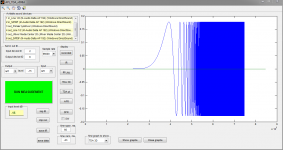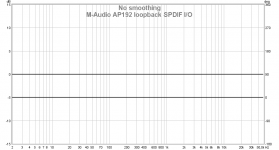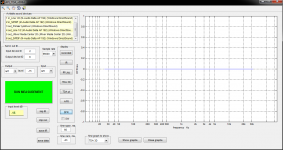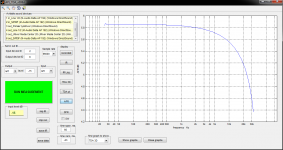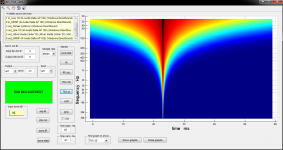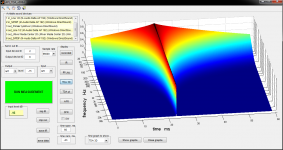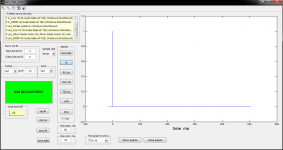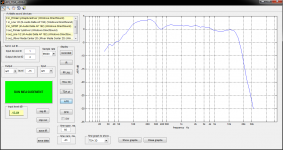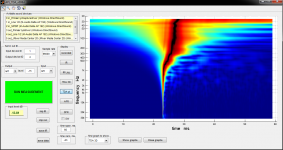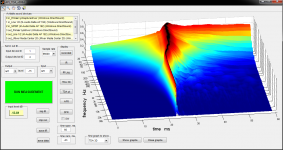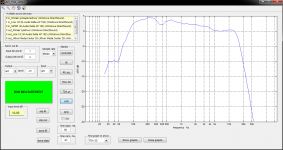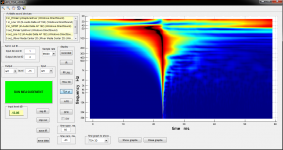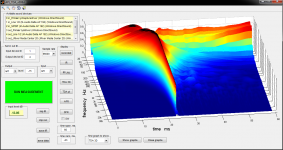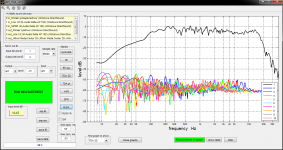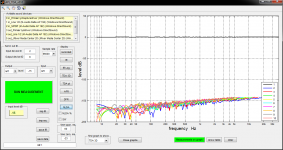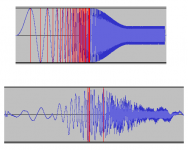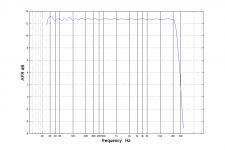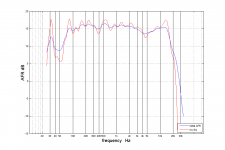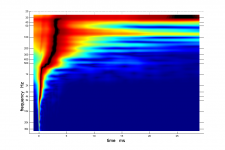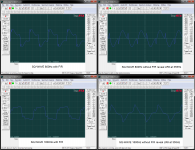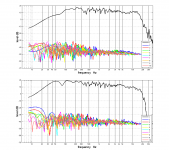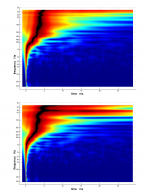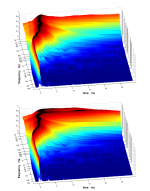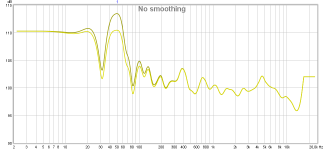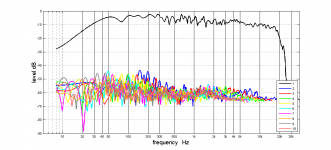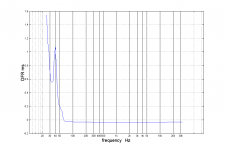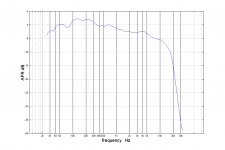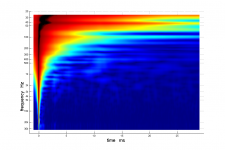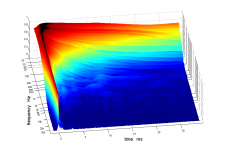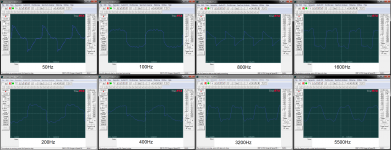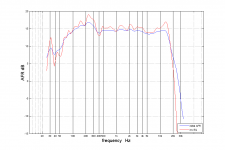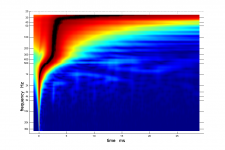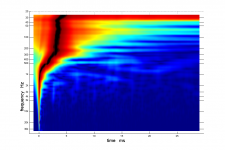2:nd try:
In REW, using waterfall display, and in its Control panel; there is a "Use CSD mode" tick box. What does it do?
For me, checking and unchecking this option makes a big difference in what is displayed - mostly in time.
There... 🙂
//
As it should, as it tries to show you the speaker only when you check CSD. Hard to do in a real room but it basically ignores (or tries to anyway) the later reflections in your room. It cuts off the response at the set Window in ms. You can check your impulse to see where you get a first reflection, shown as a (little) spike.
The reason I showed it here is the clear ridge of sound and it's steep drop off after that.
The start/stop of the driver(s). Without an anechoic room you don't really get a clear picture but this gets you somewhat close(r).
I was hoping the second try would be you running the APL_TDA demo 😉. Just to try it... did you catch the later edit of one of the above posts by me?
Thanks for the explanation of CSD! I will try to get APL running. I did install both SW as 32 bit versions. Matlab seemed to install fine. So did APL..
//
//
I am (a)not able to describe the effect or (b)just plain wrong!
Ok, like most guys here my time and enthusiasm for sharing is limited and my ideas are clearly not being understood, I will stop trying and leave you to persue business as usual.
TNT, yes I was genuinely asking if my morse analogy was making any sense....I have my answer now...😕
Good luck and enjoy the journey.
Cheers
Derek.
Derek,
I think as your early post on how a speaker was looked at as a piston and how that was so off base is also going on here with the generation of sound. All sounds we hear are sine waves and that is why we can record them as such. I just don't know where you come up with some of this thinking? We do not listen to single impulses, that is not how our ears work. The way you describe things we are listening to square waves with instantaneously produced impacts and instant infinitely fast ending of those impulses. Speakers don't work that way and neither do ears. We listen to sine waves.
Ok, like most guys here my time and enthusiasm for sharing is limited and my ideas are clearly not being understood, I will stop trying and leave you to persue business as usual.
TNT, yes I was genuinely asking if my morse analogy was making any sense....I have my answer now...😕
Good luck and enjoy the journey.
Cheers
Derek.
Demo test soundcard loopback
Had a first run APL_TDA demo software and began with a soundcard loopback check that did run really fine and plots are very clean and pretty.
There seems kind of filtering going on in AFR plot in that soundcard is a M-Audio AP192 with 2 channel analog I/O and SPDIF I/O, and i did run SPDIF I/O which is reason IR and sweep is so clean, and when running these digital channels as loopback in REW frq response is dead flat as seen in last picture but AFR plot is not dead flat.
Had a first run APL_TDA demo software and began with a soundcard loopback check that did run really fine and plots are very clean and pretty.
There seems kind of filtering going on in AFR plot in that soundcard is a M-Audio AP192 with 2 channel analog I/O and SPDIF I/O, and i did run SPDIF I/O which is reason IR and sweep is so clean, and when running these digital channels as loopback in REW frq response is dead flat as seen in last picture but AFR plot is not dead flat.
Attachments
Last edited:
Demo test real speaker
Next test was with real two-way speaker, first four are with Rephase created FIR filter set with too speedy bass settings and the next four is same but without FIR filter. XO is LR8 at 355Hz and microphone is at 30cm, so at 2-3 meter distance with room mode there is much more natural bass.
Think its nice measurement software and in same moment as when creating this post i got a license file in my inbox so next up is to get full featured version to run. Raimonds did generous offer a discount to readers this thread http://www.diyaudio.com/forums/full...eaker-correction-networks-27.html#post4583863 great thanks for that.
Next test was with real two-way speaker, first four are with Rephase created FIR filter set with too speedy bass settings and the next four is same but without FIR filter. XO is LR8 at 355Hz and microphone is at 30cm, so at 2-3 meter distance with room mode there is much more natural bass.
Think its nice measurement software and in same moment as when creating this post i got a license file in my inbox so next up is to get full featured version to run. Raimonds did generous offer a discount to readers this thread http://www.diyaudio.com/forums/full...eaker-correction-networks-27.html#post4583863 great thanks for that.
Attachments
Add to previous posts
: ) got license installed and now got a new NLDA plot into package, demo was software v0.08 and license one is v0.10.
First plot is associated to post 165 soundcard SPDIF loopback, and second plot associated to FIR version in post 166.
: ) got license installed and now got a new NLDA plot into package, demo was software v0.08 and license one is v0.10.
First plot is associated to post 165 soundcard SPDIF loopback, and second plot associated to FIR version in post 166.
Attachments
Hi,
Nice curves. Showing everything : )
But let’s allow creating FIR eq for another tool – TDA EQ.
We can make virtual processing.
Please download the testsignal of TDA EQ http://aplaudio.com/downloads/TS_48_96k_25p.rar
Play it and record by use of measurement mic. Send recorded file to me.
It contains 25 sweeps. You should move the measurement mic all the recording time to cover some square (25 x 25 points) in front of your speaker (distance 0.5 ...1 m) to cover some
+ - 5...10 degr. around the axes.
Nice curves. Showing everything : )
But let’s allow creating FIR eq for another tool – TDA EQ.
We can make virtual processing.
Please download the testsignal of TDA EQ http://aplaudio.com/downloads/TS_48_96k_25p.rar
Play it and record by use of measurement mic. Send recorded file to me.
It contains 25 sweeps. You should move the measurement mic all the recording time to cover some square (25 x 25 points) in front of your speaker (distance 0.5 ...1 m) to cover some
+ - 5...10 degr. around the axes.
Raimonds thanks nice offer, sounds interesting : )
Find recording attached below as asc-file so size would fit into domain here just rename extension to zip.
Recorded in Audacity v2.1.1 and saved as 32bit wav file, request if mic need some more gain.
Regarding speaker and setup will have to admit its a temporary build on diy road that has been used to learn about JRiver as steering multiway via sound card plus how the used drivers perform and get feets wet with FIR correction created in Rephase. For info all IRR filters including XO and acoustic center offset is manual done in JRivers build in 2x PEQ containers, then in JRiver convolution container is FIR correction from Rephase that correct for system stopbands plus XO phase turn distortion.
Find recording attached below as asc-file so size would fit into domain here just rename extension to zip.
Recorded in Audacity v2.1.1 and saved as 32bit wav file, request if mic need some more gain.
Regarding speaker and setup will have to admit its a temporary build on diy road that has been used to learn about JRiver as steering multiway via sound card plus how the used drivers perform and get feets wet with FIR correction created in Rephase. For info all IRR filters including XO and acoustic center offset is manual done in JRivers build in 2x PEQ containers, then in JRiver convolution container is FIR correction from Rephase that correct for system stopbands plus XO phase turn distortion.
Attachments
Oh, I forgot to ask you to record your measurement with FIR switched off.
I will explain why. Please repeat with FIR off... sorry...
I will explain why. Please repeat with FIR off... sorry...
As the file supplied is a mono file, should he do left channel and right channel separately?
Record both (one for left and one for right channel) with 25 sweeps each? Just curious...
(I wouldn't understand it if that wasn't the case, honestly)
Though I think BYRTT is actually only trying to correct one channel anyway a.t.m.
Record both (one for left and one for right channel) with 25 sweeps each? Just curious...
(I wouldn't understand it if that wasn't the case, honestly)
Though I think BYRTT is actually only trying to correct one channel anyway a.t.m.
Last edited:
Be back in while with measurements from APL_TDA and REW, but subjective listening it don't work and probably because the realism i got used to because old FIR filter neutralize 355Hz LR8 IRR XO, and that can be seen in below square wave live measurement. JRiver have only one container for convolution so can't have old FIR running at same time as new EQ, Raimonds can you add FIR correction for LR8 at 355Hz into same EQ correction or can your EQ be add as VST instead so as my FIR can be loaded again.
Attachments
Here measurement at 30 cm, 4x APL_TDA plots at top its without FIR and below that the new EQ loaded into convolution engine, REW plot have ERB smoothing.
Attachments
Well got my FIR up running at same time as your EQ, solution is the dedicated desktop computer for audio runs as it use to but instead of playing tracks from that computer i set it to listen to soundcard input and then from another computer also with JRiver play tracks and load your EQ on that signal. Sounds pretty good and when closing eyes can wake ones mind and give goosebumbs : ) That was tracks as Fleetwood Mac Albatross / Jenifer Warnes Bird on a wire / Don Mclean Vincent.
Know it adds to signal route a DAC from a AP192 and a ADC on Essense STX II plus the wire but can't complain quality until now. When more than one meter from speaker it get boomy or too bass heavy and a side note is that speaker is up against a wall so i took a look your IR as seen below and with a IRR PEQ 50Hz Q1 -3dB in JRiver it sounds great out in room too.
At moment enjoy listening later will try take measurements for new route and also have a look at FIR filter that reveal is too speedy down at very lows.
Know it adds to signal route a DAC from a AP192 and a ADC on Essense STX II plus the wire but can't complain quality until now. When more than one meter from speaker it get boomy or too bass heavy and a side note is that speaker is up against a wall so i took a look your IR as seen below and with a IRR PEQ 50Hz Q1 -3dB in JRiver it sounds great out in room too.
At moment enjoy listening later will try take measurements for new route and also have a look at FIR filter that reveal is too speedy down at very lows.
Attachments
Got some progress on paper in that took REW measurement from post 177 added FDW 1/6 octave (4,3 cycles) and exported as frd-file.
That file got some dirty quick massage into Rephase as visual in picture-6.
More listening tomorrow its late in the night : )
That file got some dirty quick massage into Rephase as visual in picture-6.
More listening tomorrow its late in the night : )
Attachments
Hello,
There is a problem that the measurement was made at 25 points but its equalizing result is being tested on 1 point. Please see attached image with all 25 FR.
So, I decided to take just one point (most powerful HF) and did all eq work for it.
You can see:
initial TDA image
AFR equalized TDA image
AFR and DFR equalized TDAimage
initial AFR
And please find attached 2 FIR correction files:
1) just AFR correction BYRTT_1p_AFReq.wav
2) AFR and DFR correction BYRTT_1p_A&Deq.wav
There is a problem that the measurement was made at 25 points but its equalizing result is being tested on 1 point. Please see attached image with all 25 FR.
So, I decided to take just one point (most powerful HF) and did all eq work for it.
You can see:
initial TDA image
AFR equalized TDA image
AFR and DFR equalized TDAimage
initial AFR
And please find attached 2 FIR correction files:
1) just AFR correction BYRTT_1p_AFReq.wav
2) AFR and DFR correction BYRTT_1p_A&Deq.wav
Attachments
- Home
- Loudspeakers
- Full Range
- The room correction or speaker correction? What can we do with dsp power now availabl