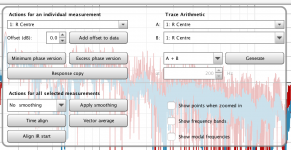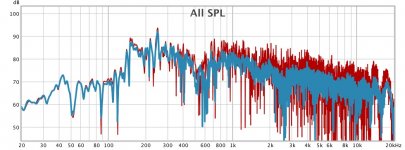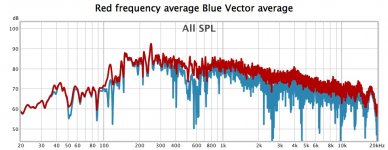LG B8 55" model, bottom of the range for LG OLED's but still price competitive against similar manufacturers. The OLED really does give you a blacker background and rich contrast (like plasma used to do), and it has all the HDR modes including Dolby so it should be reasonably future proof. The only issue I had was a bar appearing down the screen, but the TV fixed it itself overnight in a maintenance mode.
There are some good guides for setting it up to avoid the soap opera effect, which happens with most 4k TV's and is much better when you get rid of it.
There are some good guides for setting it up to avoid the soap opera effect, which happens with most 4k TV's and is much better when you get rid of it.
LG OLED rules! Had one almost since they came out. I just hope they improved the speed of the logic. This is something you might want to check in the store: how long does it take to go from a program to 'guide', and back. With mine, it is a couple of seconds, and that is lo-o-o-o-o-ong.
Ahh yes, have an 65" LG OLED here. Awesome picture... and to think the Sam's Club employee came rushing over to help... talk me out of purchasing this TV. Claiming I would not get the picture quality and would only return it in a week. lol

Hahaha, good to know I am in good company with my preferred choice for a new TV.
Went to the movies yesterday to see: "Once Upon a Time in Hollywood". Can't wait to see that on a LG OLED with the arrays blasting the soundtrack.
Went to the movies yesterday to see: "Once Upon a Time in Hollywood". Can't wait to see that on a LG OLED with the arrays blasting the soundtrack.
I found all the 4K TVs to be awesome, perhaps the OLED were marginally better. I ended up with a Sony XBR for its 240 Hz refresh rate, since high speed sports action reproduction is more important to me than the ultimate contrast ration. It cost a lot less than the OLED, which didn't hurt.
But where does one go for 4K content?
But where does one go for 4K content?
Do you watch regular TV or just movies?
If watching cable TV is important to you, at any time of the day, then a TV screen makes sense.
But if you are only watching movies, or selected streaming TV shows, then do yourself a favor and get a projector!
Watching a movie on a 120" screen is a much better experience than a "small" 60".
Plus, the screen can roll up, making a nice clean wall, instead of a black rectangle always hung there.
I feel putting a small tv between your Towers feels like going to the drive-in in the old days. Inverting sight and sound....Great big screen, tiny sound from the metal speaker hanging from your window!
If watching cable TV is important to you, at any time of the day, then a TV screen makes sense.
But if you are only watching movies, or selected streaming TV shows, then do yourself a favor and get a projector!
Watching a movie on a 120" screen is a much better experience than a "small" 60".
Plus, the screen can roll up, making a nice clean wall, instead of a black rectangle always hung there.
I feel putting a small tv between your Towers feels like going to the drive-in in the old days. Inverting sight and sound....Great big screen, tiny sound from the metal speaker hanging from your window!
Last edited:
Do you watch regular TV or just movies?
If watching cable TV is important to you, at any time of the day, then a TV screen makes sense.
But if you are only watching movies, or selected streaming TV shows, then do yourself a favor and get a projector!
Watching a movie on a 120" screen is a much better experience than a "small" 60".
Plus, the screen can roll up, making a nice clean wall, instead of a black rectangle always hung there.
I feel putting a small tv between your Towers feels like going to the drive-in in the old days. Inverting sight and sound....Great big screen, tiny sound from the metal speaker hanging from your window!
🙂
We belong to a group you may have heard of, old people that still watch TV at times 😉. I'd like to stay in this relationship, so no big projector screens for me. Believe me I do agree. I wish I had a spare room for this stuff.
🙂
We belong to a group you may have heard of, old people that still watch TV at times 😉. I'd like to stay in this relationship, so no big projector screens for me. Believe me I do agree. I wish I had a spare room for this stuff.
I am belonging to that same group, no projector here 😀
Transition to the new workstation was less painful than expected. I'm up and running with JRiver (still on version 22 even though I have a license for version 23).
After installing Metaplugin I was surprised to find all plugins and setting were still there.
(I did copy al VST setting from the backup, after installing all plugins again)
I don't remember ever having the luxury of keeping all VST settings before. I figured I'd need to start up the old PC, make screen grabs and copy over the settings that way.
I had a quick listen, not bad at all! Tried the Home Theatre setup, once small glitch. I needed to re-adjust the audio/video sync. For obvious reasons though. I finally installed my latest Metaplugin and have it running in upsampling mode. That reduces the delay by quite a bit. I can upsample even further (set it at 2x) and will test it in time.
So far I'm pretty content, the TV output was still spot on with black and white values, overscan and colours. I'll update the madVR settings from my back-up and will be ready to watch movies again.
I took my time installing the new Workstation, making sure I get the performance I want from it. Pretty happy with this setup thus far.

23% processor while running 6 channels of audio + DSP and MadVR for video rendering. Clear to see why I opted for more cores 😉.
More than enough memory available for other tasks. Overkill, just the way I like it.
Next up is installing all other apps I need, like Autodesk Inventor etc. then on to loop-back tests.
After installing Metaplugin I was surprised to find all plugins and setting were still there.
(I did copy al VST setting from the backup, after installing all plugins again)
I don't remember ever having the luxury of keeping all VST settings before. I figured I'd need to start up the old PC, make screen grabs and copy over the settings that way.
I had a quick listen, not bad at all! Tried the Home Theatre setup, once small glitch. I needed to re-adjust the audio/video sync. For obvious reasons though. I finally installed my latest Metaplugin and have it running in upsampling mode. That reduces the delay by quite a bit. I can upsample even further (set it at 2x) and will test it in time.
So far I'm pretty content, the TV output was still spot on with black and white values, overscan and colours. I'll update the madVR settings from my back-up and will be ready to watch movies again.
I took my time installing the new Workstation, making sure I get the performance I want from it. Pretty happy with this setup thus far.
23% processor while running 6 channels of audio + DSP and MadVR for video rendering. Clear to see why I opted for more cores 😉.
More than enough memory available for other tasks. Overkill, just the way I like it.
Next up is installing all other apps I need, like Autodesk Inventor etc. then on to loop-back tests.
Attachments
Last edited:
Workstation is up and running with the important software back in business.
The other part of my time was dedicated to get my son up and running too. The old workhorse of mine shows excellent skills as a gaming machine.
In other words, He's happy, I'm happy... lets move on to audio again. Already had some movie nights, seems to be in working order. I'm still running a variant of the shuffler for movies (it's intended use) with excellent results. Due to having that dedicated center channel it's inner workings are a bit different from Stereo. So I guess I'll continue to use it for Home Theatre.
For Stereo there's still a lot to try. I keep trying to recapture all of the different aspects I've had/heard so far. Some things worked, other things not as much. It's getting easier to get good results, but I'm still thinking I can do better. 🙂
If you haven't experimented there is no way of knowing where the boundaries are, right? So expect some re-runs and new experiments in the time to come....
The other part of my time was dedicated to get my son up and running too. The old workhorse of mine shows excellent skills as a gaming machine.
In other words, He's happy, I'm happy... lets move on to audio again. Already had some movie nights, seems to be in working order. I'm still running a variant of the shuffler for movies (it's intended use) with excellent results. Due to having that dedicated center channel it's inner workings are a bit different from Stereo. So I guess I'll continue to use it for Home Theatre.
For Stereo there's still a lot to try. I keep trying to recapture all of the different aspects I've had/heard so far. Some things worked, other things not as much. It's getting easier to get good results, but I'm still thinking I can do better. 🙂
If you haven't experimented there is no way of knowing where the boundaries are, right? So expect some re-runs and new experiments in the time to come....
Tho has nothing todo with audio atm, been very busy making upgrades to my CR-10 S4 3D printer. Testing out new RPI fan/case that doesn't block ports.
Looking at possibly buying Simply3D. Use CURA's latest on the desktop, but Octopi has CURA 15.4.x something like that built in. Thoughts?
Looking at possibly buying Simply3D. Use CURA's latest on the desktop, but Octopi has CURA 15.4.x something like that built in. Thoughts?
My experience with Simply3D has been positive. But I have to say I never printed something big like a waveguide. I"ve mostly used Repetier with Cura though. Because it's free.
Lots of experienced printer users though on DIYA. Members like bwaslo, xrk971 or Patrick Bateman all have printed larger objects. Make sure you have a level bed and a good first layer, that's half the job.
We mostly use PLA with a heated bed (about 50 degree celcius) and use blue painters tape on the bed to make it stick real good. The blue tape has UV sunblock components in it that make the PLA adhere.
For day to day use there may be better options than to use PLA though. Even though materials keep getting better, in the long run it degrades and turns brittle. A layer of paint might help to slow that process down. UV light speeds up that process of degradation.
Lots of experienced printer users though on DIYA. Members like bwaslo, xrk971 or Patrick Bateman all have printed larger objects. Make sure you have a level bed and a good first layer, that's half the job.
We mostly use PLA with a heated bed (about 50 degree celcius) and use blue painters tape on the bed to make it stick real good. The blue tape has UV sunblock components in it that make the PLA adhere.
For day to day use there may be better options than to use PLA though. Even though materials keep getting better, in the long run it degrades and turns brittle. A layer of paint might help to slow that process down. UV light speeds up that process of degradation.
To come back to my plans of improvement, I've used single point measurements. Both at the exact sweet spot as well as at the ear position (with a dummy head). I've also used the average of multiple measurements. Varying from 3 measurements around the ear position to a wider range with up to ~ 7 positions along the listening area.
But what I haven't tried yet is something Raimund Skuruls (of Acoustic Power Lab) once suggested to me. Use multiple measurements (up to 25 a side or so) within a limited space around the sweet spot, moving the mic up/down front/back etc.
I still like to try that too. But it takes a while to get it done right. Currently my time is very limited again, but this is something I've always wanted to try.
It's part of the reason why I tried to find a quicker way of processing. Even within the processing I'm looking for improvements. Limiting the pré-ringing as much as possible has been the goal there. I've managed to get a cleaner top end, but still have pré ringing in lower mid frequencies that should not have to be there. It originates from the settings used for phase corrections for lower frequencies, I need to find a way to separate those two more efficiently. Technically I only need correction below 200 Hz, but the variables run up higher with the frequency dependent window, which tapers up gradually to the higher range. Fixing that might clean up the pré ringing in the mid frequencies a bit more, which I think is a good thing. It further increases the immediacy of the music. Make it more lively. Or so do I believe 😀.
All of this are future plans, now to find enough time to run with it! Oh... and somewhere in-between finish the subs!
But what I haven't tried yet is something Raimund Skuruls (of Acoustic Power Lab) once suggested to me. Use multiple measurements (up to 25 a side or so) within a limited space around the sweet spot, moving the mic up/down front/back etc.
I still like to try that too. But it takes a while to get it done right. Currently my time is very limited again, but this is something I've always wanted to try.
It's part of the reason why I tried to find a quicker way of processing. Even within the processing I'm looking for improvements. Limiting the pré-ringing as much as possible has been the goal there. I've managed to get a cleaner top end, but still have pré ringing in lower mid frequencies that should not have to be there. It originates from the settings used for phase corrections for lower frequencies, I need to find a way to separate those two more efficiently. Technically I only need correction below 200 Hz, but the variables run up higher with the frequency dependent window, which tapers up gradually to the higher range. Fixing that might clean up the pré ringing in the mid frequencies a bit more, which I think is a good thing. It further increases the immediacy of the music. Make it more lively. Or so do I believe 😀.
All of this are future plans, now to find enough time to run with it! Oh... and somewhere in-between finish the subs!
To come back to my plans of improvement, I've used single point measurements. Both at the exact sweet spot as well as at the ear position (with a dummy head). I've also used the average of multiple measurements. Varying from 3 measurements around the ear position to a wider range with up to ~ 7 positions along the listening area.
But what I haven't tried yet is something Raimund Skuruls (of Acoustic Power Lab) once suggested to me. Use multiple measurements (up to 25 a side or so) within a limited space around the sweet spot, moving the mic up/down front/back etc.
All of this are future plans, now to find enough time to run with it! Oh... and somewhere in-between finish the subs!
Right, we want to hear about the subs!
I tried the Raymond Skuruls method with my Synergies back then, as implemented in his software, but there was too much room in my measurements at the LP for it to be effective. There was also a thread on moving mic measurement back about 4 years. One of the questions was what phase to associate with the average of the moving mic. I think the thing to do would be a two step correction - correct magnitude to the average, then do a single point and correct phase to it. Hopefully, the magnitude of the single point wouldn't be far off.
Its interesting that you differentiate the exact sweet spot from the ear position. Why wouldn't the ears be at the exact sweet spot? Because there are two of them. Would you say an average in the immediate vicinity of the ears is better than a single measurement there?
You've got the idea with the exact sweet spot. That's the one place where left and right speaker sum up perfectly. Shown more than once in my graphs. All one sees there is a single IR peak, cleaner looking waterfall than a single channel would show and great looking wavelet. But it won't be the spot where our ears are.
I'm familiar with the moving mic thread, but that's not the way I want to go. I want to be able to get the average of the immediate area around the ear position. So a little in front, to the back, to the left, to the right and above and below. Think a small cube or sphere around each ear position. Sort of what I did with the 3 point average, but there I only went left and right of the exact ear position.
These measurements can easily be averaged with the advantage of keeping the 'average' phase value. I'm not sure yet it's the best way forward, but I'm willing to try and find out. There's enough logic behind it to at least make it worth a shot.
I'm not too worried about the room within my results. If I make an average around the seating positions it's almost a spitting image of the center position, except the IR would be cleaner for the average with regards to specific reflections and comb effects for that single position. Comb effects will be different for each different position, and one does not want to boost the null created by a combing dip at a specific spot. As if you'd move your ear just a little, that compensation is very likely to create a peak there.
And I don't think everyone is willing to sit still completely to get the best sound. It just has to sound real good too while moving around.
A lot of those goals are being done in the processing already, but in theory this averaging should work even better. Preventing boosts where you don't want them, leveling out the sound in a slightly bigger area.
Don't get me wrong, I've had great results, just using that single position. But it always required some manual tweaking to get the best out of it. I don't mind the tweaking, really. I'm just looking for ways to get "better" right out of the box (and then tweak some more 😀).
It will take some time to come up with the right answer. But that goes for DRC settings too. I've said it often, but it's hard to believe how many different sounds I've heard already. What I have right now could keep me happy, as a sound system. Really, no doubt. I'm just trying and learning to push the limits and see how far it can go.
One of the mayor factors in all of it is the room, it determines a lot of what we get to hear. But it doesn't have to "get out of the way" completely. It just needs to support the total system, not fight it.
I hear you about the subs. Just too much on my plate right now. It will get done eventually.
I'm familiar with the moving mic thread, but that's not the way I want to go. I want to be able to get the average of the immediate area around the ear position. So a little in front, to the back, to the left, to the right and above and below. Think a small cube or sphere around each ear position. Sort of what I did with the 3 point average, but there I only went left and right of the exact ear position.
These measurements can easily be averaged with the advantage of keeping the 'average' phase value. I'm not sure yet it's the best way forward, but I'm willing to try and find out. There's enough logic behind it to at least make it worth a shot.
I'm not too worried about the room within my results. If I make an average around the seating positions it's almost a spitting image of the center position, except the IR would be cleaner for the average with regards to specific reflections and comb effects for that single position. Comb effects will be different for each different position, and one does not want to boost the null created by a combing dip at a specific spot. As if you'd move your ear just a little, that compensation is very likely to create a peak there.
And I don't think everyone is willing to sit still completely to get the best sound. It just has to sound real good too while moving around.
A lot of those goals are being done in the processing already, but in theory this averaging should work even better. Preventing boosts where you don't want them, leveling out the sound in a slightly bigger area.
Don't get me wrong, I've had great results, just using that single position. But it always required some manual tweaking to get the best out of it. I don't mind the tweaking, really. I'm just looking for ways to get "better" right out of the box (and then tweak some more 😀).
It will take some time to come up with the right answer. But that goes for DRC settings too. I've said it often, but it's hard to believe how many different sounds I've heard already. What I have right now could keep me happy, as a sound system. Really, no doubt. I'm just trying and learning to push the limits and see how far it can go.
One of the mayor factors in all of it is the room, it determines a lot of what we get to hear. But it doesn't have to "get out of the way" completely. It just needs to support the total system, not fight it.
I hear you about the subs. Just too much on my plate right now. It will get done eventually.
Vector averaging gives you both in one go, take as many measurements as you like hit time align then vector average in REW

Here is the difference between a single measurement and 9 vector averaged you can see the room contribution above transition has been reduced quite significantly.

This is the difference between a frequency average in red and a vector average in blue, the bass doesn't follow the single so well and the high frequencies remain higher due to room contribution remaining steady.

I found different vertical measurements to be a waste of time with the arrays due to the directivity of them in this plane, i'm sure for a standard speaker it makes more sense.
Here is the difference between a single measurement and 9 vector averaged you can see the room contribution above transition has been reduced quite significantly.
This is the difference between a frequency average in red and a vector average in blue, the bass doesn't follow the single so well and the high frequencies remain higher due to room contribution remaining steady.
I found different vertical measurements to be a waste of time with the arrays due to the directivity of them in this plane, i'm sure for a standard speaker it makes more sense.
Attachments
Yes, averages work great to reduce room effects compared to single point measurements. But I'm less interested in that as a goal. I want to use the averages to sort out the speaker's specific behaviour. Reduce the effects of combing dips and diffraction. The room is dealt with the best I can do in a normal living room. Early reflections have been reduced quite a bit. But we have this huge number of drivers that combine at the ear. This in itself sums a little different at each microphone position, way less than most would assume, but it's there. By averaging around the ear positions, going in every direction and not in a fixed distance pattern I want to sort out and smooth the dips created by the combing and/or diffraction effects. So even differences in the vertical plane are of interest to me, be it only small distances (less than the center to center distance or slightly more).
The pattern that will remain after those averages will be the base for processing and limits the number of narrow boost peaks normally originating from a spot specific measurement.
This should even allow me a bit more freedom in the processing settings. The goal being to have the least pré-ringing and still give a good time correction.
The pattern that will remain after those averages will be the base for processing and limits the number of narrow boost peaks normally originating from a spot specific measurement.
This should even allow me a bit more freedom in the processing settings. The goal being to have the least pré-ringing and still give a good time correction.
Last edited:
Our posts crossed over so the graphs were aimed at nc535. As your room treatment and listening position are set you'll only need to take those measurements once. Taking 25 odd measurements takes quite some time and is pretty tedious, so I tried to find the most useful measurements as I was likely to have to repeat the process again. Vertical much less difference than horizontal, if you didn't put too much time into mic placement you would likely get a reasonable spread of vertical spacing anyway 🙂
- Home
- Loudspeakers
- Full Range
- The making of: The Two Towers (a 25 driver Full Range line array)