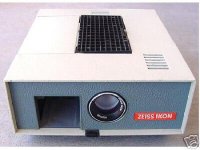Ok, I tried to do a serch here in the forum and here it is the result:
http://www.diyaudio.com/forums/showthread.php?s=&threadid=17620&highlight=
It's a German forum and it probably keeps the secret for the PAL to NTSC conversion but I can't understand a thing. Anyone who understand German can help?
http://www.diyaudio.com/forums/showthread.php?s=&threadid=17620&highlight=
It's a German forum and it probably keeps the secret for the PAL to NTSC conversion but I can't understand a thing. Anyone who understand German can help?
so i went to good will and savers to find a slide projector. no luck.
than i went to walmart, sears and toys r us. sears and walmart didnt have it. but toys r us did but it was 100 bucks. so I guess all i can ddo is order
than i went to walmart, sears and toys r us. sears and walmart didnt have it. but toys r us did but it was 100 bucks. so I guess all i can ddo is order
part2wanksta said:so I went on ebay and go a slide projector for 19 dollars. tell me what you think of it. do you think it will work???
Well, based upon my experiences, a 3 inch lens isn't enough, but my guess is a 4 inch one could work. I've seen that exact projector the other day. From what I've seen, it could work, but the big question is this : Is the light source big enough to light-up the whole screen? I'm not quite sure, but from what I've seen, you'll have to remove the metal tray that used to hold the slides in order to find out...
I would like to know what results you'll get out of this. Can you get the full width of the screen? How about heat? That sort of things... I'd really appreciate an answer, as my first projector didn't met good results, and I could consider this one instead...
By the way, to answer your questions, F 3.3 is (I think) the magnifying force... Something like this...
And 4 inch is the width of the lens.
And 4 inch is the width of the lens.
F 3.3 is (I think) the magnifying force... Something like this...
F 3.3 (properly written f/3.3) is the ratio of focal length to aperture - in other words, the light-transmitting ability of the lens, all else being equal. For our purposes, the smaller the f/ number, the better, as less illumination will be required gor a given image brightness. f/3.3 isn't bad, but a larger aperture (smaller f/ no.) would be better.
Without resorting to design tricks, the focal length of the lens needs to be at least the diagonal of the object (LCD, etc), in order to provide full coverage. Even then, the 'image circle' might not be large enough, depending on what the lens was originally designed for. In the simplest case, the mount of the lens might 'get in the way'.
Standard 35mm format projectors are designed for an object of 1 X 1.5 in, so are not ideal. Most standard proj. lenses are 85mm f.l., so a 'long' lens is a better bet, or even better a zoom design.
Hello !
What is the picture quality of projection with this projector at 30-40 inch diagonal size.
Is it comparable with standard CRT television at that diagonal.
Pino
What is the picture quality of projection with this projector at 30-40 inch diagonal size.
Is it comparable with standard CRT television at that diagonal.
Pino
well i sound a seller that was here in new mexico so i bought 2 projectors from him 1 for eight and one for ten
the first picture is the ARGUS 300 it has a f/3.5 lens
the second one Is ZEISS IKON IKOLUX AN24 yeah a strange name. it has a IKOTAR 1:2.8/100 LENS
the first picture is the ARGUS 300 it has a f/3.5 lens
the second one Is ZEISS IKON IKOLUX AN24 yeah a strange name. it has a IKOTAR 1:2.8/100 LENS
Attachments
How about this 2.5' screen? http://cgi.ebay.com/ws/eBayISAPI.dll?ViewItem&category=48609&item=5730781972&tc=photo
it has PAL and NTSC and price seems reasonable (and ships worldwide for only 13bucks)...
it has PAL and NTSC and price seems reasonable (and ships worldwide for only 13bucks)...
Well, I decided that I want to strip my screen now, lol. I havent gotten a slide projector yet, but will soon. Also Ive played playstation enough, lol.
I have the Hipgear PS2 controller from Futureshop. Can anyone tell me if it will run on with the backlight unplugged? Also, is it easy to strip, and is there anything I should watch out for or be careful about? Can I remove the screen from the controller fairly easily?
Has anyone documented the stripping process of this screen?
Thanks in advance. Belive it or not, this will be my first LCD projector. I could use all the help I can get.
I have the Hipgear PS2 controller from Futureshop. Can anyone tell me if it will run on with the backlight unplugged? Also, is it easy to strip, and is there anything I should watch out for or be careful about? Can I remove the screen from the controller fairly easily?
Has anyone documented the stripping process of this screen?
Thanks in advance. Belive it or not, this will be my first LCD projector. I could use all the help I can get.
aaah ancorp you dont need any help bud your clever litlle fella hehe 😛
Good luck with it mate looking forward to seeing it come together im sure it will be a ripper 🙂
Good luck with it mate looking forward to seeing it come together im sure it will be a ripper 🙂
lol, Thanks for the support! I sure hope it will be half decent🙂
I do need help though, im stuck in the beginning . I cant get the controller boards out. I can see some sort of black thick insulations tape thing between the main, and the sound/control board. I got all the screws out that I can see, but the boards barely move. Im afraid to damage the boards, by trying to rip them apart from that tape.
. I cant get the controller boards out. I can see some sort of black thick insulations tape thing between the main, and the sound/control board. I got all the screws out that I can see, but the boards barely move. Im afraid to damage the boards, by trying to rip them apart from that tape.
Any tips or help? Noventix? Dale? Anyone?
I do need help though, im stuck in the beginning
 . I cant get the controller boards out. I can see some sort of black thick insulations tape thing between the main, and the sound/control board. I got all the screws out that I can see, but the boards barely move. Im afraid to damage the boards, by trying to rip them apart from that tape.
. I cant get the controller boards out. I can see some sort of black thick insulations tape thing between the main, and the sound/control board. I got all the screws out that I can see, but the boards barely move. Im afraid to damage the boards, by trying to rip them apart from that tape. Any tips or help? Noventix? Dale? Anyone?
hipgear strip
I did this about two weeks ago, and it's mostly intuitive. just go real slow, and don't pry on anything too hard. There are lots of tiny phillips head screws holding the circuit boards together once you get in there, and a couple of them are very well hidden. Use a bright light, or even a flashlight to scan the entire board(s) carefully. Also, as it's been said many, many times before, be super careful with the ribbon cable. It is very short, and I removed it very delicately using a needlenose pliars. There is a "flap" on it that you can see if you look real close. It's ok to tug gently on that to remove it from the board. To get the backlight off, you must pry back a couple of the thin metal flaps on the enclosure that holds it to the lcd. The hardest part of all this is getting the new positioning right once you get it in the projector, so just be patient, and take a break if or when you feel like throwing it on the floor and stomping on it because something won't come apart 🙂
Hope this helps
-doc
I did this about two weeks ago, and it's mostly intuitive. just go real slow, and don't pry on anything too hard. There are lots of tiny phillips head screws holding the circuit boards together once you get in there, and a couple of them are very well hidden. Use a bright light, or even a flashlight to scan the entire board(s) carefully. Also, as it's been said many, many times before, be super careful with the ribbon cable. It is very short, and I removed it very delicately using a needlenose pliars. There is a "flap" on it that you can see if you look real close. It's ok to tug gently on that to remove it from the board. To get the backlight off, you must pry back a couple of the thin metal flaps on the enclosure that holds it to the lcd. The hardest part of all this is getting the new positioning right once you get it in the projector, so just be patient, and take a break if or when you feel like throwing it on the floor and stomping on it because something won't come apart 🙂
Hope this helps
-doc
more strip
Just saw your post about the tape. If you are sure you got ALL the screws, then keep playing/wiggling it VERY GENTLY. The tape is pretty sticky, but it will eventually come apart. Have you taken the Ribbon cable off the board yet? If I remember correctly, I did that first before pulling the two apart, and they just popped once the tape gave way. This is all from memory though
Just saw your post about the tape. If you are sure you got ALL the screws, then keep playing/wiggling it VERY GENTLY. The tape is pretty sticky, but it will eventually come apart. Have you taken the Ribbon cable off the board yet? If I remember correctly, I did that first before pulling the two apart, and they just popped once the tape gave way. This is all from memory though
Great, thanks alot, but I already did it all (except the backlight removal). I took it apart without pulling out the ribbon cable, and tested the screen afterwards with no signal (brightness on max, so the screen was white) and it seemed fine.
The tape - i poked holes through its sides across carefully with a tiny screwdriver, until it came loose. I was so afraid I'd damage the ribbon, but tooks like I didnt. There were 2 screws under it that attached the smaller board to the front cover.
Once again, thanks alot, you have helped plenty🙂 , Im going to remove the backlight right now....
Can I run the lcd with the backlight unplugged? or will it damage the boards (voltage unbalance or something like that)?
The tape - i poked holes through its sides across carefully with a tiny screwdriver, until it came loose. I was so afraid I'd damage the ribbon, but tooks like I didnt. There were 2 screws under it that attached the smaller board to the front cover.
Once again, thanks alot, you have helped plenty🙂 , Im going to remove the backlight right now....
Can I run the lcd with the backlight unplugged? or will it damage the boards (voltage unbalance or something like that)?
Well, removing the backlight prooved to be extremely easy. It just popped off, with a simple push of a screwdriver.
Anyways. Im thinking of going with a bit more complicated setup than just a slide projector/stripped lcd. I might use my Delta 4 CRT projection lens, its plenty bigger than some tiny 1 or 2 inch projection lens, this one is about 5 inches in diameter, and has a focusing system within!. Im thinking of using it because its very light efficient (id say about 2 or 3 times brighter than a 15mm diameter triplet I have from some projector. Also because I can incoroprate 2 extra features than. 1. Keystone focus correction, so i wont have one side sharper than the other when projecting on an angle. Ill see if I can do it by adding some tilt adjstments onto the whole lcd. Also a more important feature that I want - Lens shift. I can get this by getting a way (somehow) to be able to move the lcd within the lens' diameter. Than I can place my projector onto the floor, and have it project onto the wall/screen, without having to have it at the center of the projection screen level.
Anyways. Im thinking of going with a bit more complicated setup than just a slide projector/stripped lcd. I might use my Delta 4 CRT projection lens, its plenty bigger than some tiny 1 or 2 inch projection lens, this one is about 5 inches in diameter, and has a focusing system within!. Im thinking of using it because its very light efficient (id say about 2 or 3 times brighter than a 15mm diameter triplet I have from some projector. Also because I can incoroprate 2 extra features than. 1. Keystone focus correction, so i wont have one side sharper than the other when projecting on an angle. Ill see if I can do it by adding some tilt adjstments onto the whole lcd. Also a more important feature that I want - Lens shift. I can get this by getting a way (somehow) to be able to move the lcd within the lens' diameter. Than I can place my projector onto the floor, and have it project onto the wall/screen, without having to have it at the center of the projection screen level.
Hi,
I recently got my lcd pad too, and started working with it.... I opened the case, then I got to the boards.... I got the ribbon out of the way... but now the board with the contrast/brightness/color/volume won't come off..... and can't see any more screws.... how do I go from there?
Also, I tried it before disassembling with 2 lenses: 1 was the slide projector one (f:3/3, 4"), and a fujinon f:1.2 145mm (huge)... the fujinon gave me the better results... now I'll see if I can find a small fujinon or any projection lens the size of my projector.... but the main thing of course is the board.
Thanks in advance for your help.
I recently got my lcd pad too, and started working with it.... I opened the case, then I got to the boards.... I got the ribbon out of the way... but now the board with the contrast/brightness/color/volume won't come off..... and can't see any more screws.... how do I go from there?
Also, I tried it before disassembling with 2 lenses: 1 was the slide projector one (f:3/3, 4"), and a fujinon f:1.2 145mm (huge)... the fujinon gave me the better results... now I'll see if I can find a small fujinon or any projection lens the size of my projector.... but the main thing of course is the board.
Thanks in advance for your help.
- Status
- Not open for further replies.
- Home
- General Interest
- Everything Else
- The Moving Image
- DIY Projectors
- STOP ! You have never seen this DIY LCD with Results !!!