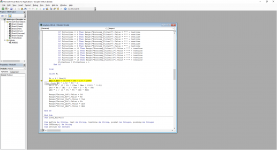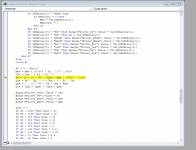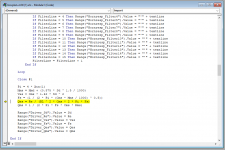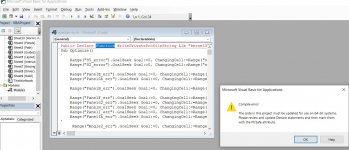The formatting of some of those entries on the "Driver" page suggests that they were put in as text, not as numbers. That would likely cause the error that you're seeing when you try to use the workbook.
This is what the entries look like when I enter the same values in my copy of the BOXPLAN-MLTL workbook (v2.6)
Hi Brian,
If you change your regional settings and use a comma as the decimal separator, I think you will find that you have the same problem as MediOak.
Not sure if it is a contributing factor, but Hornresp driver files use a period as the decimal separator, regardless of the regional setting (and that is not going to change).
Kind regards,
David
Last edited:
Brian,
Further to my message above:
In the Load_Driver macro, INIArray() is dimensioned as String.
Replacing = INIArray(1) with = Val(INIArray(1)) everywhere, seems to fix the driver import error problem at least.
Further to my message above:
In the Load_Driver macro, INIArray() is dimensioned as String.
Replacing = INIArray(1) with = Val(INIArray(1)) everywhere, seems to fix the driver import error problem at least.
Last edited:
I did fix the text inputs but still got the same error when importing from hornresp.
I've applied the fix suggested by David and uploaded a new version of the workbook (v2.7). Let me know if it addresses the problem you're experiencing.
I love this community already...
Now I'm getting a runtime error '11' Division by zero.
When I filled out the form manually then BL was different from the Hornresp calculation. It could have taken it from the last uploaded driver.
when importing it says run-time error '13' "Type Mismatch"
I generally think that I have the design I want but it's nice to have software or spreadsheets that work <3
Thank you againg!
Now I'm getting a runtime error '11' Division by zero.
When I filled out the form manually then BL was different from the Hornresp calculation. It could have taken it from the last uploaded driver.
when importing it says run-time error '13' "Type Mismatch"
I generally think that I have the design I want but it's nice to have software or spreadsheets that work <3
Thank you againg!
Attachments
At what point do you get the "Division by zero" error?
Can you provide a screen capture of the "Driver" spreadsheet as it looks when you enter the parameters manually?
Can you provide a screen capture of the "Driver" spreadsheet as it looks when you enter the parameters manually?
Oh, I uploaded another new version of the workbook a few minutes ago. I modified the format of the Driver parameters section a bit. Current version is now v2.8
hey. sorry, I'm on vacation and have limited access to interwebs + computers. I'll get back to You in 2 weeks <3
Hey!
I got a moment to test out the new spreadsheet. I did not get any errors this time. It works like a charm. Thank you <3
I got a moment to test out the new spreadsheet. I did not get any errors this time. It works like a charm. Thank you <3
Yea, that issue's shown up with a few of the workbooks, if the user is running it under 64-bit Excel. I've uploaded a new version of that particular workbook to my website which should correct that particular issue. v 9.7
Make sure that it's version 9.7 that you're opening.
The code that you pictured above would be changed to this:
#If VBA7 And Win64 Then
Public Declare PtrSafe Function WritePrivateProfileString Lib "kernel32" Alias "WritePrivateProfileStringA" (ByVal lpApplicationName As String, ByVal lpKeyName As Any, ByVal lpString As Any, ByVal lpFileName As String) As Long
#Else
Public Declare Function WritePrivateProfileString Lib "kernel32" Alias "WritePrivateProfileStringA" (ByVal lpApplicationName As String, ByVal lpKeyName As Any, ByVal lpString As Any, ByVal lpFileName As String) As Long
#End If
The code that you pictured above would be changed to this:
#If VBA7 And Win64 Then
Public Declare PtrSafe Function WritePrivateProfileString Lib "kernel32" Alias "WritePrivateProfileStringA" (ByVal lpApplicationName As String, ByVal lpKeyName As Any, ByVal lpString As Any, ByVal lpFileName As String) As Long
#Else
Public Declare Function WritePrivateProfileString Lib "kernel32" Alias "WritePrivateProfileStringA" (ByVal lpApplicationName As String, ByVal lpKeyName As Any, ByVal lpString As Any, ByVal lpFileName As String) As Long
#End If
Working now - Sort of
OK the spreadsheet is working without errors but it has the LAB 15 loaded.
How do I get the 3015LF info in there?
This sure seems difficult to get a basic set of dimensions to build a SS15 with a 3015LF with cone correction like JBELL designed.
All I want to do is build a standard box like Jim planned.
OK the spreadsheet is working without errors but it has the LAB 15 loaded.
How do I get the 3015LF info in there?
This sure seems difficult to get a basic set of dimensions to build a SS15 with a 3015LF with cone correction like JBELL designed.
All I want to do is build a standard box like Jim planned.
Enter the driver's t/s parameters and physical dimensions on the "Driver" sheet in the workbook.
- Home
- Loudspeakers
- Subwoofers
- Spreadsheet for Folded Horn Layouts...