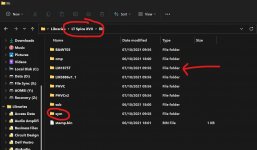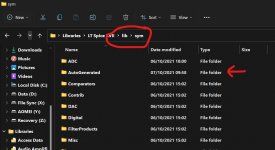Simulations can work well if you don't have a 'hidden schematic' in your design; that is, strays & parasitics that are enough of a problem to upset the apple cart but are not included in the sim. Models may have to be adjusted to fit the measured parameters of the components on hand, and Monte Carlo analysis can show up consequences of component variability.
Toshiba MOSFET models, Level 7
Seeking Spice expert advice :
I have a problem with some of the latest MOSFET models from Toshiba.
These are Level 7 models, with which I have no experience.
SSM6L09FU | MOSFETs | Toshiba Electronic Devices & Storage Corporation | Asia-English
When I put it in an *.asc file and tried to run, it returned an error message saying the Effective Channel Width <=0.
Could it be that some parameters in the model are not quite correct ?
Many thanks in advance,
Patrick
Seeking Spice expert advice :
I have a problem with some of the latest MOSFET models from Toshiba.
These are Level 7 models, with which I have no experience.
SSM6L09FU | MOSFETs | Toshiba Electronic Devices & Storage Corporation | Asia-English
When I put it in an *.asc file and tried to run, it returned an error message saying the Effective Channel Width <=0.
Could it be that some parameters in the model are not quite correct ?
Many thanks in advance,
Patrick
My first thoughts are that I doubt Toshiba have made an error, and it is more likely your simulator is not recognising Level 7. I'd have to check the level 7 parameters to find out if their files are wrong, but I note that the file is a subcircuit with MOSFet and diodes included.
Sometimes there are errors in the units - but again it would need a check against the parameter list of Level 7 to find out -most often basic units like meters for channel length are used, but in the past cm was also a standard.
Sometimes there are errors in the units - but again it would need a check against the parameter list of Level 7 to find out -most often basic units like meters for channel length are used, but in the past cm was also a standard.
Seeking Spice expert advice :
I have a problem with some of the latest MOSFET models from Toshiba.
These are Level 7 models, with which I have no experience.
SSM6L09FU | MOSFETs | Toshiba Electronic Devices & Storage Corporation | Asia-English
When I put it in an *.asc file and tried to run, it returned an error message saying the Effective Channel Width <=0.
Could it be that some parameters in the model are not quite correct ?
Many thanks in advance,
Patrick
As far as I know this is a warning, not an error, and the circuit should run fine. The model will be less accurate but not catastrophically so.
Jan
Am using LT Spice.
Patrick
The model runs in the simulator I am using (SIMetrix).
Someone who knows LT SPICE may have a better idea.
But an effective channel width <=0 does not sound promising. I would have expected a simulator to fail to simulate if a major parameter was zero (W=0 =no gain) unless the implementation ignores this and defers back to an actual channel width.
Jan,
It did not run.
I can only trick it to run by manually changing to Level 6.
Then I get lots of "unrecognised parameter" warnings.
But it does turn out a sensible result.
Patrick
It did not run.
I can only trick it to run by manually changing to Level 6.
Then I get lots of "unrecognised parameter" warnings.
But it does turn out a sensible result.
Patrick
Is possible to have the files of tda2050 (post #1310)?I made my own TDA2050 model which basically consists of making the device work in the kind of circuit you expect, then taking out all external parts used to prove the circuit and naming the nodes.
A bit of juggling and the model is added to LT's library to be called up as and when.
Is that what you mean ?
Good question. I haven't got that model on my current installation but I do have an LM1875T which is similar if you just want a play which is attached here 🙂
It would only take a little while to recreate the TDA2050 if you want a go:
Post #2272
Installing and using LTspice IV (now including LTXVII). From beginner to advanced.
1/ Extract the files in the zipped Models folder.
2/ Copy and paste the LM1875T folder into the 'Lib' folder that will be under LTSpice in your Documents folder.
3/ Create a folder called 'AutoGenerated' (no space between words) into the 'sym' folder which is in the same Lib folder above.
4/ Copy and paste the symbol into the AutoGenerated folder.
You should now be able to call that model up from the AutoGenerated folder which will appear in the component selector.
It would only take a little while to recreate the TDA2050 if you want a go:
Post #2272
Installing and using LTspice IV (now including LTXVII). From beginner to advanced.
1/ Extract the files in the zipped Models folder.
2/ Copy and paste the LM1875T folder into the 'Lib' folder that will be under LTSpice in your Documents folder.
3/ Create a folder called 'AutoGenerated' (no space between words) into the 'sym' folder which is in the same Lib folder above.
4/ Copy and paste the symbol into the AutoGenerated folder.
You should now be able to call that model up from the AutoGenerated folder which will appear in the component selector.
Attachments
- Home
- Design & Build
- Software Tools
- Spice simulation