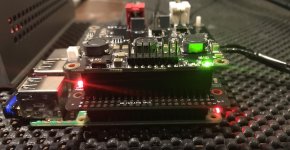Yes, you can still power the LS DAC+ the same way as you are now. But with IsolatorPi, you have to power RPi separately. Two power supply will 100% isolated from each other. Your DAC will have a dedicated power supply that has no any business with RPi.
Ian
Ok, or I can power both the DAC and the RPi3 together with just one supply that is connected to the IsolatorPi?
Ok, or I can power both the DAC and the RPi3 together with just one supply that is connected to the IsolatorPi?
@MikeyFresh
The goal of IsolatorPi is to isolate the power of DAC from the power of PRi to make your DAC have a clean power to improve sound quality. You will lost the advantage of IsolatorPi if you use only one power for both RPi and DAC.
Regards,
Ian
@MikeyFresh
The goal of IsolatorPi is to isolate the power of DAC from the power of PRi to make your DAC have a clean power to improve sound quality. You will lost the advantage of IsolatorPi if you use only one power for both RPi and DAC.
Regards,
Ian
OK I guess I misunderstood why the IsolatorPi has it's own power input.
That power input on the IsolatorPi is intended for use when the DAC does not have any provision for it's own separate power like the Mambo does?
OK I guess I misunderstood why the IsolatorPi has it's own power input.
That power input on the IsolatorPi is intended for use when the DAC does not have any provision for it's own separate power like the Mambo does?
Yes, that's right. But since your Mambo also has power input, so you can connect the DAC power either to Mambo or to IsolatorPi. However, RPi power needs to be connected to RPi directly.
Please see the block diagram of IsolatorPi for more details:
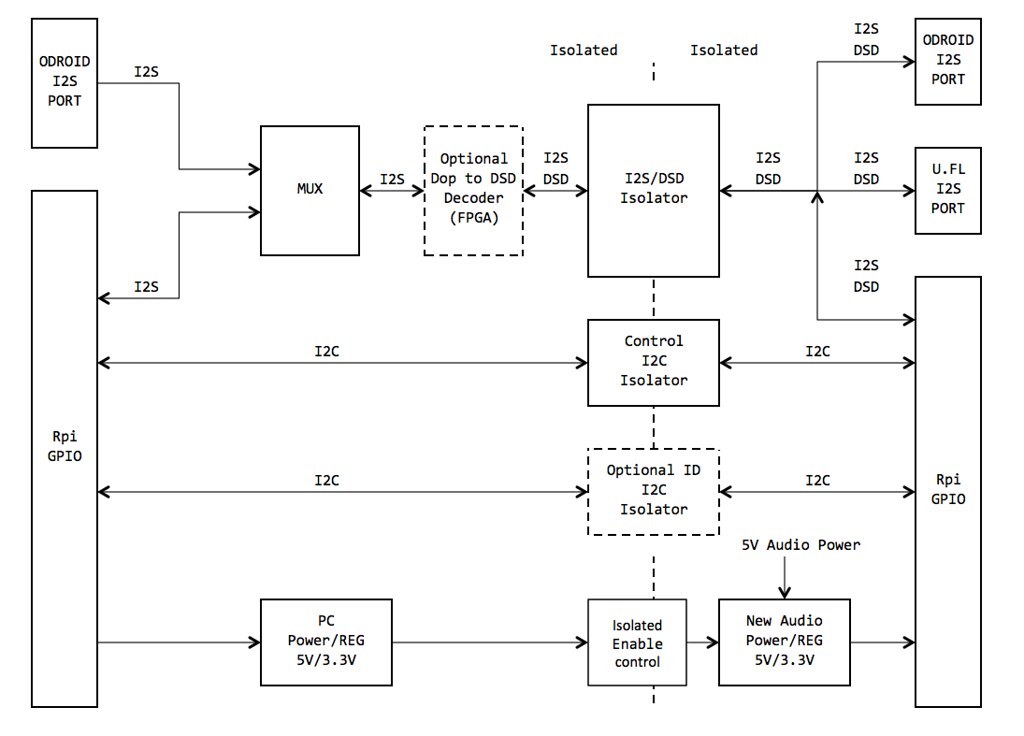
IsolatorPiBlockDiagram by Ian, on Flickr
Ian
Yes, that's right. But since your Mambo also has power input, so you can connect the DAC power either to Mambo or to IsolatorPi. However, RPi power needs to be connected to RPi directly.
Ian
Hi Ian,
1. How does the DSD decoder board get connected to the Mamo DAC?
Based on your block diagram, I get the impression that its through the u.fl and i will have to attach the u.fl adaptor via the 40-pin port on the Mamo.
2. How do we switch from DSD material on the DSD DoP decoder and other music formats on the Mamo?
I am a visual guy, so maybe a photo says a thousand words :-D
Last edited:
Hi Ian,
1. How does the DSD decoder board get connected to the Mamo DAC?
Based on your block diagram, I get the impression that its through the u.fl and i will have to attach the u.fl adaptor via the 40-pin port on the Mamo.
2. How do we switch from DSD material on the DSD DoP decoder and other music formats on the Mamo?
I am a visual guy, so maybe a photo says a thousand words :-D
@ dewdrop,
You just need plug the DoP decoder daughter board onto the IsolatorPi. Then, IsolatorPi on top of RPi, You DSD/I2S DAC on top of IsolatorPi. Or, if you want, you can connect to your external DAC through U.FL cables.
IsolatorPi has all U.FL sockets for I2S/DSD signals, so no any adapter is needed.
DoP(DSD) and I2S will be switched automatically by FPGA, so no worry.
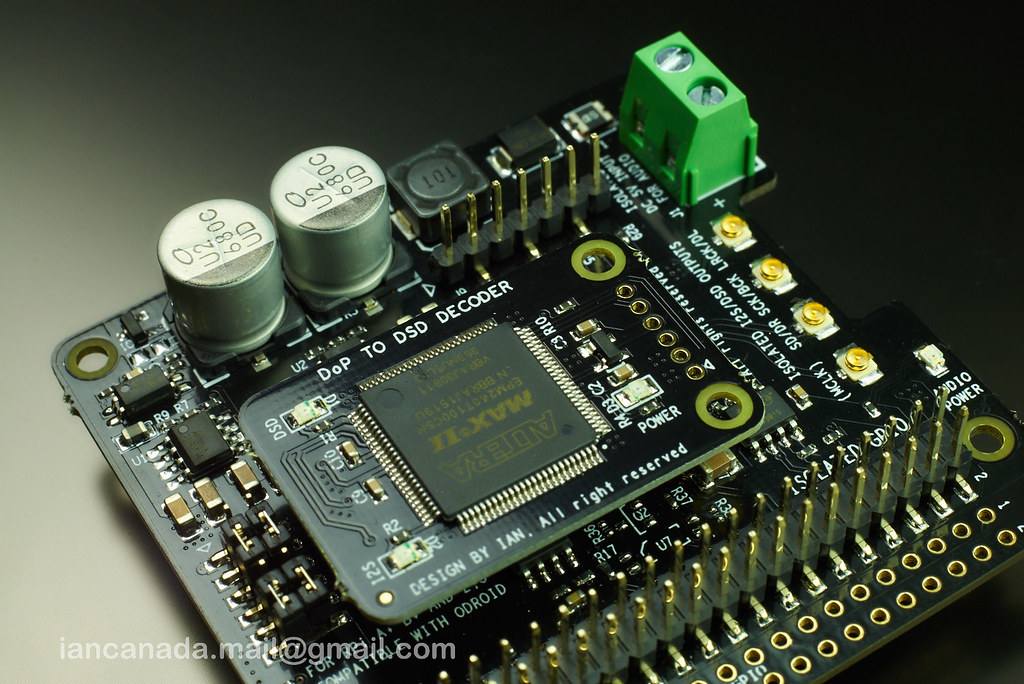
IsolatorPiDopES9018c by Ian, on Flickr
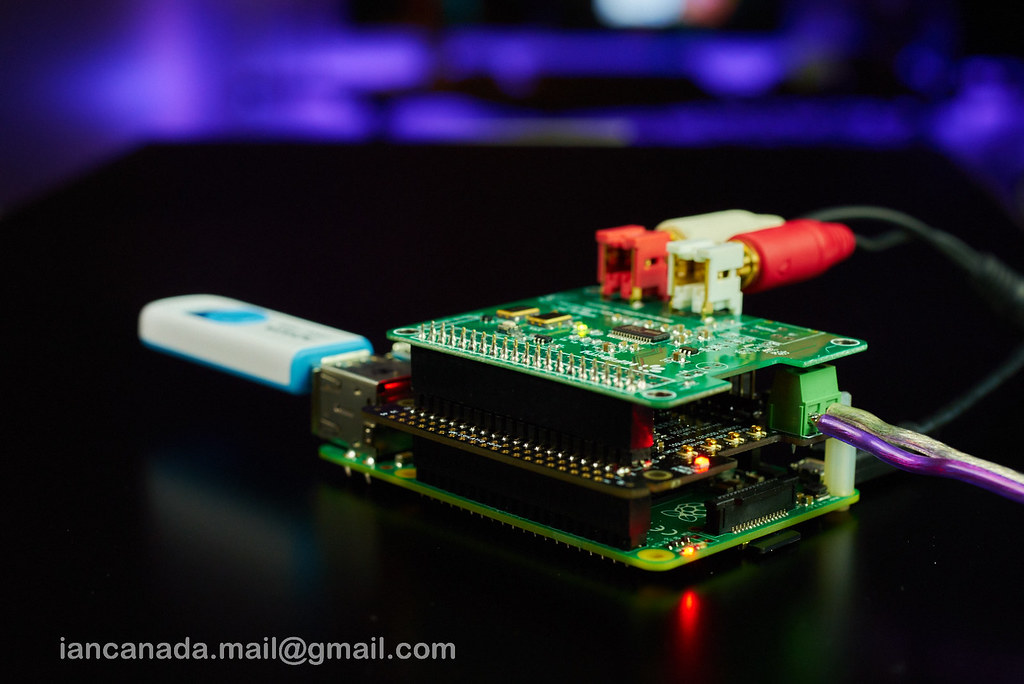
IsolatorPiMaster1 by Ian, on Flickr
Good weekend.
Ian
Last edited:
hi Ian, What is the best setup to turn RPi3 as a music transport with DSD to an external USB DAC All the cards accept external 5V 2A? Thanks
Hi Ian,
1. How does the DSD decoder board get connected to the Mamo DAC?
<SNIP>
2. How do we switch from DSD material on the DSD DoP decoder and other music formats on the Mamo?
<SNIP>
@dewdrop,
AFAIK, the Mamboberry only plays PCM source materials. The ES9023 DAC chip used on that DAC HAT does not handle DSD source materials. The same is true for many of the other currently commonly available RPi DAC HATS, where the other DAC chips often used are from the PCM51xx family which also do not handle DSD source materials.
BUT Ian's up-coming ES9018K2M RPi DAC will! & I know others are working on other RPi DAC HATS that will handle DSD source.
Greg in Mississippi
I received the Group Buy 2017 parcel today, just 4 days total including the weekend and passing through U.S.Customs, pretty speedy delivery by Canada Post/USPS.
Connection of the IsolatorPi was straightforward, to get started I'm powering a MamboBerry LS DAC+ directly, and the RPi3 each with their own iFi iPower 5v.
Initial impressions are very favorable in terms of increased clarity and veil lifting, as well as a somewhat surprising boost in apparent dynamic slam. I was expecting micro dynamic contrast might improve (it did), but I wasn't really expecting such a lift in overall punchiness or dynamic peaks.
I'm not sure if that is simply because each board now has it's own 2.5 amps at it's disposal or what, but it's not a tiny difficult to listen for difference, rather pronounced I'd say.
Now I'm late for dinner, but when I return I'll substitute the UpTone Audio LPS-1 UltraCap supply to power the DAC board.
Great work Ian, very nice indeed.
PS - does anyone know if I can remove the blue jumper on the MamboBerry board? I can't remember exactly what it does and I also can't find any documentation on it.

Connection of the IsolatorPi was straightforward, to get started I'm powering a MamboBerry LS DAC+ directly, and the RPi3 each with their own iFi iPower 5v.
Initial impressions are very favorable in terms of increased clarity and veil lifting, as well as a somewhat surprising boost in apparent dynamic slam. I was expecting micro dynamic contrast might improve (it did), but I wasn't really expecting such a lift in overall punchiness or dynamic peaks.
I'm not sure if that is simply because each board now has it's own 2.5 amps at it's disposal or what, but it's not a tiny difficult to listen for difference, rather pronounced I'd say.
Now I'm late for dinner, but when I return I'll substitute the UpTone Audio LPS-1 UltraCap supply to power the DAC board.
Great work Ian, very nice indeed.
PS - does anyone know if I can remove the blue jumper on the MamboBerry board? I can't remember exactly what it does and I also can't find any documentation on it.

Last edited:
I received the Group Buy 2017 parcel today, just 4 days total including the weekend and passing through U.S.Customs, pretty speedy delivery by Canada Post/USPS.
Connection of the IsolatorPi was straightforward, to get started I'm powering a MamboBerry LS DAC+ directly, and the RPi3 each with their own iFi iPower 5v.
Initial impressions are very favorable in terms of increased clarity and veil lifting, as well as a somewhat surprising boost in apparent dynamic slam. I was expecting micro dynamic contrast might improve (it did), but I wasn't really expecting such a lift in overall punchiness or dynamic peaks.
I'm not sure if that is simply because each board now has it's own 2.5 amps at it's disposal or what, but it's not a tiny difficult to listen for difference, rather pronounced I'd say.
Now I'm late for dinner, but when I return I'll substitute the UpTone Audio LPS-1 UltraCap supply to power the DAC board.
Great work Ian, very nice indeed.
PS - does anyone know if I can remove the blue jumper on the MamboBerry board? I can't remember exactly what it does and I also can't find any documentation on it.

Hi MikeyFresh,
You are the No.1 of GB2017, glad having this good news.
Yes, CanadaPost did good job, but just hope not only for this time🙂.
Isolator give you a clean ground, but how far you can go will be determined by your power supply and the clock jitter.
Enjoy your project, I'm looking forward to more of your testing result.
B.T.W, You took good picture, what camera and lens did you use?
Regards,
Ian
Hi MikeyFresh,
You are the No.1 of GB2017, glad having this good news.
Yes, CanadaPost did good job, but just hope not only for this time🙂.
Isolator give you a clean ground, but how far you can go will be determined by your power supply and the clock jitter.
Enjoy your project, I'm looking forward to more of your testing result.
B.T.W, You took good picture, what camera and lens did you use?
Regards,
Ian
Hi Ian,
I am honored to be first GB2017 participant to receive and install the IsolatorPi, and if anyone beat me to it but didn't yet post here, congrats to them too.
I also thank you for the fast shipment, everything went very smoothly! I was most concerned with the USPS end of it, as they don't always do a fantastic job, but this time they performed well as did Canada Post.
Yes based on this early result, I have no doubt this will scale up well with my UpTone LPS-1, or more specifically the IsolatorPi will allow a scale up in performance otherwise not possible with standard RPi installs.
Thank you for the photo compliment, there was limited natural light available in that room, but the Olympus E-PL3 m4/3 with 25mm f1.8 lens did the job in conjunction with a couple of incandescent bulbs.
Regards,
Mike
Look what showed up, was not expecting these until Friday!
Interesting pic'n'place blip (see the u'fl sockets)
Thanks Ian.
Interesting pic'n'place blip (see the u'fl sockets)
Thanks Ian.
Attachments
Last edited:
Look what showed up, was not expecting these until Friday!
Interesting pic'n'place blip (see the u'fl sockets)
Thanks Ian.
@sckramer,
You are really very lucky 😀.
Do you need a u.fl socket to fix it? Or, I can help.
Regards,
Ian
Ian & Mike,
CanadaPost pulled through for me and I got my package today too, days ahead of expected.
Mike, congrats on getting yours up and running so quickly. Since I've played with a Beta IsolatorPi for a few weeks, I'm not as eager... I know what to expect... goodness!
On that blue jumper, I have the original Mamboberry, not the LS. BUT if the jumper serves the same purpose in the LS, you want to take it out if you are supplying power to the RPi, the IsolatorPi, and the Mamboberry separately... I believe it provides the 5V connection between the Mamboberry and the board below... in this case the IsolatorPi. But it looks like you are powering the IsolatorPi through the Mamboberry, so you should be ok (and it won't work without the jumper, as I remember).
I'm curious what you'll find when you power them with an Uptone Audio LPS-1. I've been VERY happy with the results I'm getting powering RPi setups with those. I have not yet found the LPS-1s to be the best power source for the Pi's. Not bad, just not as good TO MY EARS AND IN MY SETUP as a good linear supply... I do have some more options to try with LPS-1s on RPis and I just got an iFi iPower 5V to try to see if it beats my linears. BUT ALL the boards above the RPi respond well to the LPS-1. My best RPi audio setup use 3-4 LPS-1s... IsolatorPi->Kali->Boss (3) or IsolatorPi->Kali->HotRod Dial DAC's PCM1793 3.3V & 5V (4). Sounds crazy to some, but crazy good sound to me!
Greg in Mississippi
P.S. I agree, great picture. & I love your bamboo board, I'm using those everywhere now!
CanadaPost pulled through for me and I got my package today too, days ahead of expected.
Mike, congrats on getting yours up and running so quickly. Since I've played with a Beta IsolatorPi for a few weeks, I'm not as eager... I know what to expect... goodness!
On that blue jumper, I have the original Mamboberry, not the LS. BUT if the jumper serves the same purpose in the LS, you want to take it out if you are supplying power to the RPi, the IsolatorPi, and the Mamboberry separately... I believe it provides the 5V connection between the Mamboberry and the board below... in this case the IsolatorPi. But it looks like you are powering the IsolatorPi through the Mamboberry, so you should be ok (and it won't work without the jumper, as I remember).
I'm curious what you'll find when you power them with an Uptone Audio LPS-1. I've been VERY happy with the results I'm getting powering RPi setups with those. I have not yet found the LPS-1s to be the best power source for the Pi's. Not bad, just not as good TO MY EARS AND IN MY SETUP as a good linear supply... I do have some more options to try with LPS-1s on RPis and I just got an iFi iPower 5V to try to see if it beats my linears. BUT ALL the boards above the RPi respond well to the LPS-1. My best RPi audio setup use 3-4 LPS-1s... IsolatorPi->Kali->Boss (3) or IsolatorPi->Kali->HotRod Dial DAC's PCM1793 3.3V & 5V (4). Sounds crazy to some, but crazy good sound to me!
Greg in Mississippi
P.S. I agree, great picture. & I love your bamboo board, I'm using those everywhere now!
@sckramer,
You are really very lucky 😀.
Do you need a u.fl socket to fix it? Or, I can help.
Regards,
Ian
🙂 I can probably work around it, and eventually use my rework station to fix it. So all good.
🙂 I can probably work around it, and eventually use my rework station to fix it. So all good.
That's great!
Cheers,
Ian
Ian & Mike,
CanadaPost pulled through for me and I got my package today too, days ahead of expected.
Mike, congrats on getting yours up and running so quickly. Since I've played with a Beta IsolatorPi for a few weeks, I'm not as eager... I know what to expect... goodness!
On that blue jumper, I have the original Mamboberry, not the LS. BUT if the jumper serves the same purpose in the LS, you want to take it out if you are supplying power to the RPi, the IsolatorPi, and the Mamboberry separately... I believe it provides the 5V connection between the Mamboberry and the board below... in this case the IsolatorPi. But it looks like you are powering the IsolatorPi through the Mamboberry, so you should be ok (and it won't work without the jumper, as I remember).
I'm curious what you'll find when you power them with an Uptone Audio LPS-1. I've been VERY happy with the results I'm getting powering RPi setups with those. I have not yet found the LPS-1s to be the best power source for the Pi's. Not bad, just not as good TO MY EARS AND IN MY SETUP as a good linear supply... I do have some more options to try with LPS-1s on RPis and I just got an iFi iPower 5V to try to see if it beats my linears. BUT ALL the boards above the RPi respond well to the LPS-1. My best RPi audio setup use 3-4 LPS-1s... IsolatorPi->Kali->Boss (3) or IsolatorPi->Kali->HotRod Dial DAC's PCM1793 3.3V & 5V (4). Sounds crazy to some, but crazy good sound to me!
Greg in Mississippi
P.S. I agree, great picture. & I love your bamboo board, I'm using those everywhere now!
Canada Post win fast delivery award of this year😀
Ian
Ian & Mike,
CanadaPost pulled through for me and I got my package today too, days ahead of expected.
Mike, congrats on getting yours up and running so quickly. Since I've played with a Beta IsolatorPi for a few weeks, I'm not as eager... I know what to expect... goodness!
On that blue jumper, I have the original Mamboberry, not the LS. BUT if the jumper serves the same purpose in the LS, you want to take it out if you are supplying power to the RPi, the IsolatorPi, and the Mamboberry separately... I believe it provides the 5V connection between the Mamboberry and the board below... in this case the IsolatorPi. But it looks like you are powering the IsolatorPi through the Mamboberry, so you should be ok (and it won't work without the jumper, as I remember).
I'm curious what you'll find when you power them with an Uptone Audio LPS-1. I've been VERY happy with the results I'm getting powering RPi setups with those. I have not yet found the LPS-1s to be the best power source for the Pi's. Not bad, just not as good TO MY EARS AND IN MY SETUP as a good linear supply... I do have some more options to try with LPS-1s on RPis and I just got an iFi iPower 5V to try to see if it beats my linears. BUT ALL the boards above the RPi respond well to the LPS-1. My best RPi audio setup use 3-4 LPS-1s... IsolatorPi->Kali->Boss (3) or IsolatorPi->Kali->HotRod Dial DAC's PCM1793 3.3V & 5V (4). Sounds crazy to some, but crazy good sound to me!
Greg in Mississippi
P.S. I agree, great picture. & I love your bamboo board, I'm using those everywhere now!
Hi Greg,
Well it's after midnight in NY and I just now shut down the listening session for the evening. GREAT stuff all the way around, but especially with the UpTone LPS-1 powering the MamboBerry DAC.
The LPS-1 took things to another level, and thats no knock on the very good and inexpensive iPower, but the LPS-1 outclassed it in all ways, especially soundstage size and focus.
I am supplying the DAC, and the RPi separately, but still unclear to me if the jumper is needed.
I don't think it is, as my memory says it is as you described with the original Mambo DAC, the jumper is only used when powering just the DAC, and the DAC in turn powers the RPi. That was my old set-up, but not anymore with the IsolatorPi in place, they are now separately powered so I think I can get rid of that jumper, or maybe not if thats how the IsolatorPi gets it's power.
I can't imagine it will cause any harm to try it, the worst that would happen is it won't work and I'll just put it back. I guess for peace of mind I could also email the folks at Collybia to confirm.
Yes, the IKEA small size bamboo boards are perfect for things involving the RPi, or the LPS-1, and inexpensive to boot.
I'll bet your LPS-1 powered HAT stacks sound crazy good, I wish I also had another good 5v LPS to try but for right now I only have the UpTone UltraCap.
Cheers and goodnight from New York!
@sckramer,
You are really very lucky 😀.
Do you need a u.fl socket to fix it? Or, I can help.
Regards,
Ian
Hi Ian,
Looks like there's more going on with that one... its audio power LED never lights and I can't get it to do anything. Completely matched it (jumpers) to the other board, swapped things around, tried a digi+ board, misc etc. The other one just works.
Any ideas or things to check?
Attachments
Last edited:
I am supplying the DAC, and the RPi separately, but still unclear to me if the jumper is needed.
In your setup, If you remove the blue jumper, the 'audio' side of the isolator will not be powered...
- Home
- Source & Line
- PC Based
- Something cool for Raspberry Pi/ODROID: I2S/DSD isolator HAT with native DSD decoder