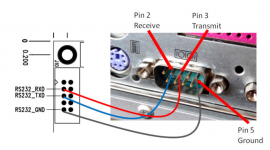My DAC is working perfectly. I was trying to connect the DAC via serial port but failed. I dont have pc with serial port, so I used "PL2303TA USB To TTL RS232". I tried with two different usb to ttl, one pl2303 does not respond at all, another one pl2303ta showing weird character in the screen when I power on the DAM1021. My pc is windows 10, driver of converter installed and checked. I have read most of the msg in this thread, tried all possible way (changing baud from 115200 to 19200 , crossing tx rx) nothing worked. Nothing happens when I press "+++". What else can I do to fix it and change the filter. Please help.
Attachments
Last edited:
This connection will not work as the pics show you are using the RS-232 port. With the adapter in the first pic the isolated port will work fine. Alternatively you need an adapter which uses RS-232 levels or a level converter.
This connection will not work as the pics show you are using the RS-232 port. With the adapter in the first pic the isolated port will work fine. Alternatively you need an adapter which uses RS-232 levels or a level converter.
Can you please specify one. Will this one work? "USB-to-Serial Converter Adapter FOR ATEN LT-UC232A"
Attachments
Looks like it will work. Sorry, cannot recommend a factory made product as i have never used one. What i have used for this particular purpose have been cmos/rs232 level translating chips like SP3232E, MAX232, LTC1386.
Can't you just use the isolated port which will work directly with what you already have?
Can't you just use the isolated port which will work directly with what you already have?
My DAC is working perfectly. I was trying to connect the DAC via serial port but failed. I dont have pc with serial port, so I used "PL2303TA USB To TTL RS232". I tried with two different usb to ttl, one pl2303 does not respond at all, another one pl2303ta showing weird character in the screen when I power on the DAM1021. My pc is windows 10, driver of converter installed and checked. I have read most of the msg in this thread, tried all possible way (changing baud from 115200 to 19200 , crossing tx rx) nothing worked. Nothing happens when I press "+++". What else can I do to fix it and change the filter. Please help.
You can use the PL2303TA for the isolated inputs as mentioned by analog_sa. You can also do what I did which was cut off about 1-2ft of that PL2303TA and solder them to the pins on the ATEN RS232 as illustrated in hifiduino (attached).
Attachments
Last edited:
I use this one on win10, no problem at all
https://www.amazon.ca/StarTech-com-...ocphy=9001313&hvtargid=pla-440105840599&psc=1
https://www.amazon.ca/StarTech-com-...ocphy=9001313&hvtargid=pla-440105840599&psc=1
This seems to be about an order of magnitude more expensive than it should. Too many middlemen perhaps.
This seems to be about an order of magnitude more expensive than it should. Too many middlemen perhaps.
before this I tried a cheap one (buck or two) from ebay
sometimes spend more money == save money
Looks like it will work. Sorry, cannot recommend a factory made product as i have never used one. What i have used for this particular purpose have been cmos/rs232 level translating chips like SP3232E, MAX232, LTC1386.
Can't you just use the isolated port which will work directly with what you already have?
This will be difficult for me to understand and implement. I am using AZ lite kit to control the DAC that is using the isolated port of DAC.
You can use the PL2303TA for the isolated inputs as mentioned by analog_sa. You can also do what I did which was cut off about 1-2ft of that PL2303TA and solder them to the pins on the ATEN RS232 as illustrated in hifiduino (attached).
Sorry , I have not understood, I have two converter with me, one is PL2303 and another is PL2303TA. I tried with PL2303 connecting in J10 of DAC (as directed in hifiduino. It does not show anything , also PL2303TA in connects the DAC but with weird characters and umanager does not appear.
Sorry , I have not understood, I have two converter with me, one is PL2303 and another is PL2303TA. I tried with PL2303 connecting in J10 of DAC (as directed in hifiduino. It does not show anything , also PL2303TA in connects the DAC but with weird characters and umanager does not appear.
1. Get the ATEN USB/RS232
2. Cut off a chunk of one of your USB-2303 connector
3. Use it to attach to the ATEN pins
4. Use the Soekris RS232 serial port like hifiduino shows. Just like you did in your pic.
I am saying for the sake of convenience, since the 2303 converter wires are already color-coded and have female connectors, slice off what you need and solder to an ATEN converter instead. Then use the ATEN RS232 to connect to Soekris serial port.
I prefer the ATEN/RS232 converter and serial port because it doesn't require voltage and the pins are more accessible than the TTL.
Last edited:
Maybe this one would work,cheap at least.
cp2102 usb rs232 adapter module pcb support win8 win 10 android mac 661757421694 | eBay
cp2102 usb rs232 adapter module pcb support win8 win 10 android mac 661757421694 | eBay
In the Soekris build thread I mentioned one for less than 2euro which works great on the isolated serial port. You can plug the wires directly in the header.
Fedde
Fedde
my question is my usb to i2s is galvinized so would it be benificial for me to also isolate i2s input as well?
my question is my usb to i2s is galvinized so would it be benificial for me to also isolate i2s input as well?
In the same situation I preferred the sound with the isolators on the DAM board bypassed. YMMV.
In the same situation I preferred the sound with the isolators on the DAM board bypassed. YMMV.
Agreed.
Got an old pc and used the serial port, upgraded the firmware from 1.06 to 1.21. Installed the partypack filter. Once I type "set filiters = Linear" the filter is changing but showing "invalid command" when I type F4. I am using AZ Oled lite kit and it does not work, with the AZ kit nothing is changing volume control ir fiter of AZ kit showing invalid command. It was working perfectly before upgrading the firmware. Can someone please help.
Attachments
You are still in the "settings mode". Type quit (I think) or do a power cycle.
I did the power cycle twice but no change. Umanager showing version 1.21, filter is changing with set filter command, but not with F command.
- Home
- Vendor's Bazaar
- Reference DAC Module - Discrete R-2R Sign Magnitude 24 bit 384 KHz